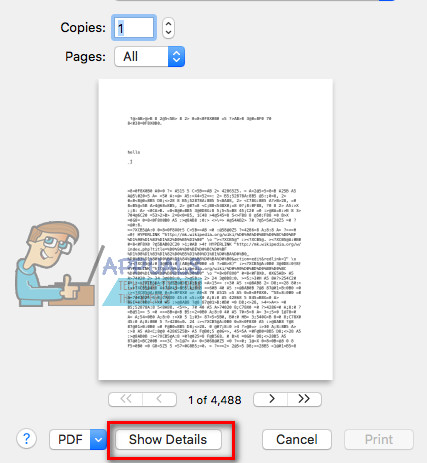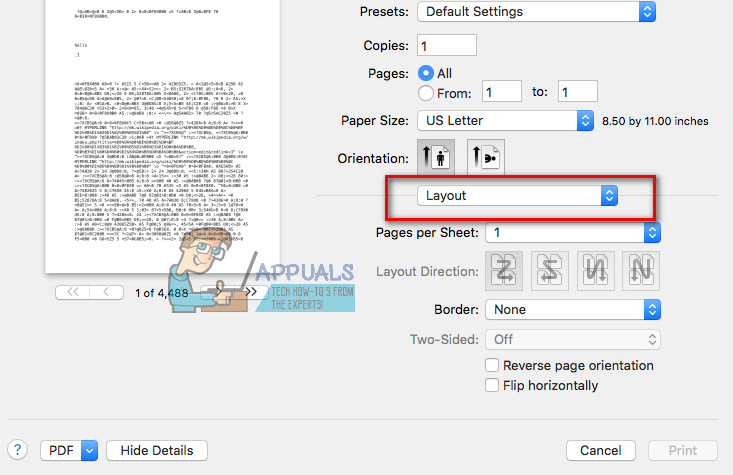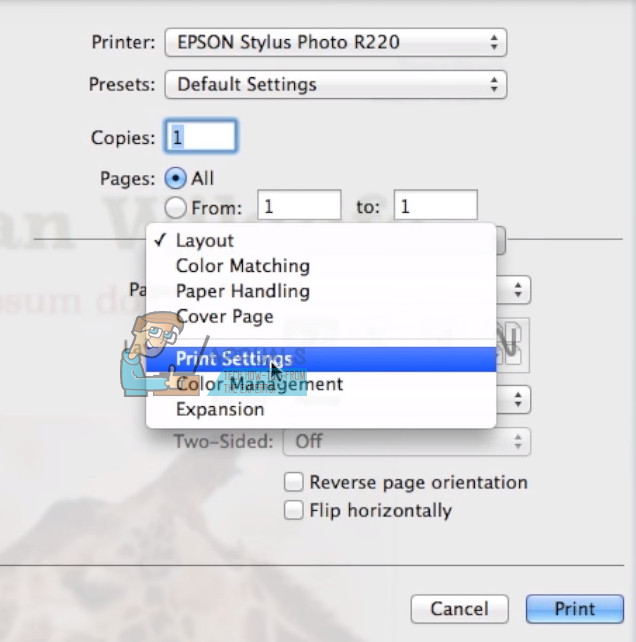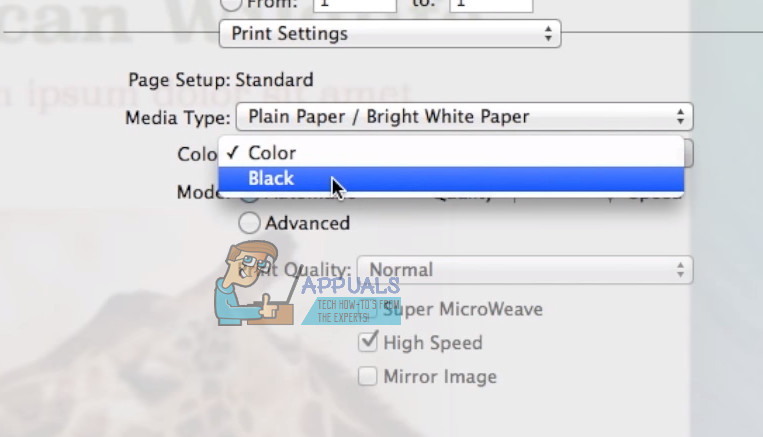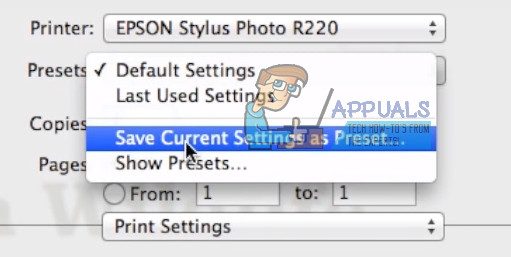Note: Some printers do not support printing in black and white. If this is the case, you cannot force the printer (which doesn’t support B&W printing) to have an ability that its hardware does not support. If your printer supports B&W printing, here is how can you do it on a Mac. Note: Keep in mind that the fields’ names may vary depending on the printer model. Sometimes the grayscale option may be named Mono, or Black Cartridge Only, or something similar. Also, the positioning of these fields may be different.
Create Black and White Preset
If you print black and white documents often, you can create a preset with these settings and use it instead repeating this procedure whenever you need to print in black and white.
How to Print in Black and White on Microsoft WordHow to Fix Camera output in Black and White Monotone?Fix: Windows 10 Black And White ScreenFix: On Screen or Touch Keyboard Changed from Black to White