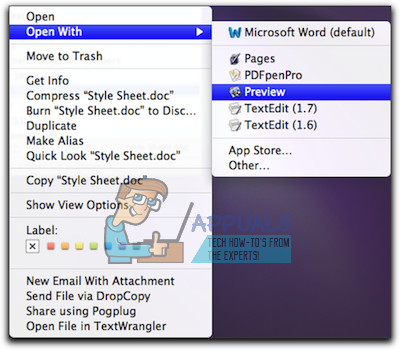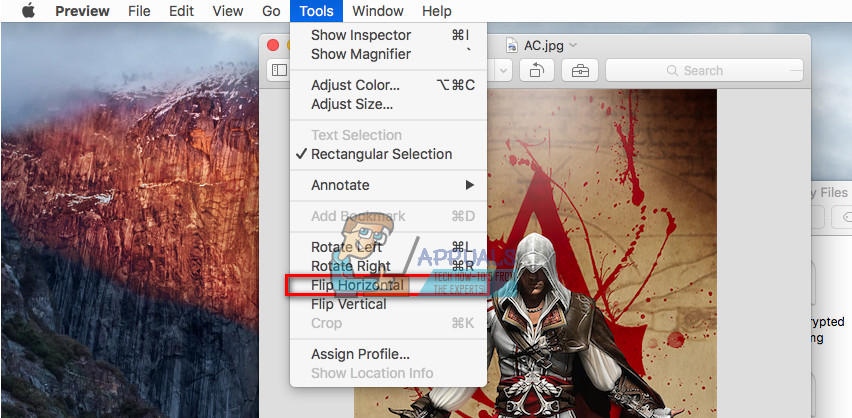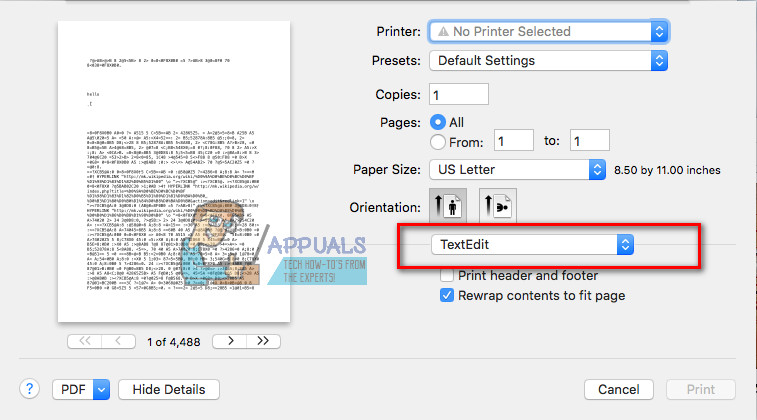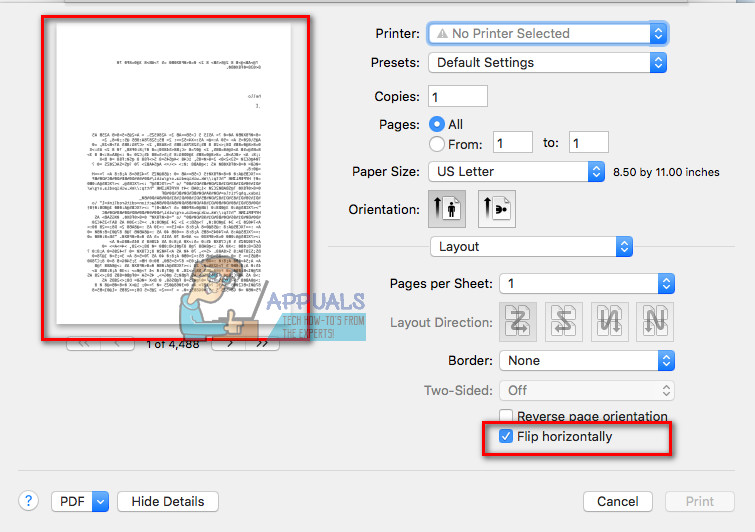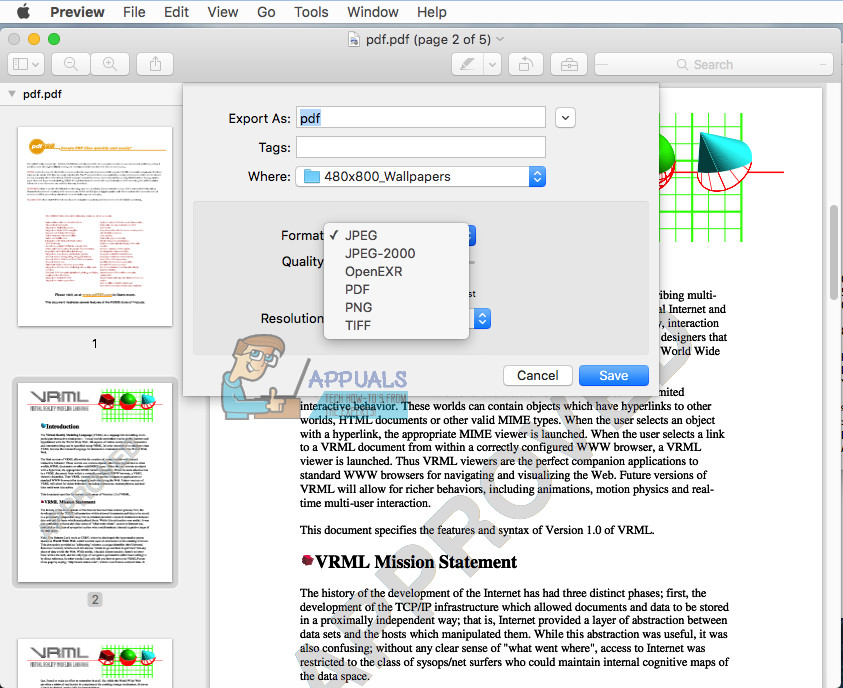Note: These methods are tested and work on Mac OS X 10.3 and later.
Print Mirror Image
Print Mirror Text #1- Using the Text Editing Apps
If you want to mirror-print a text document (word or pages file), you can do it directly in Microsoft Word, Pages, or TextEdit.
Print Mirror Text #2 – Using the Preview app
If for any reason you cannot mirror-print your text document using the previous method, you can use this one which includes converting the text document into a PDF file (or image file) and then mirror-printing it.
How to Mirror Text in WordHow to Mirror and Record iPhone Screen for Free (with 5KPlayer)How To Build Your Own Smart Mirror At Home?How to use GIMP Text Along Path, Change Style, and Color of Text?