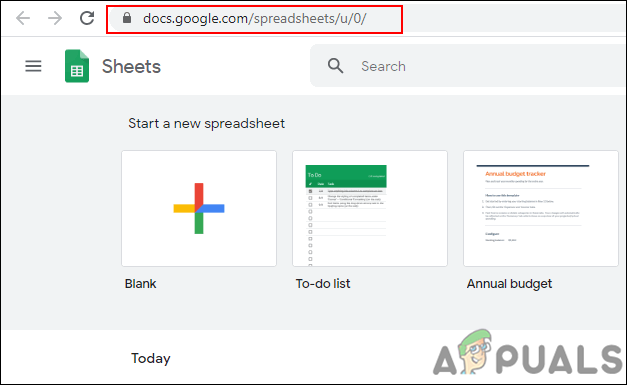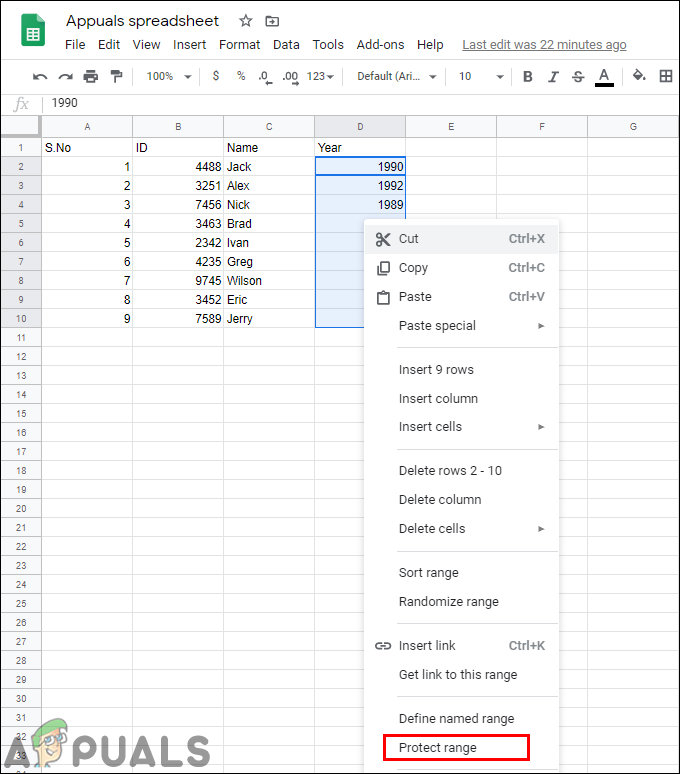Protecting Cells from Editing in Google Sheets
Google sheets provide the protection feature through which users can protect the data on the sheet. A user can select some of the cells or select the whole column/row to protect. The protect range option can be found by right-clicking on the sheet or by going into the Data menu. It also provides the option for allowing some users to still edit the protected cells. Follow the below steps to try to protect the cells in Google sheets:
How to Center Text and Merge Cells in Google Sheets and Microsoft ExcelHow to Switch Between Sheets and Cells on Microsoft ExcelFix: Could not open lock file /var/lib/dpkg/lockHow to Remove Duplicates from Google Sheets