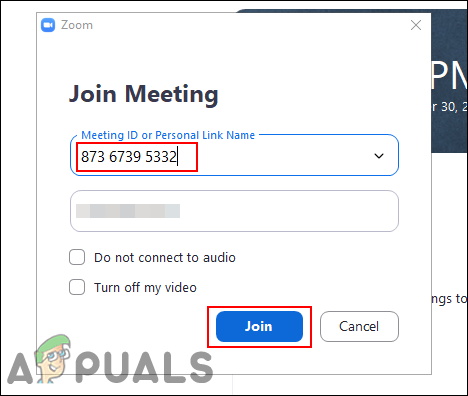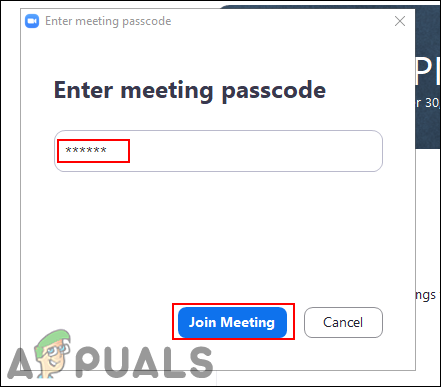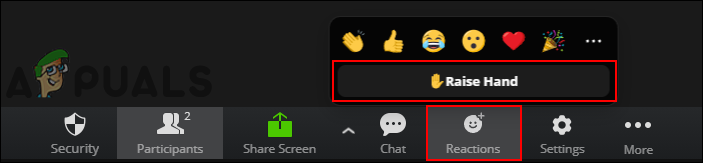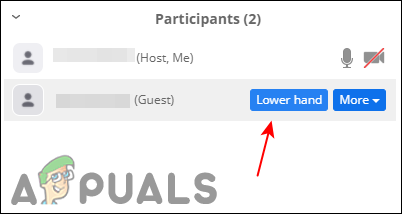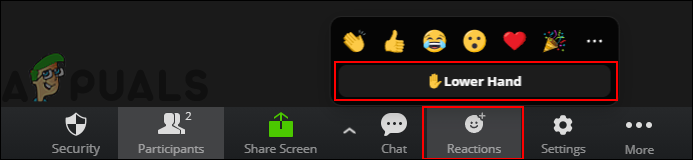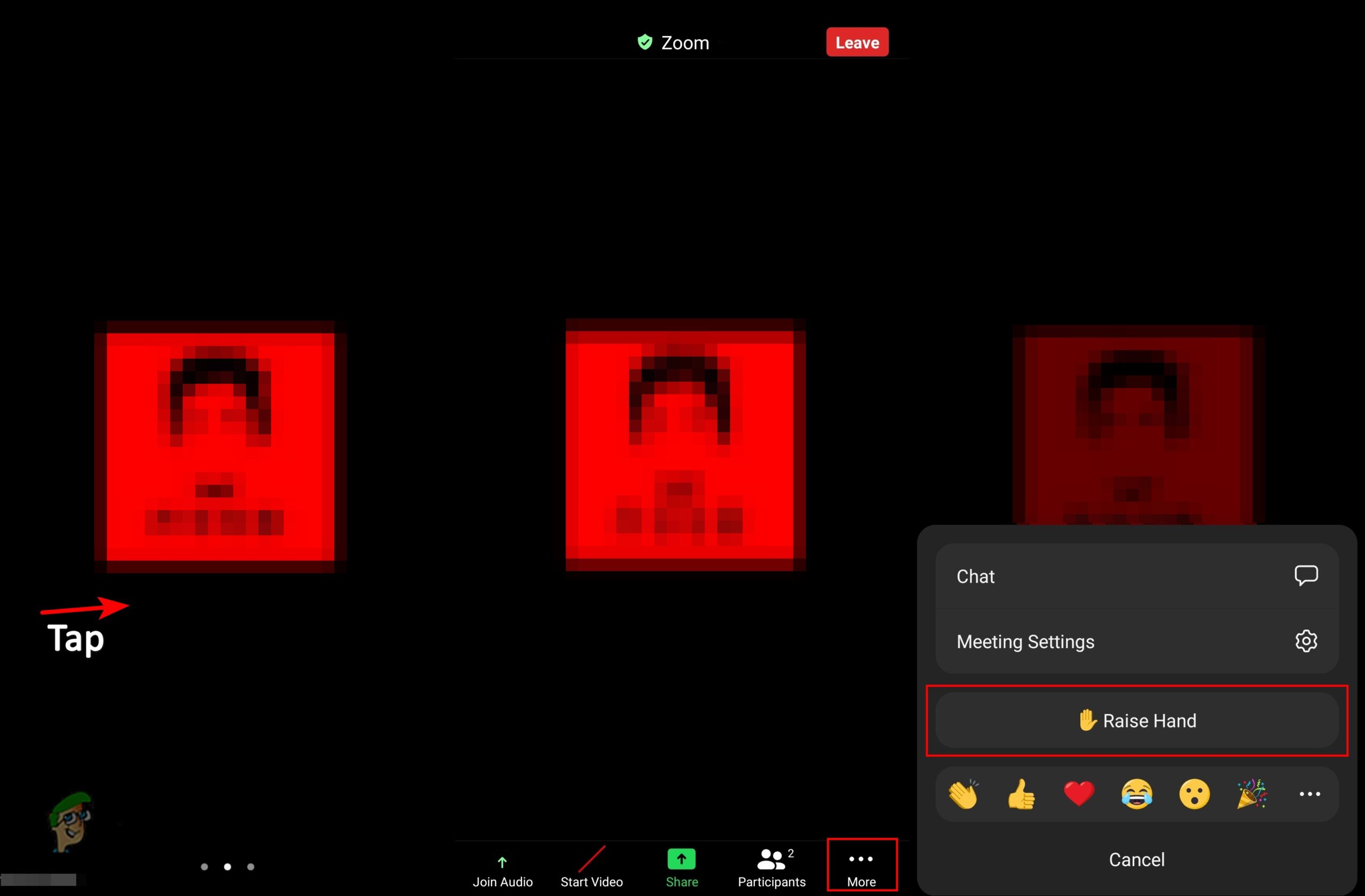Raising Hand in Zoom Meeting
Raising a hand in Zoom is similar to raising a hand in a class. Most of the time the teacher will be speaking and other students will be muted. Raise hand is an option where students can notify the teacher about a question they want to ask. This option is available in Zoom for all platforms. When you don’t see any option for Raise Hand on your Zoom application, then it means the host has disabled the option. You can ask the host to enable the option, so you can raise your hand accordingly. Follow the below steps to see how it works on different devices:
How To Make Arduino Based Hand Gesture Control Of Your Computer?Report Says Nintendo Won’t Raise Switch Prices Despite Economic InstabilityHand of Fate 2 ‘Combat Reforged’ Update Makes Major Changes to CombatYou Can Now Have Your Zoom Meetings At Your Nearest AMC Cinema