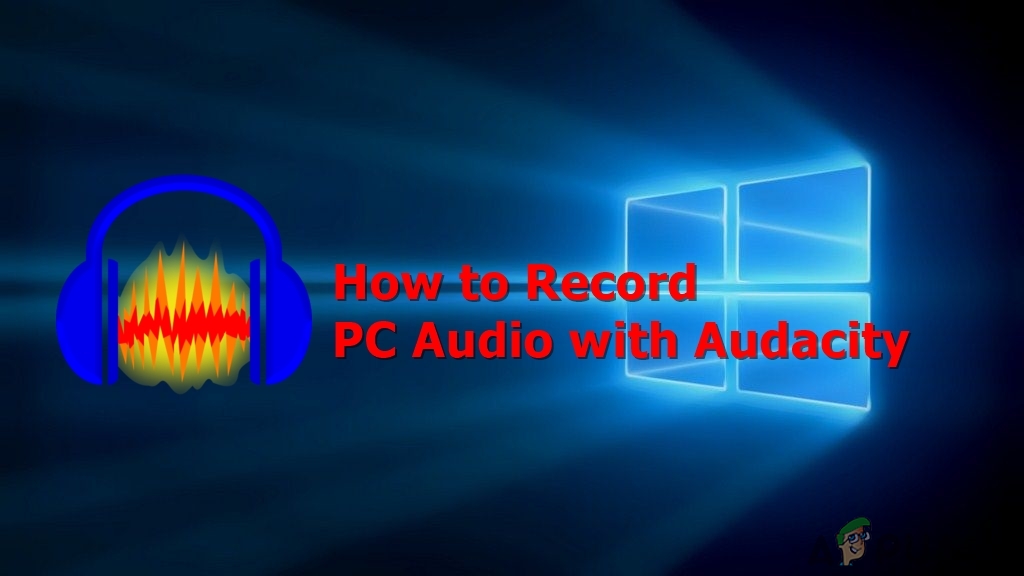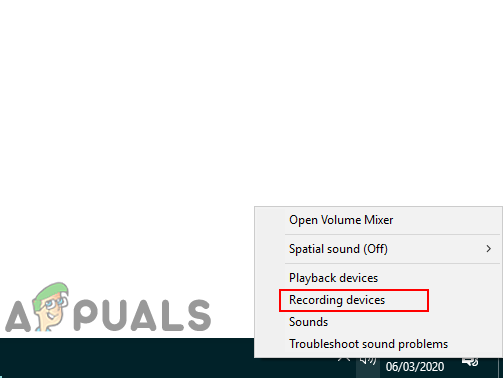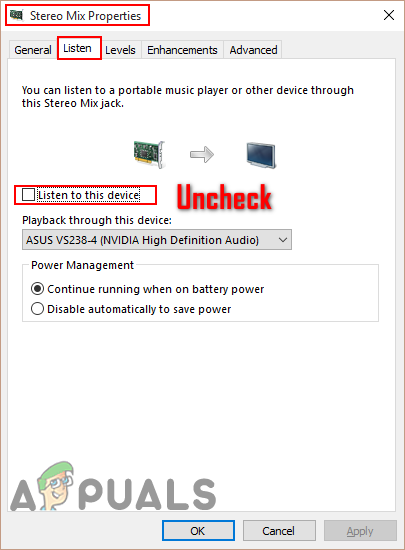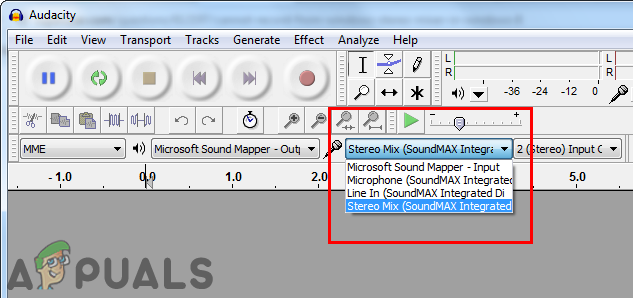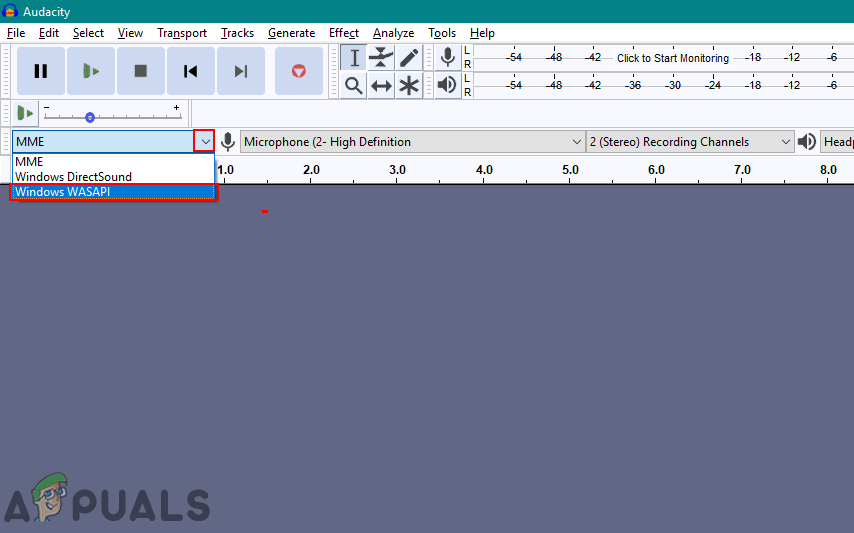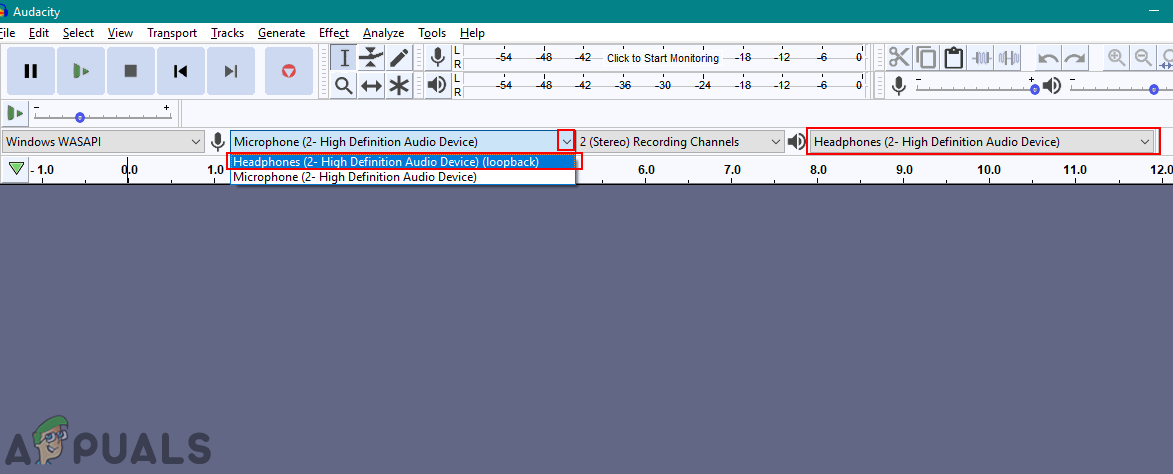Recording Audio with Audacity
Users may need to record a Skype call, music from another mp3, or recording a process that is running on the PC. Several different features can be used for recording PC audio with Audacity. You can choose the method that is available on your PC.
Recording PC Audio Using Stereo Mix
Stereo Mix allows users to record the output of their speakers and it is also known as ‘What you hear’. This feature is only supported by specific hardware. However, nowadays it’s not as common as it was before. Depending on your hardware, if you have Stereo Mix, then follow the below steps:
Recording PC Audio Using WASAPI
If you don’t have Stereo Mix available on your PC, then you can use the WASAPI. The Windows Audio Session API is used for talking through audio devices. It allows Audacity to control the flow of audio between the application and audio playback devices. WASAPI is the best alternative for Stereo Mix in Audacity. Follow the below steps to record PC audio through WASAPI:
How to Cut/Trim/Arrange Audio in Audacity?Fix: Audacity Could not Find any Audio DevicesHow to Move a Track in AudacityHow to Install Autotune Plugin in Audacity?