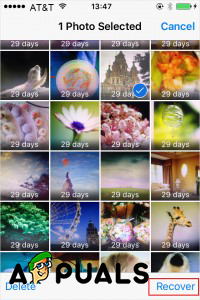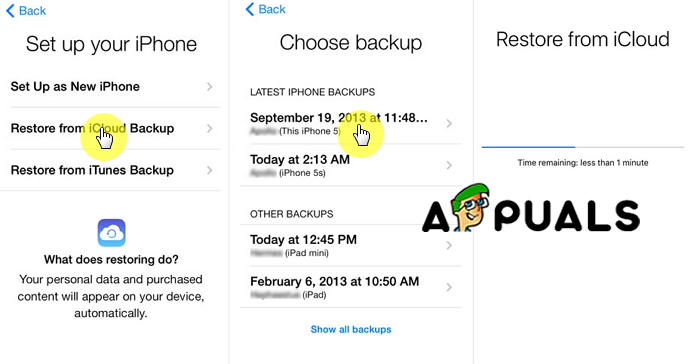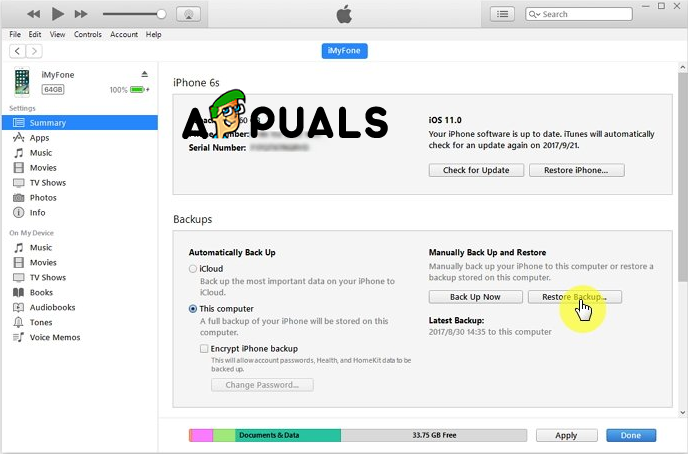Method #1. Manually Recover Your Deleted Photos on iPhone.
In this method, the main thing that you must know is that with the iOS software later than iOS 8, your deleted photos are stored in your iPhone in the next 30 days in case you want to restore them on your device. But these photos are now visible when you open the Photos app in order to see your captured photos. If you don’t select ant photo you can recover all of them. You just need to click on the Recover All button.
Method #2. Recover Your Deleted Photos from iCloud.
If you lost or deleted your photos from your iPhone and you want them desperately back and you managed to make a backup to the photos to your iCloud before deleting them, there is a way to get them back. You just need to follow the steps from this method.
Method #3. Recover Your Deleted Photos via iTunes.
With iTunes, there are two ways to recover your deleted photos and we will show you how to do it.
Recover Deleted Photos by Syncing them Back from Computer.
This will be very if you are the person that syncs their photos regularly on the computer. And this is how.
Restore iTunes Backup to Recover Your Deleted Photos.
How to Recover Deleted Text Messages on iPhone?How to Use Google Photos to Store All Your PhotosGoogle Adds New Feature To Photos App: Users Can Now See How Long They Have To…How To Recover a Deleted APFS Partition?