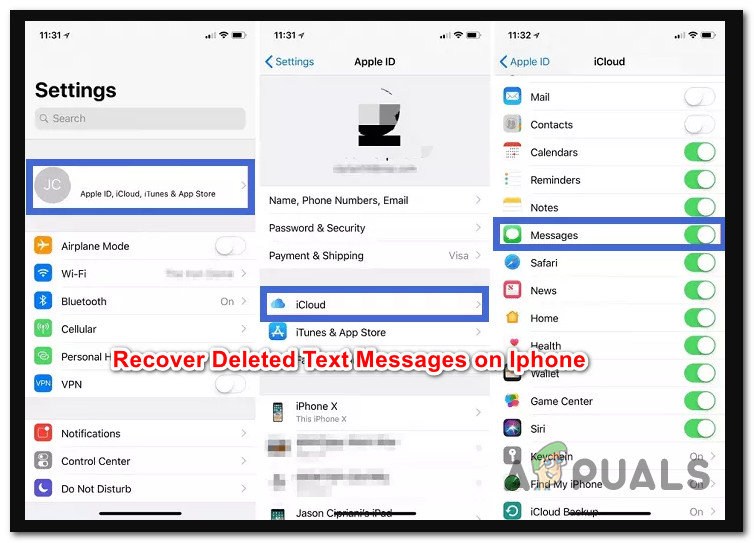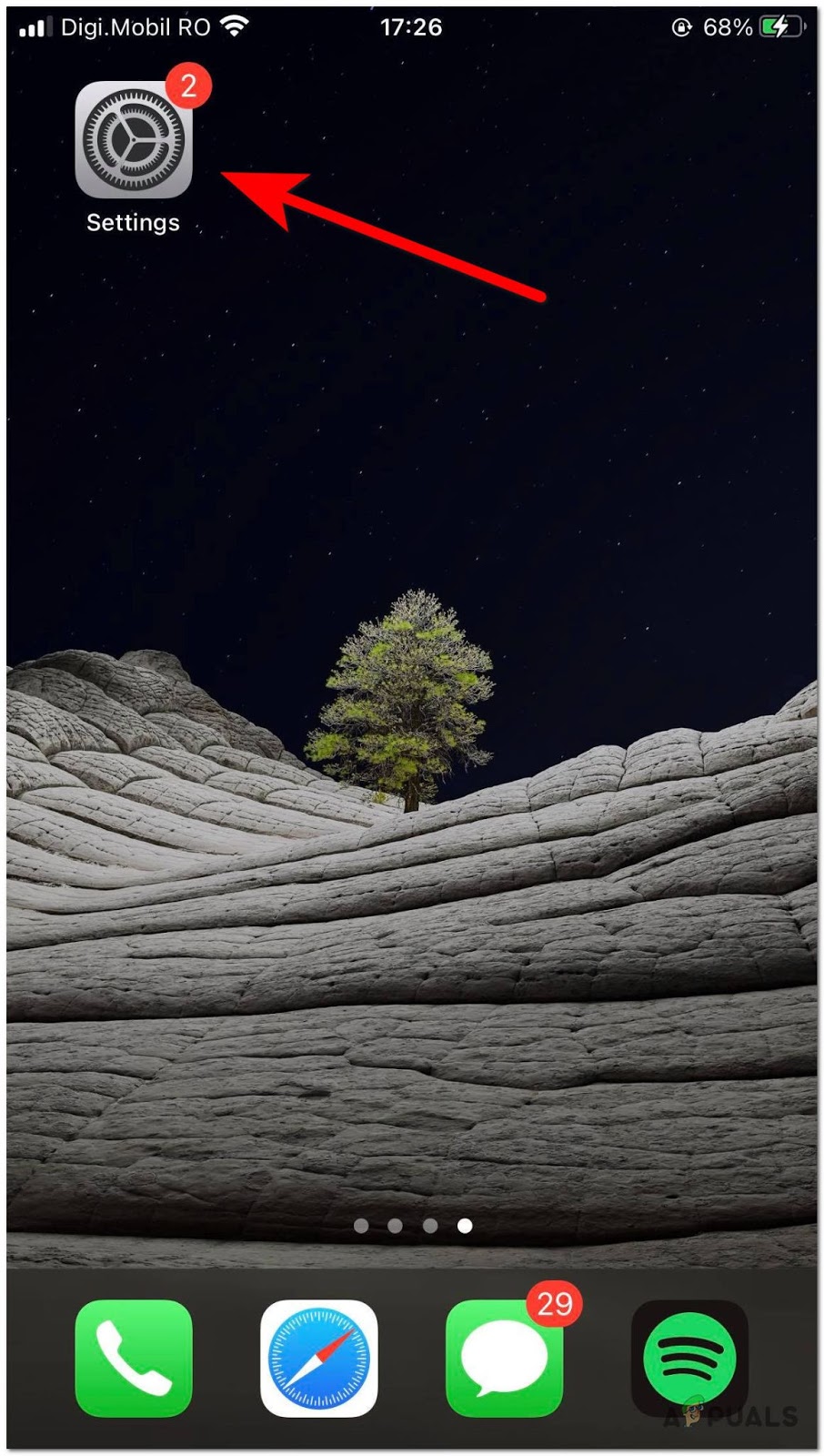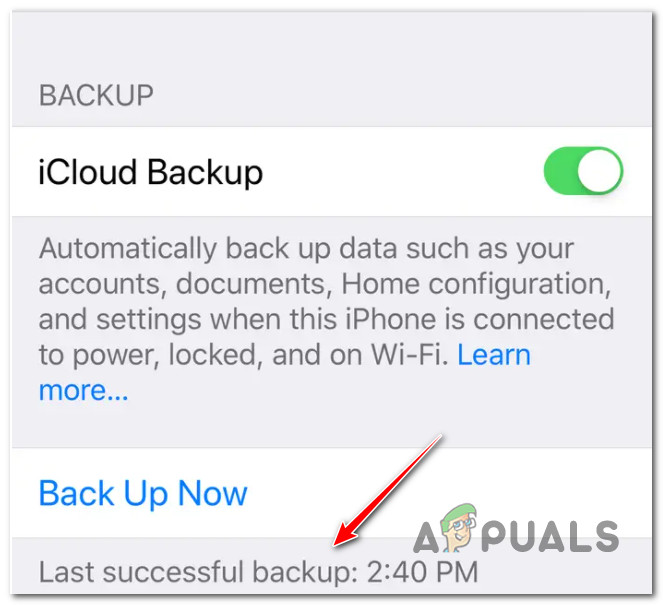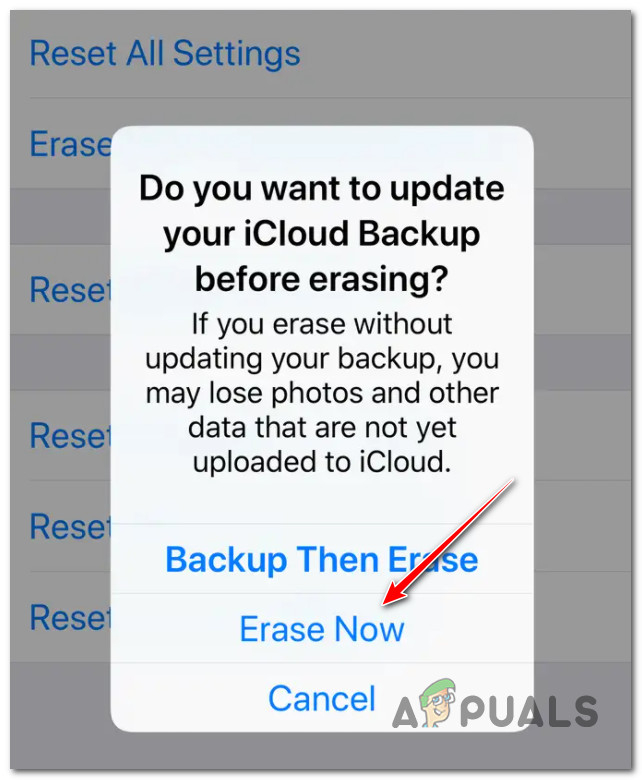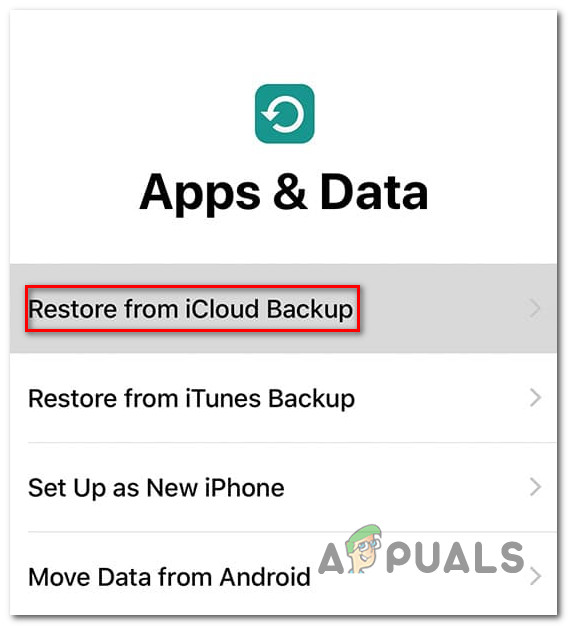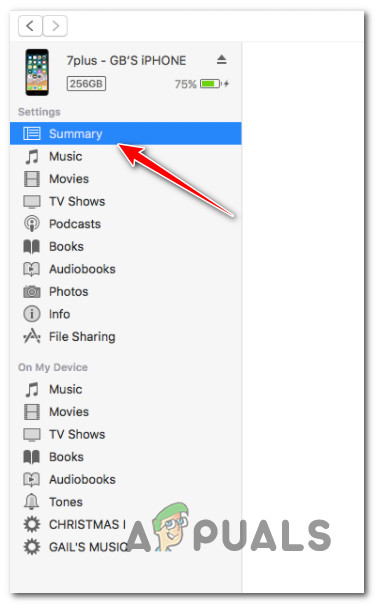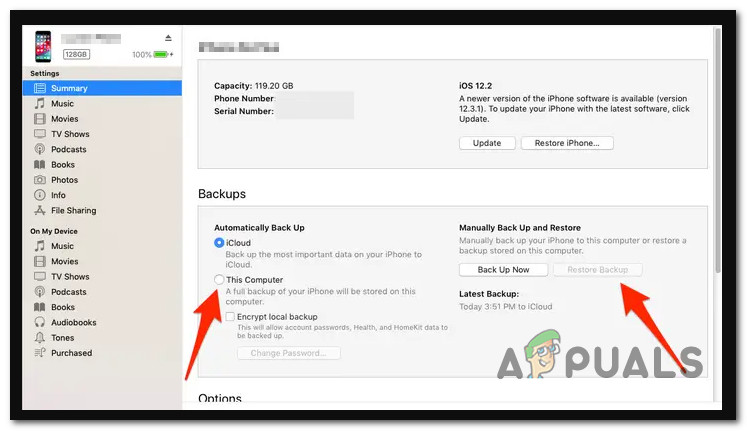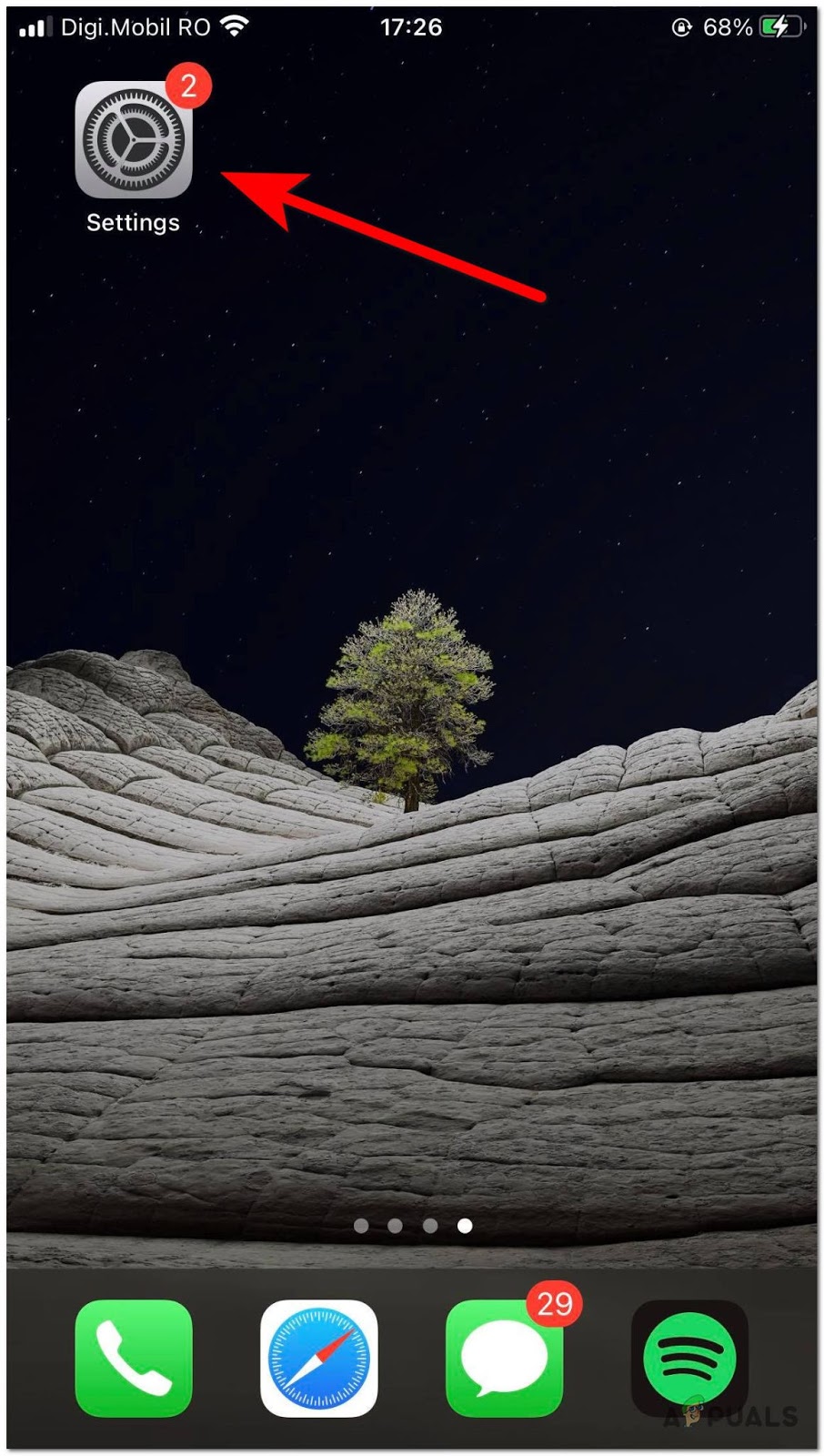If you’re one of those people that like to keep their device clean, you might have formed the habit of regularly cleaning your text messages in one shot (since Apple allows you to do that). But every once in a while, you get an important text (a security code, an address, etc.) that you end up deleting by mistake. If you find yourself in this scenario, you’ll be happy to know that Apple has a few backup systems in place that will allow you to recover the text messages that you just deleted. Since Apple is obviously synced with the iCloud integration, the backup that’s automatically maintained will also store text messages (even after you delete them from your device). But that’s actually not the only way you can get your text messages back if you automatically delete them. There are actually 5 different methods that you can follow to recover deleted text messages on an iPhone device. Some of these methods might not be applicable depending on your carrier and the territory you live in, but most should work just fine:
1. Recover deleted text messages on iPhone via iCloud backup
If your iPhone was configured to keep a backup on the iCloud, you’re in luck. You should be able to recover any deleted text messages from a recent backup by doing a full restore of your device. Important: Going this route will mean that you also end up reverting your iPhone state to the point it was when the backup was initially created. This might mean that you might actually end up losing saved data or even some installed apps. In case you do have a backup in place, follow the instructions below to recover deleted text messages on your iPhone by utilizing an iCloud backup: If this method is not applicable to you, move down to the next potential fix below.
2. Recover deleted text messages on iPhone via iTunes
In case you recently backed up your iPhone on your computer using iTunes (and you still had your texts at that point), you can also use this method to get your messages back. Note: In case you never created a backup using iTunes, don’t bother with this method as it will not work for you. Also, keep in mind that Apple recently restricted this functionality on some platforms, but it’s still fully available on Mac computers. In case you did recently performed a backup via Itunes and you have access to that Mac or PC, follow the instructions below to retrieve your recently deleted iPhone messages using iTunes: If this method didn’t work for you or you didn’t have a viable backup to perform the recovery process with, try the next method below.
3. Recover deleted text messages on iPhone from iCloud account (if applicable)
Another option that you can potentially use is to sign in to your iCloud account and recover the SMS messages that you unfortunately lost. However, it’s important to understand that this option is not available for everyone as some territories have privacy laws that prevent iCloud from backing up SMS messages. If you’re living in a European country, you’ll likely not be able to follow this method. On the other hand, if this option is indeed available to you, it’s an extremely easy way to restore your deleted messages without losing data or going through unnecessary hoops. Here’s what you need to do to recover deleted text messages on iPhone from an iCloud account:
4. Recover deleted text messages on iPhone using a 3rd party app
If none of the methods above work in your case, one other method that you should consider is to use a third-party application to restore just the text messages that are missing without overwriting your entire phone’s data. There are several apps that will help you do this, but keep in mind that you will still need to have a backup in place in order for these apps to draw from. Even more, all of these are paid and you’ll either need to pay for a one-time purchase or a subscription. If you want to go this route, we’ve made a list of 3rd party tools that are capable of doing this:
Enigma Recovery – You can use this tool to recover lost messages from your iPhone, iPad, or iPod. On top of recovering your messages, this tool is also helpful to get back your contacts, call history, iMessage, Calendar Events, and more.Phone Rescue – This is a complete recovery toolkit that helps you do way more than just get back your Messages. It’s trusted by the community and it’s reliable, so I guess the only con is the price point.iMyFone Recovery – If you’re looking for something that’s easy to use, go for this tool. It even includes a free version of the app, but unfortunately, you’ll need to pay for the pro version if you want to recover your messages.Primo iPhone Data Recovery – These guys just released a new version of their app which makes it, even more, easier to rescue lost iPhone messages, photos, contacts, and up to 25 other types of iOS data and files.
5. Recover deleted text messages on iPhone from your carrier
If you’ve come this far and you still haven’t managed to recover your deleted iPhone messages, one last thing that you should consider is to reach out to your active carrier and ask for assistance. This is not guaranteed to work, but some service providers actively keep a record of every text message and call. Some of them even allow you to access these records yourself from your carrier account (without having to go through their customer service line) This makes up for a good last effort before giving up on your deleted messages from your iPhone. But hopefully, it doesn’t come to this.
How to Recover Deleted Instagram Messages through Download DataHow to Print Text Messages or iMessages from iPhoneHow to Recover Deleted Photos from iPhoneHow to Control any Device using Text Messages?