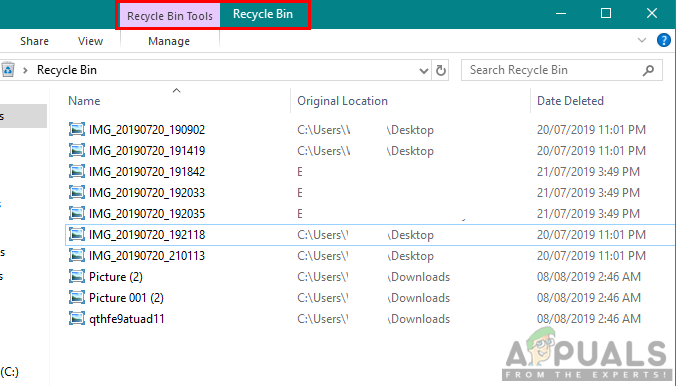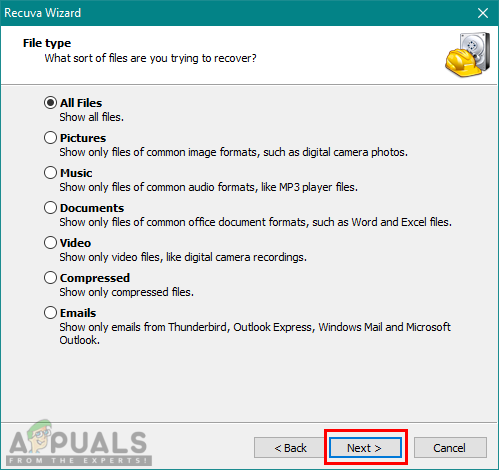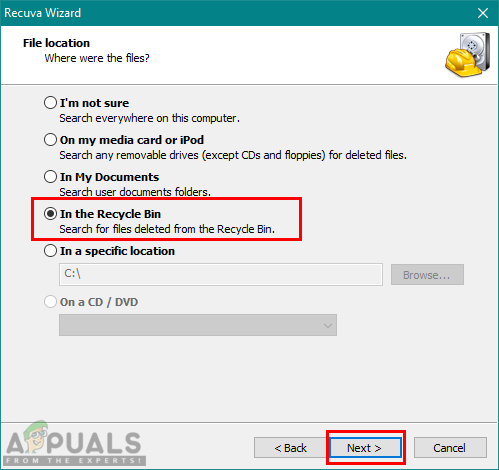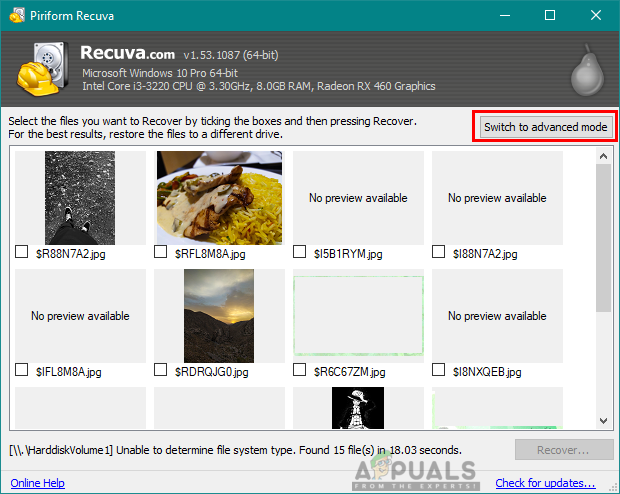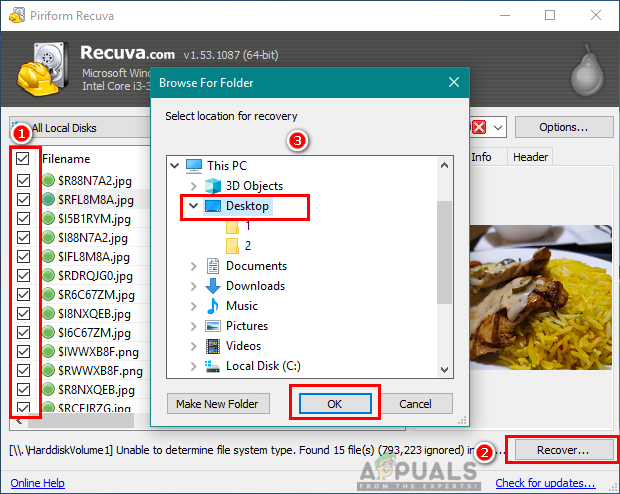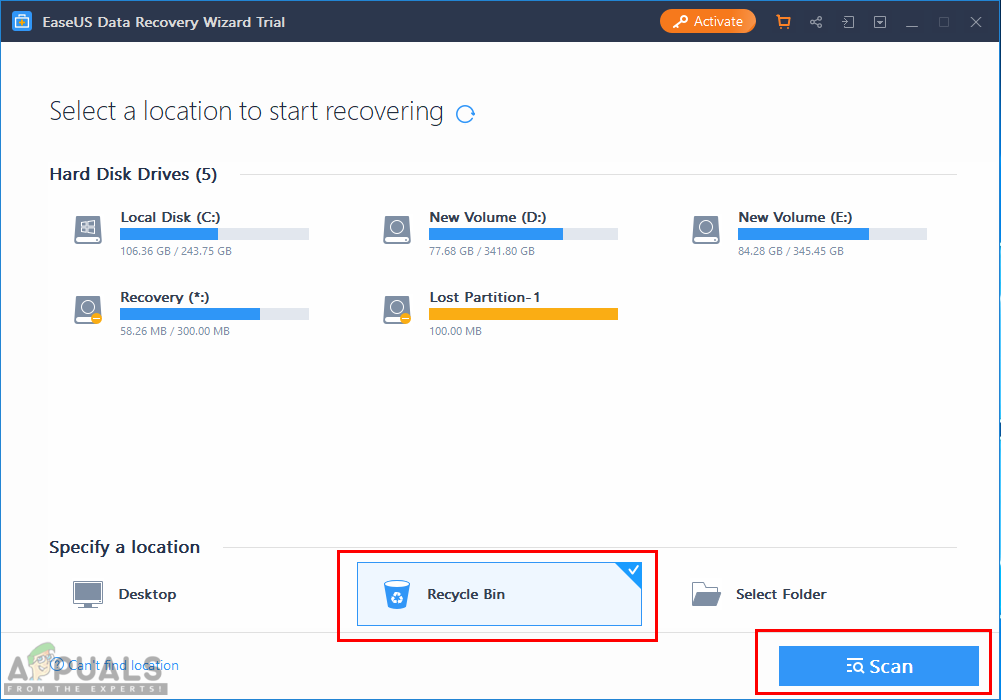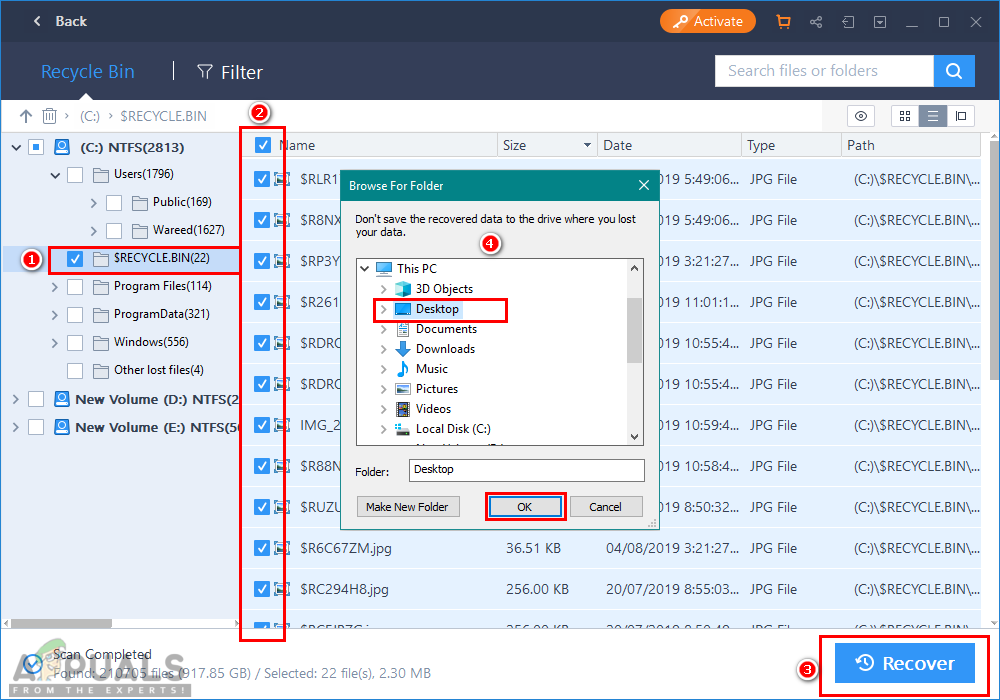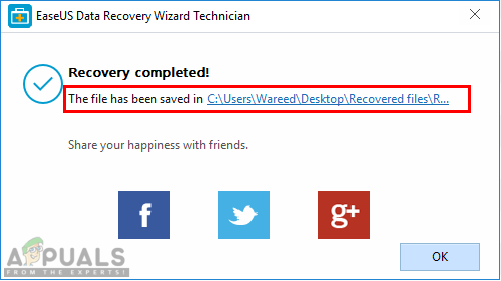How to Recover Permanently Deleted Files?
Recycle Bin in Windows is a utility that helps the user to restore the deleted data from drives. However, after emptying recycle bin or deleting the data permanently, it is hard to recover data without using any third-party application. Windows do not have any recovering utility other than restoring the system to a restore point. Some well-known third-party applications are capable of restoring permanently deleted data. Whenever data is deleted from hard drive, it doesn’t mean it is lost, but it is just temporarily disabled/hidden until the new data is overwritten on it. Make sure it’s not been so long since you deleted data so that no other data is overwritten in its place. We will demonstrate some recovery application methods below to give you the idea about recovering lost data in Windows.
Method 1: Restoring Data by Using Recuva Software
In this method, we are using Recuva recovery application that is developed by Piriform. It is developed by the same developers who created CCleaner, so it’s a trusted application. Recuva is one of the top free recovery software that can easily recover the files removed from recycle bin. You can download it from the official Recuva website, install it and follow the steps below:
Method 2: Restoring Data by Using EaseUS Data Recovery Software
In this method, we will be using the EaseUS Data Recovery Software to restore the permanently deleted data on Windows. This software is not free as the above one, but it does the same job as the other. With the latest update, the EaseUS Data Recovery Software also has the Recycle Bin option when recovering data. You can download it from the official EaseUS website and follow the below steps: Link: https://www.easeus.com/resource/recover-deleted-recycle-bin-files.htm
How to Change the Recycle Bin Icon on Windows 7, 8, 8.1 and 10How to Show Recycle Bin in File Explorer on Windows 10Fix: Can’t Empty Recycle Bin on Windows 10 after Creators UpdateHow to Change Recycle Bin Icon