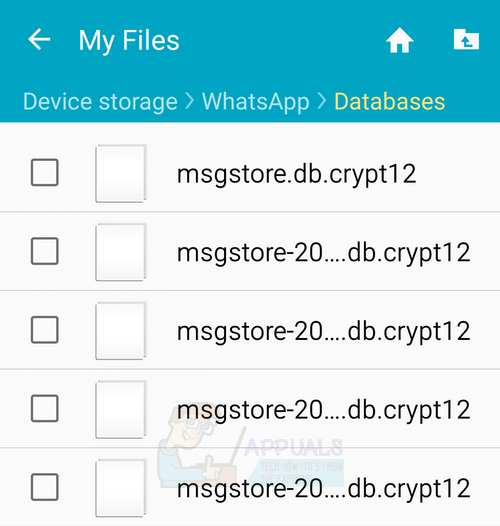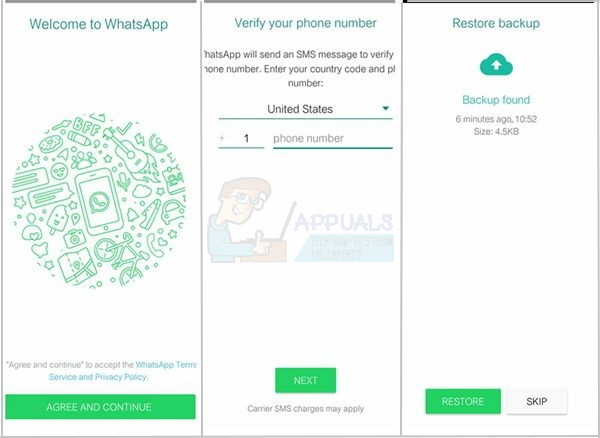Basically, you can recover your WhatsApp messages by by reinstalling the application and setting it up again with the chat backup still on the phone’s memory. Follow any of the methods below to recover your lost chats on WhatsApp for Android.
Method 1: Restoring Manually Using Previous WhatsApp Database
WhatsApp chats older than 7 days cannot be restored. Ensure you restore your chats within a week after losing them.
Method 2: Restoring Using Google Drive
In order to recover your chats using Google Drive, you need to use the same phone number and Google account used to create the backup. The Google Drive backup settings can be found under WhatsApp > Settings > Chats and calls > Chat backup.
Method 3: Recovering WhatsApp Media
Your WhatsApp media aren’t actually erased until you check “Delete media from phone” when deleting them from your WhatsApp.
How to Move WhatsApp Chat History from Android to iOSHow to Move WhatsApp Chat History from iOS to AndroidFIX: Unfortunately, WhatsApp has stopped Error on Android PhonesHow to Recover Soft Bricked Mediatek Clone Phones