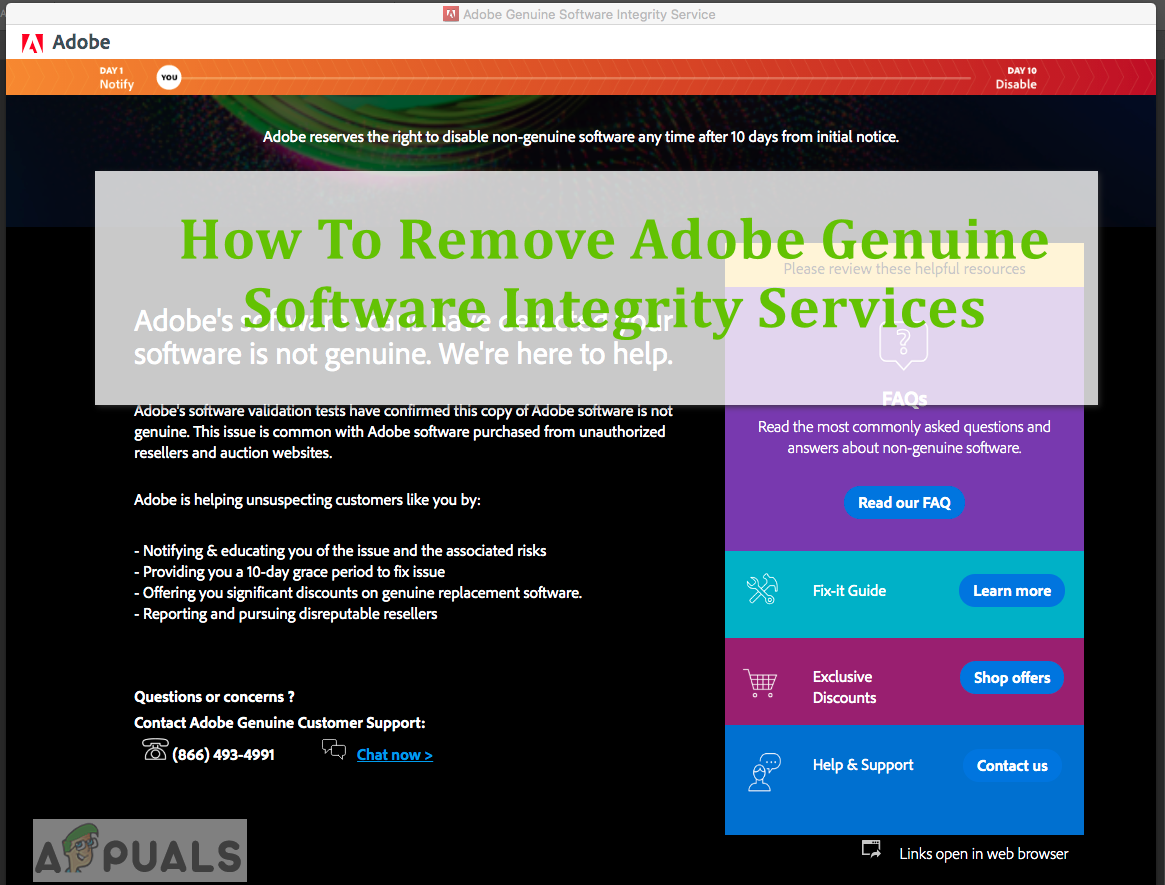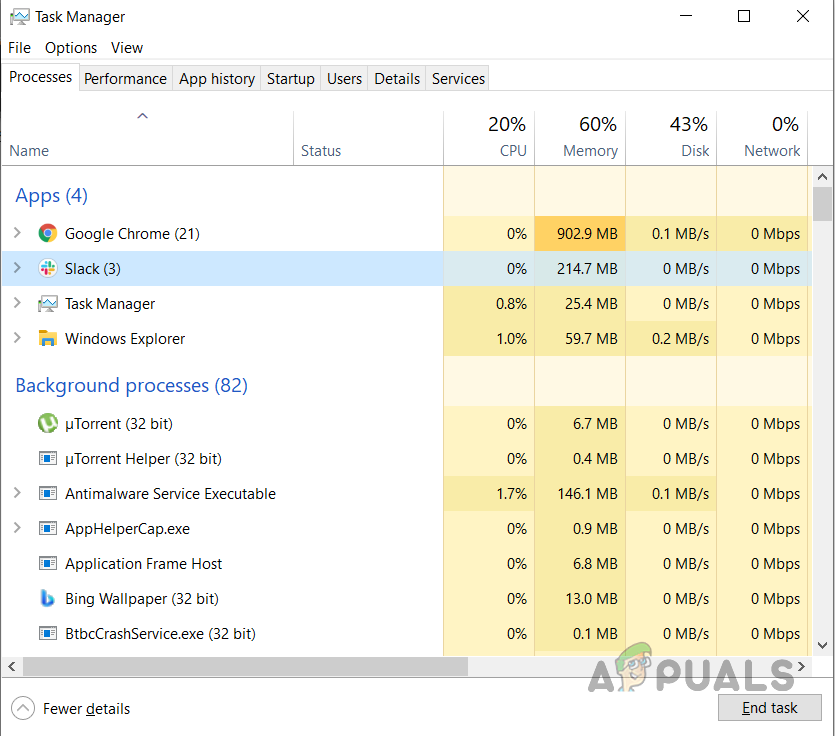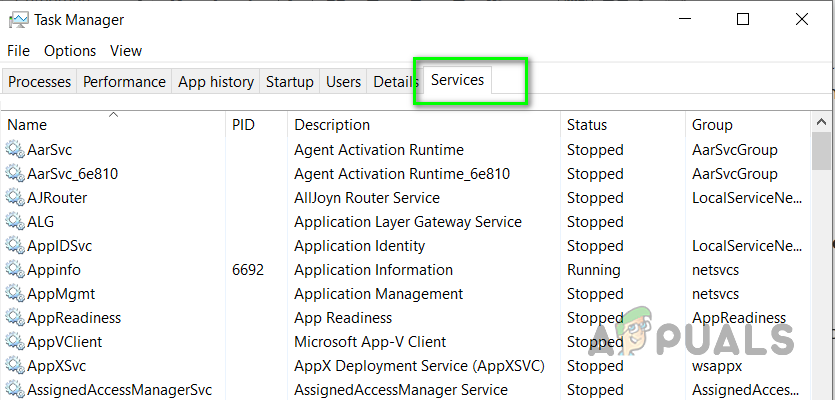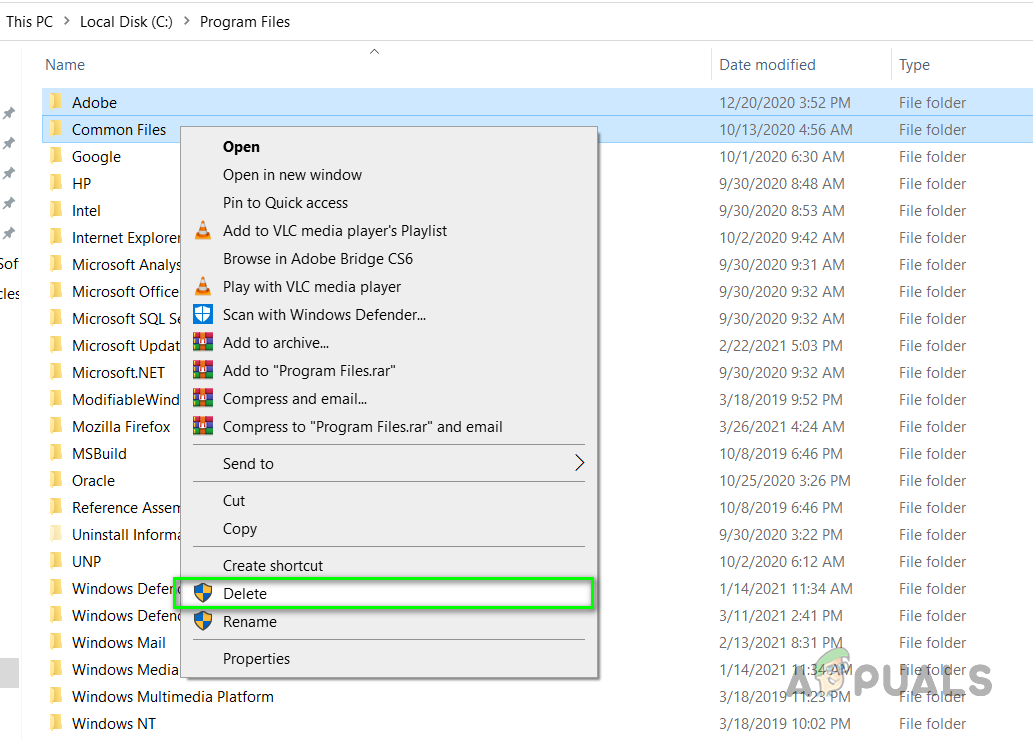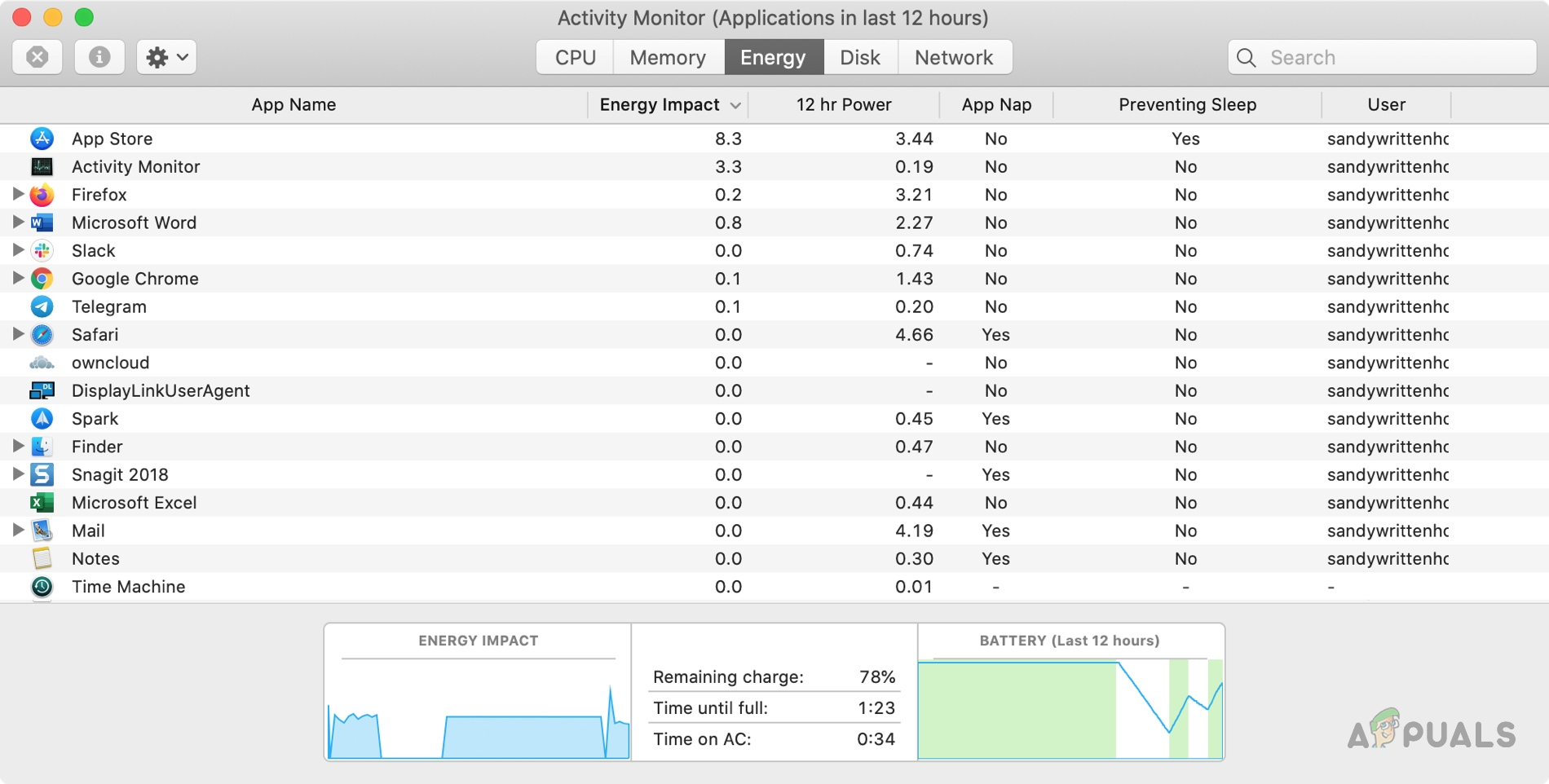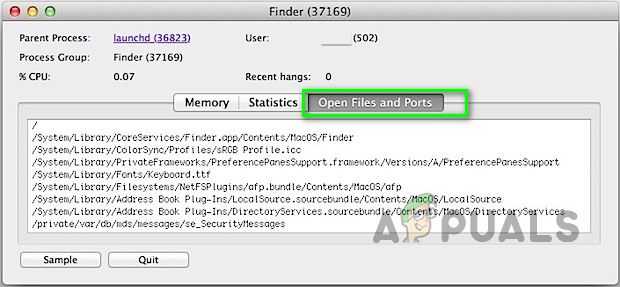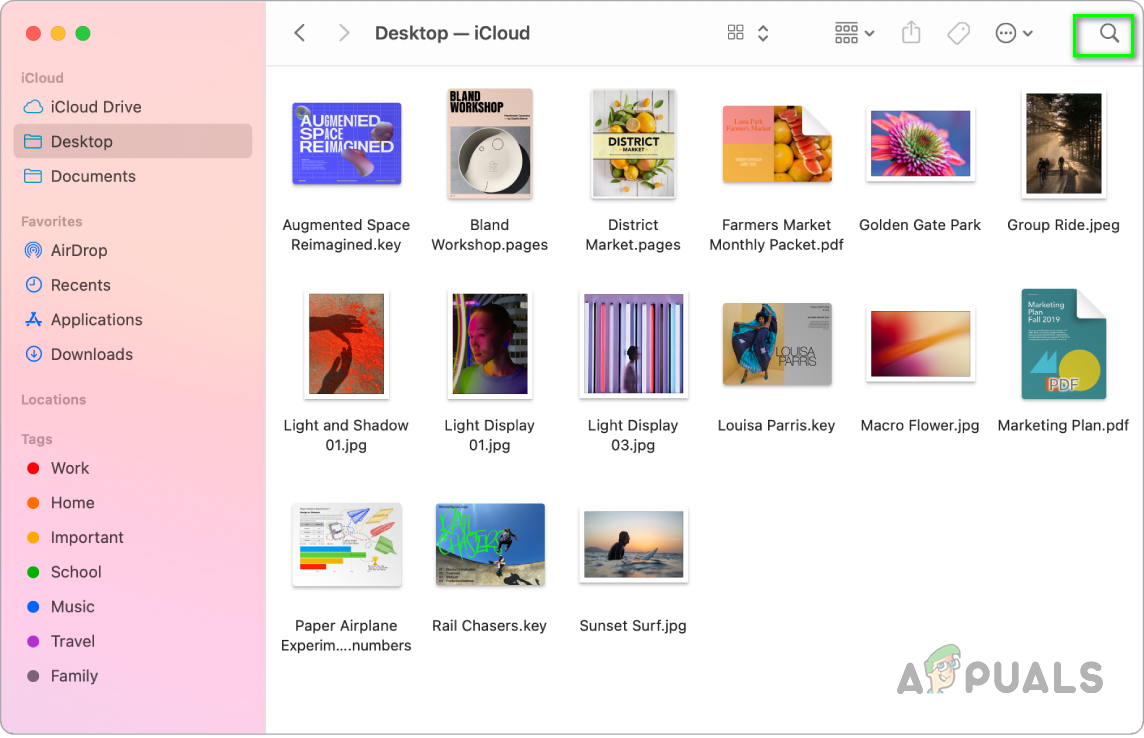Adobe Genuine Software Integrity Service can determine the authenticity of all the installed Adobe Products on your system. However, for some users, Adobe Genuine Software Integrity Service keeps on running even after they have removed all the Adobe Sofware Products from their system and it even gives them an error that states the Software is not Genuine for users that have a legitimate copy of Adobe products because of the incompatibility issues due to using older versions.
Remove Adobe Genuine Software Integrity Services
In this method, we will use the Windows Task Manager to first stop the service and delete it directly by going to the location where Adobe was installed. This method has been reported to have worked for many users. For Mac, we will use the Activity Monitor which Apple’s alternate to Windows Task Manager which can accomplish the same task. You will need the Administrator privileges on the system to delete the service.
For Windows:
For Mac
SOLVED: Removing “This Copy of Windows Is Not Genuine"Best Alternatives for a Genuine Unix DownloadFix: Can’t Uninstall Adobe Creative CloudFix: Adobe Photoshop Error ‘Could not complete your request an unknown or…