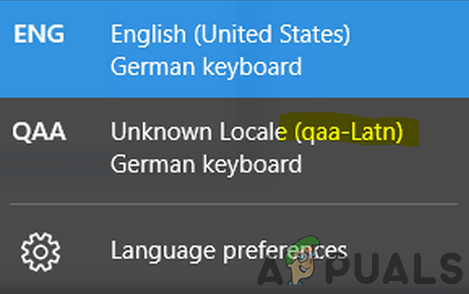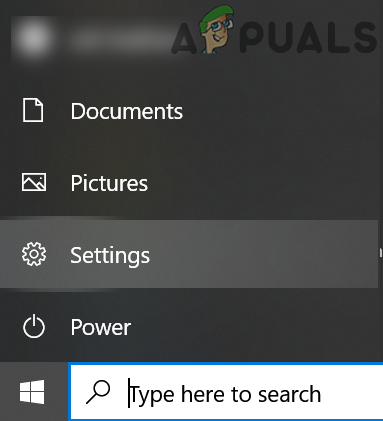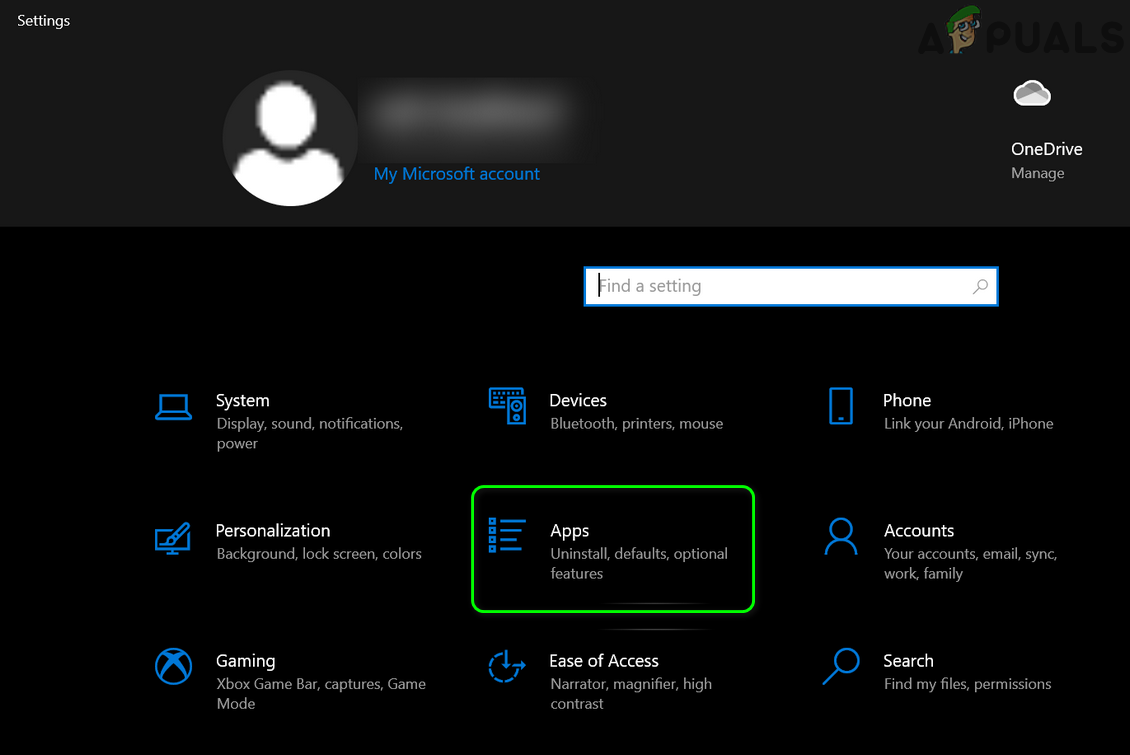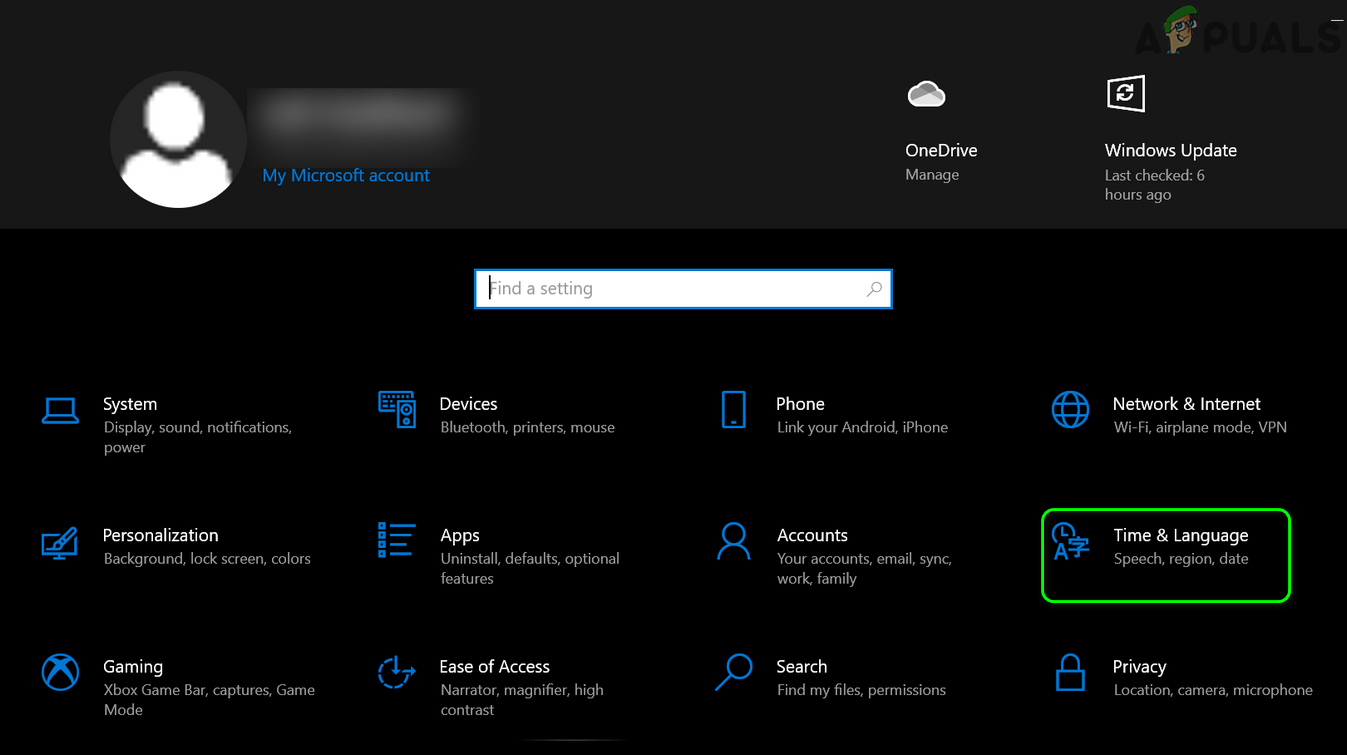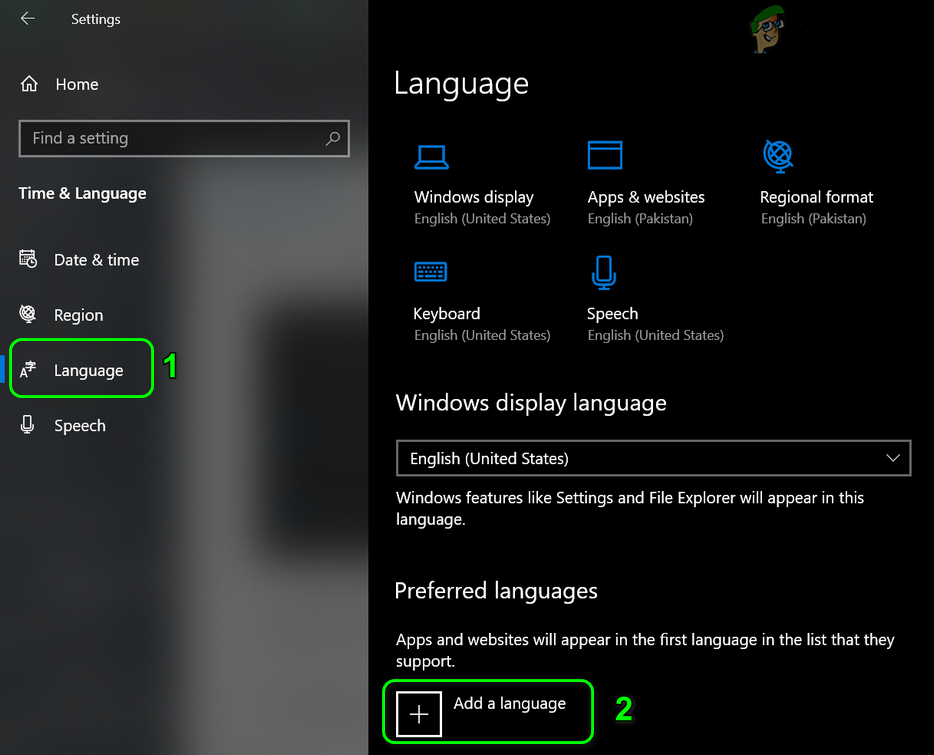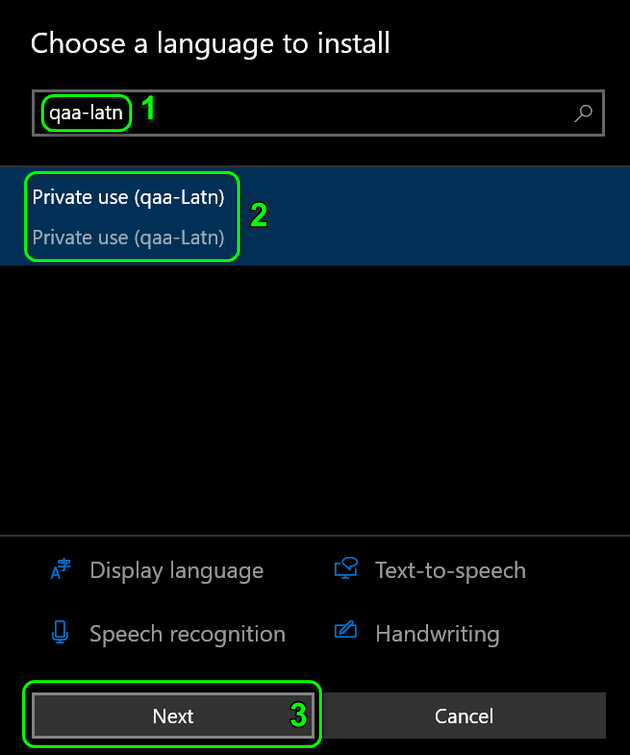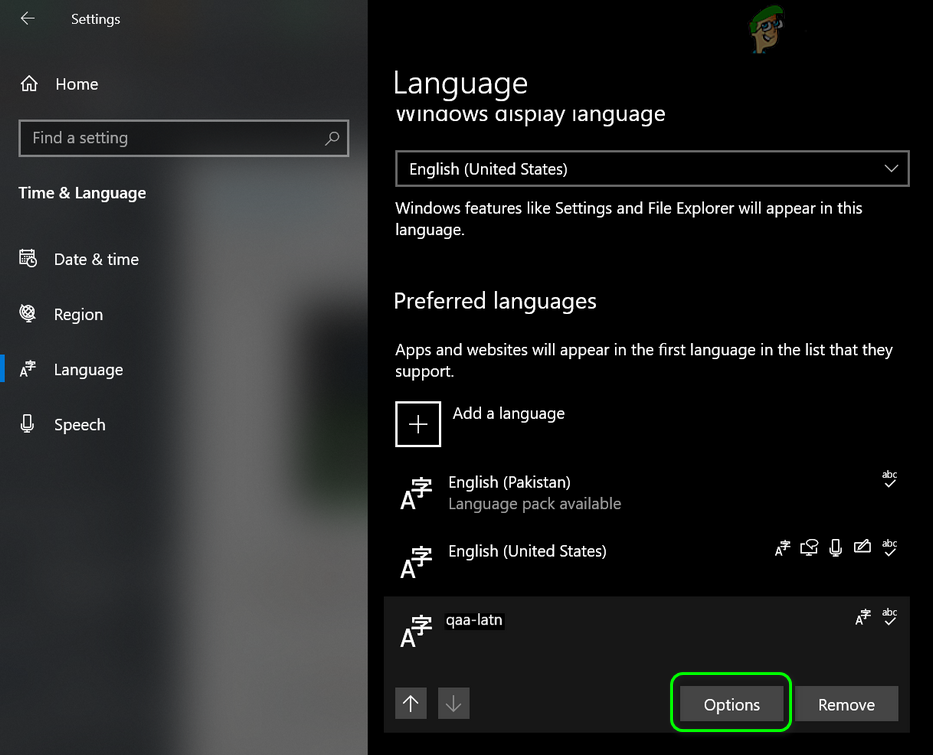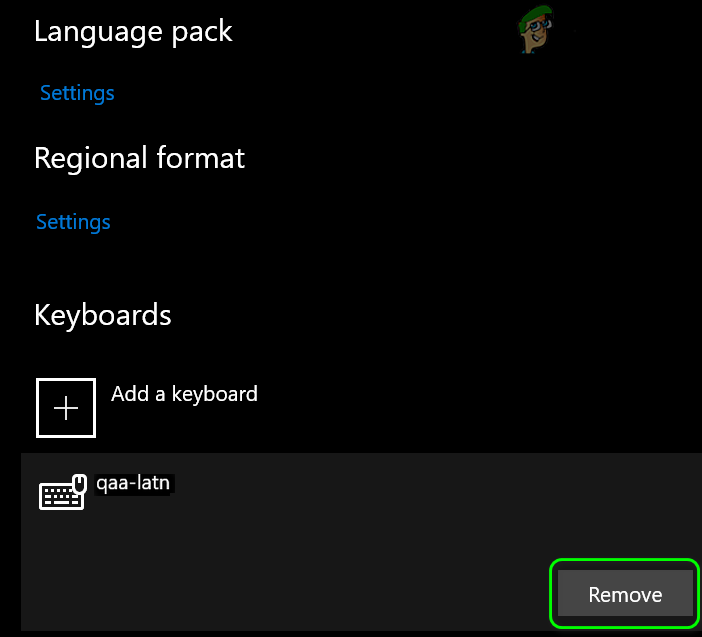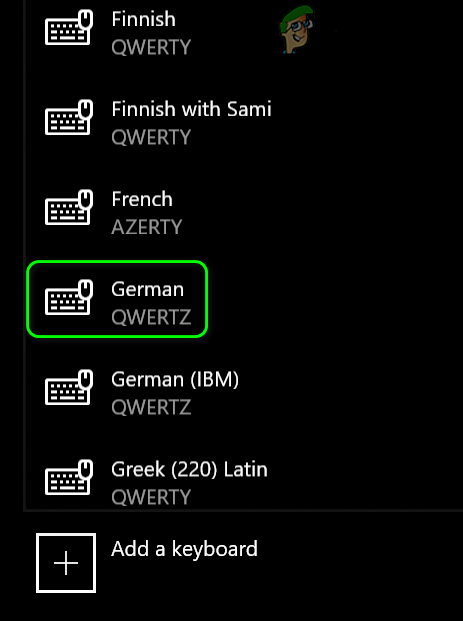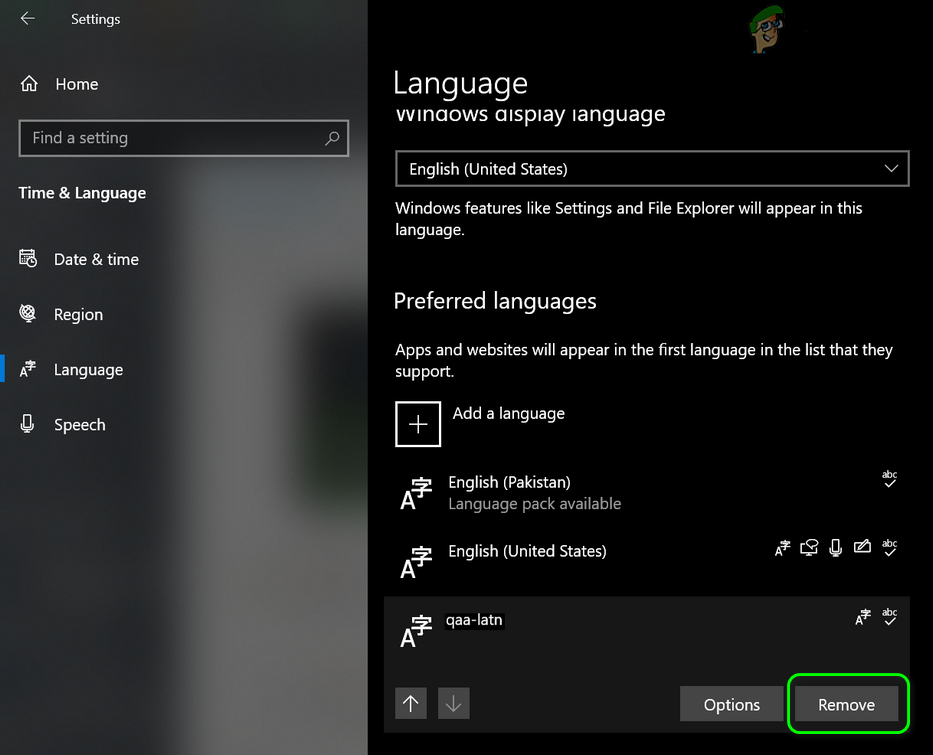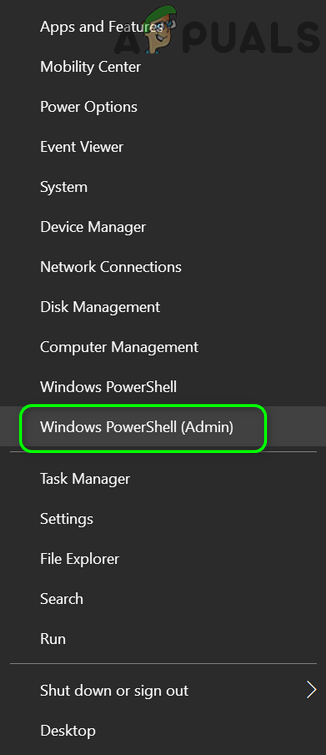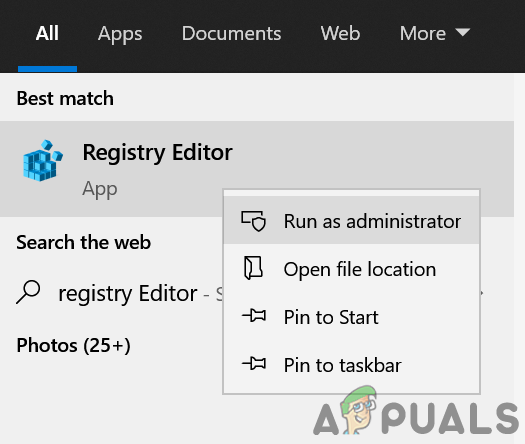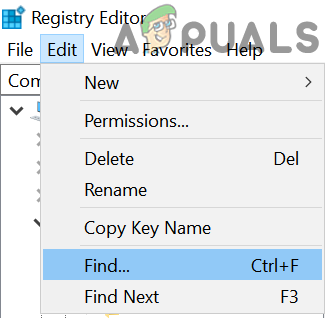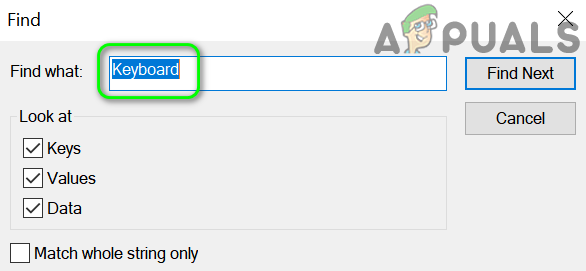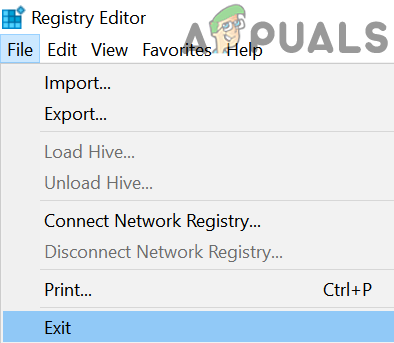The user encounters the issue when he notices the unknown locale (QAA-LATN) keyboard in the language bar but the locale is not visible in the language settings of the system. Along with the client desktop version of Windows, the issue is even reported on the Server version of Windows (mainly on Hyper-V virtual machine). Before moving on with the solutions to remove the language locale (i.e. QAA-LATN), check if the Windows of your system is up-to-date. Moreover, if you are using a 3rd-party keyboard manager (like Keyman), then make sure it is updated to the latest build.
Solution 1: Remove the 3rd Party Conflicting Applications
Many Windows applications can be used to customize your keyboard functionality (for example the Keyman application) and install new keyboards. But these applications, sometimes hinder the operation of basic input modules of the system and thus cause the error at hand. In this scenario, removing these applications and keyboards added through these applications may solve the problem. We will discuss (for illustration) the process for the Keyman application, you may have to find the application causing the issue.
Solution 2: Add and Remove the Language
The issue at hand can be a result of an OS bug. The bug creating the keyboard issue can be overcome by adding the language (it will overwrite the registry values of the bug) and then removing the language may solve the problem.
Solution 3: Use the PowerShell Commands
If the above-mentioned solutions did not solve the issue for you, then you may try the PowerShell commands to get rid of the problem.
Solution 4: Delete the Registry Keys
You may encounter the error under discussion if the keys pointing to the QAA-LATN locale are “stuck in the memory” of the system’s registry. In this context, removing the problematic registry keys may solve the problem. Warning: Be very careful as editing the system’s registry requires a certain level of expertise and if done wrong, you may cause everlasting damage to your system/data.
How to Change the System Locale on a Windows ComputerCannot Remove a Language from Windows 10 (Fix)Fix: An Unknown Direct X Error has Occurred on League of LegendsHow to Fix Unknown Hard Error on Windows 7, 8 and 10