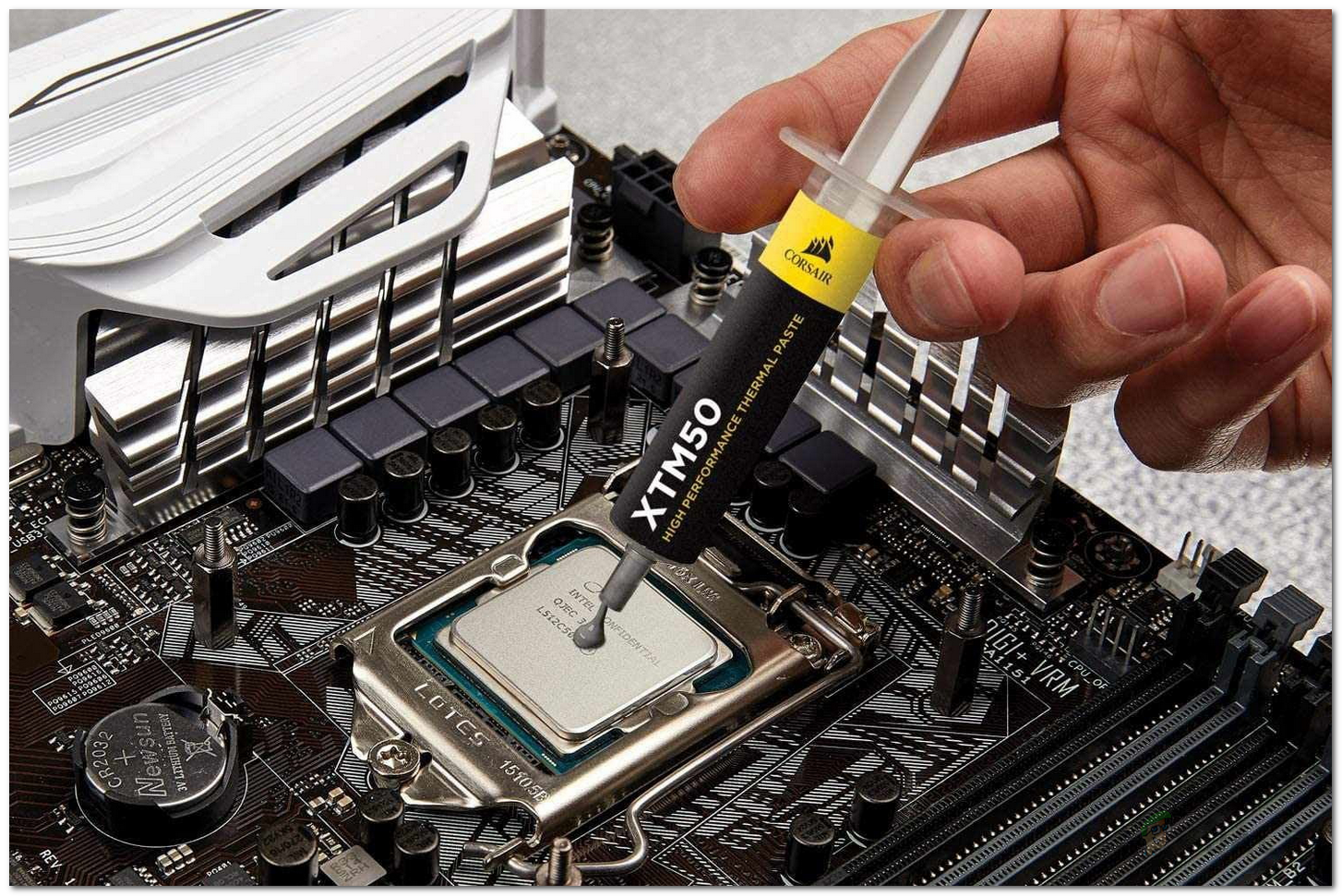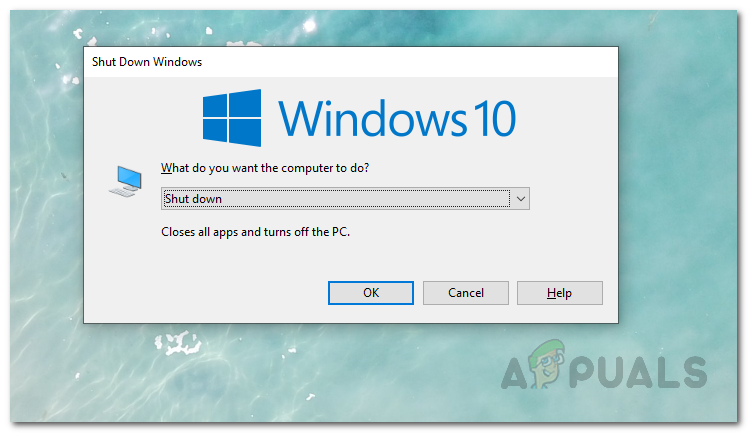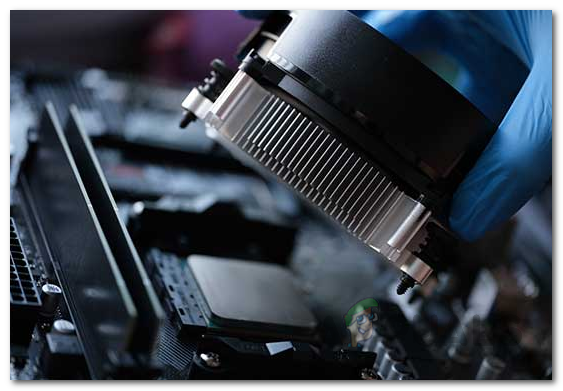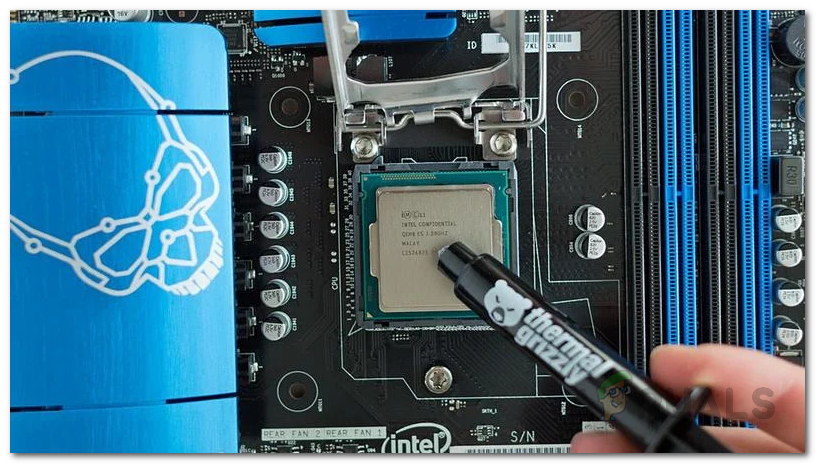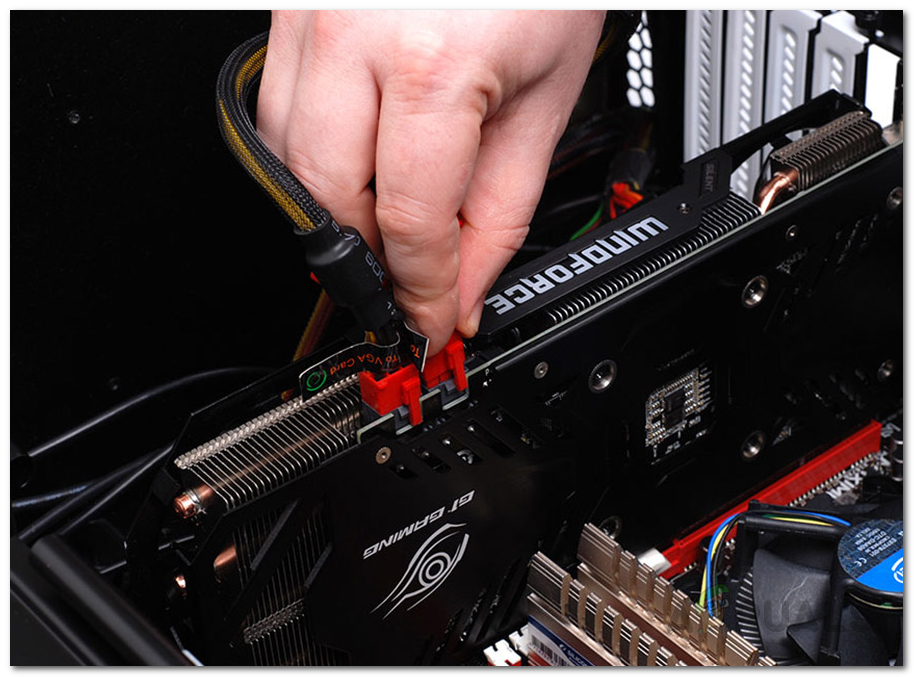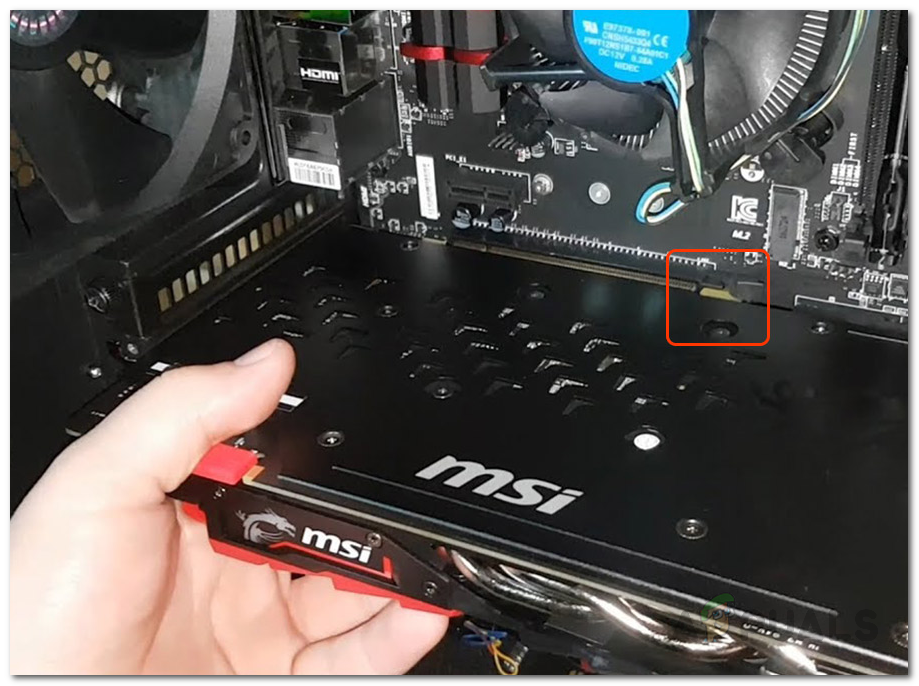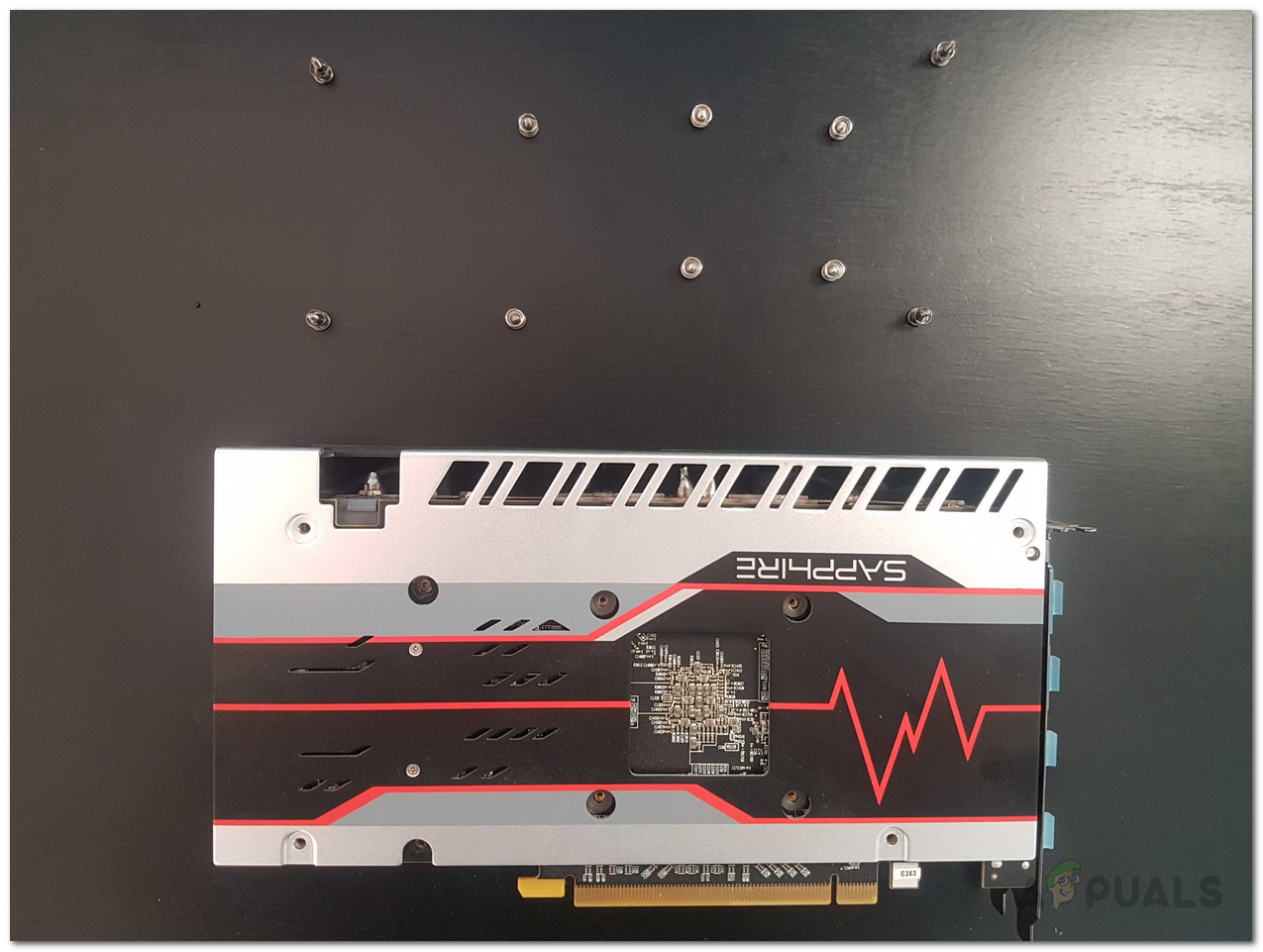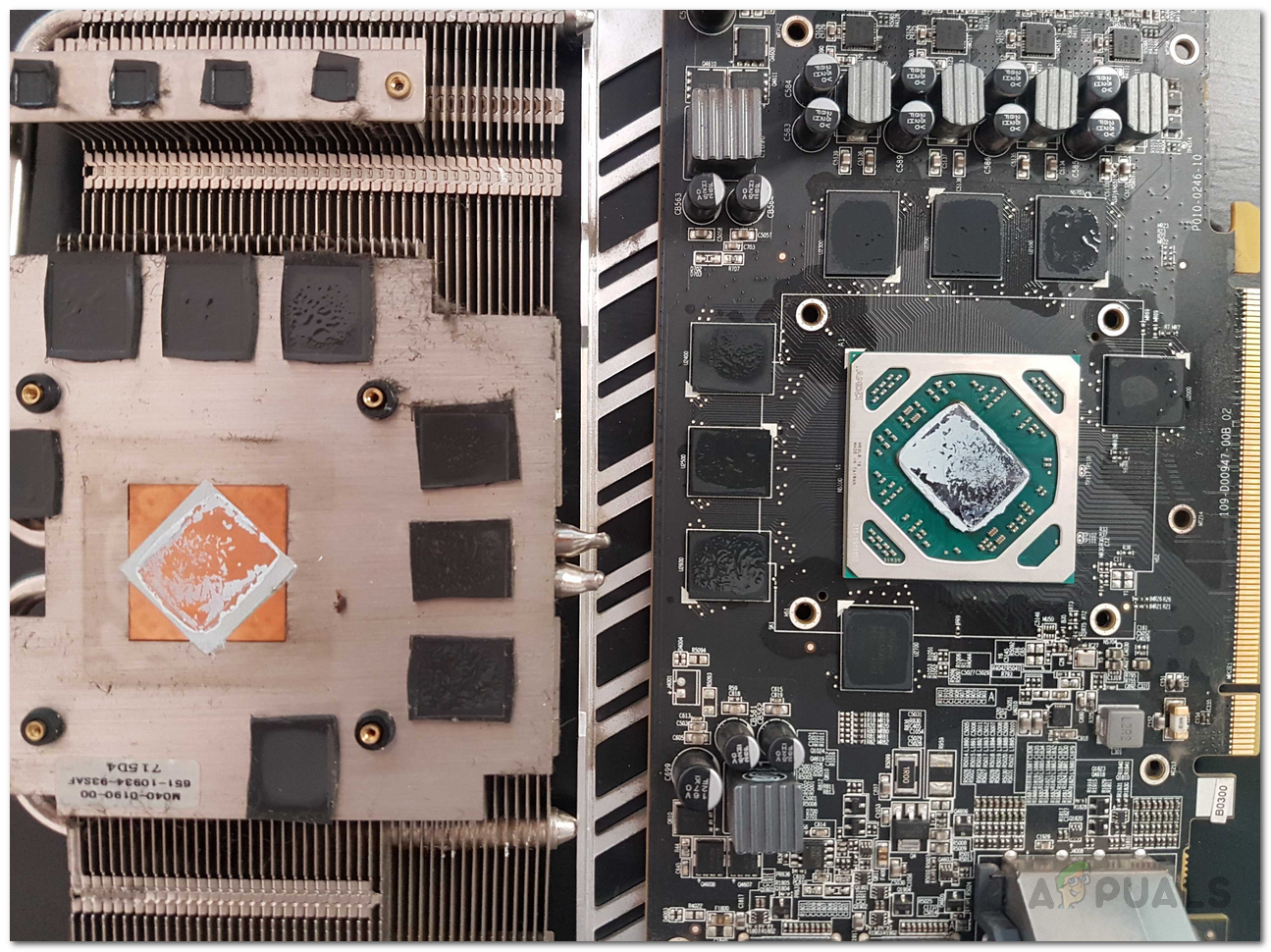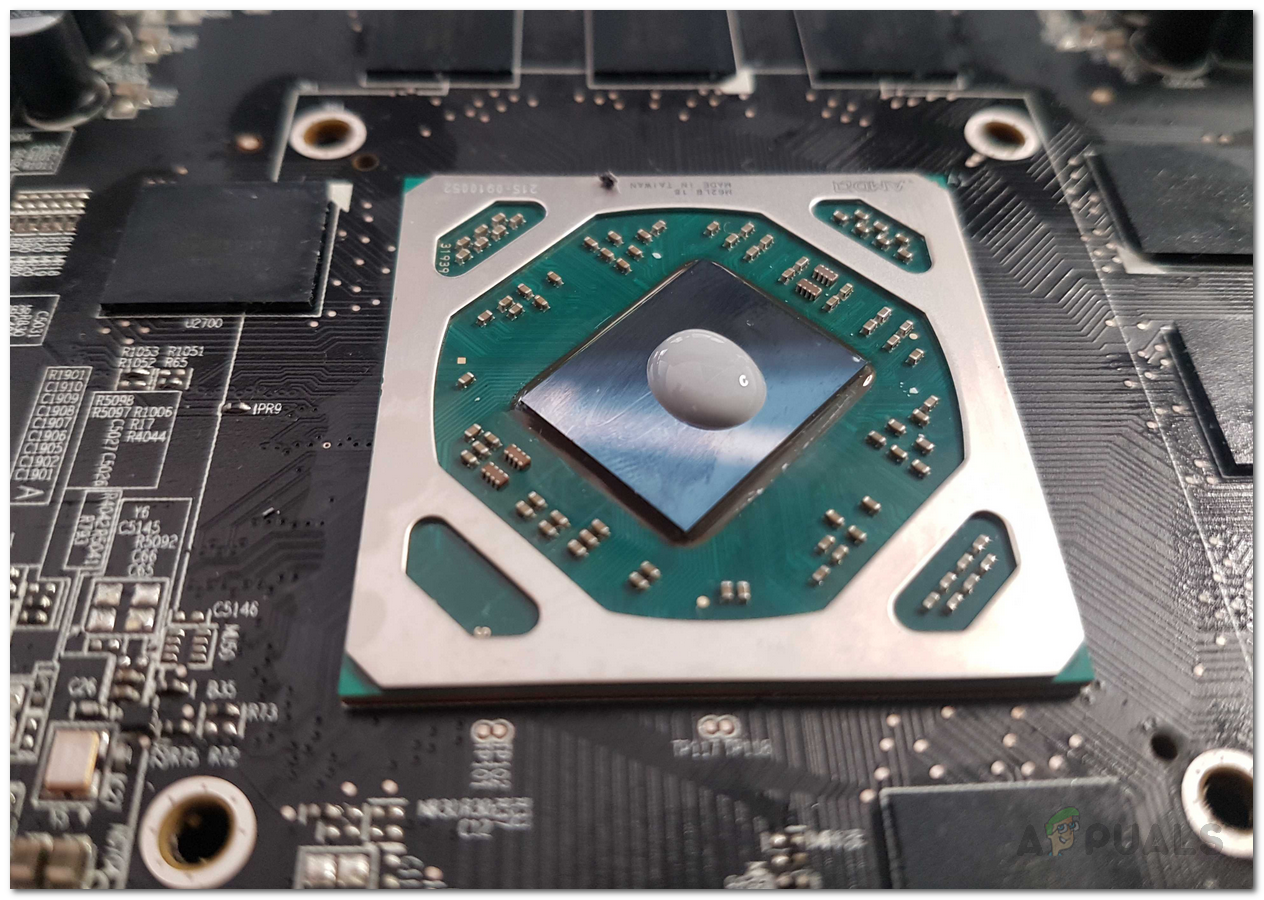It is always a good idea to change the thermal paste of your CPU after a year or so as the thermal paste already on your CPU might have decayed over time and is not in a good working condition to dissipate heat to the base of your CPU cooler/heatsink. Removing thermal paste from your GPU is also a good way to decrease the temps of your GPU and improve the lifespan of it but it’s a bit more challenging task than changing the thermal paste of your CPU. Over time, if you have not changed the thermal paste on your CPU, you might notice an increase in the temperatures of your CPU while gaming or on an extra load, and the fans in your computer would run faster than usual. That’s when you should get a hint that it’s the right time to change the thermal paste. An older thermal paste gets hard and is not just good for the job it is meant to do. So, in this article, we are going to show you how to do that, to remove an older thermal paste from your CPU/GPU with a new one. But for that, there are some prerequisites first, and you might have guessed it right, you need a thermal paste and a screwdriver.
Prerequisites
As it turns out, in order to be able to remove your thermal paste, you would need a good quality thermal paste that you can replace it with, and there are many good thermal paste brands out there but we would recommend getting an Arctic thermal paste or Noctua. In addition, you would need a cloth or cotton earbuds that will do the job as well. On top of that, you are going to need alcohol to wipe off the current thermal compound from the chip. If you have all of that covered, you are ready to get started.
How to Remove Thermal Compound from CPU?
To get started with removing the thermal paste from your CPU, follow the instructions given down below:
How to Remove Thermal Paste from GPU?
The process of removing thermal paste from your GPU is very delicate and you have to be careful to not mess things around as if done wrongly, you can brick up your GPU. With that said, follow the instructions given down below to remove the thermal paste from your GPU: Remember to change the thermal paste after a year or two. That way, you would increase the lifespan of your CPU and GPU. Plus, who doesn’t like good temperatures while gaming?
5 Best Thermal Paste for CPUs and GPUs (2022 Edition)Thermal Paste Types: Does it Matter?How to Apply Thermal Paste the Right WayApple A15 Bionic GPU Beats Every Other GPU in its Class Despite Thermal…