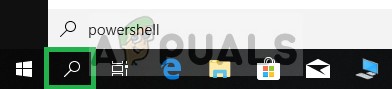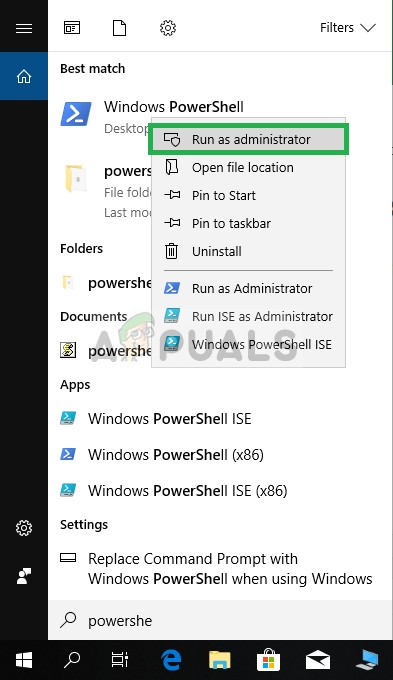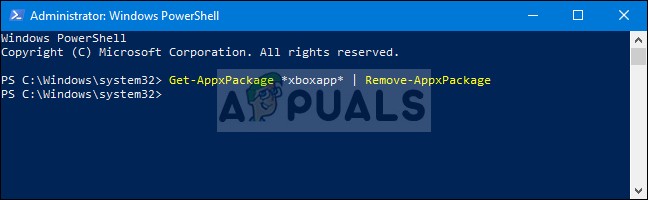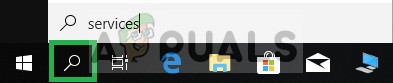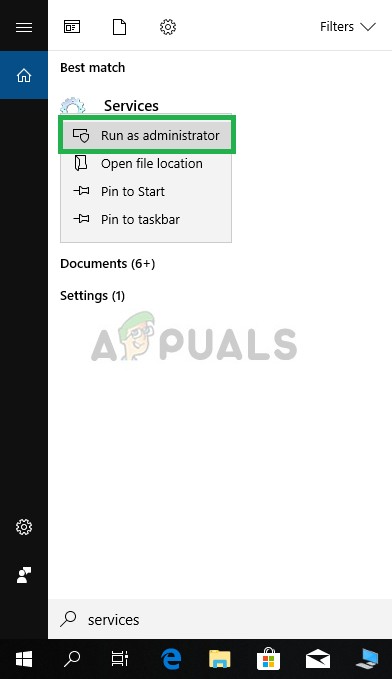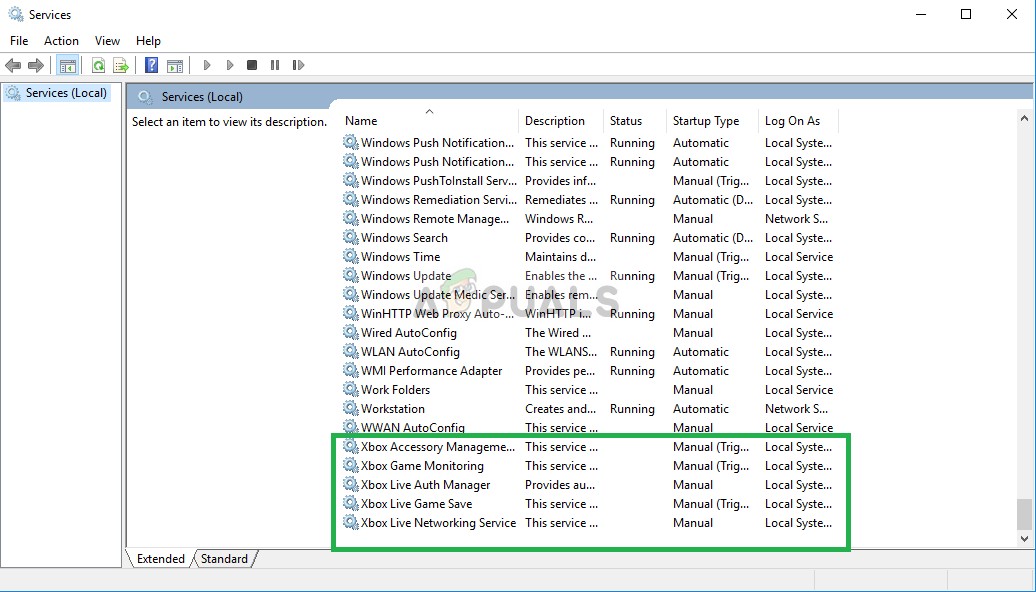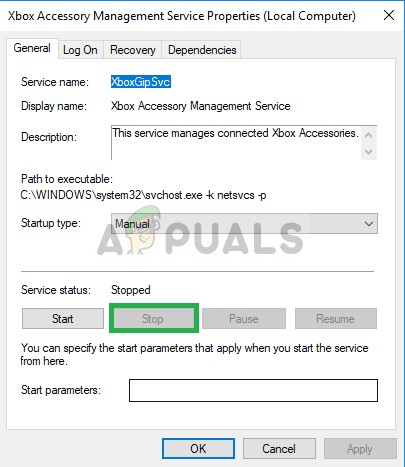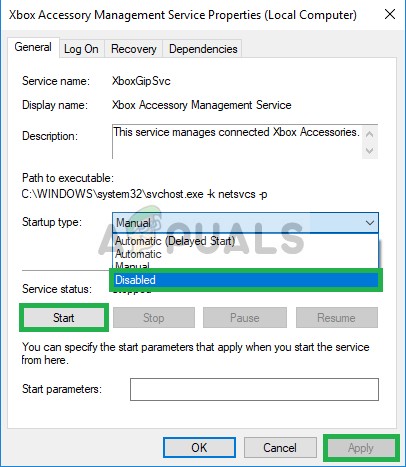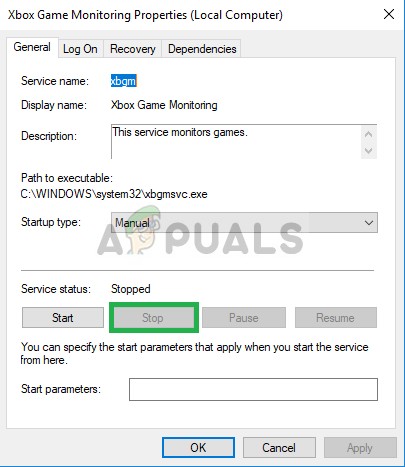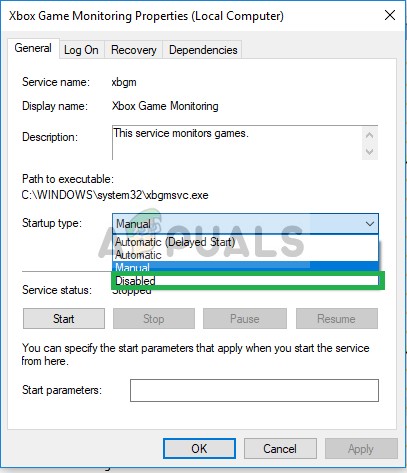In this article, we will guide you on the path to completely disable or uninstall the app from Windows 10 so that it does not take up useful resources that might otherwise be used in the background while you use your computer.
Uninstalling Xbox App
In this step, we will be completely uninstalling the app from windows 10 using PowerShell commands as an administrator. This process will completely uninstall the Xbox App from your computer however if you don’t want to completely uninstall it in the next method we will show you how to disable it.
Disabling Xbox App
If you don’t want to completely uninstall the Xbox app from windows in this step we will be disabling it until you choose to manually enable it This method will completely prohibit the Xbox app from using any kind of resource (except storage) on your computer.
Cast Your Windows Screen To An Xbox One With New Wireless Display App On The…New Xbox App on iOS Allows Streaming Xbox One Games to iPhoneHow to Remove Addresses from the Auto-Complete List Windows 10 Mail App?How to Create Xbox Custom Gamerpic on Xbox One Windows 10?