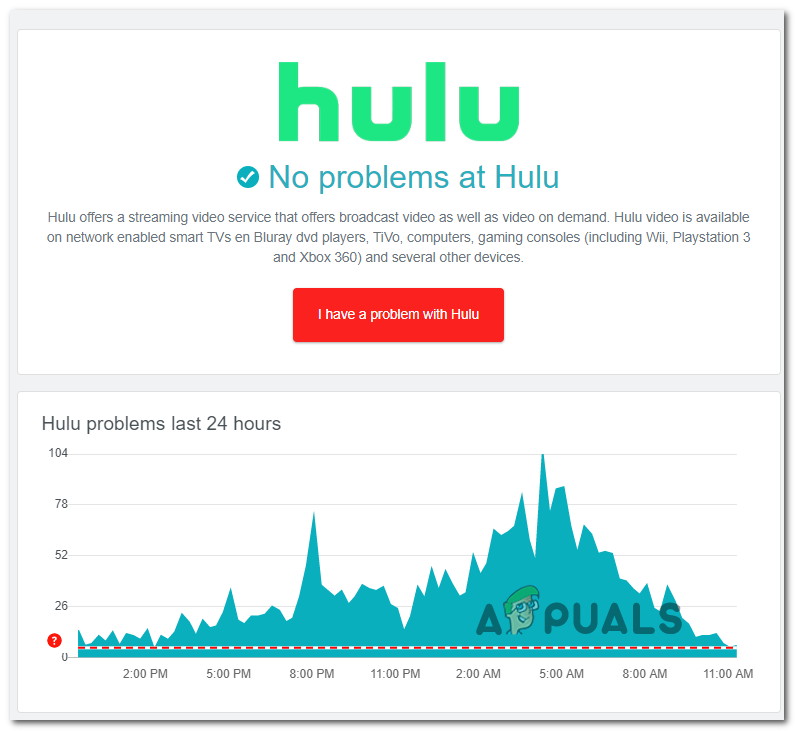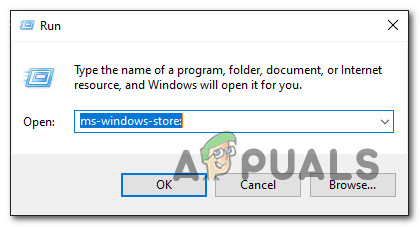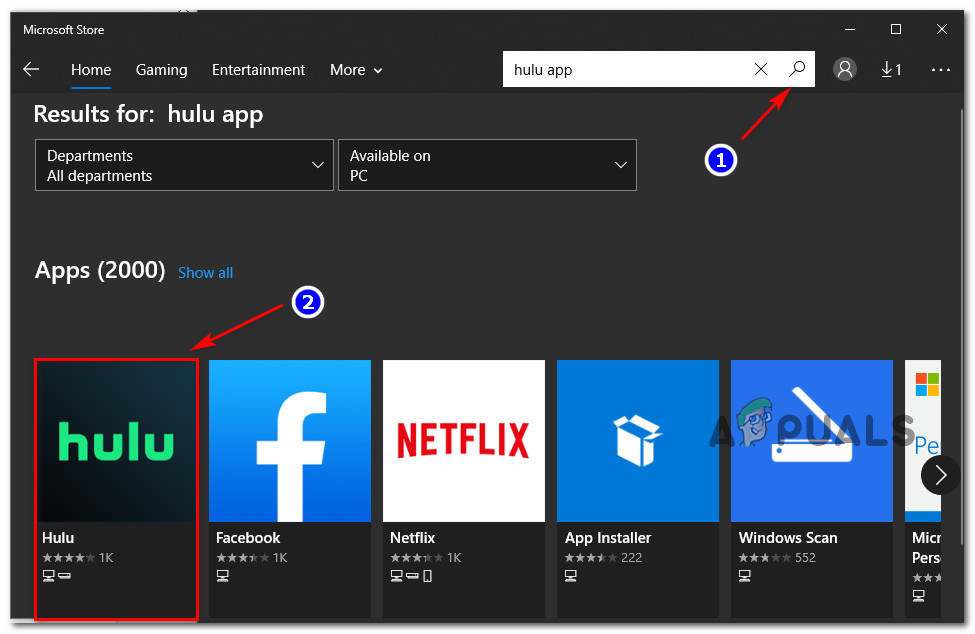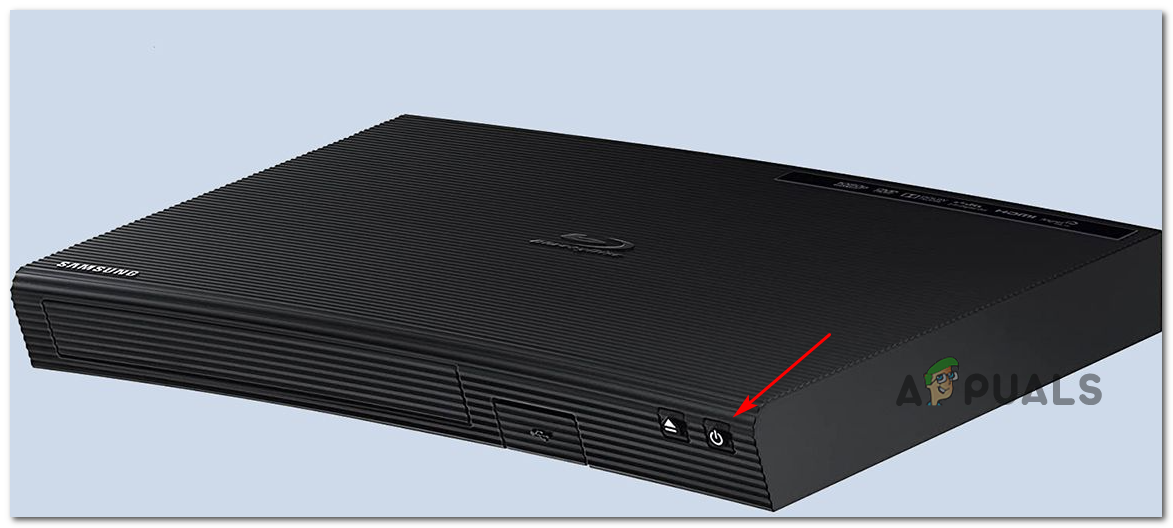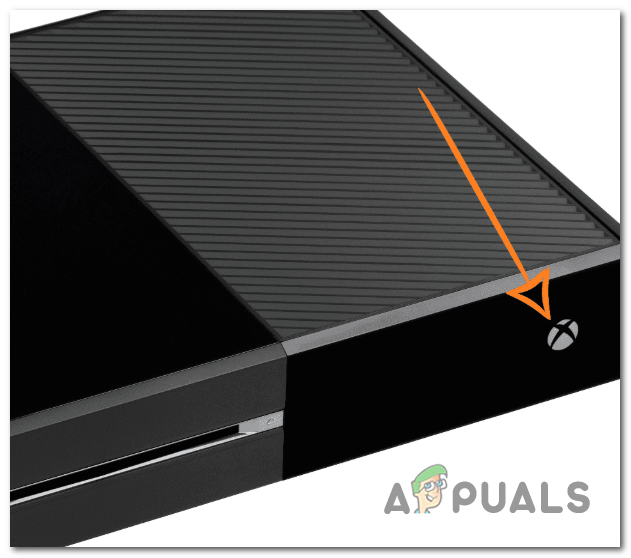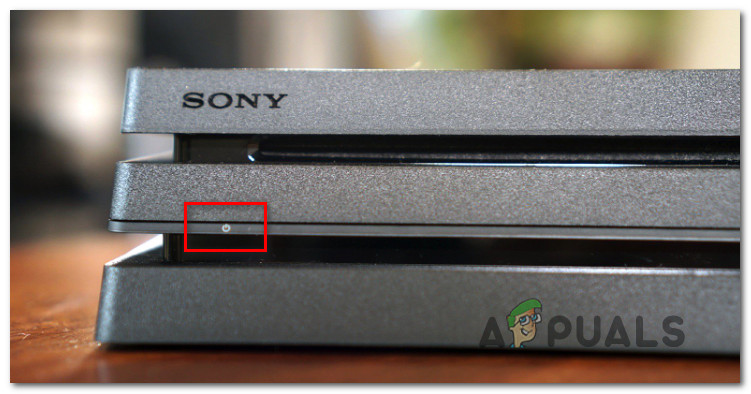After checking this issue extensively and trying to replicate it locally, it turns out that there are several different underlying causes that might be responsible for this problem. Here’s a short list of scenarios that you might expect to encounter this issue with: Now that we went through every potential culprit that might cause the error code ‘runtime -2’, here’s a list of fixes that other affected users have successfully used to troubleshoot and resolve the problem:
Check for a Server Issue
Before we move to any of the fixes below, our advice is to begin by checking if you’re not dealing with a widespread server issue that is entirely beyond your control. You might expect to see the Hulu runtime error -2 error message if Hulu servers are currently experiencing an outage period or are currently undergoing maintenance. If this scenario is applicable, the ideal way to start is by checking official channels and seeing if there’s an issue with the main Hulu service. There are many ways that you can do this, but if you want the quickest route, use services like DownDetector or Outage.Report. Note: Using these services, you’ll be able to check if other users living in your near vicinity are currently reporting the same issue. If you find evidence that the issue is widespread as other users are reporting it at the same time as you, go ahead and check the official Twitter account of Hulu to see if there’s been an official announcement on the server issue. Keep in mind that if you just uncovered a server issue, none of the potential fixes below will work in your case. All you can do at this point is wait for the issue to be resolved by Hulu engineers.. In case there’s no evidence of a widespread server issue, move down to the next potential fix below.
Install and Use the Hulu UWP app (Windows Only)
If you are experiencing this error code ‘runtime -2’ on a Windows 10 computer while attempting to stream content from your browser, downloading and using the UWP (Universal Windows Platform) app instead should alleviate the problem. Most users that we’re facing this problem consistently on Windows 10 have reported that the error code stopped occurring once they made the transition to the standalone Hulu app. As it turns out, this app is way more stable than streaming Hulu content directly from your browser. If you’re looking for specific instructions on installing and configuring the Hulu UWP app, follow the instructions below: If the same kind of runtime error -2 is still occurring or this method was not applicable to your particular scenario, move down to the next potential fix below.
Power Cycle your Streaming Device (if applicable)
As it turns out, this particular issue can also be associated with some kind of corrupted data that is being stored by the device that you’re using to stream content from Hulu. This problem is reported to occur with a variety of devices including FireTV Sticks, Set-Top Boxes, Smart TVs, game consoles, Roku boxes, and even smart Blu-Ray players. Some affected users that were also dealing with the Hulu runtime error -2 managed to get the issue resolved to force a power-cycling procedure in order to clear the data related to Hulu and drain the power capacitors to ensure a fresh restart. If you’re encountering this issue with one of the devices mentioned above and none of the other fixes above have helped, follow one of the guides below to power-cycle the smart device you use for streaming Hulu Content:
Power-Cycling your Smart TV
Power-Cycling your Roku device
Power-Cycling your Fire TV Stick
Power-Cycling your Blu-Ray Player
Power-cycling your Set-top Box
Power-Cycle Xbox One / Xbox Series S
Power-Cycle Playstation 4 / PlayStation 5
How to Unlock iPhone 8/8 Plus or iPhone X for Any Carrier and Any CountryResolve HID Compliant Touch Screen Missing from Device ManagerFIX: Resolve Canon Printer Error C000How to Fix Git Error: You need to resolve your current index first