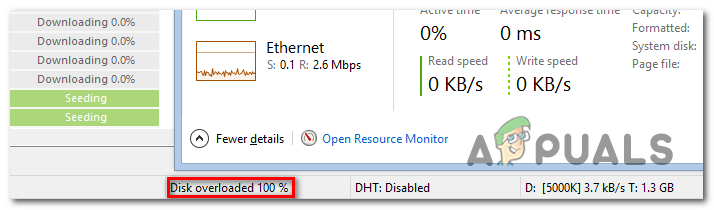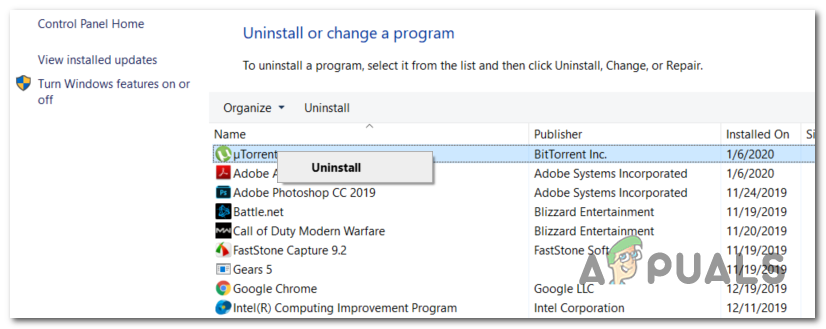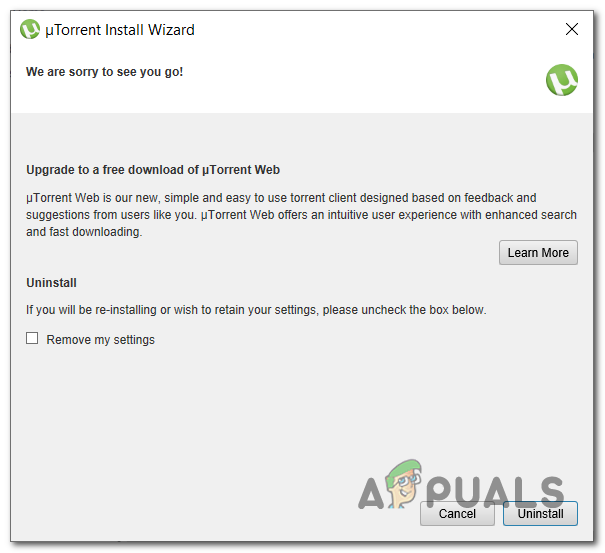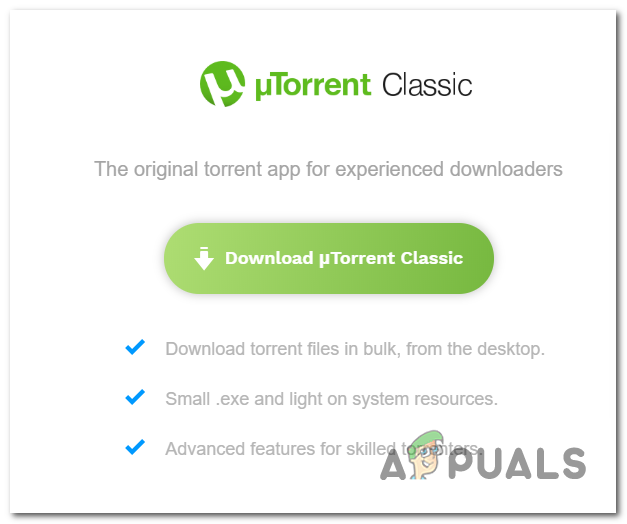The most common reason that will cause this problem is the way uTorrent downloads data in a non-sequential way. This approach puts a lot of stress on your HDD due to the fact that it’s forced to write hundreds of parts at the same time in a random error. In this case, one way to ensure that the problem is not occurring is to enable file pre-allocation form the Advanced settings menu. Keep in mind that newer uTorrent version is much more efficient with Disk Usage due to the fact that they are no longer using single-thread I/O. If this scenario is applicable and you’re indeed using an older uTorrent build, uninstall the current installation and install the latest stable build available. Another popular scenario in which this issue will occur is a situation in which partfile is turned on so the drive is forced into a lot of file skipping. This problem was resolved with newer versions, but in case you don’t want to upgrade, you can circumvent the problem by accessing the Advanced options and setting the value of diskio.use_partfile to false. If the issue only happens when you attempt to download large files or you attempt to download multiple files at once, the problem most likely occurs due to the fact that the base Cache is insufficient. To fix this, you’ll need to access the Preferences menu and enlarge the Disk Cache to superior value in order to prevent this problem from occurring.
1. Enable File Pre-Allocation
The main reason why uTorrent users are encountering the Disk Overload Error in uTorrent is due to the fact that the client downloads and uploads pieces in a non-sequential way. This is very different from a local transfer and puts much more stress on your drive – your HDD needs to read and write hundreds of random parts of the file at the same time. This can become a problem with slow traditional HDDs. One way to ensure that the problem no longer occurs is to enable file pre-allocation from the Preferences menu. Several affected users have confirmed that the issue was completely resolved as soon as they did this modification. Here’s a quick guide on resolving the Disk Overload Error in uTorrent issue by enabling file pre-allocation: If the same issue is still encountering after you enabled file pre-allocation, move down to the next method below.
2. Update to the latest uTorrent client
As it turns out, newer versions of uTorrent have become a lot more efficient with Disk usage. A simple explanation is that versions 3.1.3 and older previously used a complete single-threaded I/O. Fortunately, the newer versions are multi-threaded and facilitate a much higher performance. With multi-threading, you no longer run the risk of seeing that a single disk job ends up blocking everything. If you’re using uTorrent 3.1.3 or older, you should be able to fix the issue swiftly by uninstalling the current version and then downloading and installing the latest available stable build. Here’s a quick guide on updating to the latest uTorrent client: In case the same problem is persisting, move down to the next potential fix below.
3. Setting diskio.use_partfile to False
As it turns out, this is a known issue triggered due to file skipping when the partfile is turned on (it’s turned on by default). The majority of users have confirmed that the issue was resolved with version 3.3, but in case you don’t want to upgrade to a newer uTorrent version, there’s also an alternative. To circumvent the Disk Overloaded error, you can open the advanced Preferences menu and set the value of diskio.use_partfile to false. This operation will ensure that there is no more file skipping caused by the partfile. Here’s a quick guide on how to do this: In case you already enforced this modification and you’re still encountering the same Disk Overloaded error, move down to the next method below.
4. Enlarge the Base Cache
If you’re mainly encountering the issue when you attempt to download large files (10+ GB) or you attempt to download multiple files at once, it’s very likely that the issue occurs because the base Cache is insufficient. In most cases, the issue will occur because the your disk is forced to write blocks to many different locations at the same time and it gets busy. One way to fix this issue is to enlarge the cache enough so that the writing takes place in a sequential way. Here’s a quick guide on enforcing this change on every version of uTorrent:
How to Fix “Can’t Keep Up! Is the Server Overloaded” Error on Minecraft?How to fix Encoding Overloaded in OBS StudioHow to Fix Error Files Missing from Job Error in uTorrent?Resolve: Target Disk Mode not Working