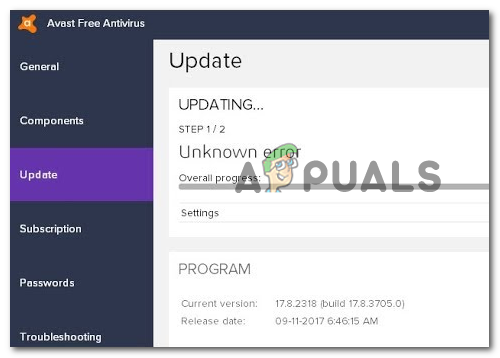Why does the Virus Definitions Update fails?
In most cases, this issue is caused by a bug that Avast already manage to resolve along with version 6.16. So the best chance at solving the issue clean and efficient, you should simply update your Avast Antivirus to the latest version available. If your application is unable to update, it’s probably due to the fact that some files have been affected by corruption. In this case, you can force the application to repair itself via the built-in troubleshooter.
Method 1: Update Avast app to the latest version
As it turns out, the vast majority of os users reports claiming to encounter this error were actually being caused by an Avast bug that was resolved since version 6.16. The problem occurred due to a bad date that was being pushed along with the update. This ends up forcing the virus signature updating function to display an error, even though the update installed correctly and the virus protection signature was up to date. Since Avast already managed to fix the issue, the fix should be as simple as installing ensuring that you’re running the latest version of Avast Antivirus
Method 2: Repairing the Avast application
A partially corrupted Avast application can also contribute to the apparition of the ‘Virus definitions update failed. Downloading of VPS failed‘ error. In most cases, the issue is reported to occur after an unexpected machine shutdown or after a security scanner ended up quarantining some items that were used during the updating function. If this scenario is applicable, you can fix the issue by forcing the Avast application to repair itself via the troubleshooting menu. Here’s a quick guide on repairing the Avast application using the built-in troubleshooter:
Using PowerShell to Investigate Windows Defender’s Malware Signature DefinitionsFIX: Windows Defender Error 0x80240022 ‘Definitions couldn’t be updated’How to Resolve Issues with Avast Password Manager?Fix: Windows Defender Blocking Avast Antivirus (VisthAux.exe)