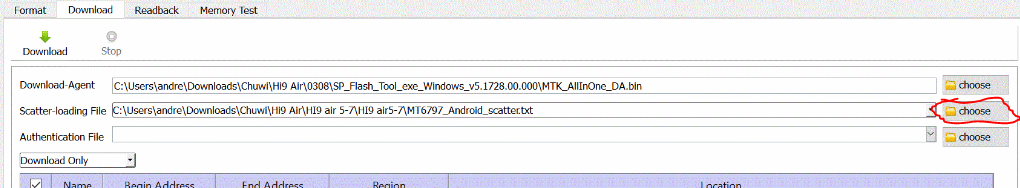Being a Mediatek-based device, the Chuwi Hi9 Air is fairly easy to root through various methods, and this Appual’s guide will show you exactly how to do it. Just follow the steps carefully and your Chuwi Hi9 Air will be rooted in no time!
Requirements:
ADB Tools (see Appual’s guide “How to Install ADB on Windows”)MTK USB Drivers for PC (install these before following any of the root methods below)Root option 1: TWRP + SuperSURoot option 2: TWRP + MagiskRoot option 3: Magisk + modified Boot.IMG (Build number O00623: Release-Keys 20180506 or release-keys 20180604)
How to Root the Chuwi Hi9 Air with TWRP + SuperSU
Please be advised you need an OTG cable + USB mouse for this method, as the TWRP version being used does not have touch support!
How to Root the Chuwi Hi9 Air with TWRP + Magisk
For this method, you just follow nearly the exact same guidelines as installing TWRP + SuperSU, but instead of flashing SuperSU after installing TWRP, you will flash the Magisk .zip file. After Magisk has been flashed and you reboot into the Android system, then launch the Magisk Manager app on your device, and check for any available updates and confirm that Magisk has rooted your device properly. That’s it!
How to Root the Chuwi Hi9 Air with Magisk + modified Boot.IMG
Warning: This method will factory reset your Chuwi Hi9 Air – please be sure to make backups of all your important data before proceeding!
How to Flash Stock ROM (Emergency Recovery)
If something goes horribly wrong during any of these procedures, like your Chuwi Hi9 Air goes into bootloop, you can easily flash a stock ROM using MTK FlashTool and start from square one.
Fix: root User’s Home Directory is /rootHow to Root Your Nexus Phone using CF-Auto-RootHow to Root Your Samsung Phone Using CF-Auto-RootLeaks Suggest Apple Would Be Announcing the New Apple Watch Series 6 & iPad…