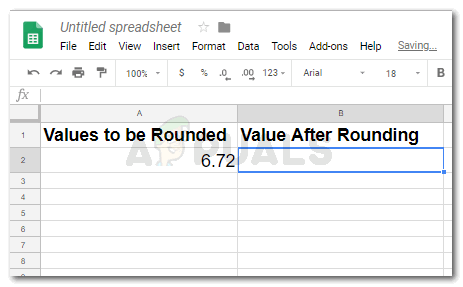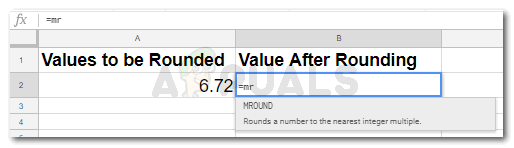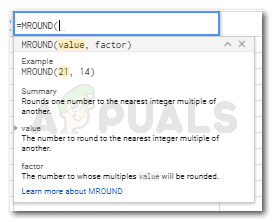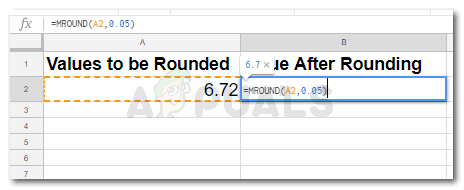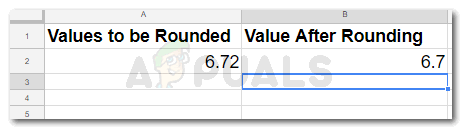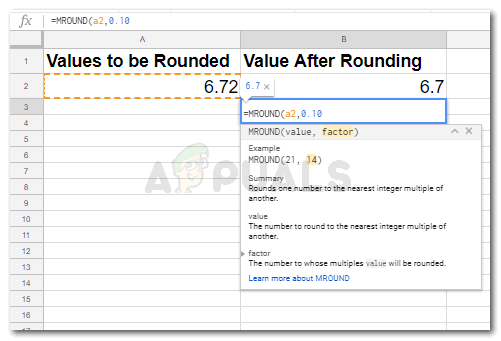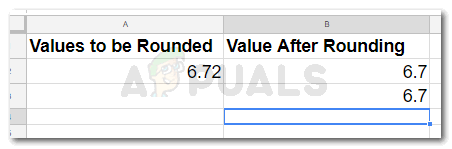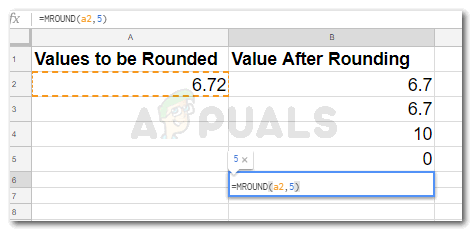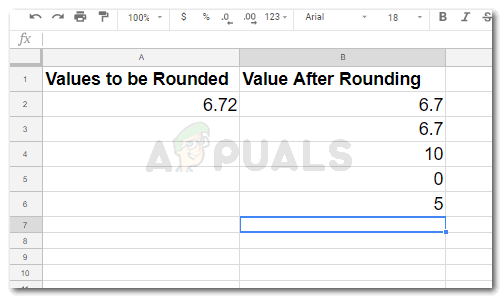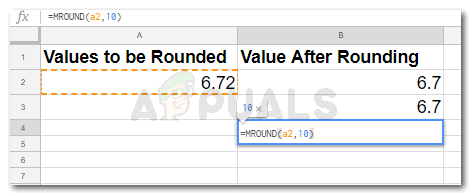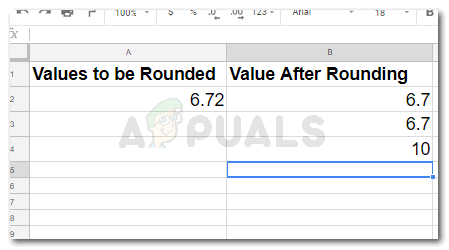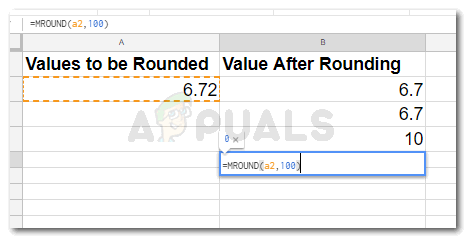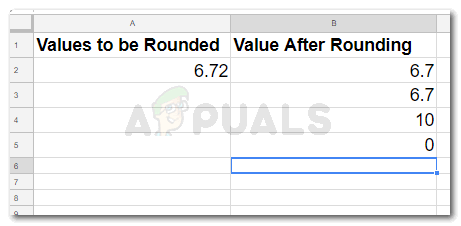=MROUND(value, factor)
What Does Value in the MROUND Function Mean?
Value is the number that you want to be rounded to the nearest decimal. Say, for example, 6.72, is my value for this example which I will be rounding off to the nearest decimal places in the following examples to make you understand the different decimal places for which you can round these off.
What Does Factor in the MROUND Function Mean?
A factor is basically the number for how many decimal places you want the value you entered on the Google Sheets to be rounded to or the rounded number should be a multiple of that Factor that you just entered. For example, if 6.72 is my value, and if I want the numbers to be rounded to the nearest, say, 0.05, I will write 0.05 in place of ‘factor’ in the MROUND function.
Google Sheets Basics to Remember
Let’s look at how we can use the MROUND function on Google Sheets through the steps mentioned below.
How to Use the SUM Function in Google SheetsHow to Remove Duplicates from Google SheetsHow to add error bars in Google Sheets?How to Create a Drop Down List on Google Sheets