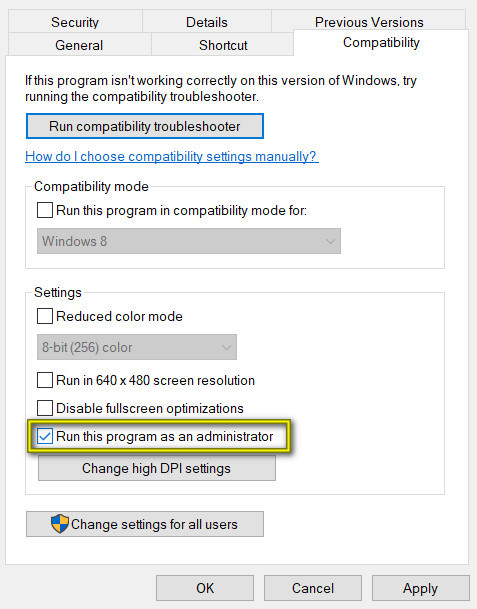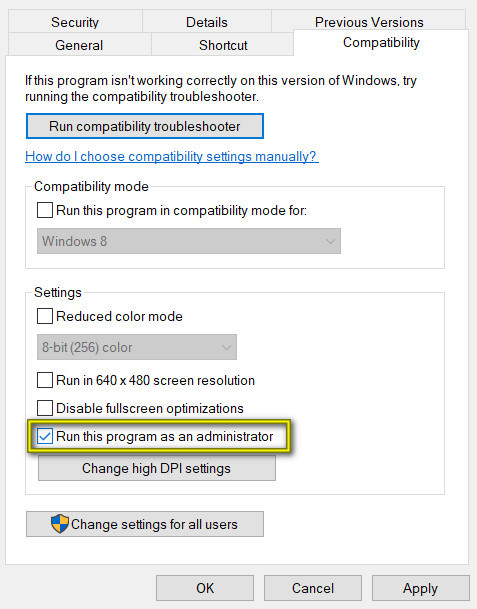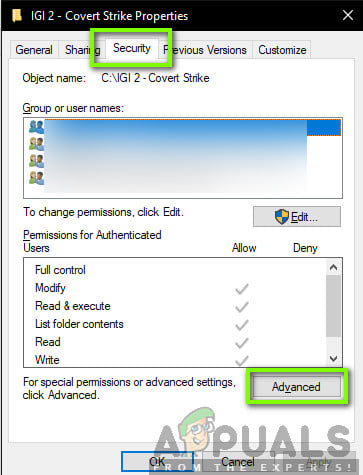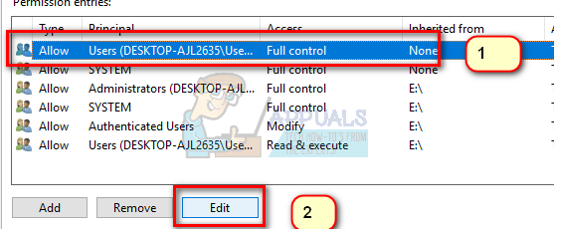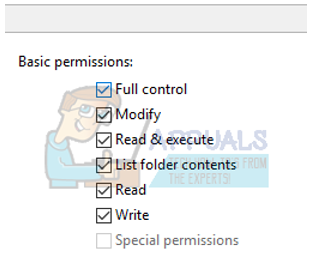Steam is a platform that requires read and writes permission on disks and its folders. Sometimes it also needs to change the system files so it can run in the most optimized way possible. If Steam doesn’t have administrator access, it can act bizarre and produce unexpected errors. By default, Steam doesn’t have administrative rights when it is installed. You can grant it the privileges by following the steps mentioned below.
Steps:
How to Run Task Manager as Administrator for a Standard UserHow to Run .MSC Files as an AdministratorSetup Steam Link to Set up In home Steam StreamingFix: Steam is Having Trouble Connecting to the Steam Servers