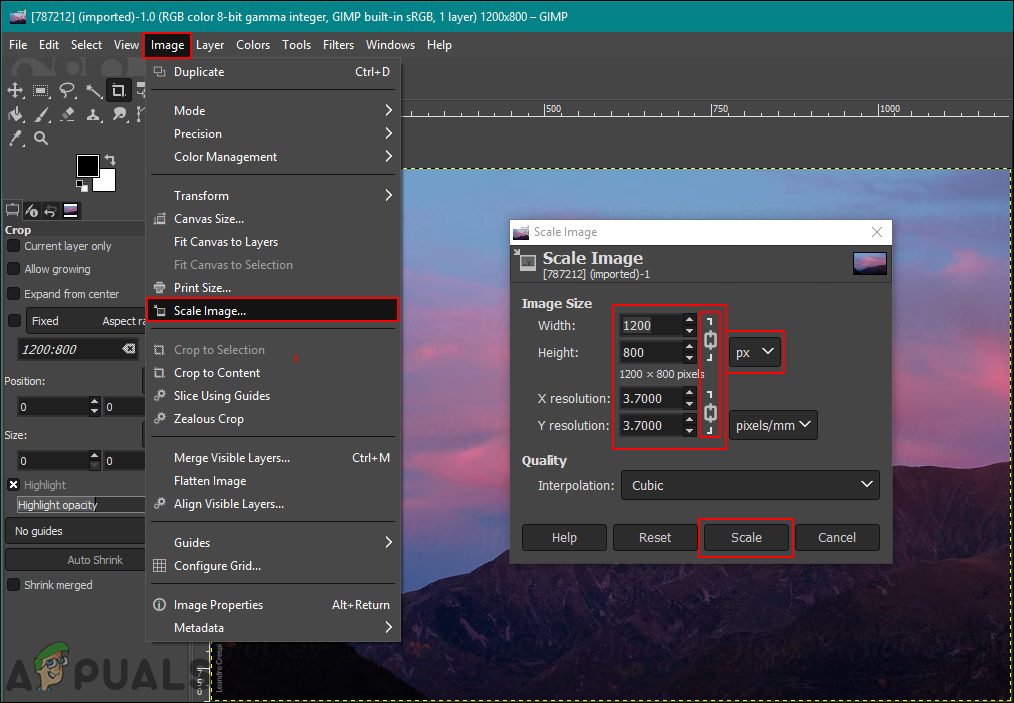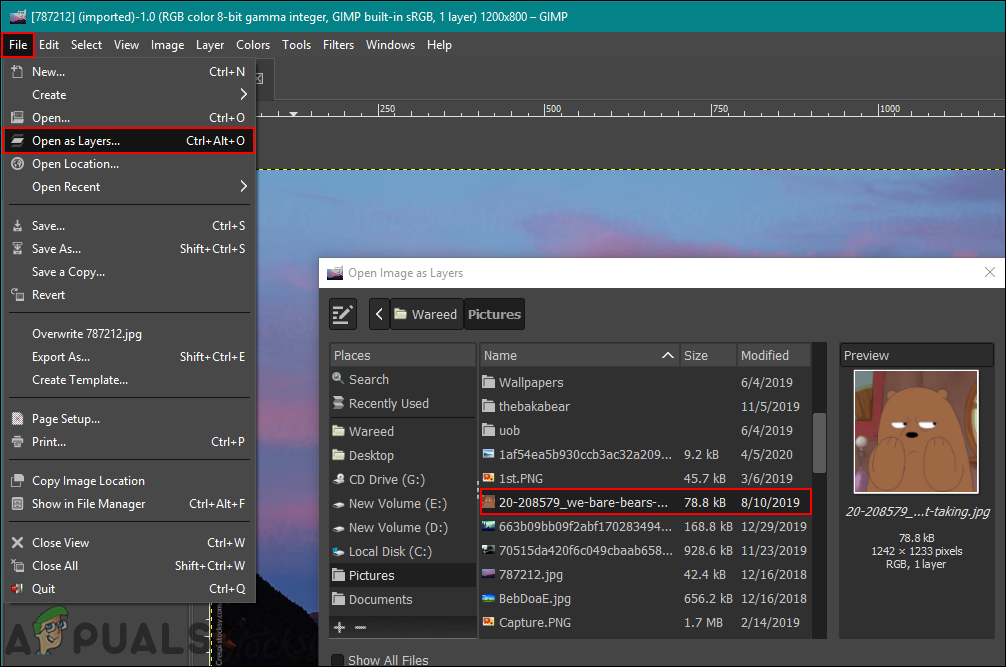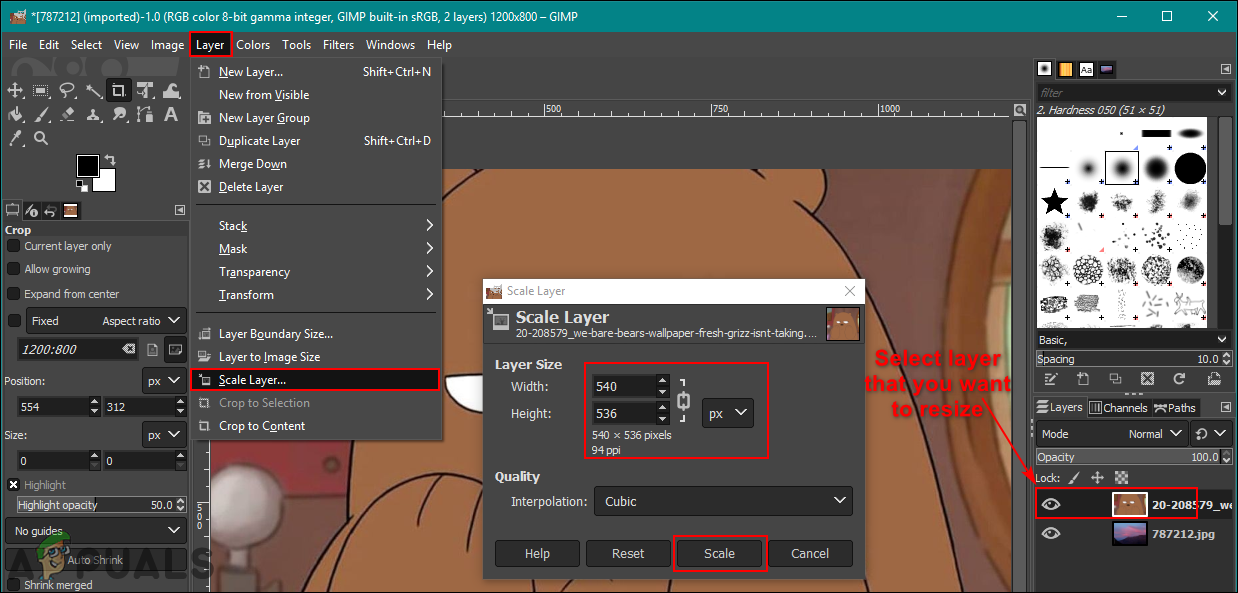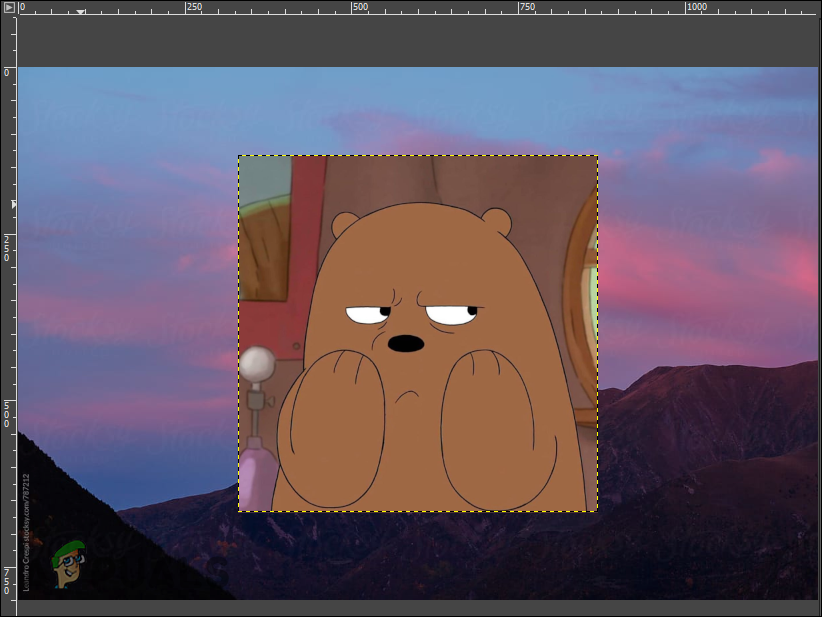Resizing/Scaling an Image in GIMP
This method works for the single image that you want to resize using the GIMP. Every program has different shortcuts and options for the resizing feature. Photoshop or other famous photo editing programs will have an option “Image Size” for this particular task, but the GIMP has an option called Scale Image for resizing the images. If all you need is to resize a single photo, then the below steps will guide you to that.
Resizing/Scaling a Layer in GIMP
This is a bit different than the normal single image resizing. If a user is working on two images as different layers, then the Scale Layer should be used for the selected layer. If you paste another image over your main image, then it will take place in another layer on the layer selection dialog. Before starting the Scale Layer feature, make sure you have selected the correct layer that you want to resize. Follow the below steps to try it out:
How to Make Background Transparent by Default for New Images in GIMP?How to Change or Replace Colors in GIMP?How to use GIMP Text Along Path, Change Style, and Color of Text?Fix: GIMP not Showing Newly Installed Fonts