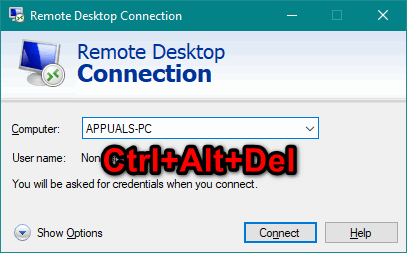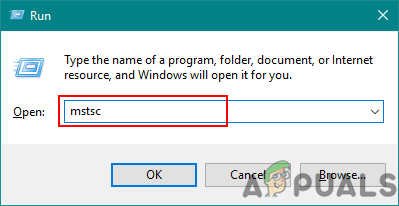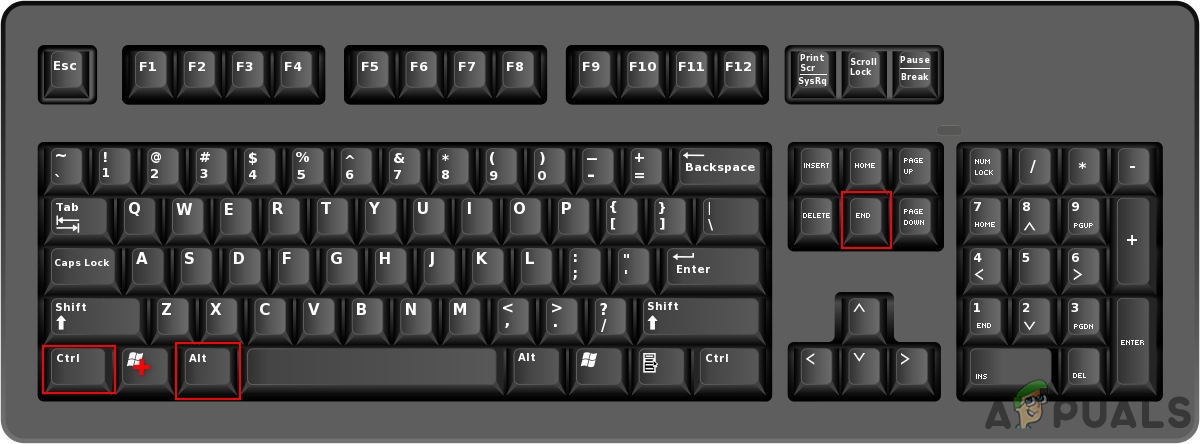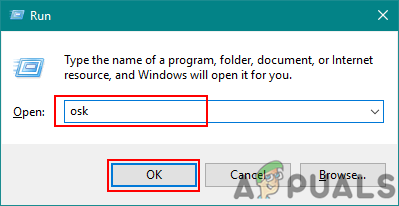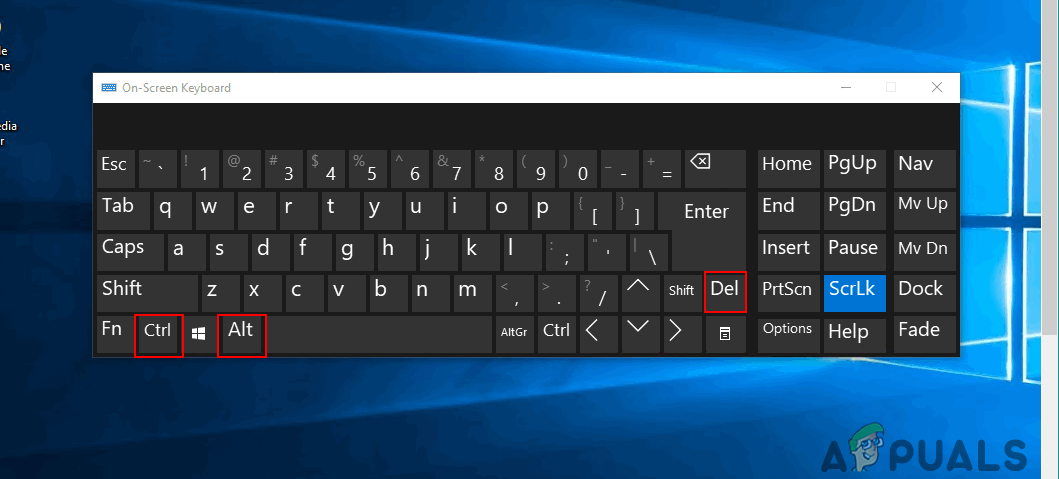Sending Ctrl + Alt + Del through Remote Desktop
Since the combination will mostly work for the main system, the user will need to use the other combination that works for RDP. There is also a setting available in the RDP options for the keyboard combinations. All options that open by this combination are also available through different methods. However, to make this combination work the user will require to use one of the below methods.
Method 1: Using the Ctrl + Alt + End
Method 2: Using the On-Screen Keyboard
Fix: Ctrl Alt Del not WorkingHow to Remove Options from the Ctrl + Alt + Del Screen in Windows 10?How to Undo and Redo with Ctrl + Z and Ctrl + YFIX: Remove Send a Smile / Send a Frown from Internet Explorer 11