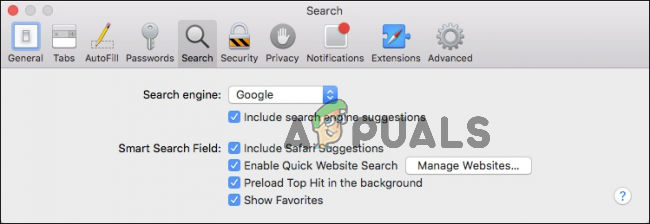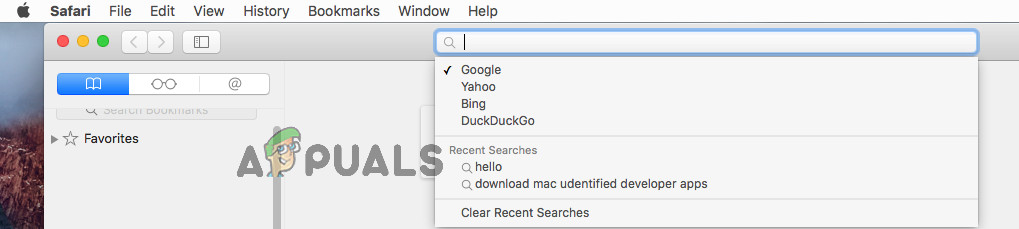Method #1
One way to change the default search engine in Safari is to use the Preferences window.
Method #2
Another and quicker method for changing Safari’s search engine is directly in the search/URL bar. Here is how. The good thing with both methods explained above is that the change is permanent. That means it will stay this way until you change it again in the future. Now you are not stuck with one search engine. You can change it depending on your current needs.
How to Setup Google As Your Default Search EngineiPadOS 14: New App Design, Sidebar, Universal Search Engine And Better Pencil…How to Fix Safari not Remembering Clicked or Previously Visited LinksHow to Fix Safari Cannot Open the Page?