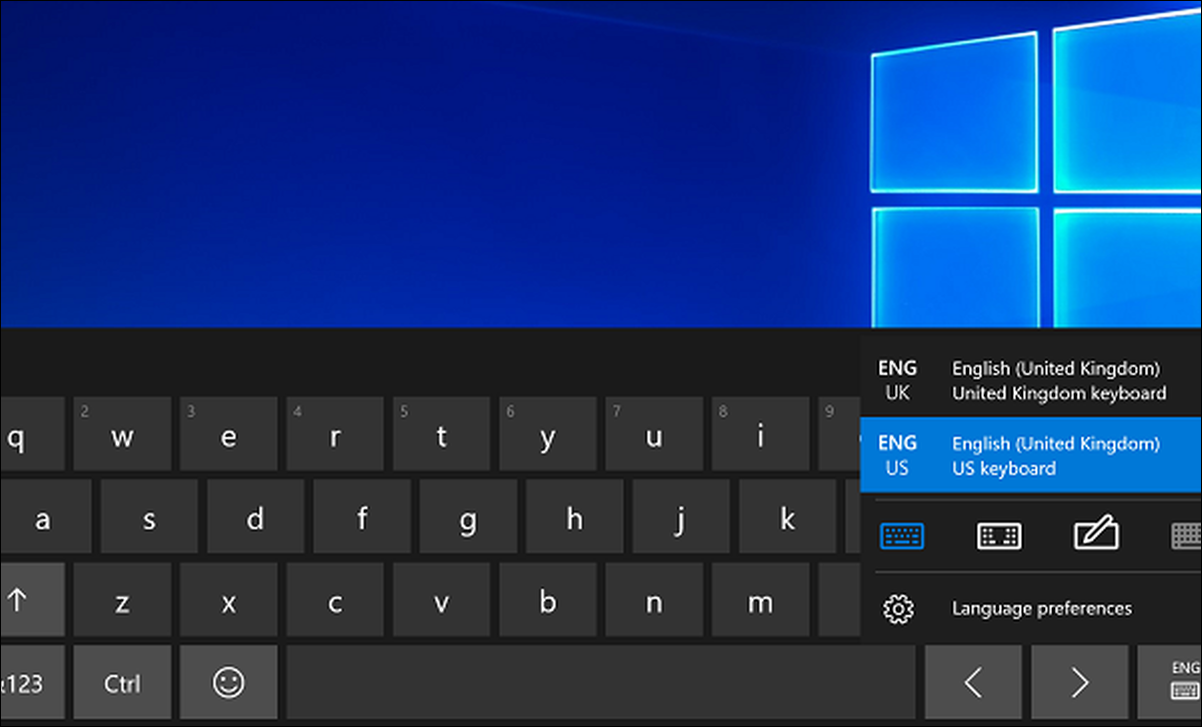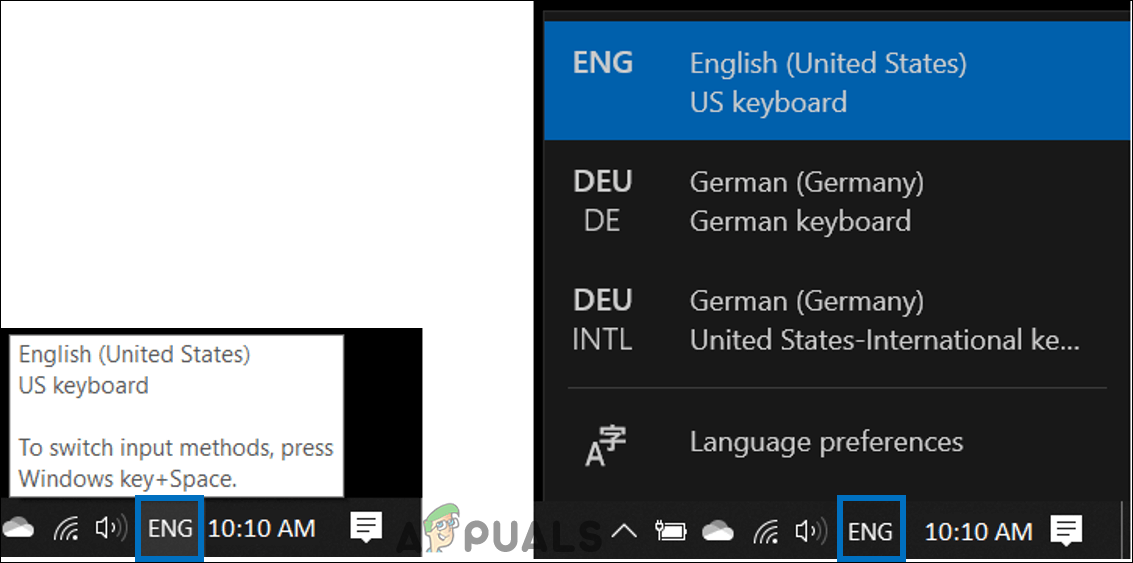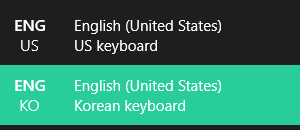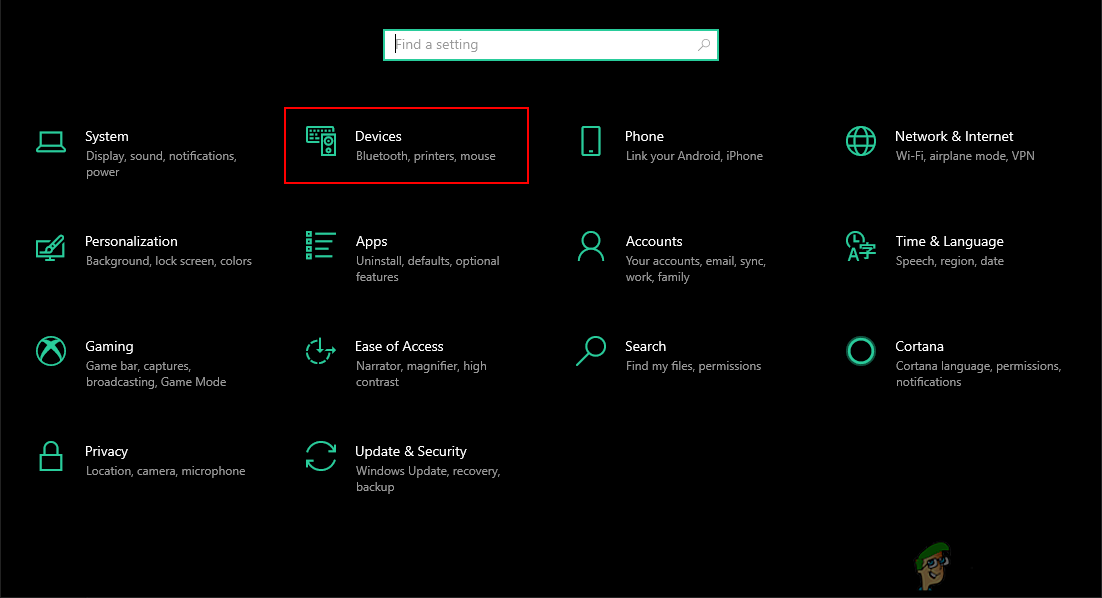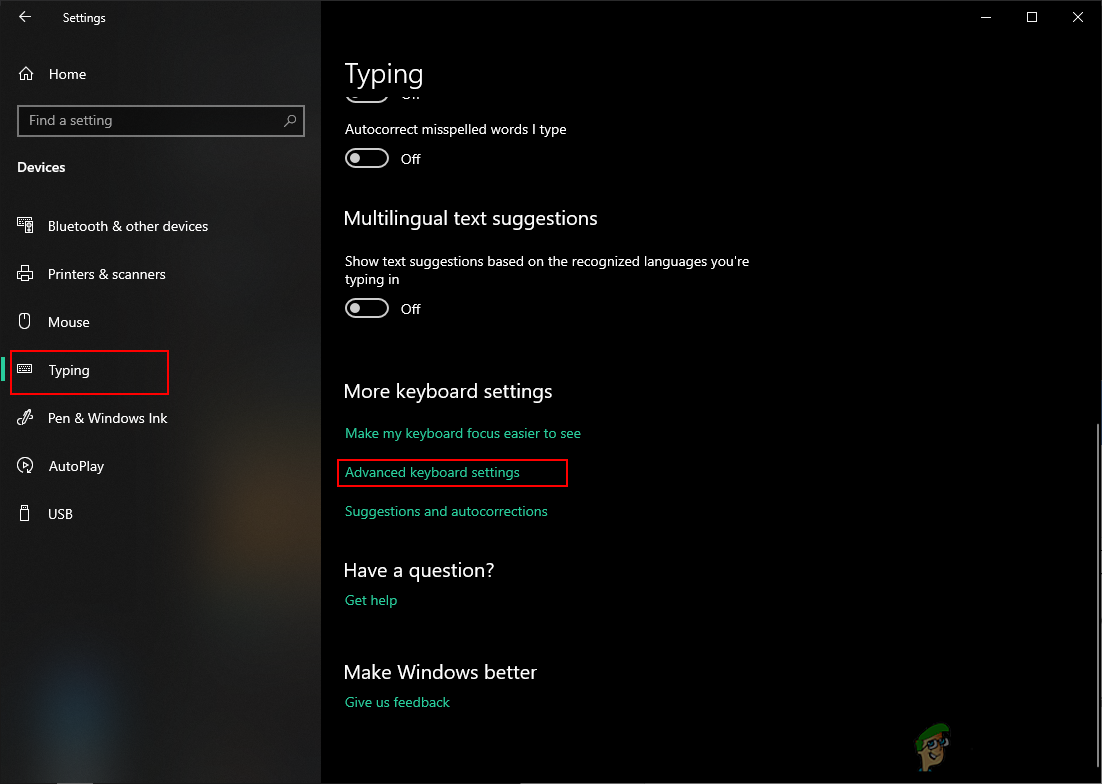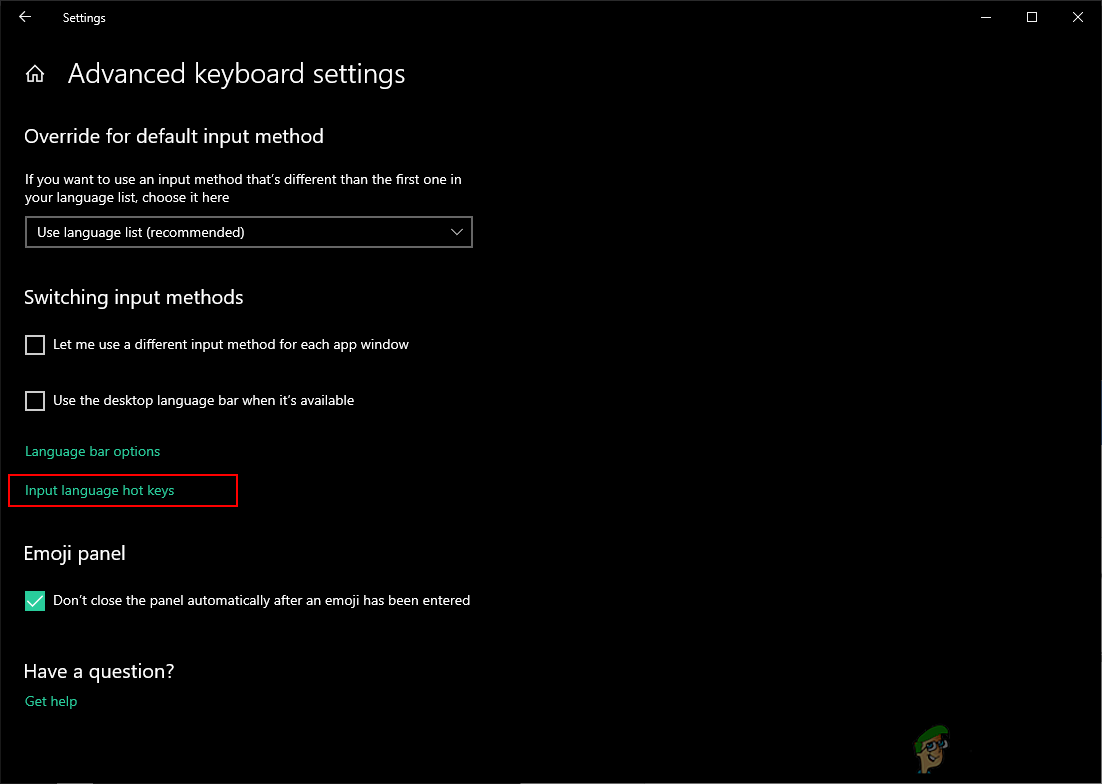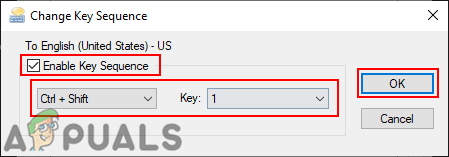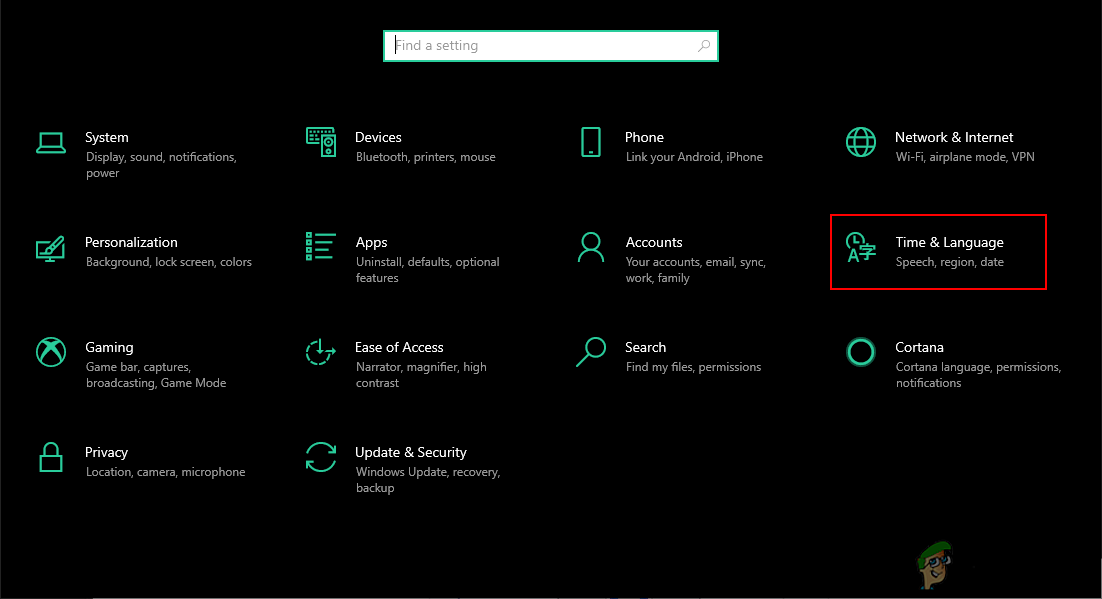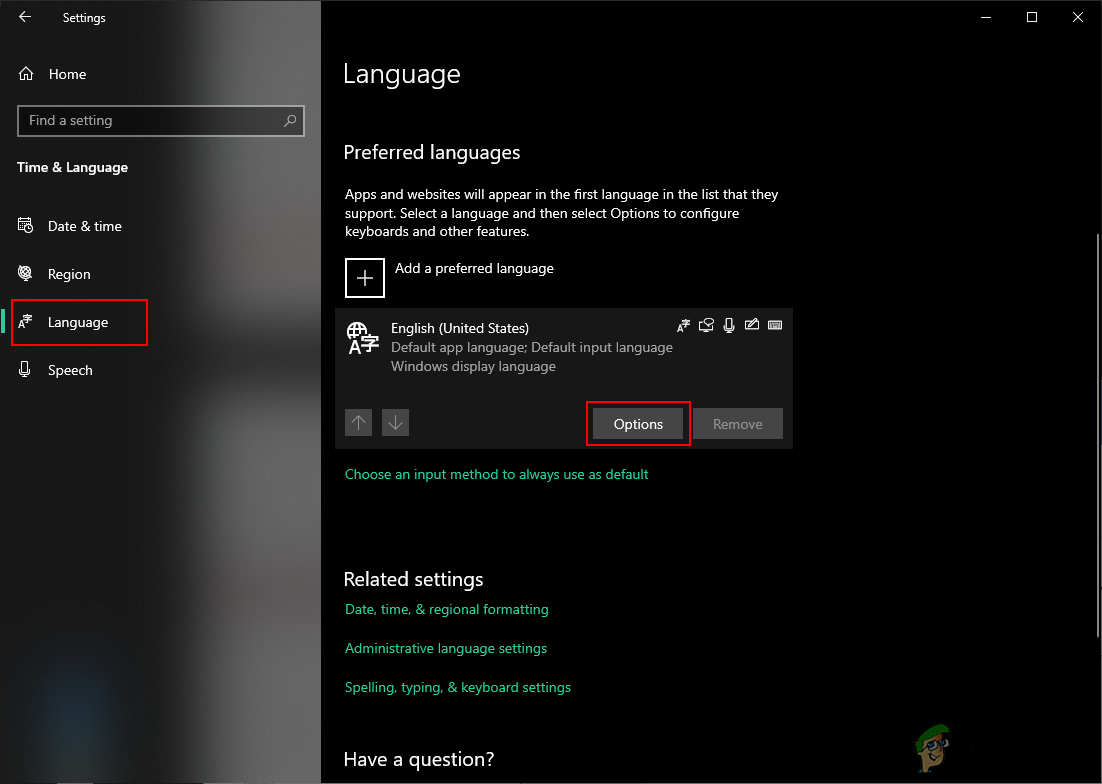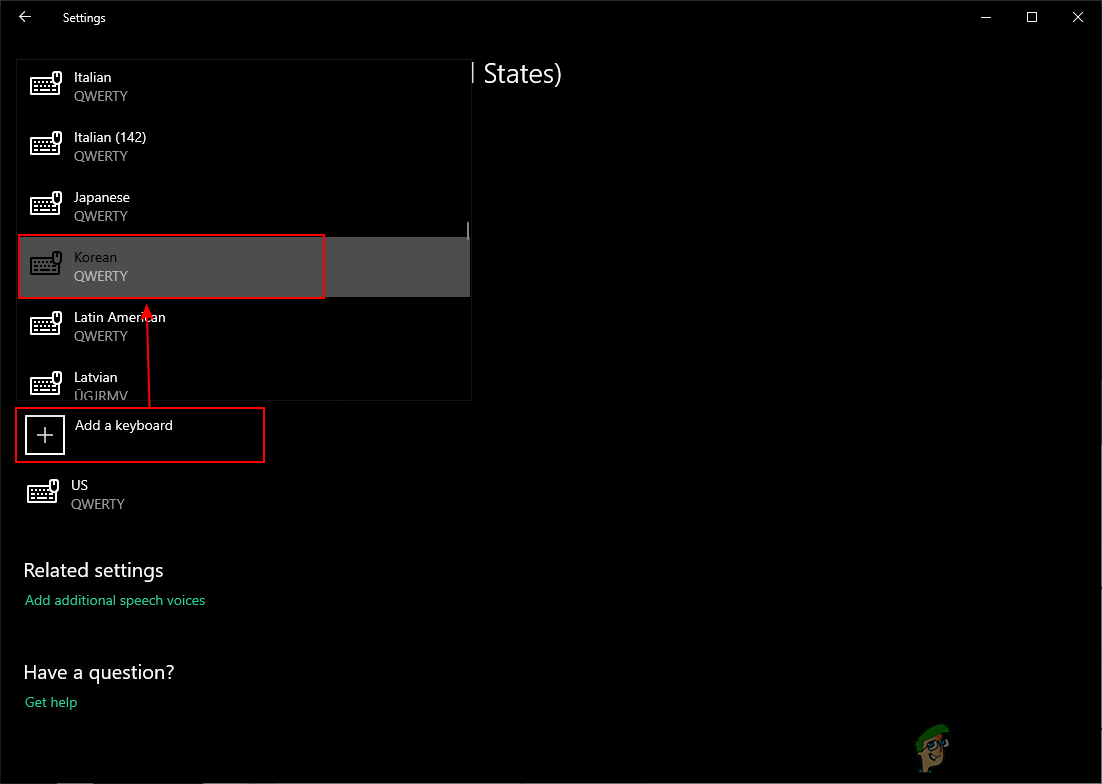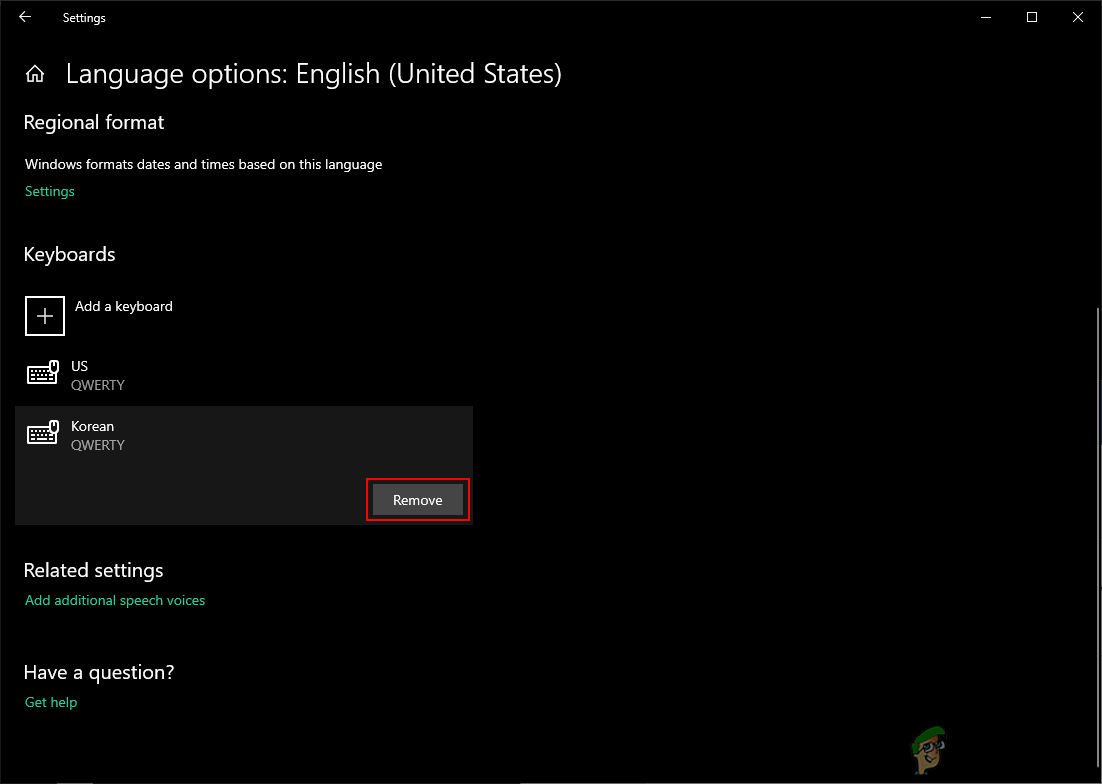In this article, we have included the method for showing the default shortcuts for switching between keyboard layouts. Also, a method through which users can set custom hotkeys for each keyboard layout. In addition to that, we have included a method through which users can add and remove a keyboard layout on their Windows 10.
Default Shortcuts for Changing Keyboard Layout
Windows already have default shortcuts for most of the options. Changing the keyboard layout from one language to another can be done easily by pressing a few shortcut keys. You must add a keyboard layout before changing from one to another. The below shortcuts only work if there is more than one keyboard layout on your system.
Setting Up Shortcuts for Keyboard Layout
Users can set up shortcuts for each keyboard layout on their system. If a user is using multiple keyboard layouts for different languages, then the user can set a specific shortcut for each one of them. This setting was easily accessible through the control panel before, but now it can be found in the newer Windows Settings. Users can also change the default switching shortcut for keyboard layouts. Follow the below steps to change the hotkeys for keyboard layouts:
Additional: How to Add/Remove Keyboard Layout
The default shortcuts and the keyboard layout icon in the taskbar will only work if a user has more than one keyboard layout on their system. By default, the Windows will only have one English keyboard layout preinstalled. However, you can install different keyboard layouts for different languages. This can also be done through the Windows Settings. You can add and remove keyboard layouts by following the below steps:
How to Strikethrough using a Keyboard Shortcut on a MacApple’s Code For iPadOS 13.5.5 Reveals The Company May Add Shortcut Buttons To…What is the Keyboard Shortcut for StrikethroughHow to Add Hyperlinks to Gmail Using a Keyboard Shortcut