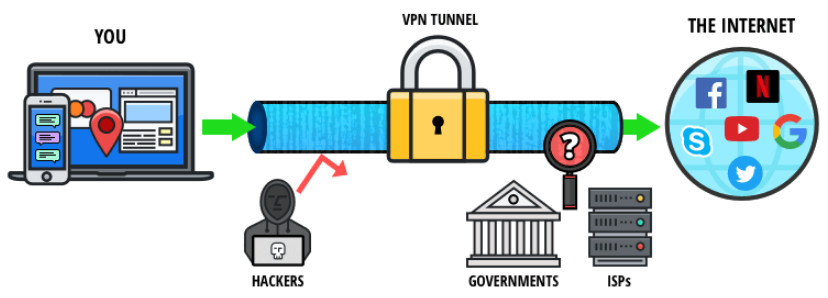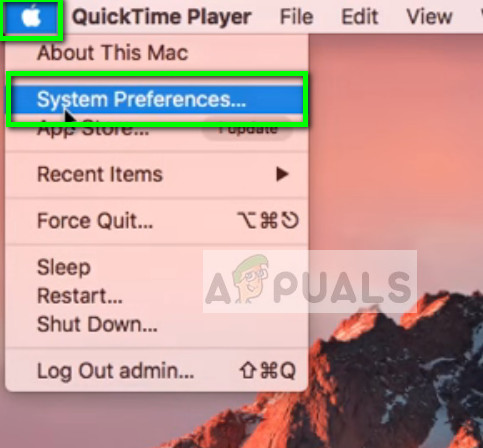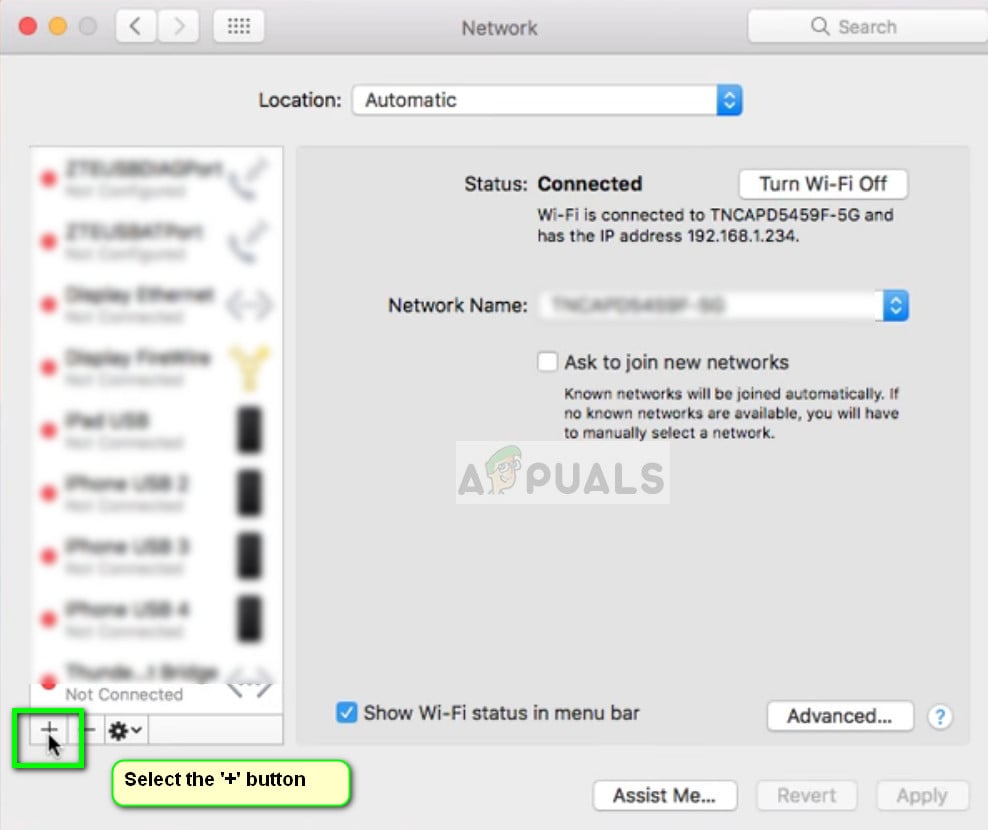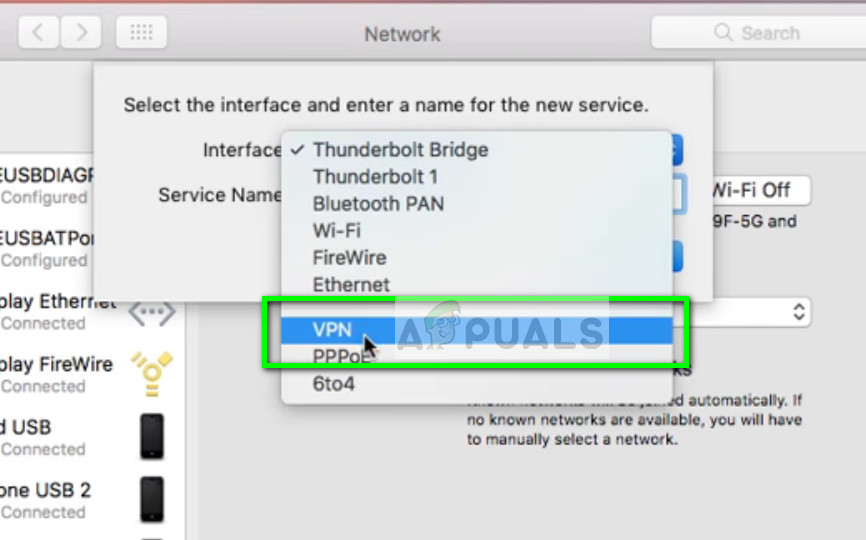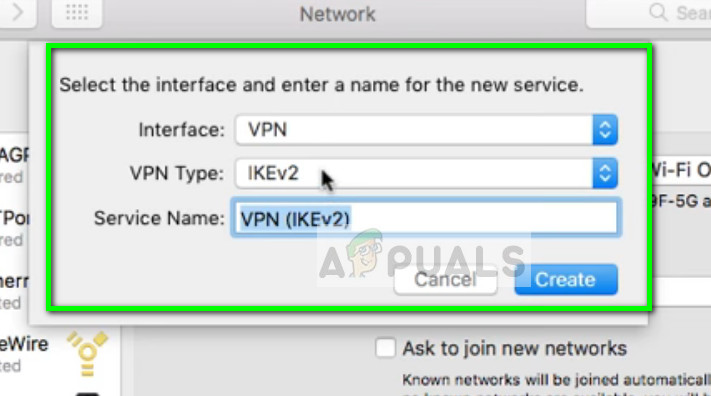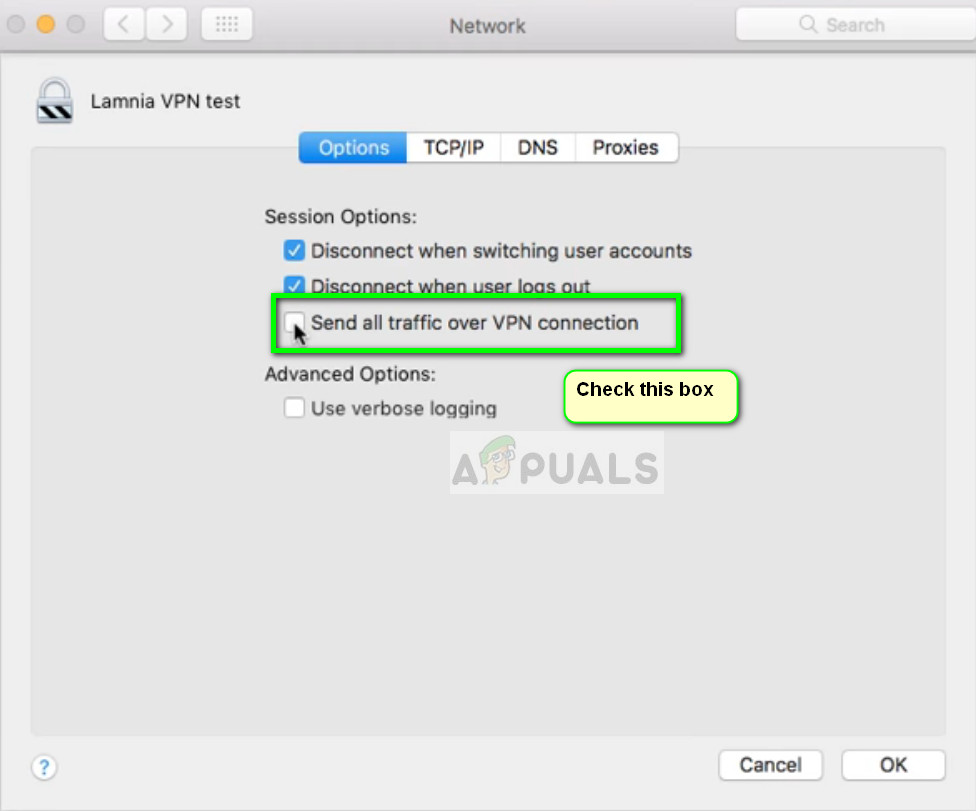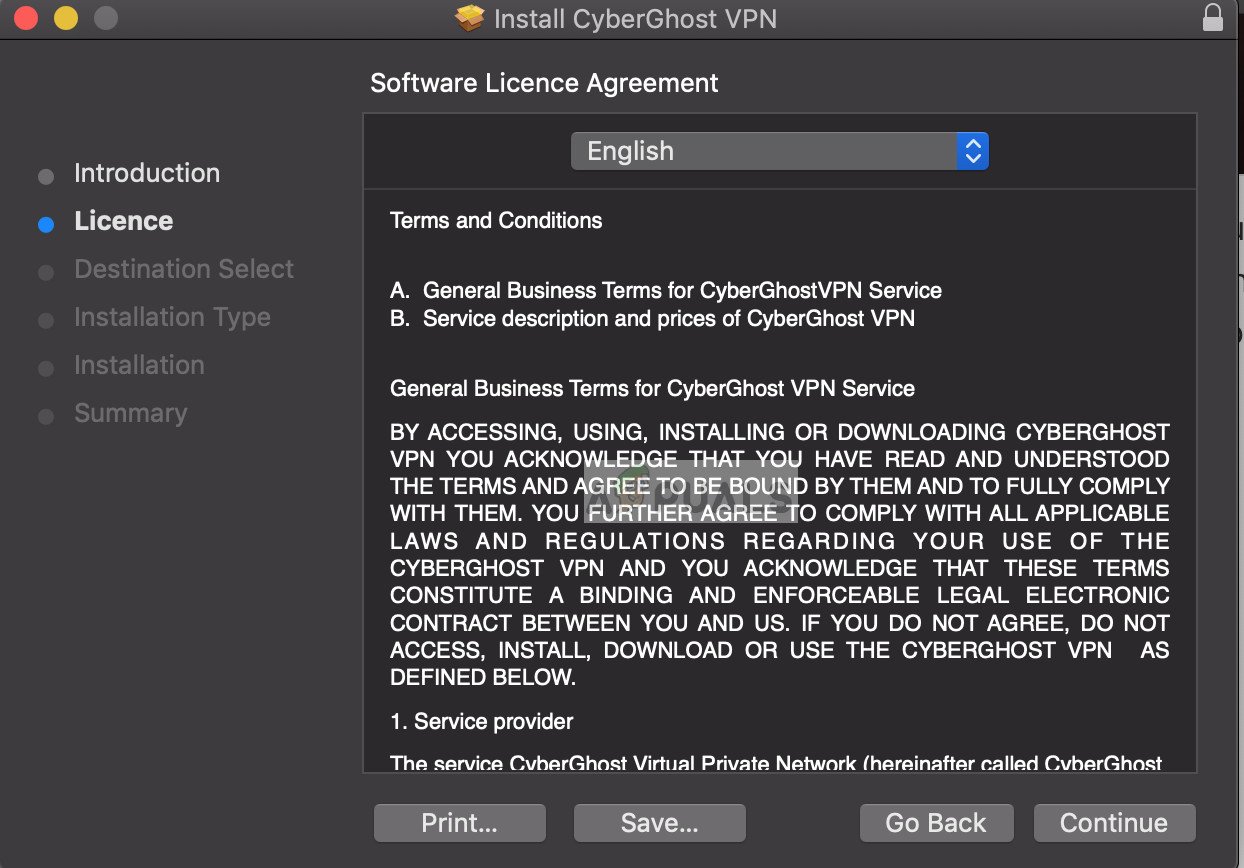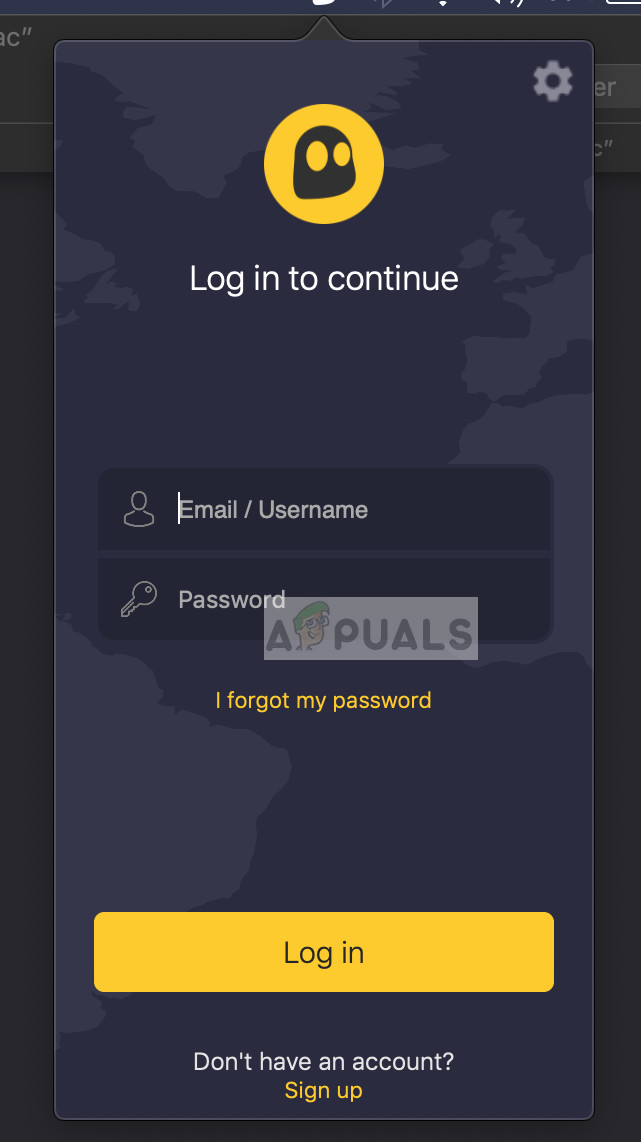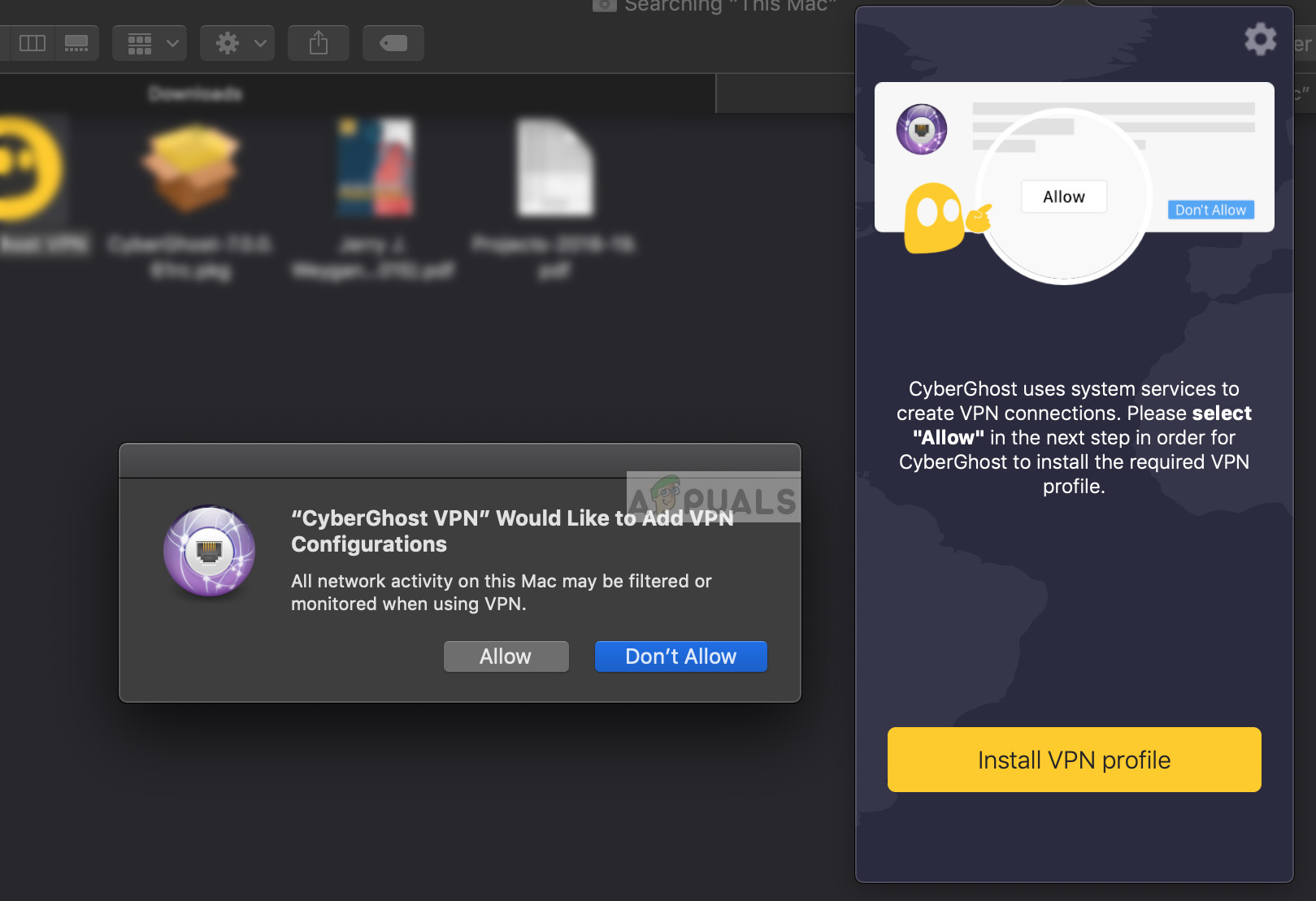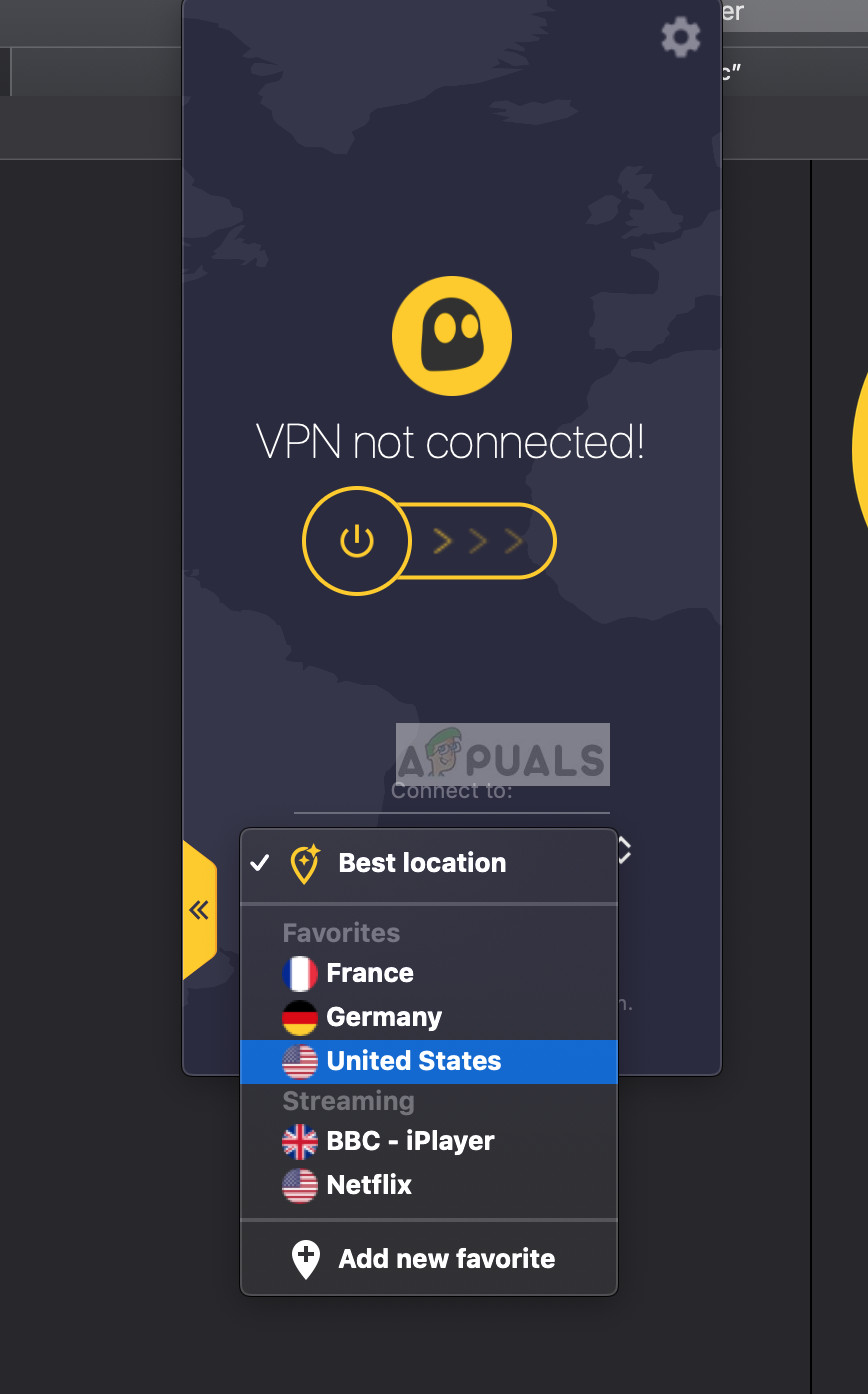Like all other operating systems, Mac OS also has an inbuilt VPN mechanism which allows users to enter their VPN credentials as given by organizations or third-party vendors. If you do not have such access, you can also make use of third-party vendors (such as CyberGhost).
Method 1: Using Inbuilt Mac VPN Setup
Like Android and Windows, Mac OS also has the inbuilt VPN system integrated into the operating system itself. This enables users to input the details of VPN’s given to them by their organizations or VPN service provides and enjoy the seamless application developed by Apple itself. If you do not have the details provided to you, you can always make use of third-party applications for your personal use as shown in the next solution.
Method 2: Using third-party applications (CyberGhost)
If you don’t have access to a dedicated VPN through an organization or your workplace, you can always use third-party applications (like CyberGhost) to get access to a VPN for your personal use. These applications are fast and get the task done even if you are a complete novice in the networking world.
How to Setup a VPN Easily on your Android DeviceWhat is ‘Modern Setup Host’ and How to Fix High Disk Usage by Modern Setup Host?How to Fix Mac Stuck on Setting Up Your MacFix: The VPN Client agent was unable to create the interprocess communication…