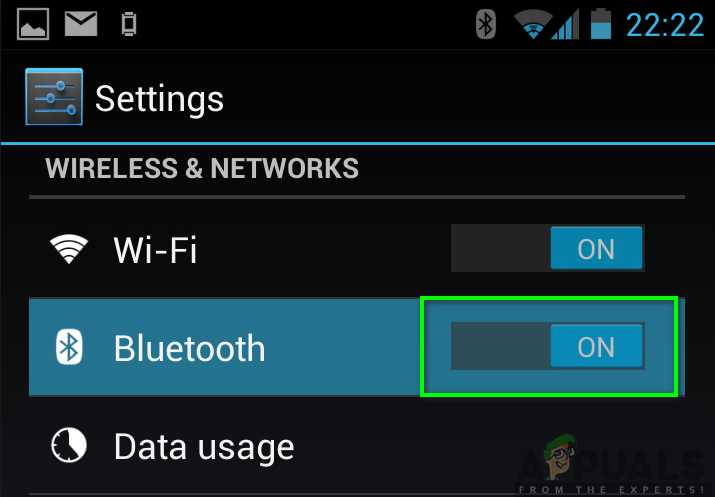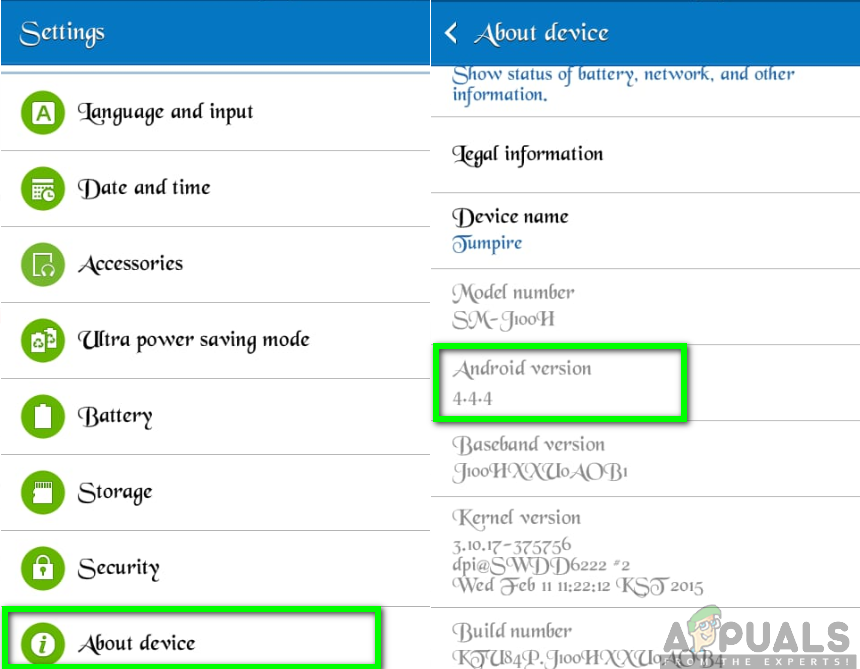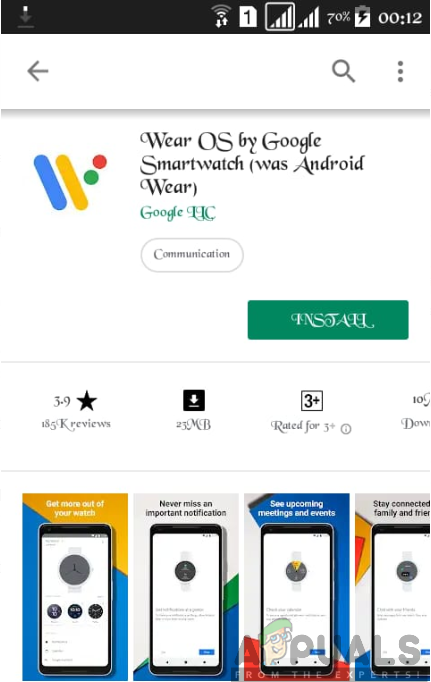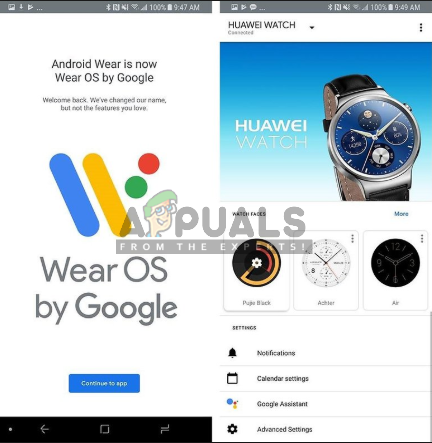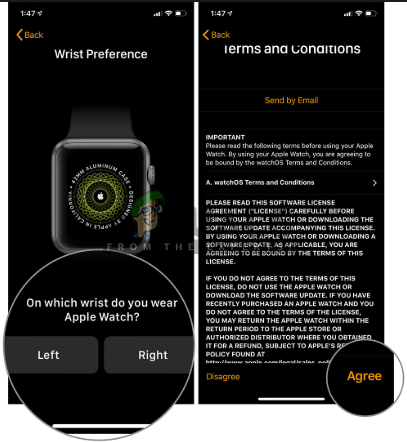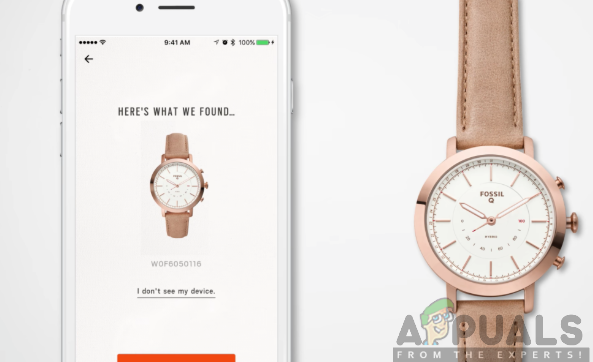The types of Android Wear Smartwatches available may include Nexus 6, Samsung Gear Live, LG G Watch, and Huawei Watch 2 just to mention a few. Whichever Smartwatch you’ve got, there is a need to undergo the setup process by following the recommended settings and downloading the required apps.
Initial setup for Android Wear Smartwatch
Before getting started with the setup process, there are some important considerations you need to put in place in order to achieve a successful setup procedure. This will ensure that you have no unnecessary problems while setting up the Android Wear Smartwatch of your choice. First of all, you need to ensure that you power on your Smartwatch and Smartphone. If they do not power up, you will need to charge them by connecting them to a power source. Your battery should be full before starting your set up process. Also, make sure that you turn on the Bluetooth on your phone. You will achieve this by following the steps below: You also need to make sure that your Smartwatch and Phone are compatible. If they are not compatible, there is a possibility that the two won’t connect successfully. You need to ensure that the Wear OS is compatible with your phone. For instance, Wear OS by Google works well with phones that run Android version 4.4 and later versions while excluding the Go edition. Interestingly, the Wear OS can pair with not only Android phones but also iOS devices. Therefore, to check the Android version of your phone: Moreover, you should also take into consideration the distance between your Android Wear Smartwatch and your phone. To achieve a successful setup process, you will have to ensure that these two devices are closer together. This will guarantee an effective pairing of the devices. Finally, you will have to get the Wear OS by Google app which will enable you to connect your Smartwatch with your phone. With Wear OS app, you will be able to set up your Android Wear Smartwatch successfully. To download Wear OS app, follow the procedure below:
The Setup Procedure for Android Wear Smartwatch
After ensuring every consideration is put in place in the initial setup process, you can now proceed and set up your Android Wear Smartphone. You need to follow the procedure outlined below to guarantee a fruitful setup process: In addition to this, you can be able to add other useful components to your Android Wear Smartwatch that will surely be handy. You may need to download and install third-party apps that will enable you to perform a number of amazing tasks like Smart Home remote control among others. You may also be able to set your fitness goal and reminders as well as refining your messaging replies.
How to Pair Your Smartwatch with Android PhoneHuawei Registers For “Huawei Mate Watch” App: Suggests a New Smartwatch and Much…How to Setup and Configure TFTP Server on Windows 10How to Setup and Configure a Wireless Printer in Windows 11