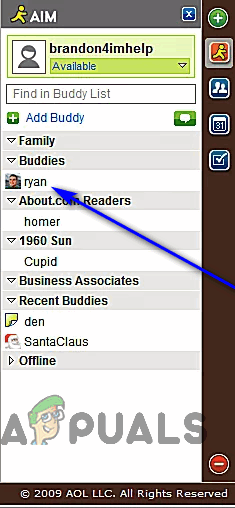If you would like to know how you can sign into and use AIM, listed below are the last valid instructions for getting to your AIM account and using it via AIM Mail: Once you have successfully signed in to your AIM account, you will see your AIM Buddy List to the right side of your mail. All of the contacts you have on AIM will be listed as buddies of yours in this list, and simply selecting the entries for any of them from this list will allow you to send Instant Messages and text messages to them.
How to Find an AIM Chat RoomFIX: Asus Computer Boots Into Aptio Setup Utility Instead of Booting Into its OSHow to Fix Can’t Sign into Microsoft Teams Error Code CAA2000B on Windows 10?If your iPhone keeps asking you to Sign into iCloud