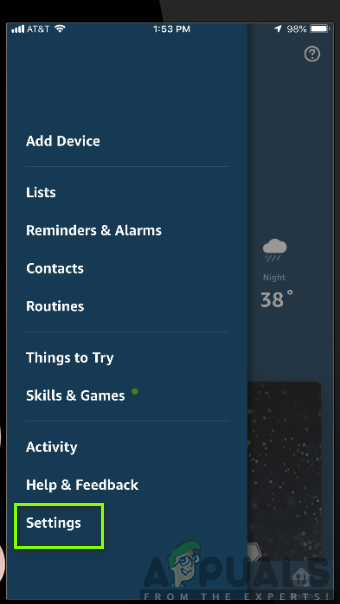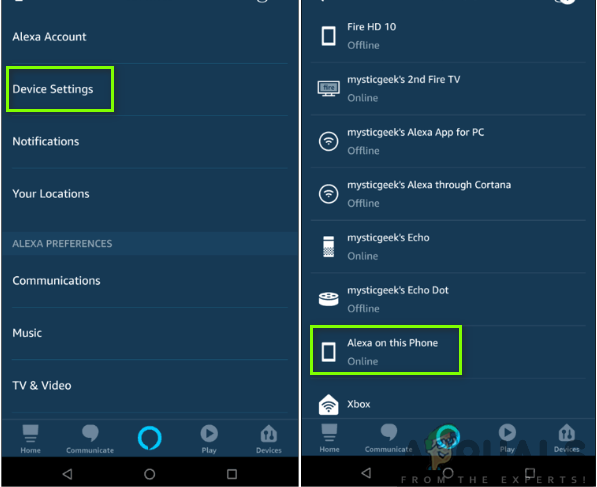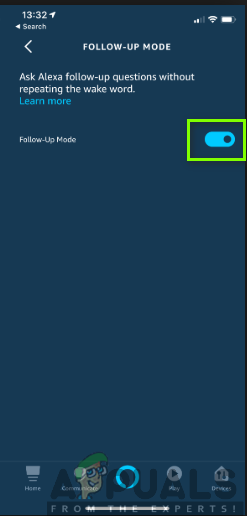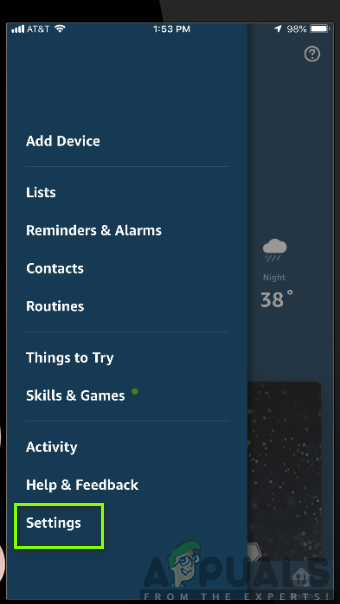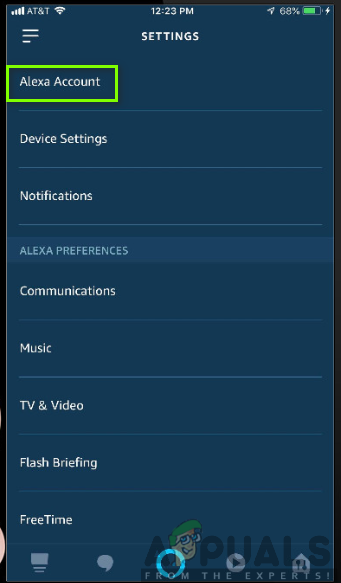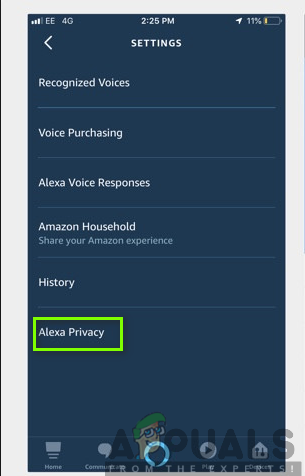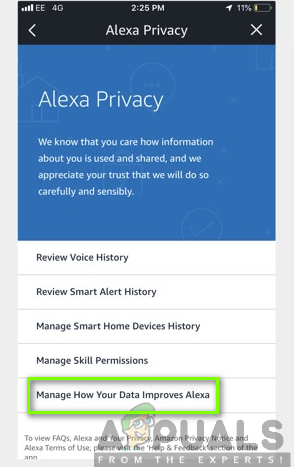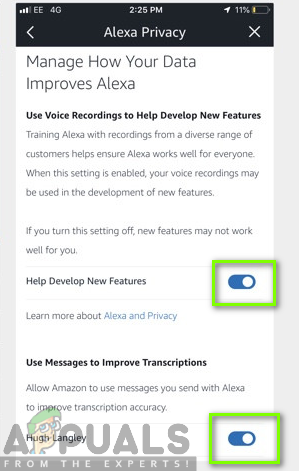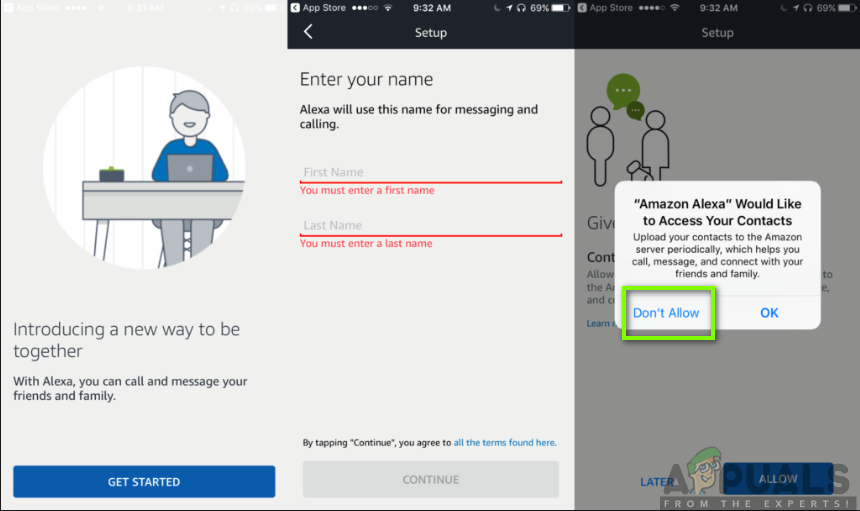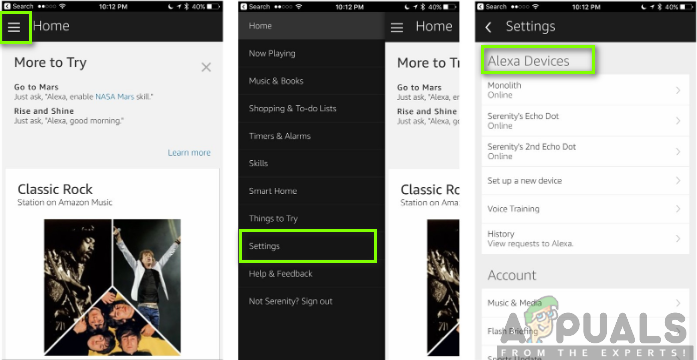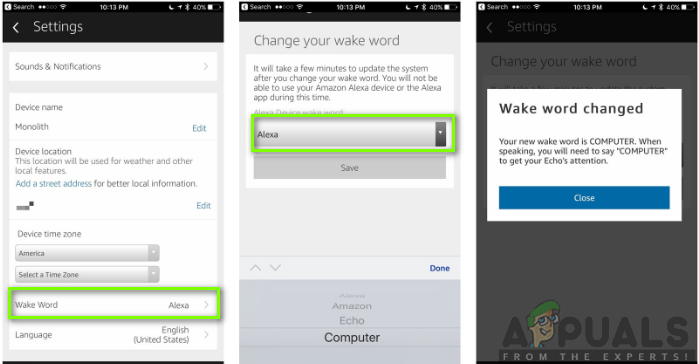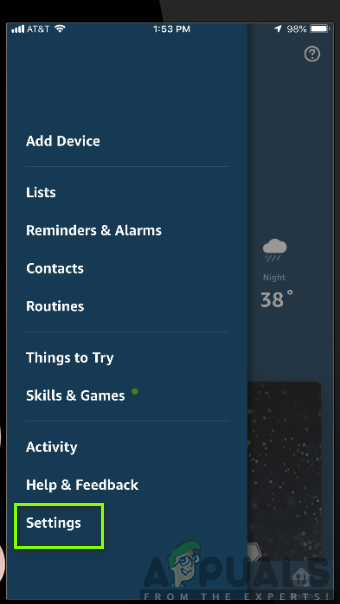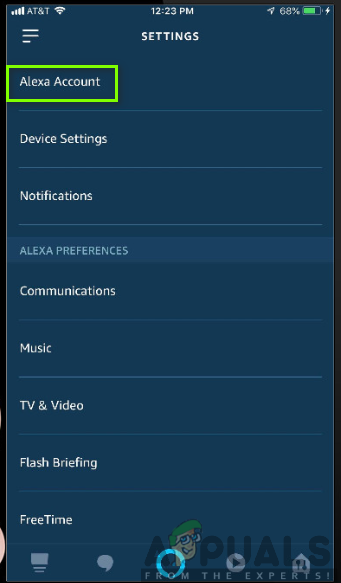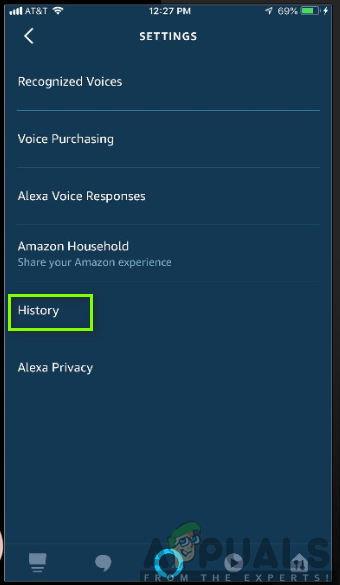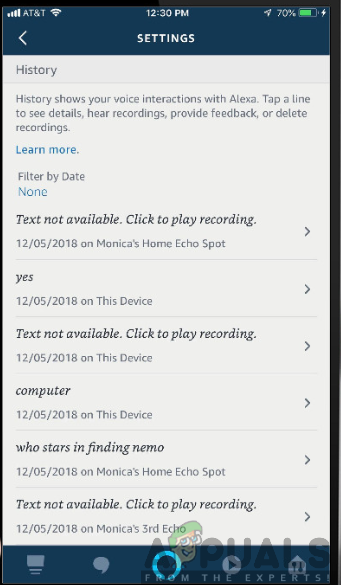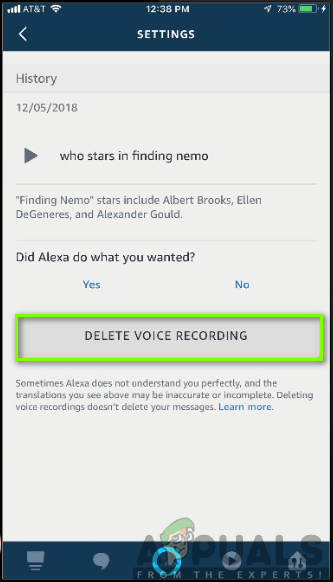What causes Alexa to Record your Conversations?
After receiving numerous reports from multiple users, we decided to investigate the issue and came up with a set of solutions that solved the problem for most of our users. Also, we looked into the reasons due to which this issue is triggered and listed them below. Now that you have a basic understanding of the nature of the issue we will move on towards the solutions. Make sure to implement these in the specific order in which they are listed to prevent any conflicts.
Solution 1: Turn off the Follow-Up Mode
When you are having problems with the invasion of your privacy, you should first consider to turn off the follow-up mode. This will help you to stop Alexa-enabled devices from recording and saving your private conversations, therefore, enhancing your comfortability and ease to communicate. You need to follow the following steps in order to achieve your privacy goal.
Solution 2: Turn off Help Develop New Features
Solution 3: Deny Access to your Contacts
Alexa-enabled devices can send your conversation to any person in your contact list without your consent. Therefore, the best way to prevent that from happening is to deny the devices access to your contacts when you are setting up your device for the first time. This will ensure that the devices will not be able to access your contacts.
Solution 4: Change the Wake Word
Solution 5: Turn off your Microphone
The Alexa-enabled devices have a microphone which speaks and also takes in the sounds from the surroundings. This can compromise your privacy by recording the conversations you are having. Therefore, when you turn the microphone off, you will be preventing the device from taking in and recording your conversations. This will ensure safety and comfort while having a sensitive dialogue. All you are required to do is to press the button on top of the device to turn it off as shown in the image below.
Solution 6: Delete your Recorded Messages
Finally, the Alexa-enabled device is capable of storing your personal information like your favorite music and movies, your audio messages, as well as your voice and video calls among others. Luckily, if you don’t want your private information to be stored in the cloud, you can have them deleted. In order to be safe from the privacy invasion, you are required to clear the history by deleting all your recorded messages on your Alexa-enabled device. This will block other parties from accessing your data, hence preventing the recording of your private conversation. To achieve this procedure, you have to follow the steps below.
How to Look into Old Conversations on Facebook ChatHow to Delete Skype Messages & ConversationsHow to Turn off Threaded Conversations in Gmail or Outlook/HotmailHow to have Alexa on your Smart TV (Samsung)