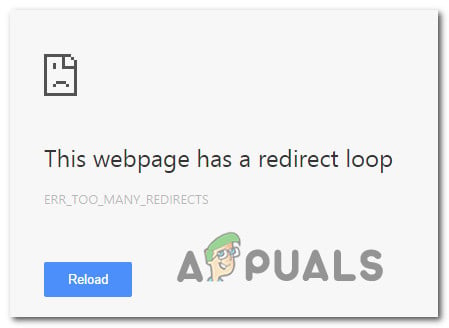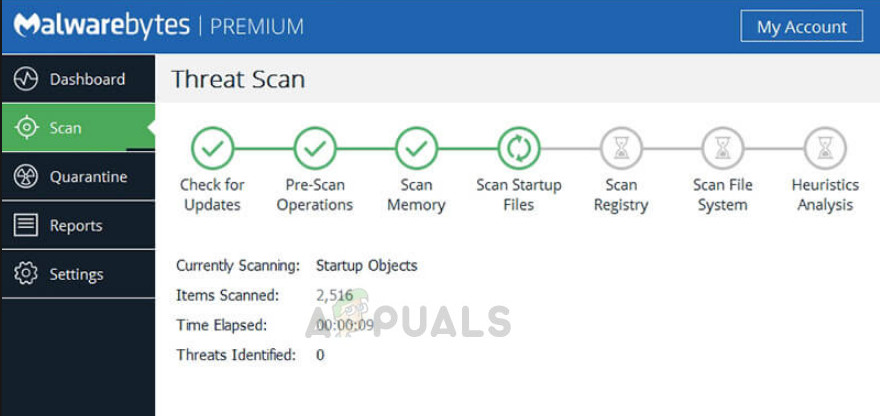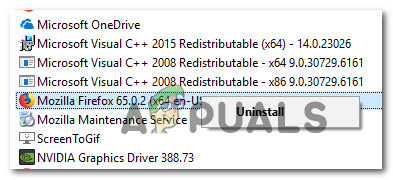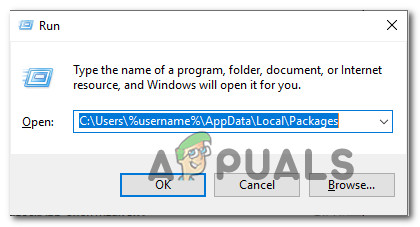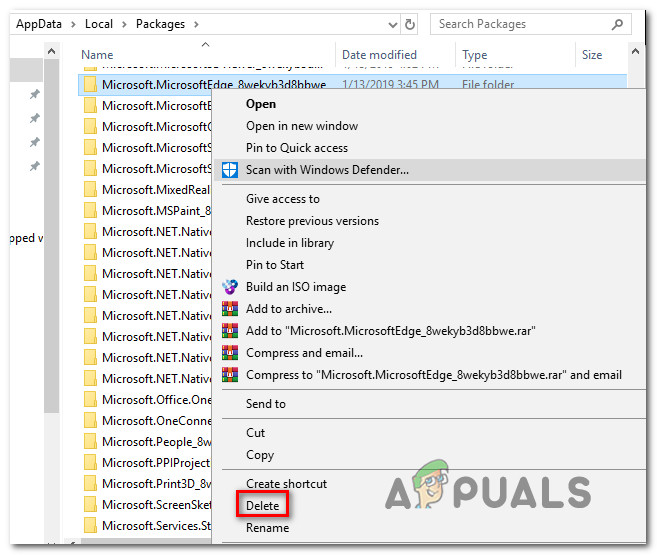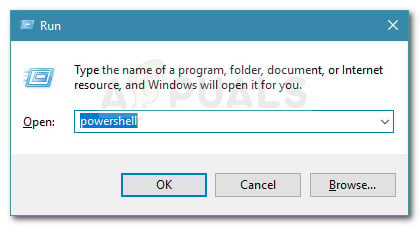What is causing constant redirects on Firefox, Chrome, Opera or Edge?
There are several different reasons why you might bee seeing a browser redirect, and the reason usually depends on the website that you’re visiting. Some developers are using this technique to generate traffic to their sites, while others have been using to gather search terms and redirect users to websites where they’ll receive a commission for each referred visitor. It’s not uncommon to be redirected to a tracking website when trying to load a webpage and only then be allowed to go to the desired website. But there are also more severe cases where the user is redirected while doing a Google, Yahoo or Bing search. In this case, a malicious browser hijacker is doing the dirty work and will hijack the search results and redirect to a series of interconnected websites.
Excluding the possibility of a redirect virus
TDL4 rootkits, boot kits, and malicious browser add-ons can all be responsible for a malicious redirect. Since the infection can operate silently with no apparent symptom, it’s important to start your quest of eliminating redirects by making sure that you’re not actually dealing with a malware infection. When it comes to hunting down and removing browser hijackers and redirects viruses that might be responsible for your behavior, there is very few security software that will do it better than Malwarebytes. But the only difference is, Malwarebytes free scan is just as effective as most of the premium options out there. Before you start reconfiguring your browser settings to prevent it from accepting redirects, we recommend you to follow this article (here) and perform a Deep Scan with Malwarebytes. Most likely, this will remove any malicious browser redirects that might be responsible for your issue. Once the scan is completed and the threats eliminated, it’s important to uninstall & reinstall the affected browser. This is required because not all browsers will have the capacity to regenerate the affected files after an infection has been dealt with. With this in mind, follow the guide below to reinstall the browser after the infection has been removed: If the affected browser was Microsoft Edge, you won’t be able to remove it conventionally since it’s a built-in part of Windows 10. In this case, you’ll need to remove it’s AppData folder, forcing your operating system to recreate it from scratch. Here’s a quick guide on how to do this:
How to disable Redirects in your browser
Now that you’ve ensured that your redirects are not being caused by a malware/adware/spyware, you can safely modify the default behavior of your browser to prohibit redirects. But keep in mind that the process of doing this will be different depending on which browser you’re using. With this in mind, please follow the guides applicable to your browser.
Disabling redirects on Chrome
Google Chrome already comes with some built-in protection against browser redirects. However, this security is not perfect and could be complemented by an extension. Not to mention those cases where Safe Browsing is disabled. Here’s how to disable redirects on Chrome:
Disabling redirects on Firefox
Much like Chrome, Firefox is also equipped with some security features capable of keeping malicious redirects at bay. And if that’s not enough, you can always install an additional add-in that will prevent any sort of redirect from happening. Here’s a quick guide on disabling redirects on Firefox:
Disabling redirects on Microsoft Edge
While Microsoft Edge doesn’t have an extension add-in capable of blocking redirects, it manages to do a good job of blocking them internally. Here’s a quick guide on how to prevent any redirects on Microsoft Edge:
How Share Passwords Between Google Chrome, Microsoft Edge and FirefoxFirefox Quantum, Beta and Nightly Affected by ‘Reap Firefox’ Crash AttackMozilla Firefox To Ditch Direct3D 11 And Shift Entirely to WebRender Engine with…Firefox Monitor: Mozilla Firefox’s New Safety Feature Will Show You…