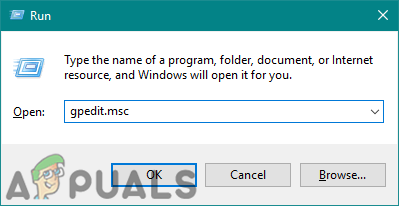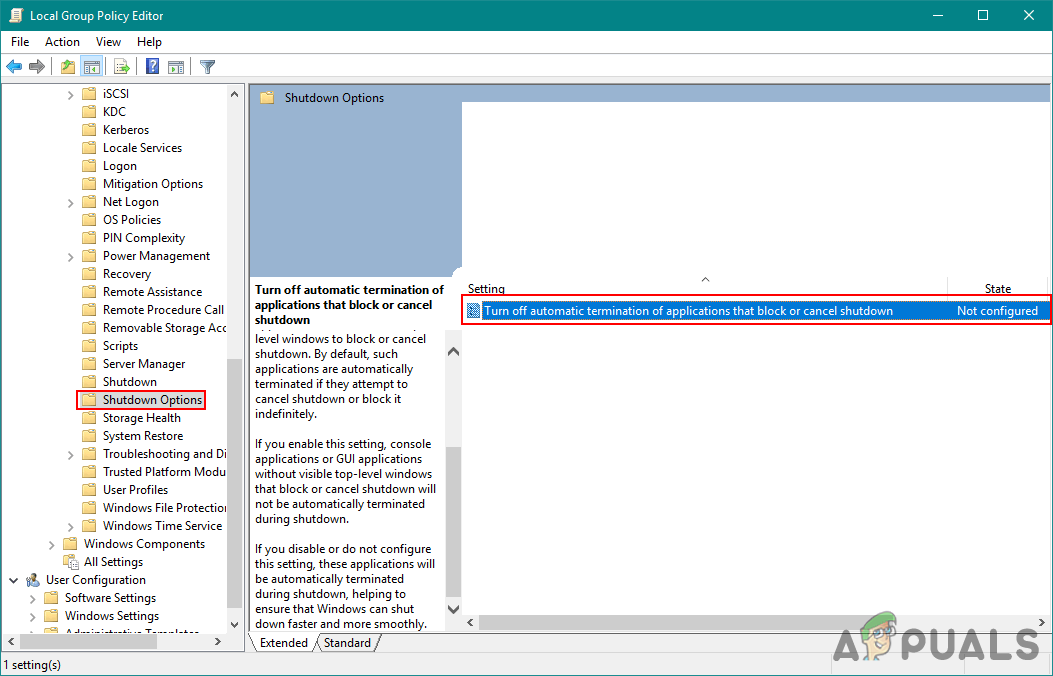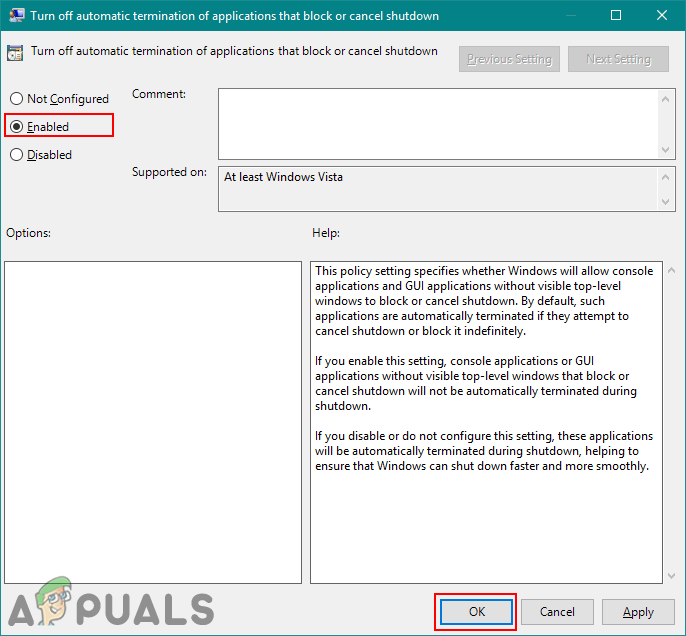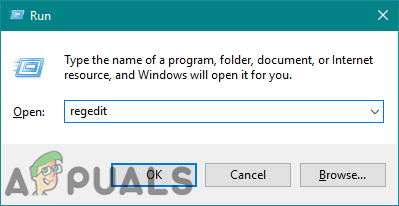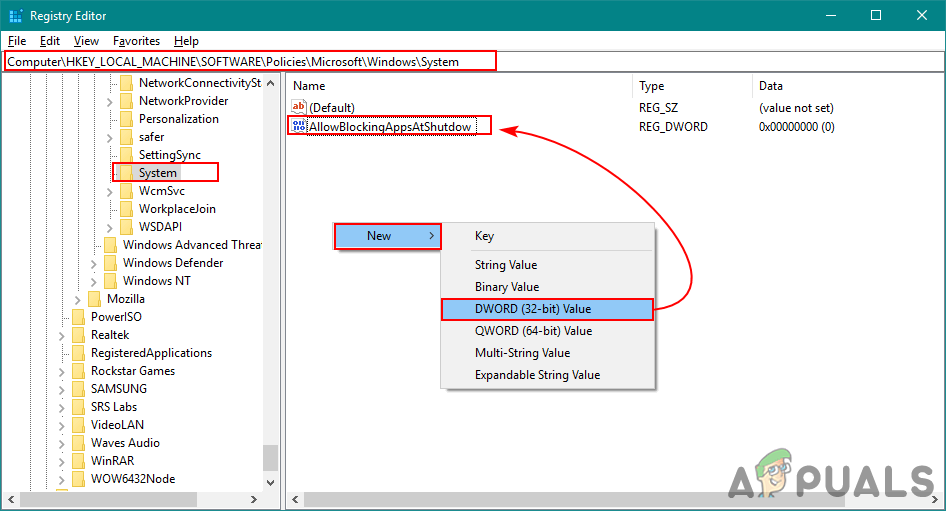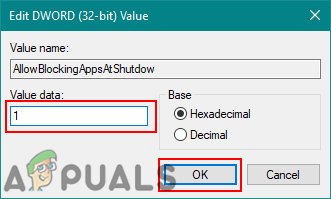The Group Policy Editor is not available on Windows 10 Home Editions; therefore we have included a registry Method which you can use to modify the setting.
Stop Windows from Closing Applications before Shutting Down
We have two methods that will stop the Windows 10 from terminating applications when shutting down. One of the methods is done by using the Local Group Policy Editor and the other is by using the Registry Editor. Both will have the same outcome; however, it depends on what the user has access to and is familiar with.
Turning Off Automatic Termination of Application when Shutting Down through Local Group Policy Editor
The Local Group Policy Editor is a Windows feature through which users can manage and configure their Windows operating system. This provides almost all of the options that the users can modify for their system. Follow the below steps to enable the turning off automatic termination of applications when shutting down: Note: The Local Group Policy Editor is only available on Windows 10 Enterprise, Windows 10 Pro, and Windows 10 Education editions. If you have a different Windows 10 version, then directly jump to method 2.
Turning Off Automatic Termination of Application when Shutting Down through Registry Editor
This other method is by modifying these settings through Registry Editor. Most of the users are much more familiar with the registry editor. However, the registry editor will have fewer customization options than the first method. There may be keys or value missing and the user needs to create them manually. Follow the below steps to try it out:
Stop PS5 from Randomly Shutting Down (Fix)What is Elara App and Why does it prevents Windows from Shutting Down?Windows 11 Crashes While Shutting Down? Here is the Fix!Fix: We Could not Complete the Install Because an Update Was Shutting Down on…