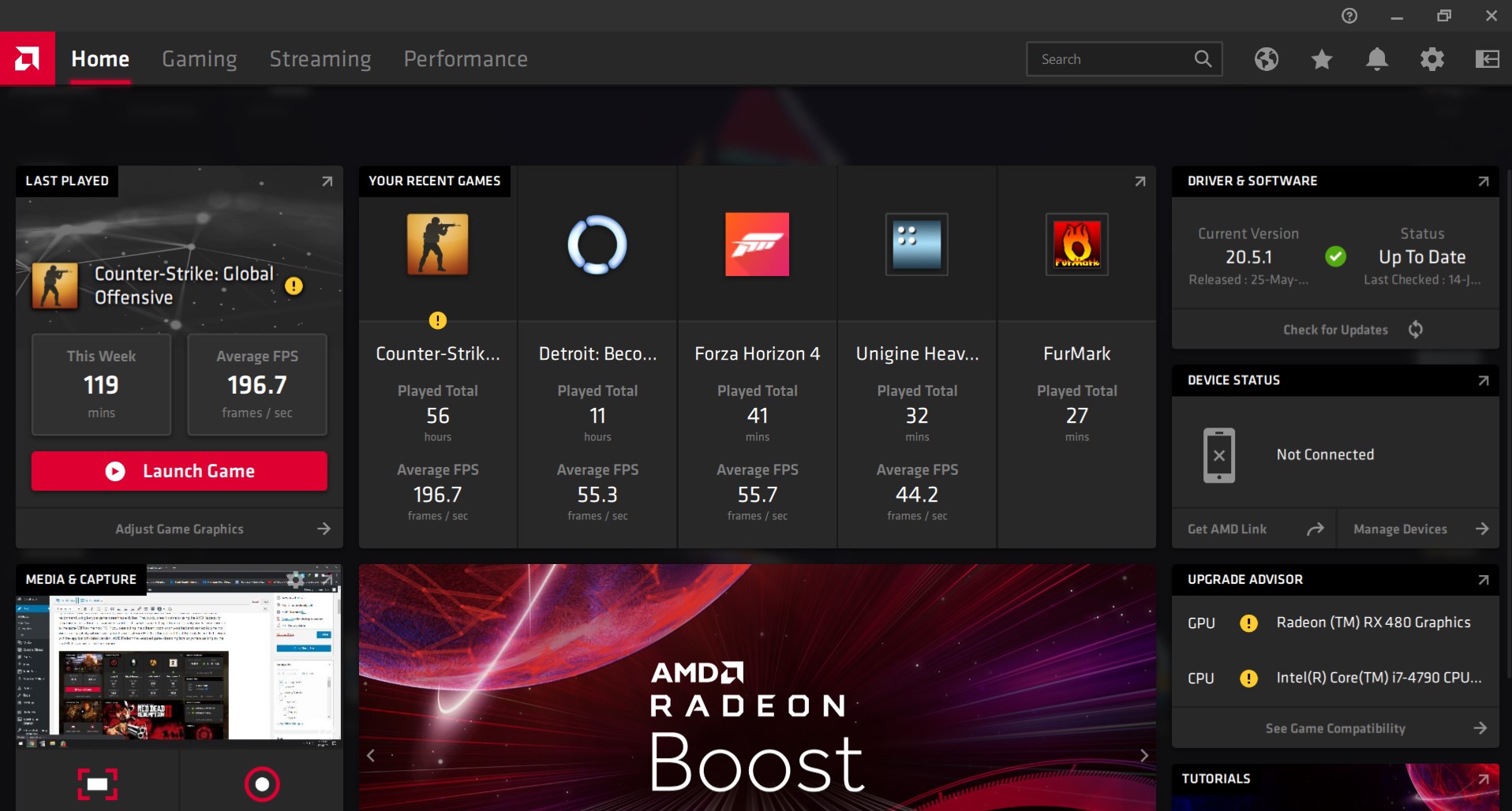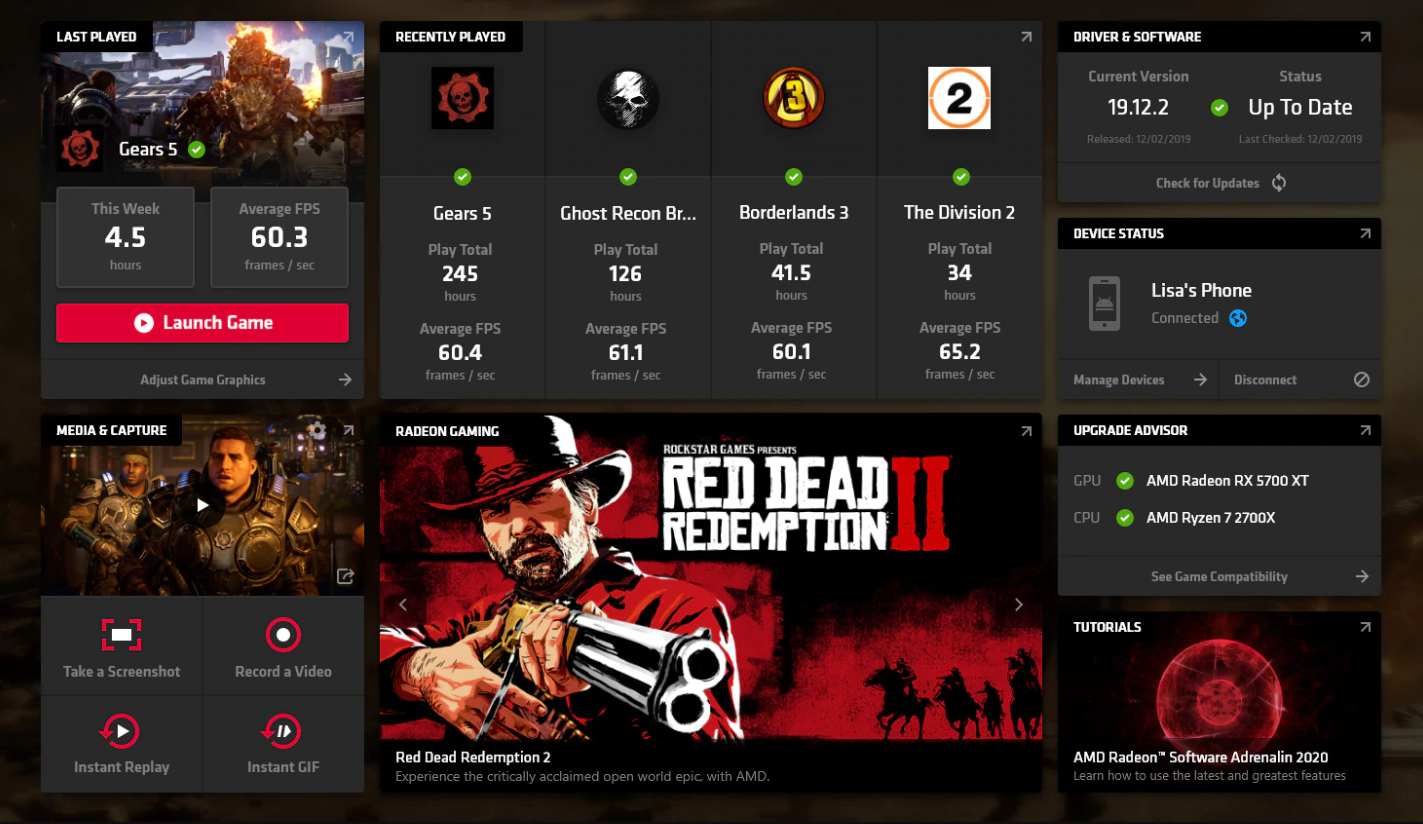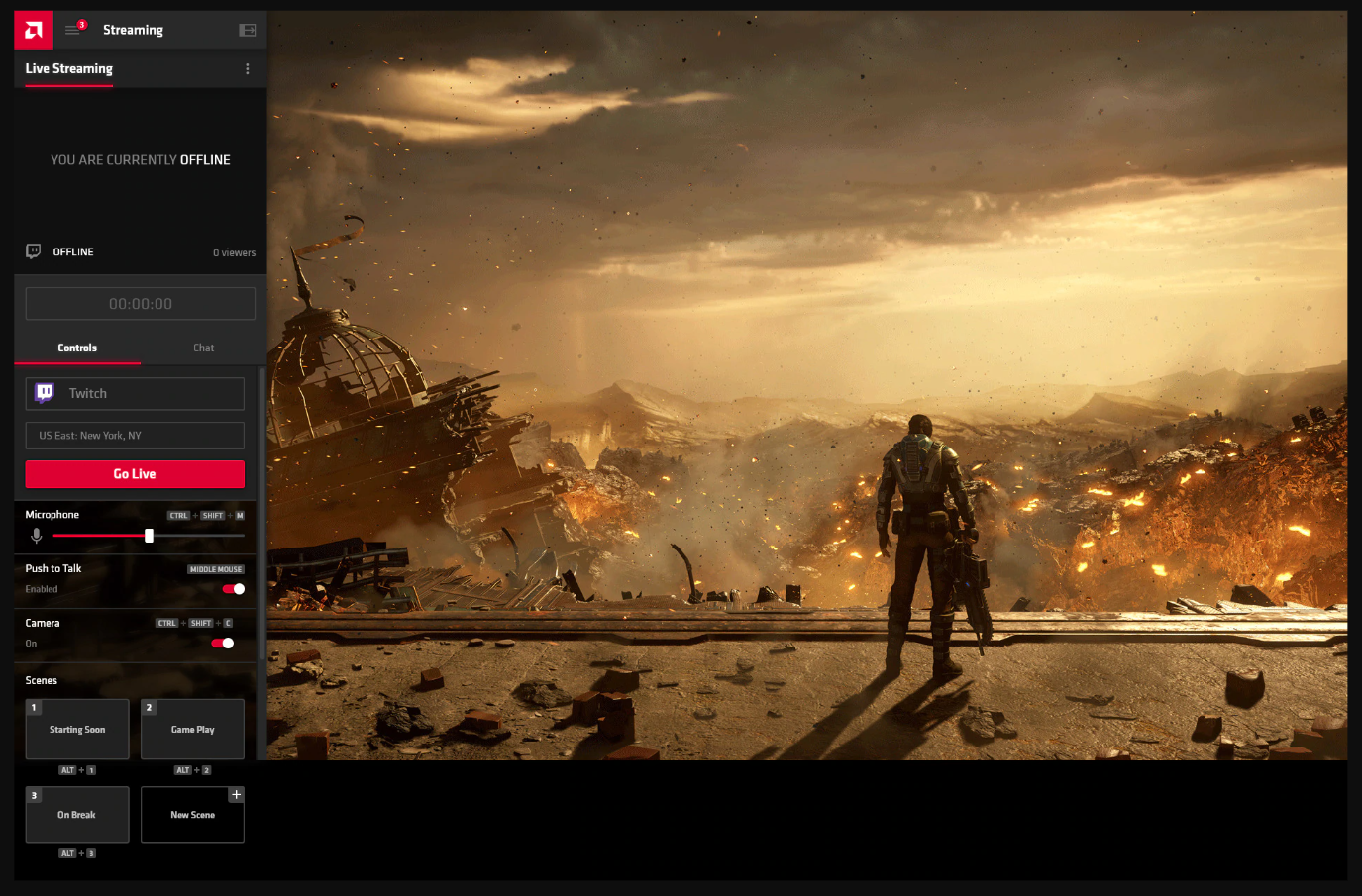AMD Radeon Adrenalin succeeds its predecessor, AMD Radeon ReLive, by providing easier setup and a more seamless interface for use. The two are interchangeable in terms of their functionality and the latter is still in use by many as well. The Adrenalin 2020, however, is the latest version by AMD Radeon and that’s the one we recommend using for your game streaming activities. Previously, when it came to using the AMD Radeon for streaming games, the setup was only useful for those who were sitting in the same locality and were connected to the same WiFi as the host PC. If you were sitting in a different room or on your bed and wanted to tune into your gaming activity without having to sit upright at your PC, then this setup did just the trick. Recently, however, with the application’s latest version, AMD Radeon has enabled game streaming from anywhere as long as the host PC has a live internet connection. Before diving in, checkout these RX 5600 XT GPUs from amd we’ve reviewed here if you’re looking to upgrade your old GPU.
Becoming A Streamer: Let’s Dive In!
Technicalities: Bit rates, frame rates, and bandwidths
The host computer will be gaming on the computer’s resident resolution but the resolution that is broadcasted depends upon the settings you have configured in your application. A few general guidelines are as follows. Know that lower resolution at a higher bit rate looks better to viewers than the higher resolution at a lower bit rate.
Final Thoughts
A benefit of this application is having all your games launch from a single platform and not through their own individual launchers. As shown above, the configuration and setup steps are also rather easy to follow to do this. Setting the application itself aside, your gaming experience will only be as good as your internet connectivity and bandwidth. This is the case for most online gaming anyway. The benefit of configuring the AMD Radeon Adrenalin 2020 and using it to stream your games is that you won’t have to make multiple purchases of the same game for the cloud and your local device. You will only need to have it on your host PC and will be able to leech off of it from virtually anywhere as long as your PC is connected to the internet throughout.
Using Go Live and Screen Sharing to Stream on Discord (Explained)Marvel’s Avengers War Table Live Stream Reveal RecapAMD Radeon PRO W6400 is the Latest Workstation GPU From AMD Built On A 6nm…Fix: An Attempt Was Made to Access a Socket in a Way Forbidden by its Access…