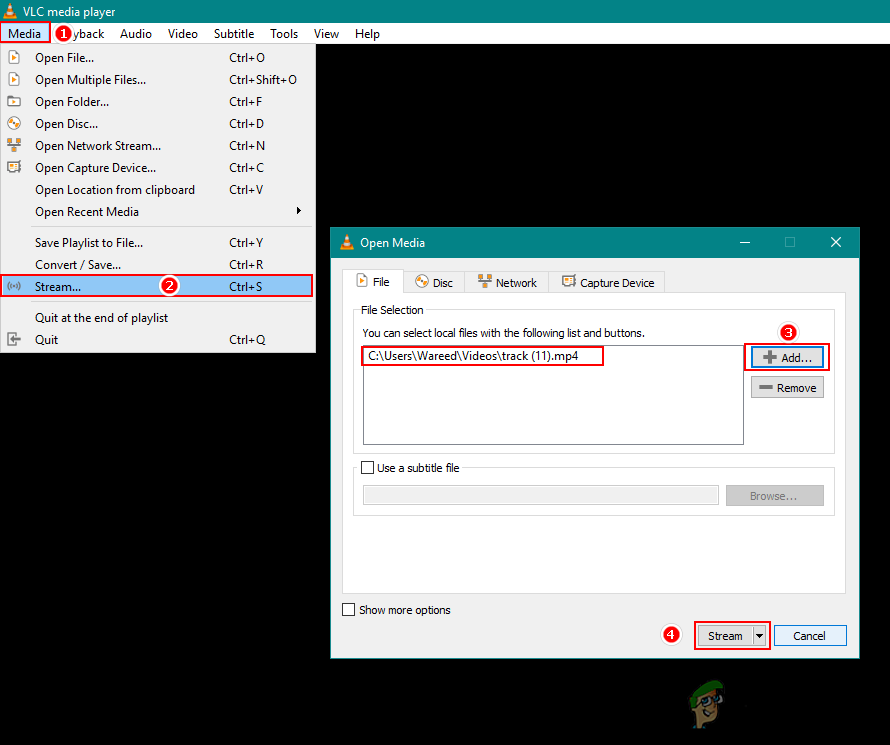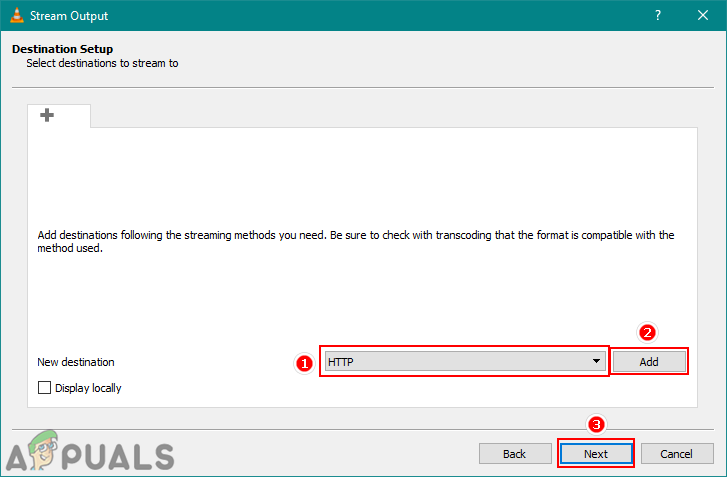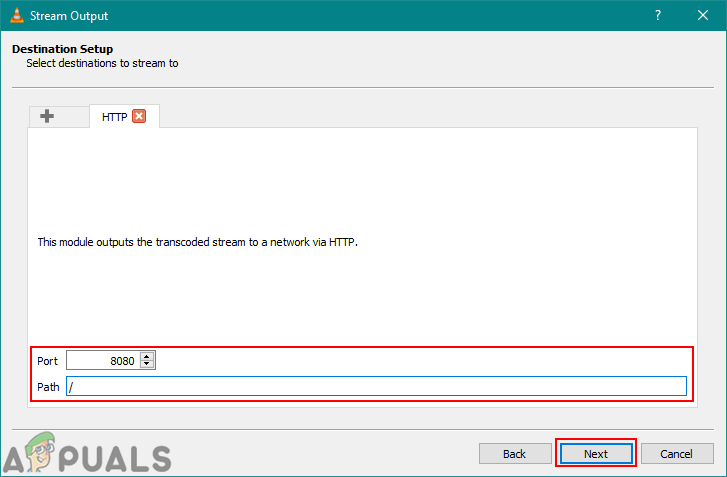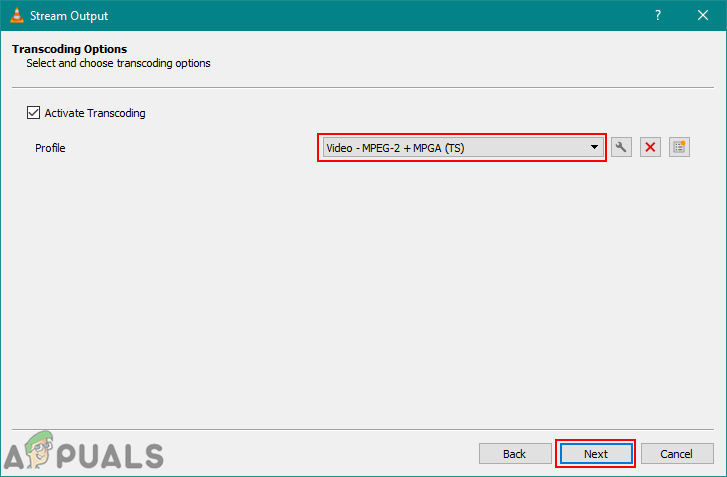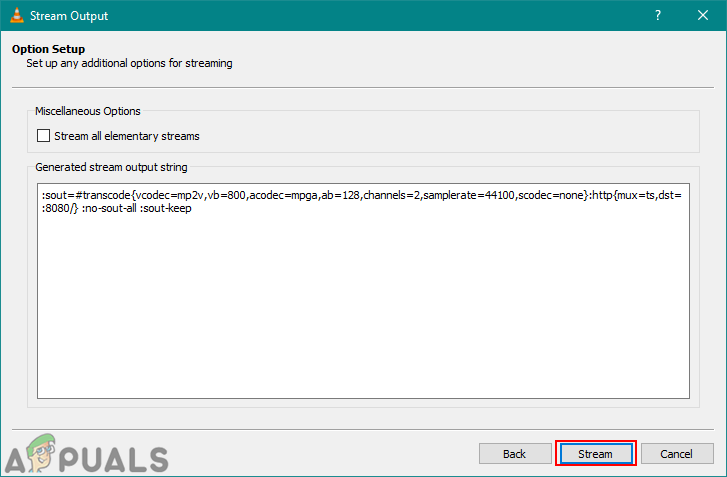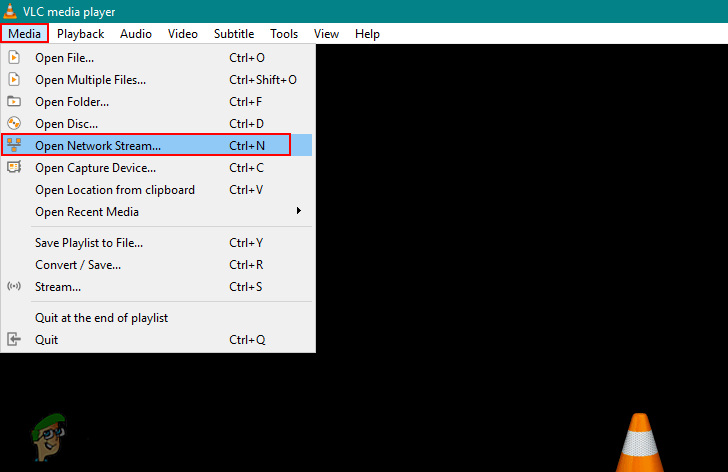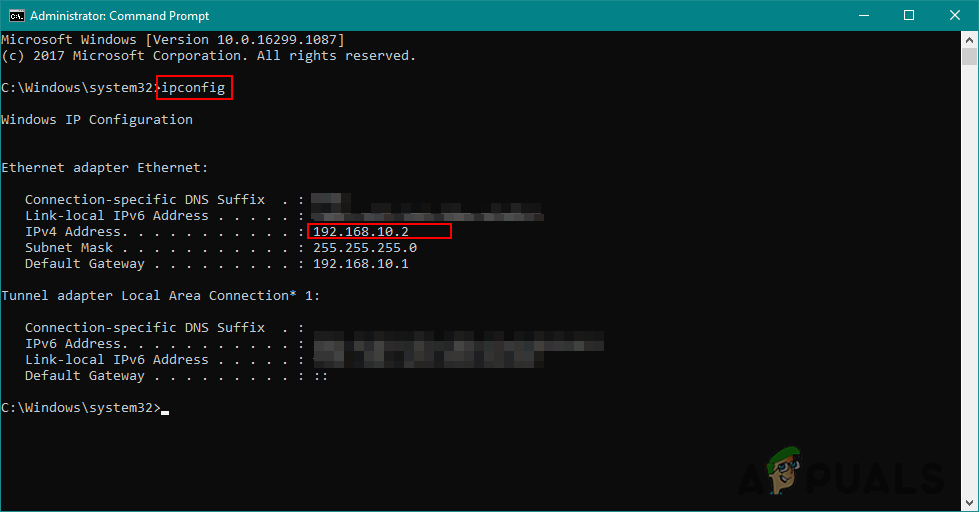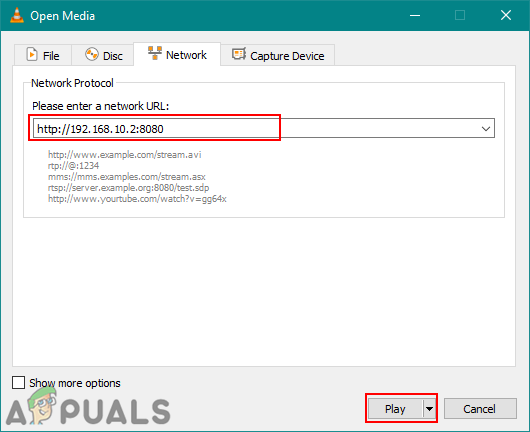Streaming Music and Videos on VLC
Users can simply open the streaming by the button available on the media menu. There are different destination options available that users can select, such as; File, HTTP, UDP, and so on. Depending on what kind of format you are streaming, you can select that method for streaming output. For some of the settings, you can leave as it is and some you can modify however you like it. Follow the below steps to start streaming with VLC: Sometimes you will get the error such as ‘VLC is unable to open the MRL file‘. That probably means that one of the settings for stream output or the network URL for the open network stream is wrong.
How to Stream Audio From Youtube Videos on Google ChromeHow to Transfer Music to HP Stream 7Starting March 31, You Will No Longer Be Able To Stream OneDrive Tracks On…How to Convert Videos Using VLC Media Player