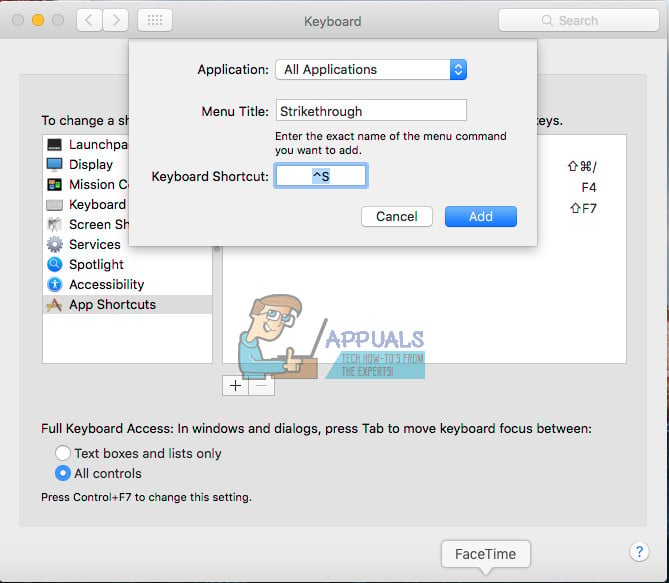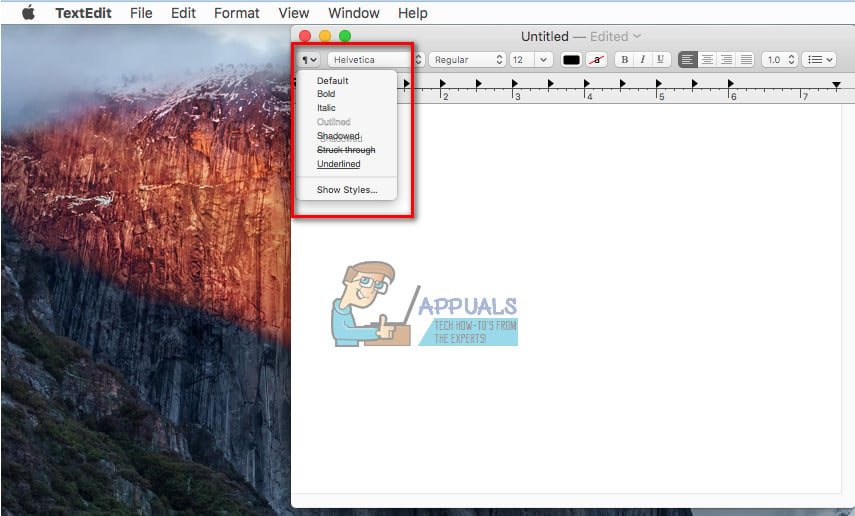Strikethrough Shortcut in Pages
The following method works on Pages v5.2.2. However, it should also work on v5.5.1 on Yosemite. The strikethrough option on Pages is available in the Font submenu under the Format menu. Here is how to add a keyboard shortcut.
Strikethrough Shortcut in TextEdit
This is not a keyboard shortcut but is the quickest way to apply strikethrough in TextEdit.
Strikethrough Shortcut in Word for Mac
If you are using Word for Mac, strikethrough is accessible through the following shortcut:
COMMAND + Shift + X
I hope these shortcuts will help you in editing your text documents. If you know any other fast and easy way for adding Strikethrough in a text, make sure you drop us a line in the comment section below.
What is the Keyboard Shortcut for StrikethroughHow to Make Text Bold, Strikethrough and Italic in WhatsAppHow to Add Hyperlinks to Gmail Using a Keyboard ShortcutApple’s Code For iPadOS 13.5.5 Reveals The Company May Add Shortcut Buttons To…