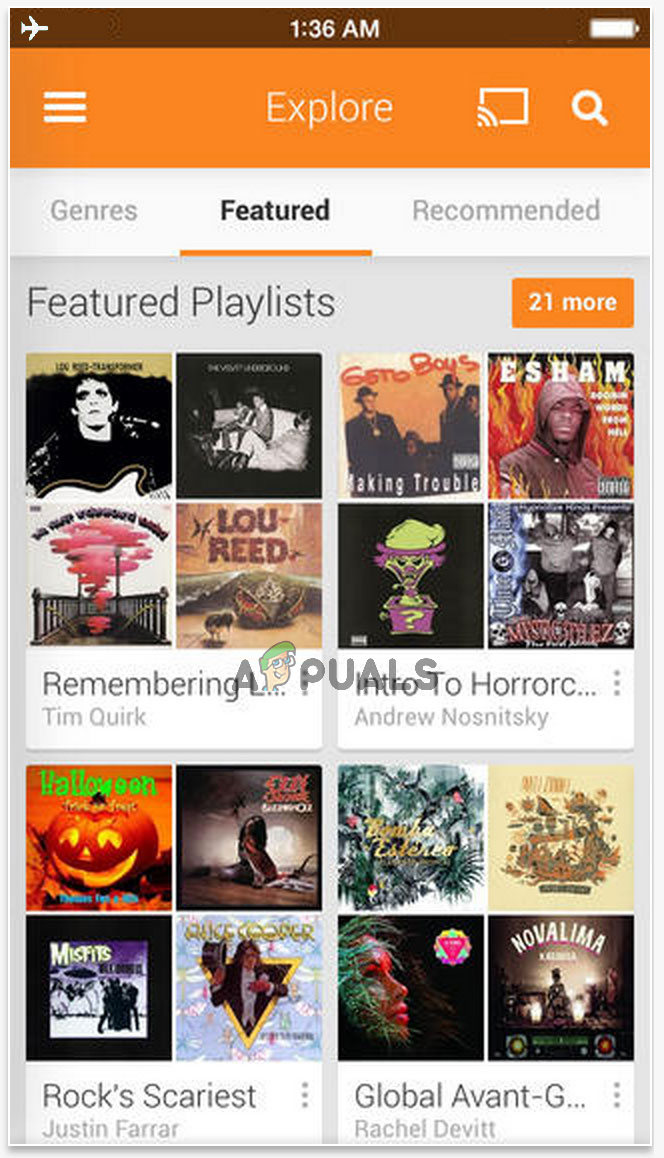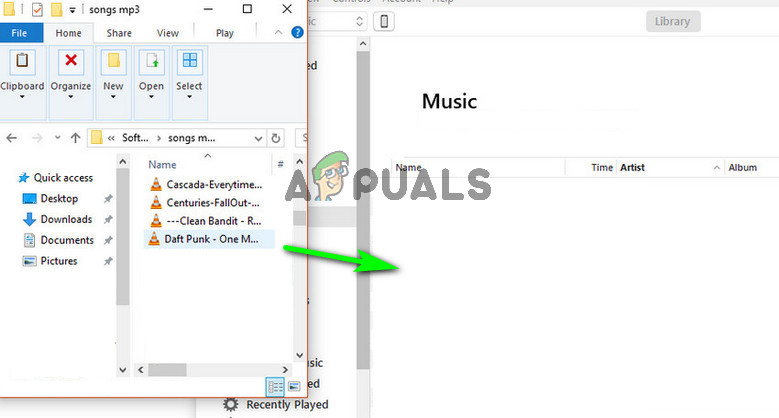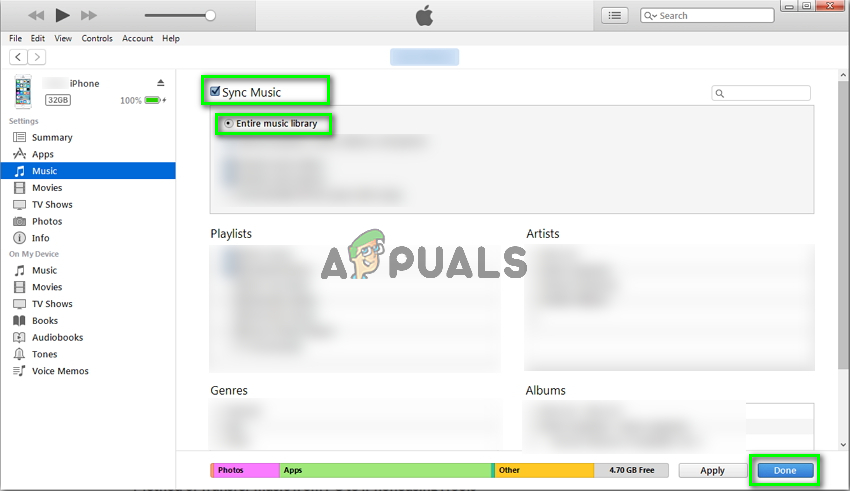There are many ways to transfer music from Android to iPhone with a computer, apps that you can install from the App Store, Play Store and including a lightning-to-micro USB cable. In this article, we are explaining 3 methods to transfer your music from your Android phone to your iPhone.
Method #1 Using Google Play Music
This is the best Android-to-iPhone-music-transfer solution for people who purchased their music on Google Play Music. If you were a previous Android user and used the Google Play Music Services, the setup for this method is very simple.
Method #2 Using Drag-and-Drop in iTunes
To use this method you have to transfer the music from your Android phone to the computer using a USB cable. Make sure that you have the latest version of the iTunes software on your Computer before you connect your iPhone with your computer. If you already have it and it is not updated, do the following: Click Help and then Check for Updates. After this process, the program will update itself.
Method #3 Using the SYNC method on iTunes
This is one of the easiest ways to transfer music on your iPhone and it also requires you to have a USB cable. After this process unplug your iPhone from your computer and you will have all your favorite music on your iPhone.
How to Transfer Music from iPhone to ComputerHow to Add Music to Your Steam Music Player?YouTube Music Might Replace Google Play MusicGoogle Play Music To YouTube Music Library Migration Tool Early Access Request…