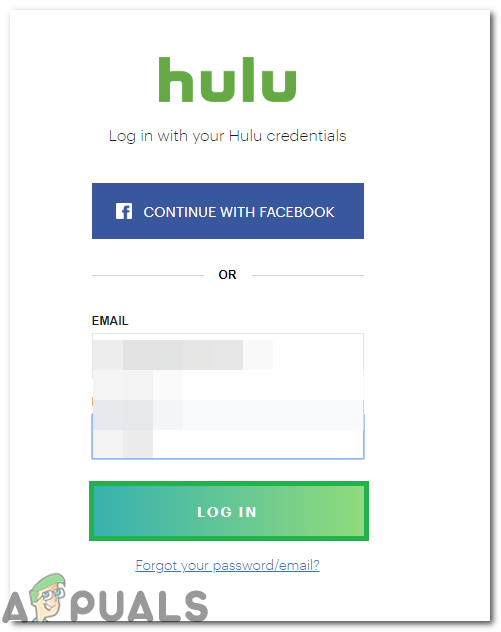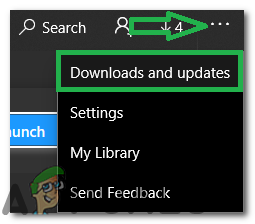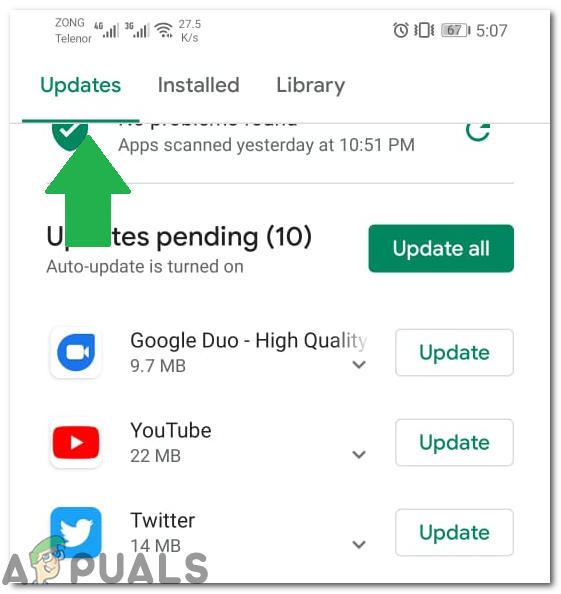What Causes “Error 94” on Hulu?
The causes which trigger this particular error are:
Solution 1: Deactivating Device
Sometimes, simply deactivating the device and then reactivating it can jumpstart the stream and it might start working properly. Therefore, in this step, we will be logging on to the account page and then reactivating it after removing it. For that:
Solution 2: PowerCycling Devices
As an initial troubleshooting step, we will be power-cycling the devices involved in the streaming process to get rid of any corrupt cache. In order to do that:
Solution 3: Updating Application
This process is different for different streaming devices but we have listed the steps for the majorly used ones. If your device is different, you can always find a guide on the internet.
For Windows:
The updating process is fairly easy for Windows. In order to update:
For Android:
For Android TV:
For Apple TV:
Solution 4: Updating Device Software
If the Device’s software has been outdated, it is recommended to get it sorted out by updating it as soon as possible. Because outdated software can trigger compatibility issues with new applications and it can prevent/hinder the functionality of the app.
How to Fix Hulu Error 301Too many videos playing error BYA-403-009 on HuluHow to Fix Hulu Error Code PLRUNK15 and PLAREQ17How to Fix Hulu Error Code DRMCDM78