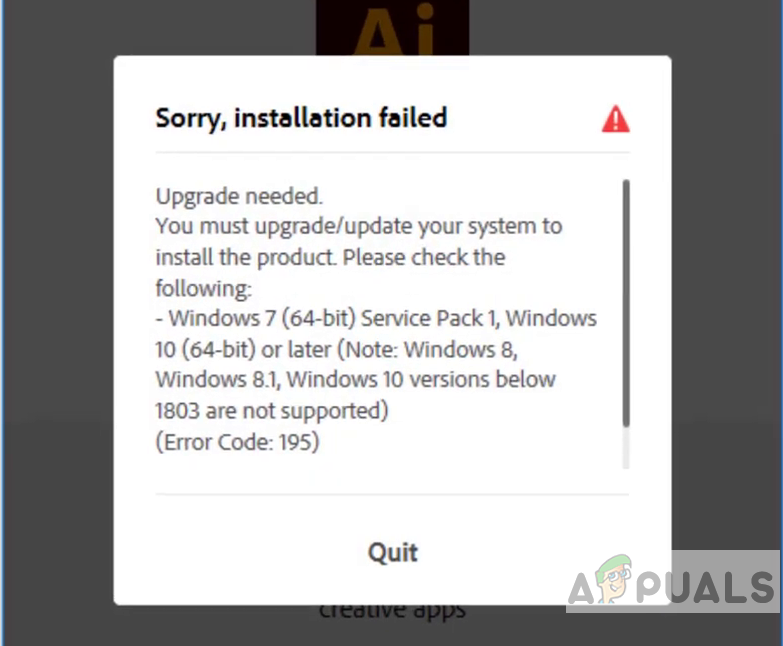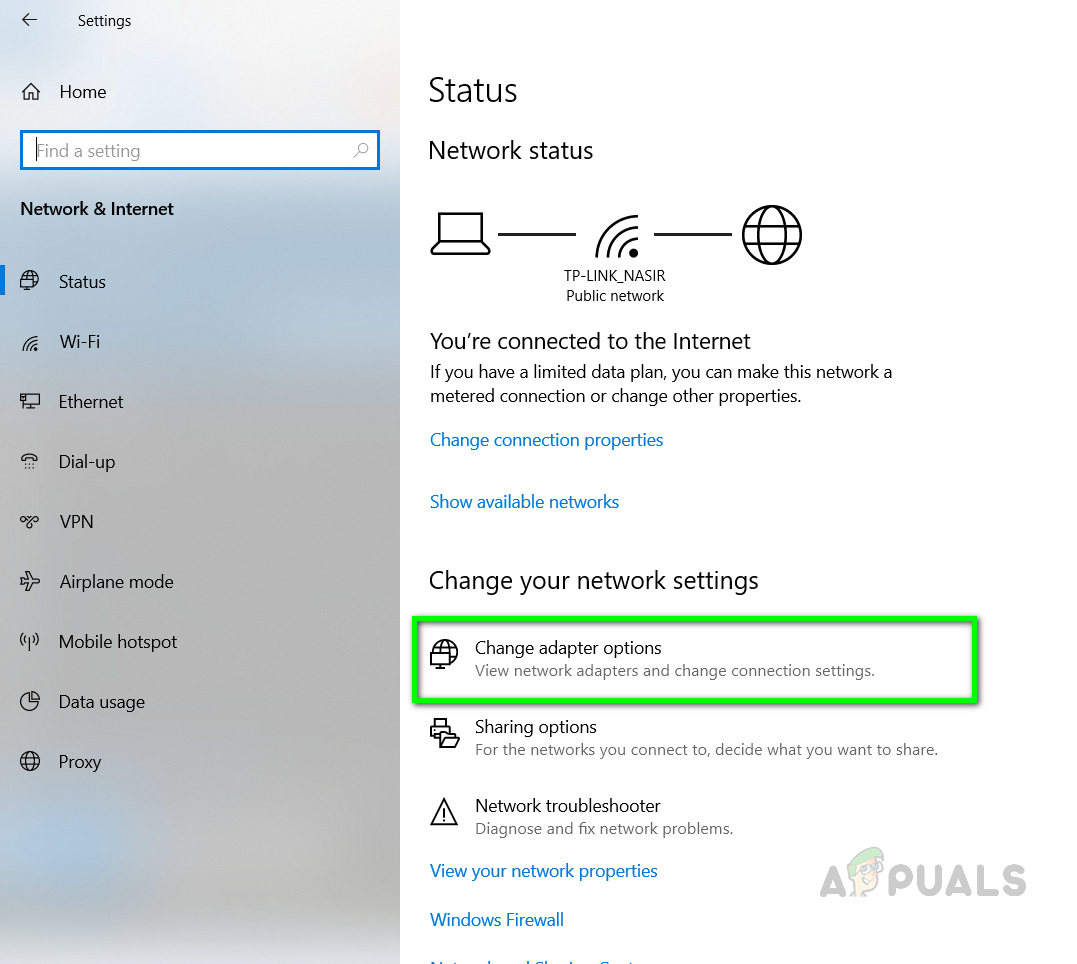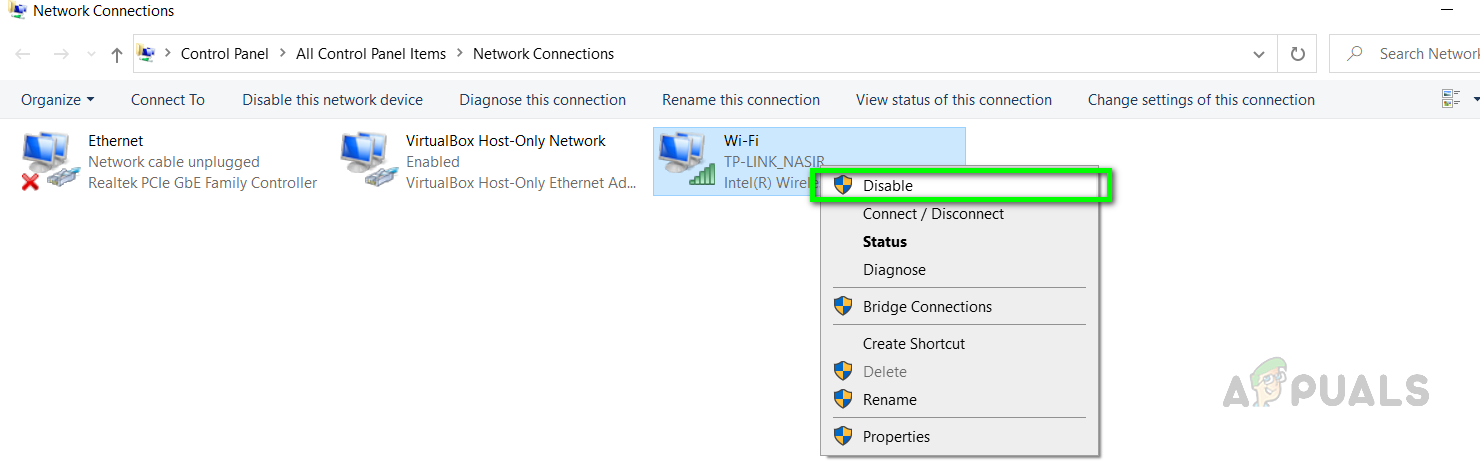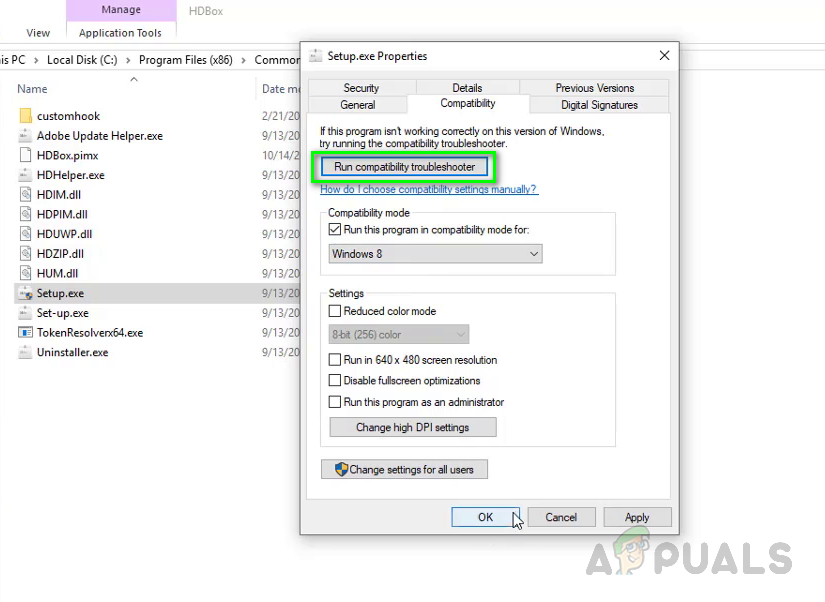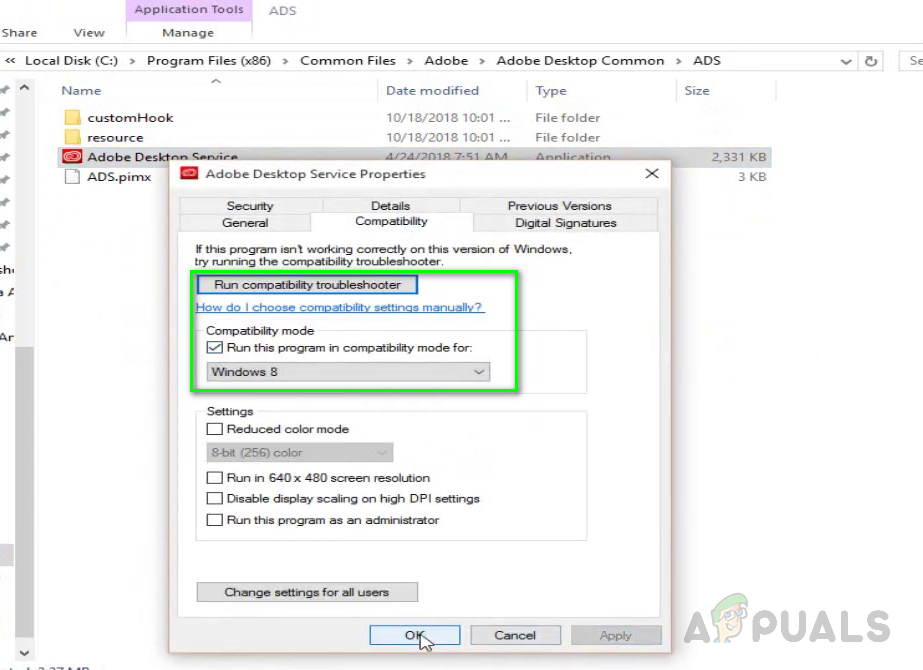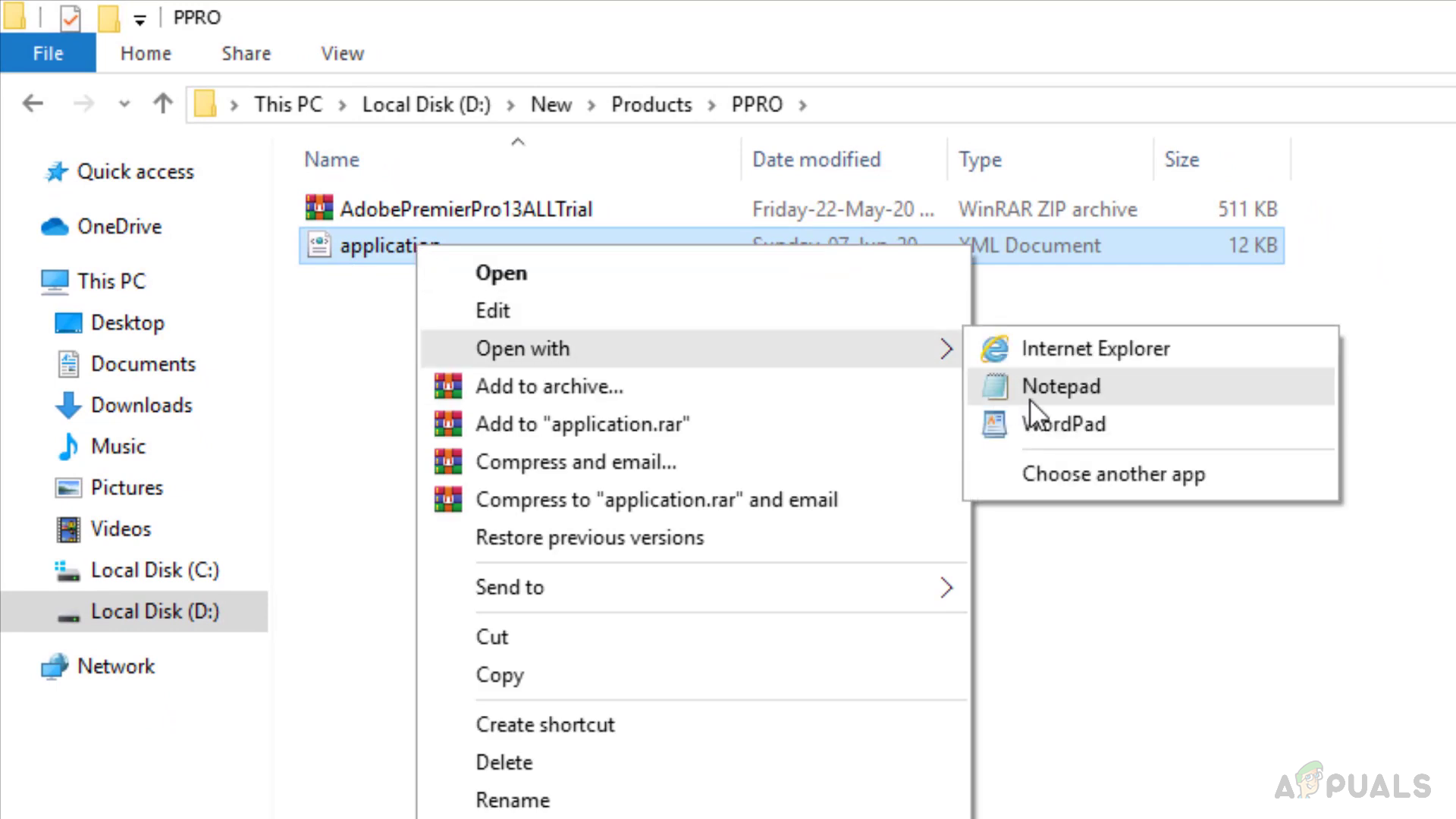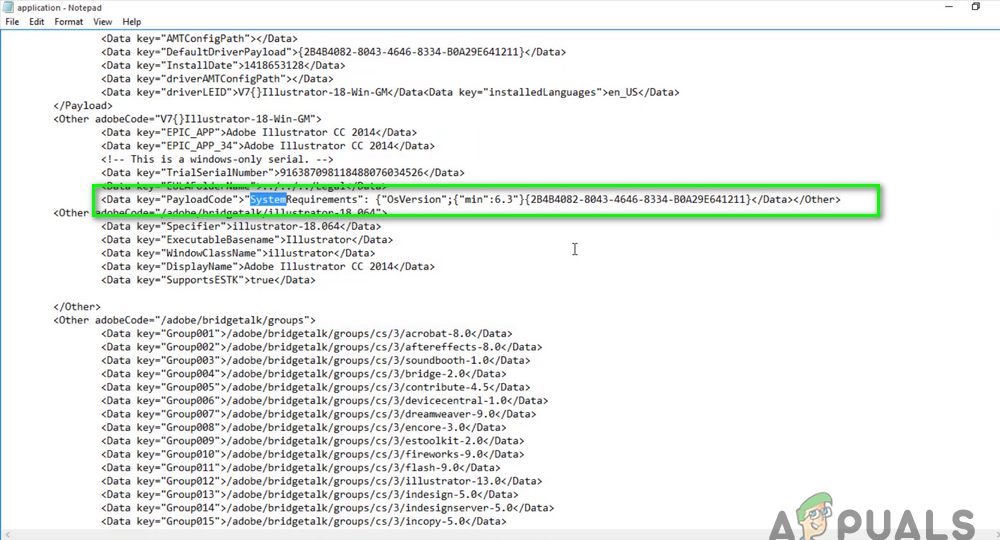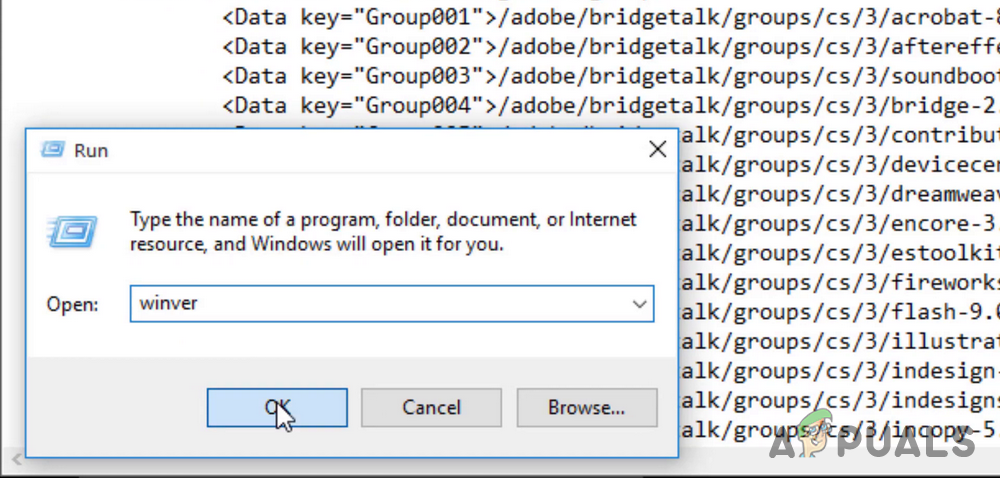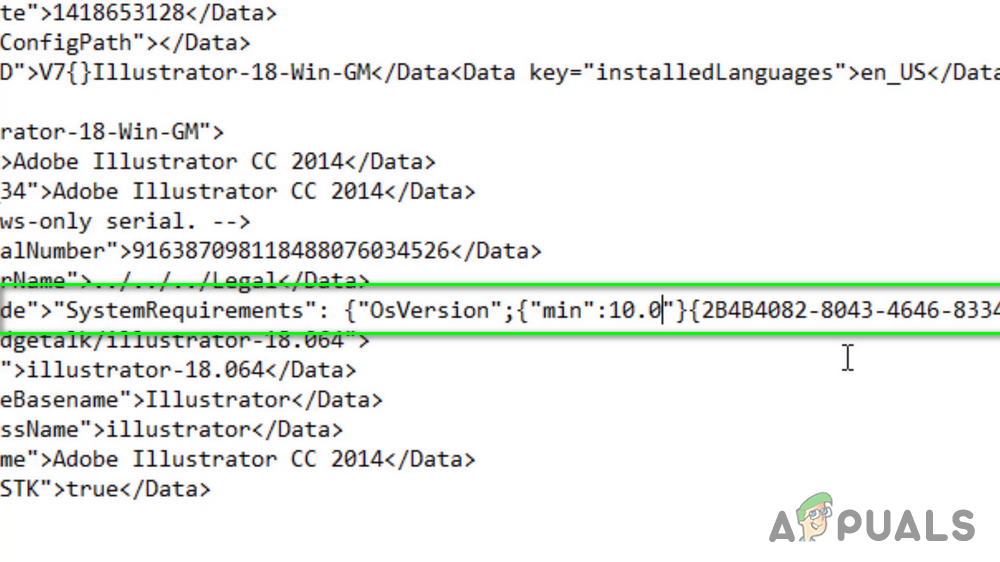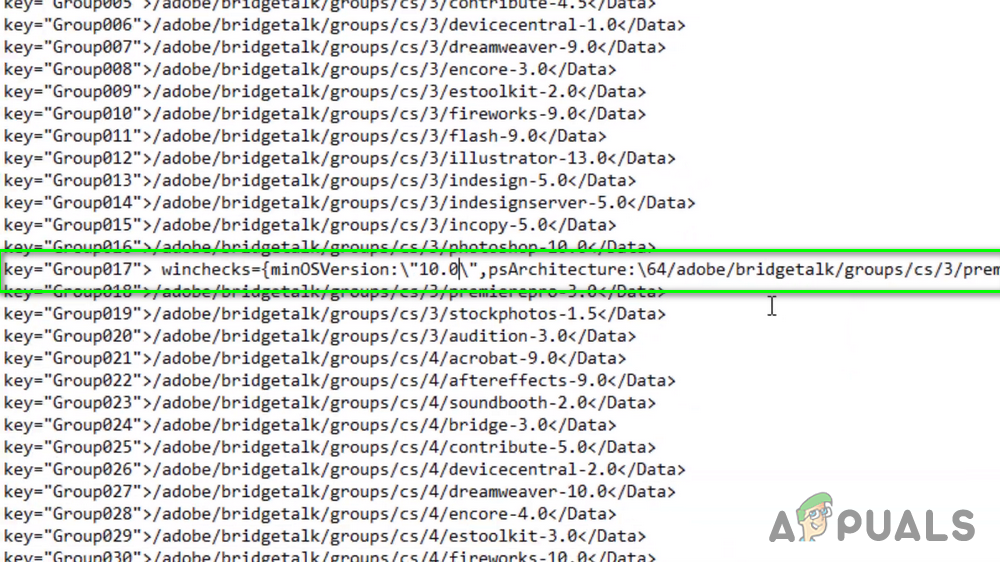This has been reported by many users and that usually occurs during the installation phase. The common reasons are incompatibility issues, corrupt installation files, or a third-party application blocking the program installation setup. Before you proceed to the following solution make sure you downloaded the Adobe Photoshop program from the official website and that your system meets the minimum hardware and software requirements.
Method 1: Run Setup in Compatibility Mode
In this method, we will run the Adobe Photoshop installation setup file in compatibility mode. Windows allows the users to run or execute a certain program in compatibility mode for previous Windows versions. This enables the execution of applications that were meant for previous versions of Windows to run on later versions as well. This compatibility mode can also be used to troubleshoot installation errors and has been reported to work by many users.
Method 2: Change the Photoshop Installation Settings
In this method, we will change the Photoshop installation settings by changing the configuration in the application.xml file that is present in the Adobe Photoshop package which you downloaded for installation. The application.xml file contains data related to installation which also contains the minimum system requirements. Before the setup initializes the setup file runs a background check to make sure your computer meets the minimum system requirements. Though your system might already satisfy those requirements but we will still change the Windows version in the application.xml file to the one installed on your computer. This has been reported to have solved the error by many users. Please see the steps below.
Troubleshoot Windows 10 Setup Has Failed to Validate the Product KeyHow to Troubleshoot VirtualBox Failed to Attach USB?How to Fix Photoshop Error ‘scratch disks are full’Fix: Adobe Photoshop Error ‘Could not complete your request an unknown or…