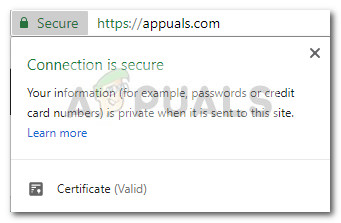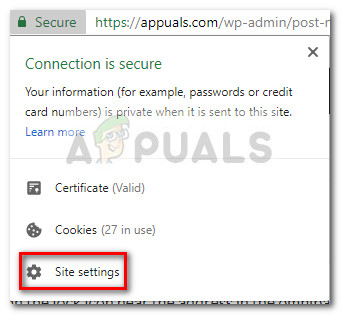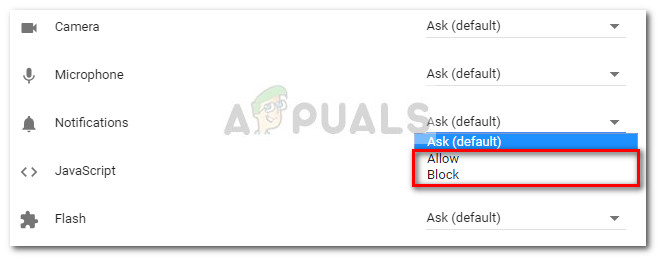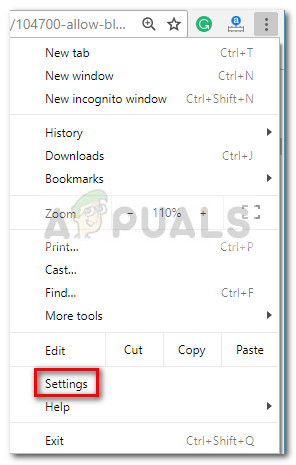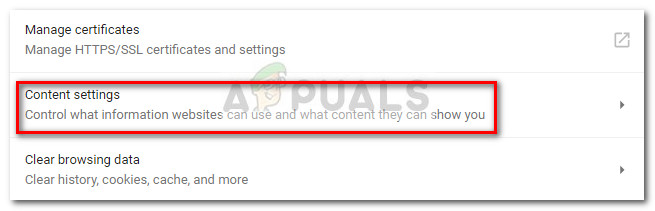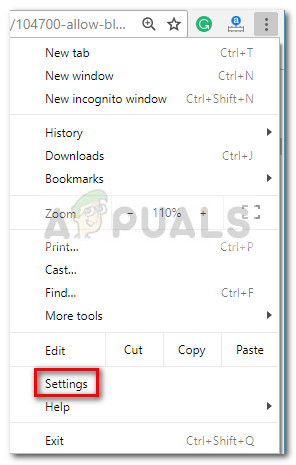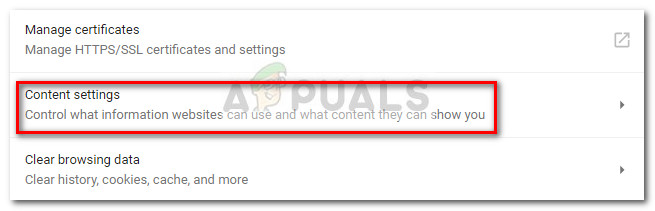Chrome notifications can be genuinely useful in a lot of cases – for example when Gmail notifies you that you received an important email or when a social media site announces that you have a new PM pending in your inbox. However, a whole lot of websites got into the practice of abusing browser notifications. Because a lot of websites send dozens of spammy browser notifications on a daily basis, users are looking for ways to prevent frequent notifications from interrupting their browsing experience. The good news is, you can easily deny a website’s request to send notifications. However, going his route means that you have to repeat the same procedure for basically every website that you end up visiting. Luckily, there are other ways that you can use to stop all websites from sending you notifications.
How to Allow or Block Website Notifications on Google Chrome
Google Chrome is kind enough to ask you whether a site can send you browser notifications or not. You have the option to either Allow or Block notifications from a particular website.
However, you might end up discovering that a website that you previously thought will only send you important notifications is now abusing them. Since the choice is not final, you can manage Chrome’s settings to either allow or block notifications permissions for all sites at once or for a specific site. Below you have a collection of methods that you can use to change browser notifications permissions to either allow or block website notifications in Google Chrome in Windows 7, Windows 8 and Windows 10. Feel free to use whichever method seems more applicable to your particular scenario. Let’s begin!
Method 1: Enable or Disable Block Notifications from a specific website
If you’re looking for a way to change the notification settings for a specific site in Chrome, there’s one method that will allow you to do this in a few simple steps. Google Chrome allows it’s users to modify specific notification settings straight from the omnibar. Here’s a quick guide on how to change the website notification settings for a specific website in Chrome: If you’re looking for a different method of enabling or disabling notifications, continue to Method 2.
Method 2: Change Notification Settings for multiple sites in Chrome
If you’re looking for a way to disable a browser notification with a few clicks, you can also use the same Content Menu to either block or allow all notifications from bothering your surfing sessions. This is a great method if you’re looking for a quick fix that will disable or re-enable website notifications. Follow the guide below to change the notification settings and disable or re-enable website notifications in Chrome:
Method 3: Enable or Disable Block Notifications from all sites in Chrome
If you have a lot of websites sending you spammy notifications, you can make them stop all at once by disabling the notifications from Content Settings. You will no longer see the annoying dialog box but you will continue to receive notifications from websites that you previously accepted. This is an ideal approach if you’re looking for a quick way to stop constant interruptions caused by notifications and notification prompts. However, this method is not recommended if you wish to disable all notifications at once. Note: If you’re looking for a way to disable specific notifications from a certain website, jump straight to Method 3. Follow the guide below to either enable or disable website notifications from all sites in Chrome via the Content Settings menu: If you’re looking for a different way of disabling website notifications on Google Chrome, continue down with Method 2.
How to Turn Off iMessage Notifications on MacHow to Turn off the Caps Lock on Screen Notifications in Windows 10?Google Chrome PWAs Will Now Show Badges For NotificationsHow to Get Rid of Facebook Notifications on Google Chrome