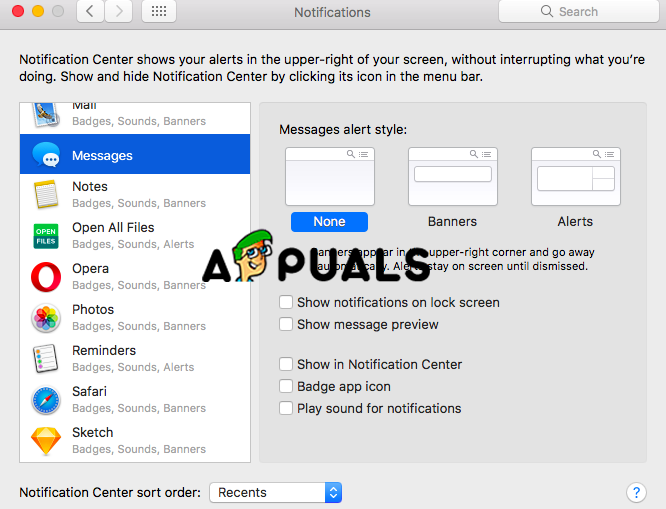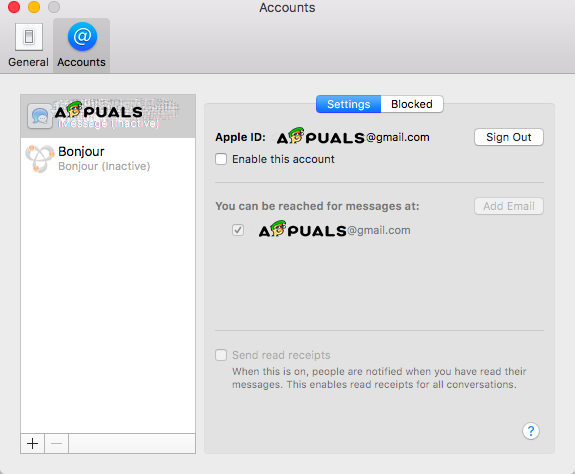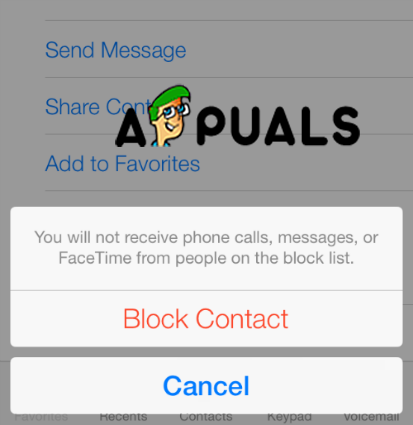How to Turn off Notifications
How to Deactivate iMessage
When you complete these steps, it will stop you receiving messages on your Mac but you can always whenever you want, turn them back on again. All you need to do is to check the checkbox that you have previously unchecked. There is also an alternative if you want to turn off them permanently. You can sign out of your iCloud account in Messages. This is going to affect only the Messages app and you don’t have to worry about if this can stop you from using the iCloud Photos or iCloud Drive. In simple words, it only deregisters iMessage from your account.
How to Sign Out of iCloud in Messages
This will sign you out from the iMessage from your Mac, but if you want later to sign in again you should Open Messages then Preferences and then you will see plus icon at the bottom of the Accounts panel, when you click on the icon you will need to enter your Apple ID and password. Note: depending on your settings about verification, for example in two-factor verification you may need to enter the passcode that it will be sent to your device.
Bonus: How to Fix Messages if it is not working properly
Maybe you are not annoyed by the notifications and sounds of the iMessage app but they are not working properly on your Mac or have a problem syncing on your iPhone or iPad and you want to deactivate them. We will help you try some things in order to solve this problem. The methods from above will be very useful.
Sign out of Messages, as shown in the steps before, and then sign in back again.Turn off iMessage using the steps from the Deactivate iMessage method and then turn on them again.Check the phone number that you are using on your Mac. It must be the same as your iPhone number.Check the email address you are using on your Mac is the same that is associated with your Apple ID.If you have two or more Apple ID make sure that you are signed in with the same Apple Id on your Mac and on your iPhone or iPad.If you are not getting messages from your friends, go to Contacts app and search for their name. Then you need to check if the entry has the right email address or phone number that they are using for their Messages. If it is a different one, add it.
These suggestions are going to be enough in order for you to solve the problem with your Message app.
Bonus: How to Block Specific User
In this bonus method, we will show you how to block specific people to contact you from your contacts in your Message app. As you may know, you cannot uninstall the Message app on your Mac but you can easily disable or turn off from iCloud and turn off the notifications only.
How to Turn Off Chrome NotificationsHow to Turn off the Caps Lock on Screen Notifications in Windows 10?How to Turn Off Tiles in Windows 10How to turn off Automatic Maintenance in Windows 10