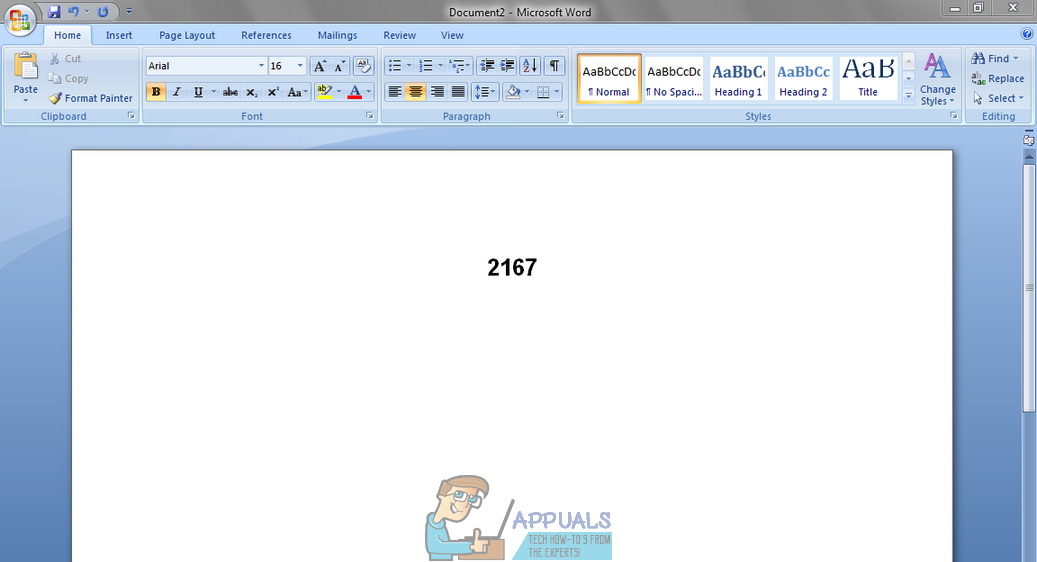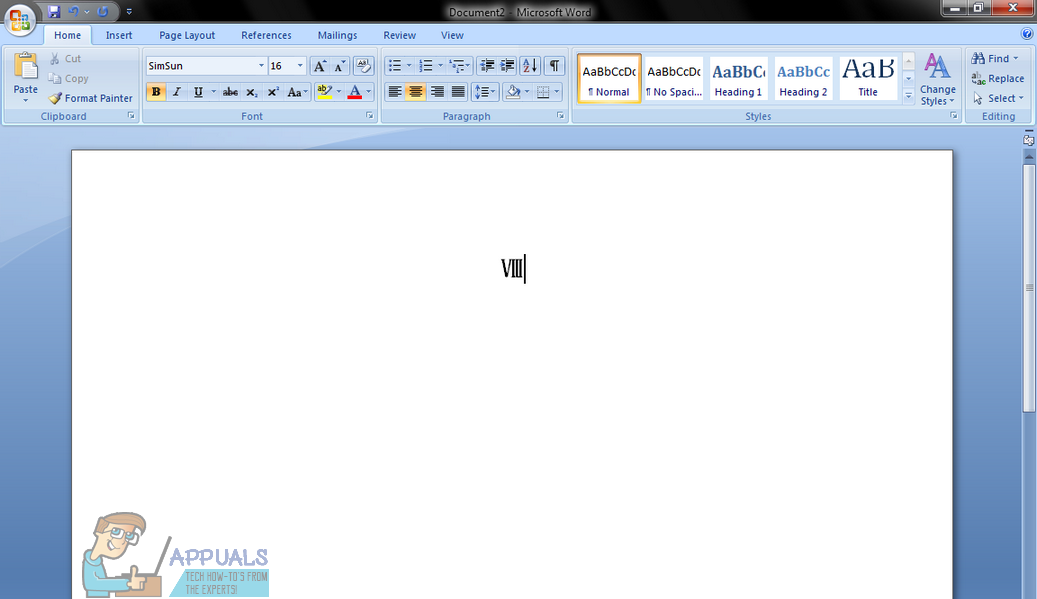Typing Roman numerals on a computer is not at all some gargantuan task that you need a Masters to attempt – it is actually pretty easy! However, you should know that there’s two different ways you can go about typing Roman numerals on a computer – one is extremely simple and down to Earth, while the other is just a tad more sophisticated but uses less characters and only works in some specific programs and areas of a computer. Without further ado, here are the two different methods you can use to type Roman numerals on a computer:
Method 1: Type Roman numbers using their lookalikes in the Latin alphabet
The simplest way to type Roman numerals on a computer is to use the lookalikes of Roman numbers that are present in the Latin alphabet (the alphabet that’s present on English language keyboard). This basically means you can use the capital letters I, V, X, L, C, D and M to type Roman numerals on a computer. As long as you know what each of these letters means in the Roman numeral system, typing Roman numbers using their lookalikes in the Latin alphabet that’s on your keyboard should be a piece of cake.
Method 2: Type Roman numerals in Unicode
Unicode is a universal standard for the encoding and representation of text on computers, and Unicode happens to have basically every Roman numeral in existence in its Number Forms Block. However, only certain programs and areas of a computer are capable of converting Unicode into the text encoded within it, which is why this method can only be used in certain places (on a word processor like Microsoft Work, a spreadsheet program like Microsoft Excel or when programming and writing code, for example). To type Roman numerals on a computer in Unicode, you need to simply: Unlike typing Roman numerals on a computer using their lookalikes present in the Latin alphabet, when you type Roman numerals in Unicode, each character in Unicode counts as only one character in, say, a word processor. For example, XIII when written in Unicode counts as one character, whereas XIII written using the letters X and I on your keyboard counts as four separate characters.
FIX: Couldn’t open the file because the file type isn’t supportedPokémon GO: Type Strengths and Weaknesses ExplainedFix: PS4 NAT Type FailedGalaxy Watch 5 Series Set to Include Faster Charging USB Type-C