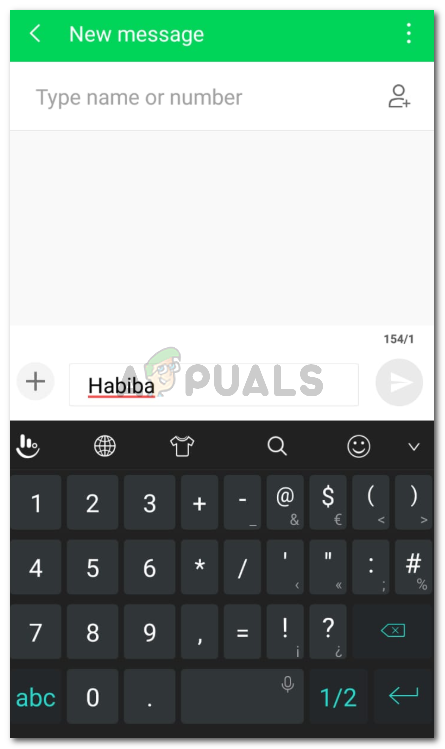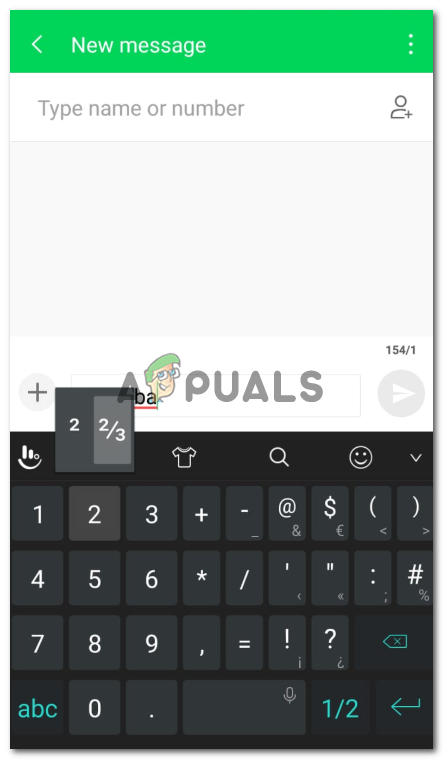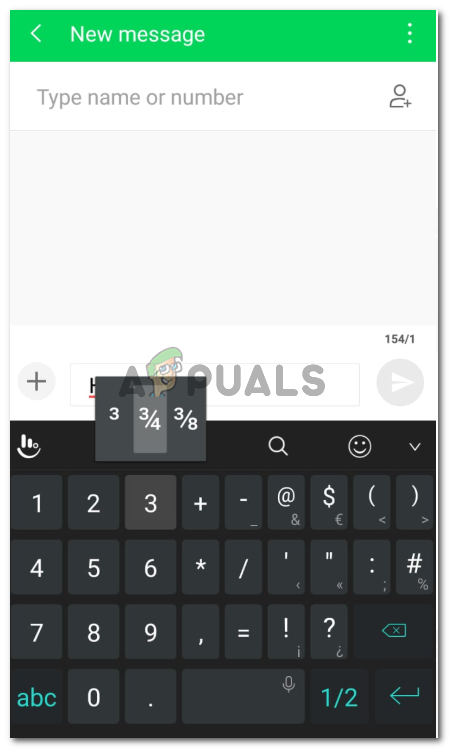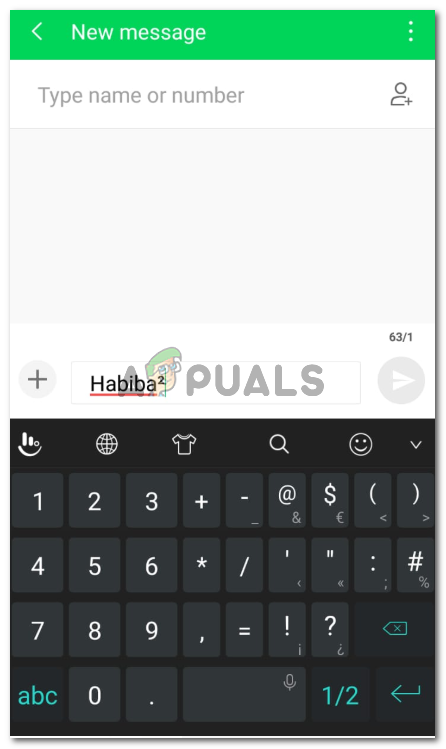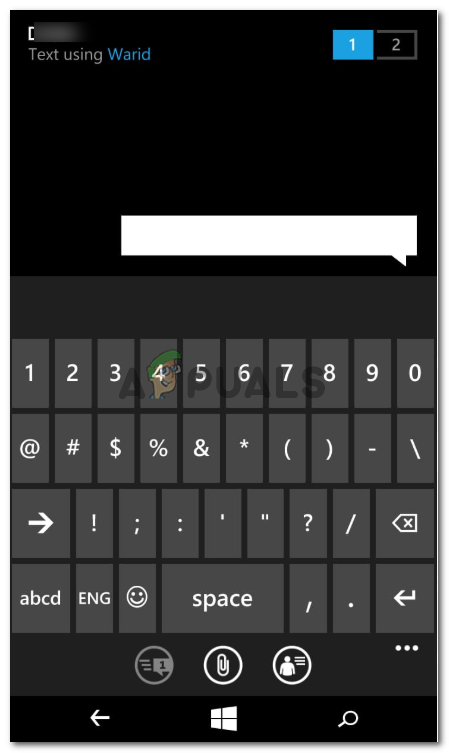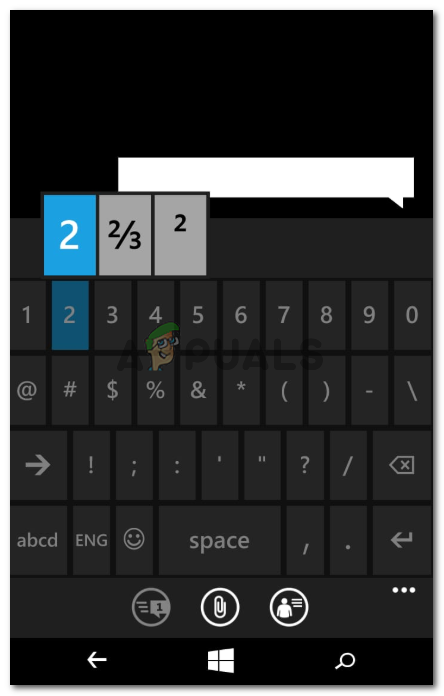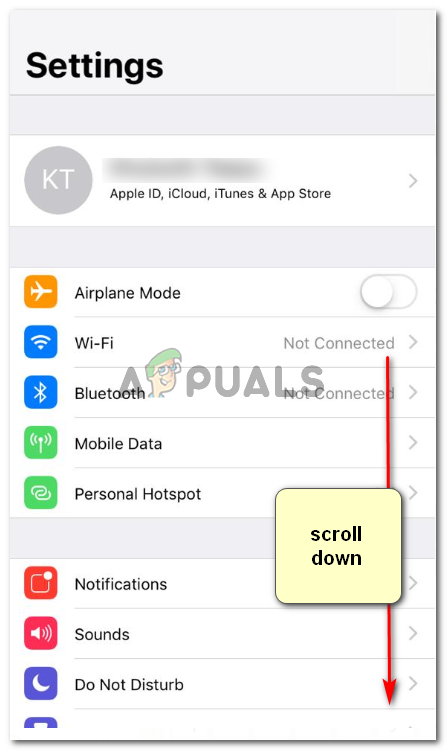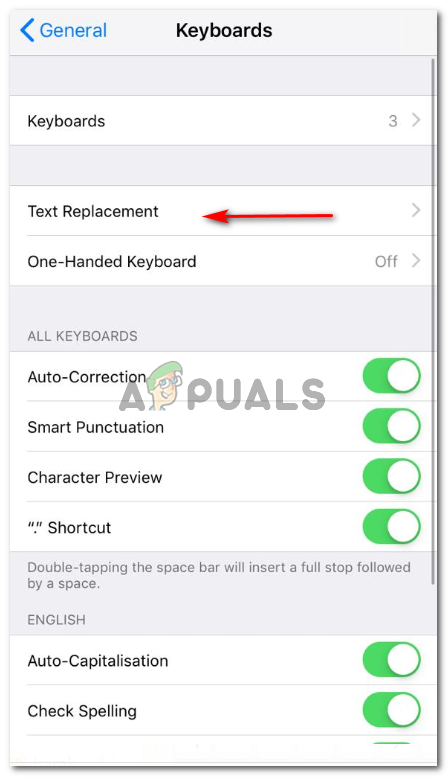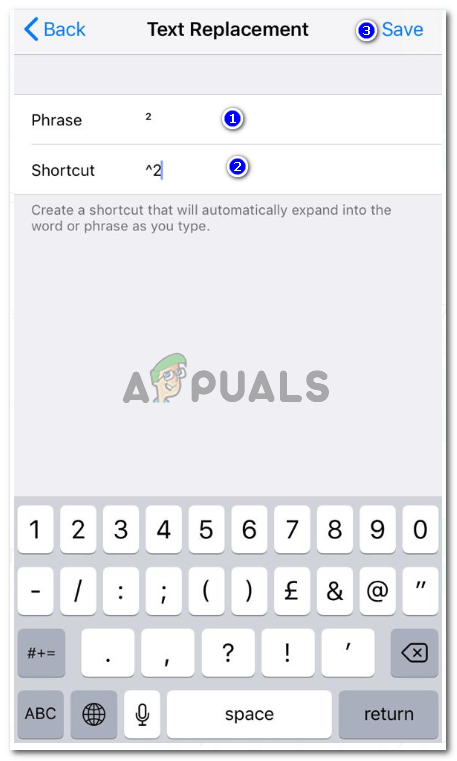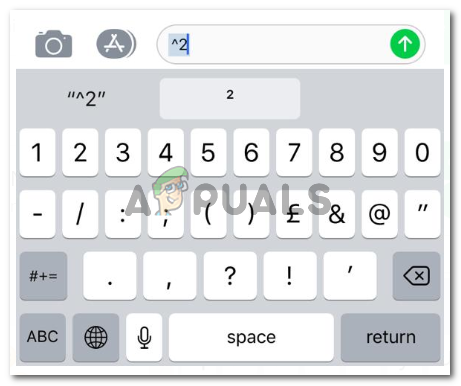Android Phone
Since I am an android user, I would like to start with my phone. Using squared symbol on an android can be super easy as it has the symbol built-in the phones number keys which can be accessed through the following steps.
Windows Phone
The Android Phones and Windows Phone might work in the same way when talking about how to use square symbols. Just how we clicked the numbers keypad on the phone, similarly, we will do the same for a Windows phone.
iPhone
An iPhone does not have an inbuilt symbol for square or cube symbols. If you are an iPhone user, here is what you need to do. Now, while the square symbol is shown as a symbol in all the three kinds of phones, there is another way of squaring your text. You can use the ‘^’ to show the reader that whatever you will write after this will be a power to that number. For instance, 6^2, means, 6 to the power 2.
Find and Replace String/Character/Symbol with a New Line in Notepad++How to Get Euro Symbol on Standard QWERTY US KeyboardRainbow Six Siege Chat Symbol Exploit Fixed, Ban Wave Commences TomorrowHow to Sideload Android Apps on Windows 11? Android Subsystem for Windows 11