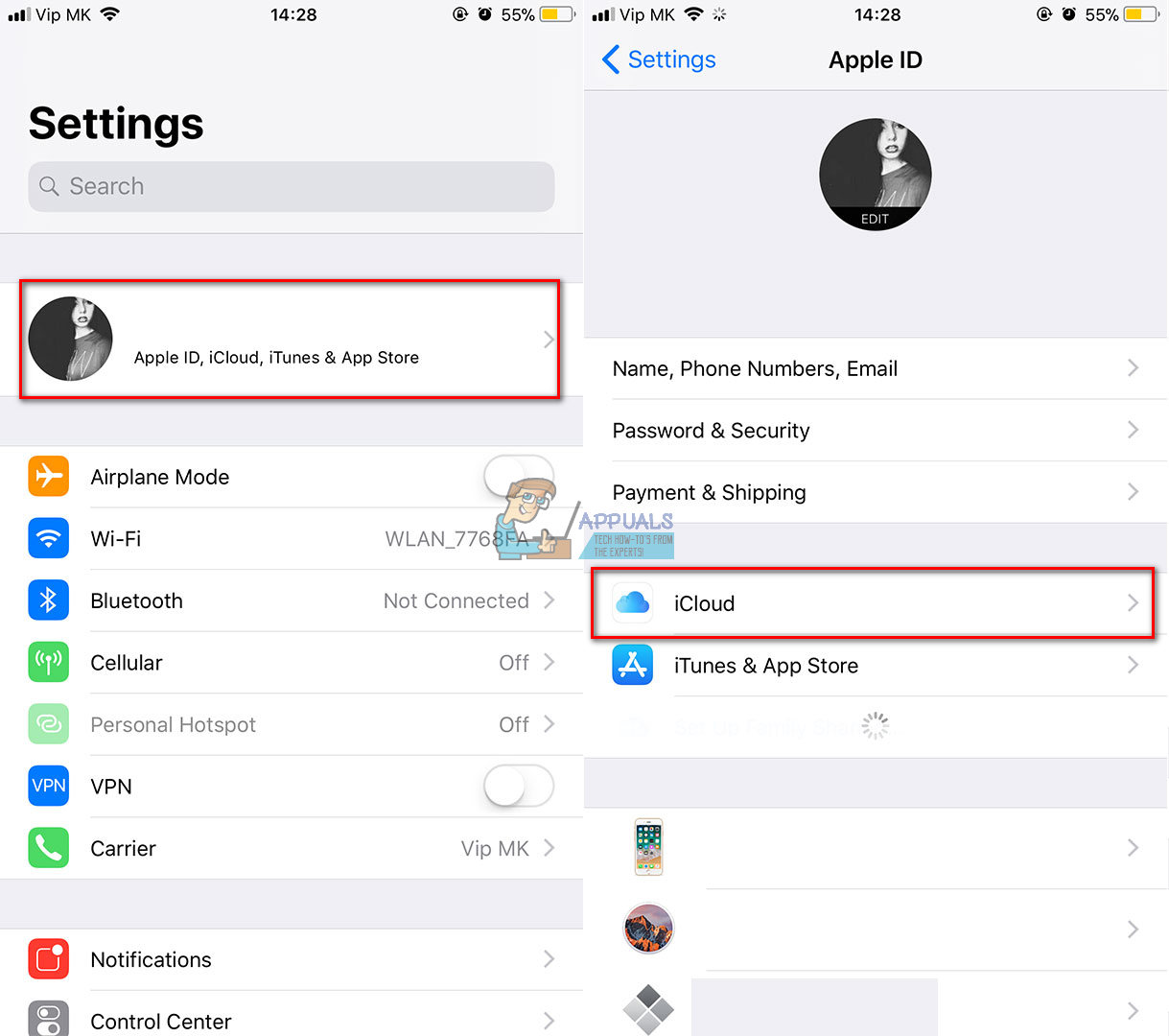If you are reading our articles, you know that we DO NOT recommend jailbreaking your iPhones and other iDevices. Yes, jailbreaking your iPhone will bring you some additional functionalities and features for you. But, besides the advantages, jailbreaking is a procedure that will void your iDevice’s warranty and has many downsides like performance and security issues. However, many users still decide to jailbreak their devices, and later, they want to get back to the original stock iOS state. But is that unjailbreak process even possible? Yes, it is possible, and it is even simpler than the jailbreaking process. If you own a jailbroken iPhone 8, iPad, or any other iOS device, and you want to unjailbreak it (reverse it to the original iOS condition), here you can find all that you need. In the rest of the article, I will explain the steps you need to take, to remove the jailbreak from your iDevices.
Backup Your iDevice
Before we start with the first step, let me tell you that unjailbreaking is a process in which you may lose your personal data. So, make sure you perform a full backup of your iPhone or iPad. The best practice is to save your backup file on 2 locations (locally and on the cloud). Here is how can you do an iCloud backup on the latest iOS 11. If you want to check the progress and confirm if the backup is complete, go to Settings, tap on Your Name, tap on iCloud, and open iCloud Backup. Under the button Back Up Now you can see the time and date of the last backup.
The Unjailbreaking Process
After your device is done with the backup process, you can start with the following steps for unjailbreaking it. When the process finishes, your iOS device is back to its factory settings. You will see the usual set-up steps that you had done when you turned on your iDevice for the first time.
Conclusion
The unjailbreaking process that I explained above works the same on every iPhone, iPad, or iPod touch, from the oldest models to the newest ones. It also works on all iOS versions, including the latest iOS 11. If you ever want to reverse the jailbreak, make sure to check this article. And, do not forget to protect from potential risks with performing a backup on your iDevice before beginning.
How to Fix Your iPhone 8/8 Plus and iPhone X Charging IssuesHow to Disable and Enable True Tone on Your iPhone 8 / 8 Plus or iPhone XPairing Failed: Your Apple Watch Couldn’t Pair with Your iPhone [FIX]How to Stop iTunes from Opening Automatically When Your iPhone Is Connected to…