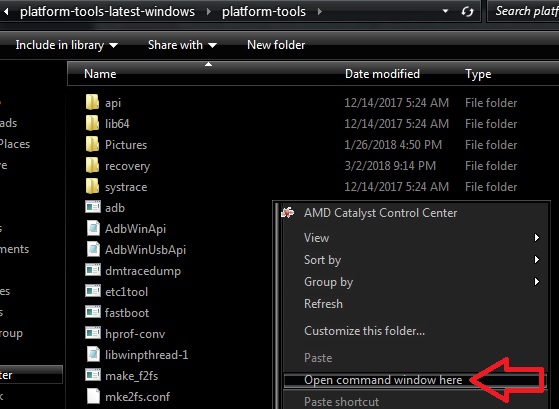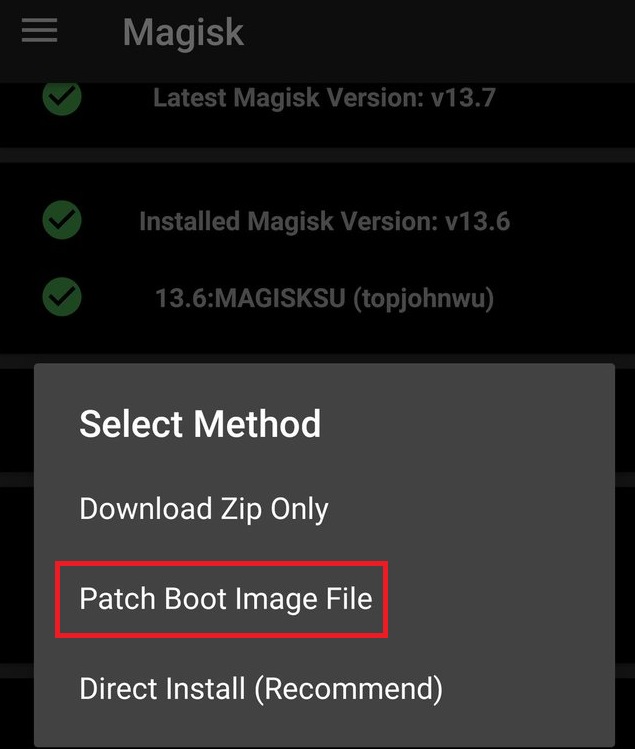Please note that this root guide is only for the EU/Global version (XT2061-3) of the Motorola Edge+. It is exclusive to Verizon in the US, and Verizon is known for permanently locking bootloaders. If you live in the US, it is best to buy the Moto Edge+ through a European website for an unlockable version of this device. Warning: Disable any fingerprint unlock you have on your phone before we proceed. Rooting the Moto Edge+ will disable fingerprint scanning, and you can lock yourself out of your phone. After root method, we provide a method for re-enabling fingerprint scanning. Requirements:
ADB & Fastboot (see Appual’s guide “How to install ADB on Windows”)EU/Global Motorola Edge+ (XT2061-3) firmwareA Motorola accountMagisk Manager apk
Unlocking the Moto Edge+ bootloader
Motorola offers a bootloader unlocking program for qualified phones. You need to provide them with an identifier token from your device, and they will provide you with an unlock key.
Rooting the Moto Edge+ with Magisk
Reactivate Moto Edge+ fingerprint scanner after root
How to Unlock and Root HTC U12 Plus[Exclusive] Motorola Edge 30 Pricing, Renders and Specs tipped for EuropeHow to Unlock and Root the Realme X2 and X2 ProProbably The Cheapest 5G ready smartphone, Motorola Edge Lite spotted at the FCC…