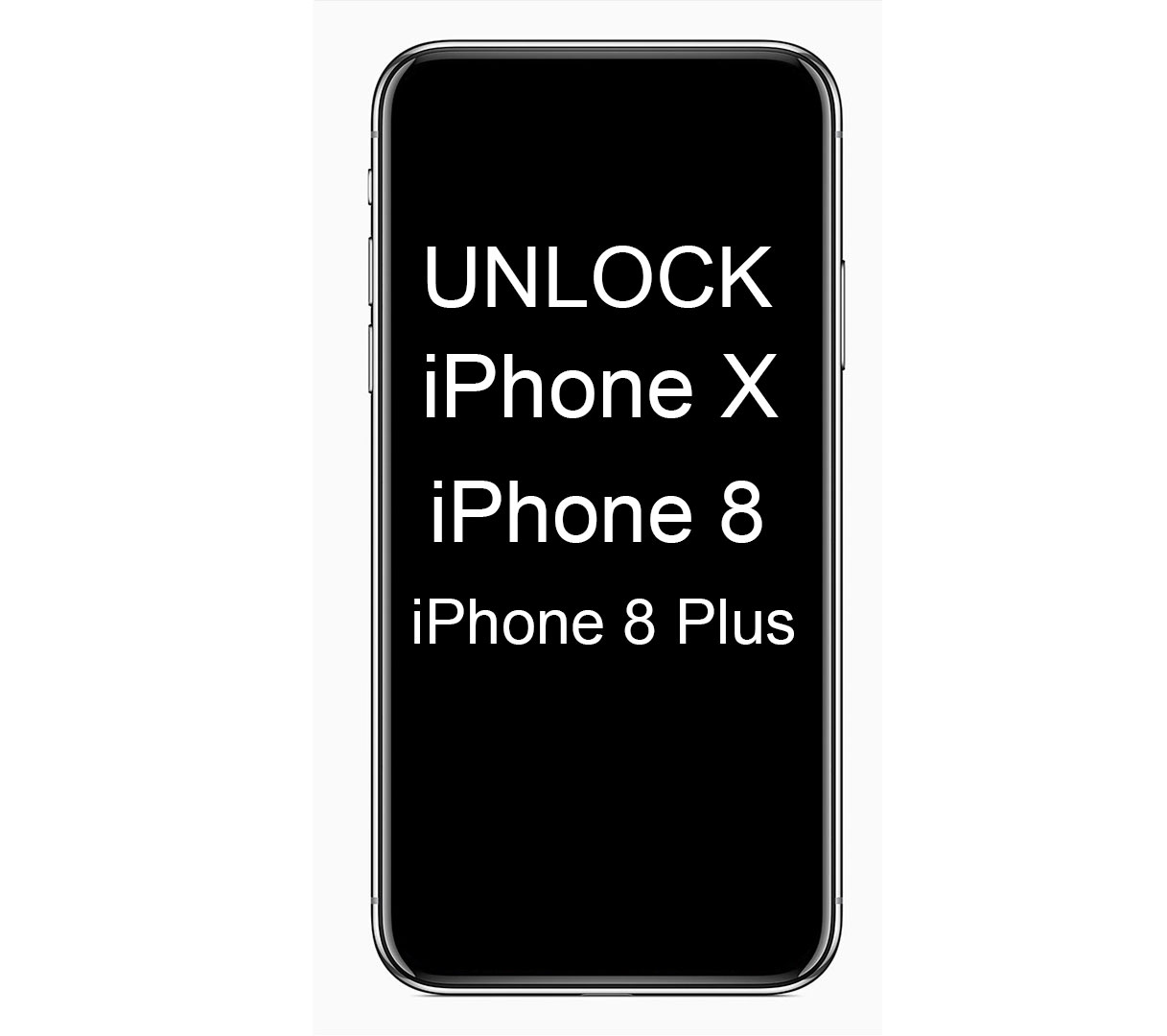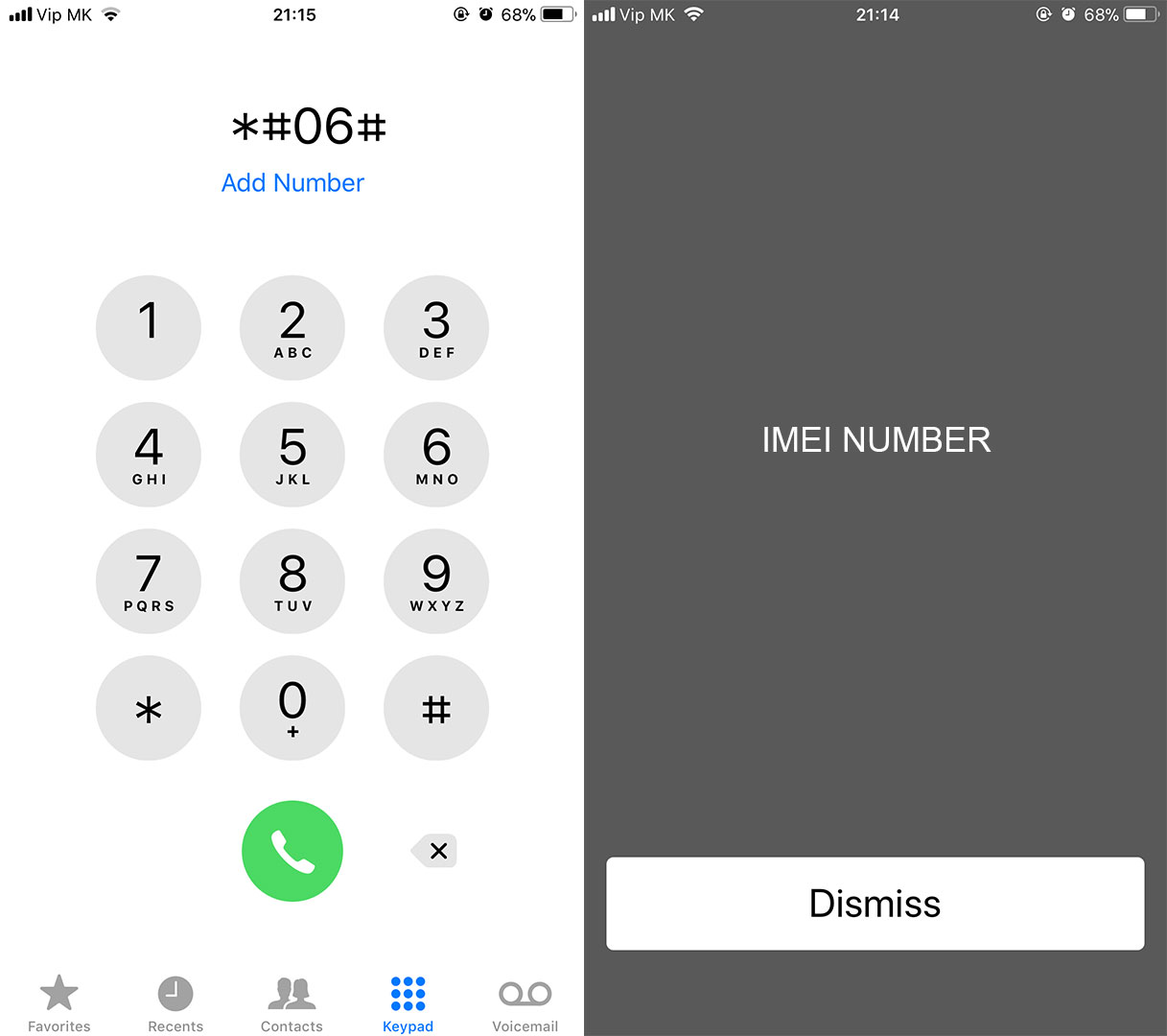Why Your iPhone is Carrier-Locked?
Carrier providers lock iPhones and other smartphones to ensure that you will use the devices on their mobile network during the contract. You will not have any problem if you are using your iPhone on its original provider network. However, you would not be able to use it on any other carrier network worldwide. So, if you are traveling in other countries, and you want to swap SIM cards quickly to get local mobile service, that would not be possible. Additionally, the same scenario would happen if you try to use SIM cards from other carriers in your country. That means you are limited to use only the mobile network from which you bought your iPhone from. For those of you who want to learn more about locked iPhones check the following article How to Check if Your iPhone is Locked by a Carrier? So, what can you do to get rid of the carrier lock? There are some ways how to unlock your iPhone 8/8 Plus or iPhone X for any carrier worldwide which I will explain to you here. However, no matter which one you would like to choose, in the following section you can find the first step you need to take.
Check if You Own a Carrier-Locked iPhone 8/8 Plus or iPhone X?
Before jumping in any unlocking process, you should make sure that your iPhone 8/8 Plus or iPhone X is locked. To make your life easier, I will tell you that if you bought your iPhone directly from an official Apple Store, you should skip the rest of the article. Your iPhone is neverlocked. You can use it for any carrier worldwide, and you DO NOT need to do any procedures to gain an unlocked status. However, if you get your iPhone from some local mobile operator, the odds are that you have a locked device. The simplest way to check if your device is locked to a carrier network is by swapping SIM cards. Remove your original SIM card, and insert one from a different carrier network. If your device is unable to get the service, it is probably locked. If you don’t have a SIM card from a different carrier network, you can perform other methods for checking if your iPhone is locked to a carrier network. Take a look at this article for more info How to Check if Your iPhone is Locked by a Carrier?
Unlock Your iPhone 8/8 Plus or iPhone X with Your Carrier Provider
After you are sure that you own a carrier-locked iPhone, you can start with the unlocking procedure. The first, and usually the easiest way for unlocking your iPhone is with your carrier provider. First of all, you should know whether your carrier offers an unlocking service or not. However, most of the popular carrier networks like Verizon, AT&T, and T-Mobile can assist you in unlocking your iPhone. They even do that for free if your device meets their requirements. So here is what you should do. Note: If you get a message in iTunes telling that your SIM card is incompatible with the iPhone here is what you should do.
Restore your iPhone through iTunes.After the confirmation, that your mobile operator successfully unlocked your device, restore your iPhone from a backup.
If you tried all the steps from above and your iPhone is still locked, contact your carrier again and let them know about your iPhone’s status. They tell you further instructions to unlock your device.
Perform an IMEI Carrier Unlock
Another way to unlock your iPhone 8/8 Plus or iPhone X is with using its IMEI number. I know that you may not know what IMEI number means, so here is the explanation.
What is an IMEI number?
The (IMEI) International Mobile Equipment Identity number is a unique serial or identification number that all smartphones and mobile phones have. It is usually 15 digits long. You can find your Phone’s IMEI number on the original box your phone came in. Additionally, you can get your IMEI by entering a specific code on the dialer of your iPhone. Once you officially unlock your iPhone using your IMEI number, it will be whitelisted in the Apple database. Based on the feedbacks IMEI unlocks work 100%. What is even better when using IMEI to unlock your iPhone is that it works even on the latest iPhone 8/8 Plus and iPhone X. Also, this unlocking method is permanent, and after you’ve done it, you can update or restore your iPhone without a risk for re-locking it again.
The IMEI Unlocking Procedure
Keep in mind that the last few steps may vary, depending on the unlocking service that you will choose. However, most of the services work in a similar way, so no matter which one you pick, the procedure will not be drastically different.
Wrap Up
Having an unlocked iPhone gives you an opportunity to use your iPhone 8/8 Plus or iPhone X, on any mobile network worldwide. So, if you want to have freedom to use your iDevice on different carriers or in different countries, you should definitely pick one of the methods above. Additionally, feel free to share your experience in unlocking your iPhone and suggest if you know any other unlocking method.
How to Enable Google Feed in Any CountryHow to Activate Google Now Cards in Any CountryHow to Check if Your iPhone is Locked by a Carrier?How to Carrier Switch and Firmware Flash the Galaxy S8 Snapdragon