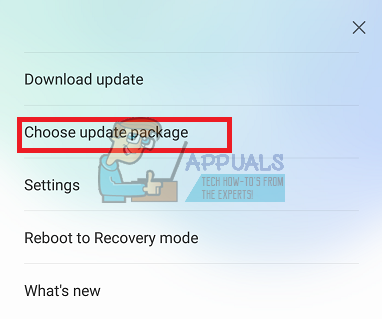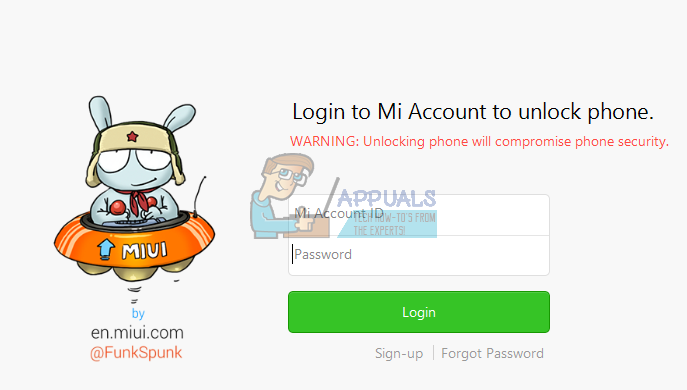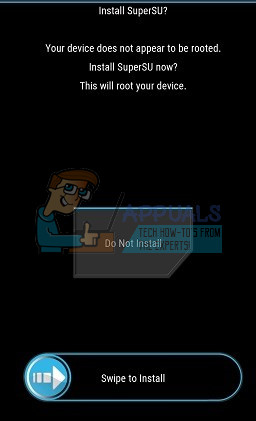How to Unlock the Xiaomi Mi5 Boot loader and Root – Official Request
While locked boot loaders are often a point of contention for Android enthusiasts, Xiaomi offers an official method to unlock your Xiaomi Mi5 boot loader. However, it takes a bit of prep work – namely, a Xiaomi forum account in good reputation. While anyone can create an account and submit an unlock request, it has surfaced that priority is given to Xiaomi forum accounts with a certain post threshold. “Diamond tier” forum accounts are instantly whitelisted and approved the fastest. Wait for 100% completion, and then reboot your phone. Navigate to Security App > Permissions, and choose “Allow Root Access”. Note: This is a limited version of “Root” access, see below for SuperSu rooting guide.
How to Unlock the Xiaomi Mi5 Boot loader Without Official Request
Note: This method only works on certain ROM versions, linked below. Required: 7.1.20 China Weekly ROM or Global Stable V8.1.2.0 ROM
How to Install Custom Recovery and Root Xiaomi Mi5
Note: This will require ADB configured on your PC, which is beyond the scope of this guide. Download links are provided here for convenience only.
That’s it! Your Xiaomi Mi5 should now be successfully rooted.
How to Officially Unlock the LG G6 Bootloader, Install TWRP and RootHow to Unlock the Bootloader and Root the OnePlus 6THow to Unlock Bootloader of Verizon Pixel XL with ADBHow to Unlock Non-US Samsung Devices Locked by Regional Bootloader