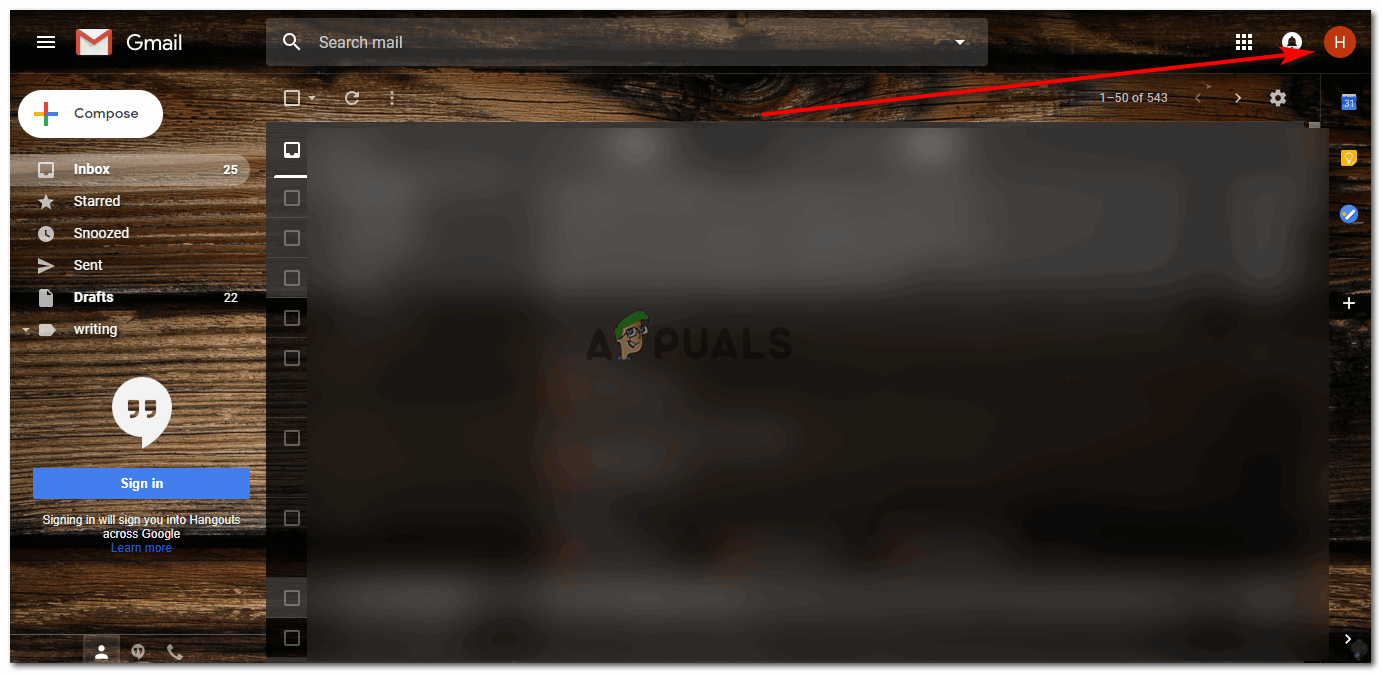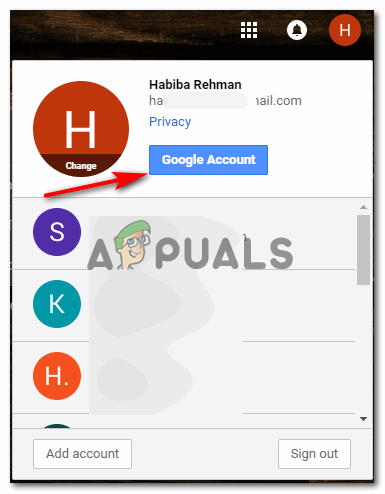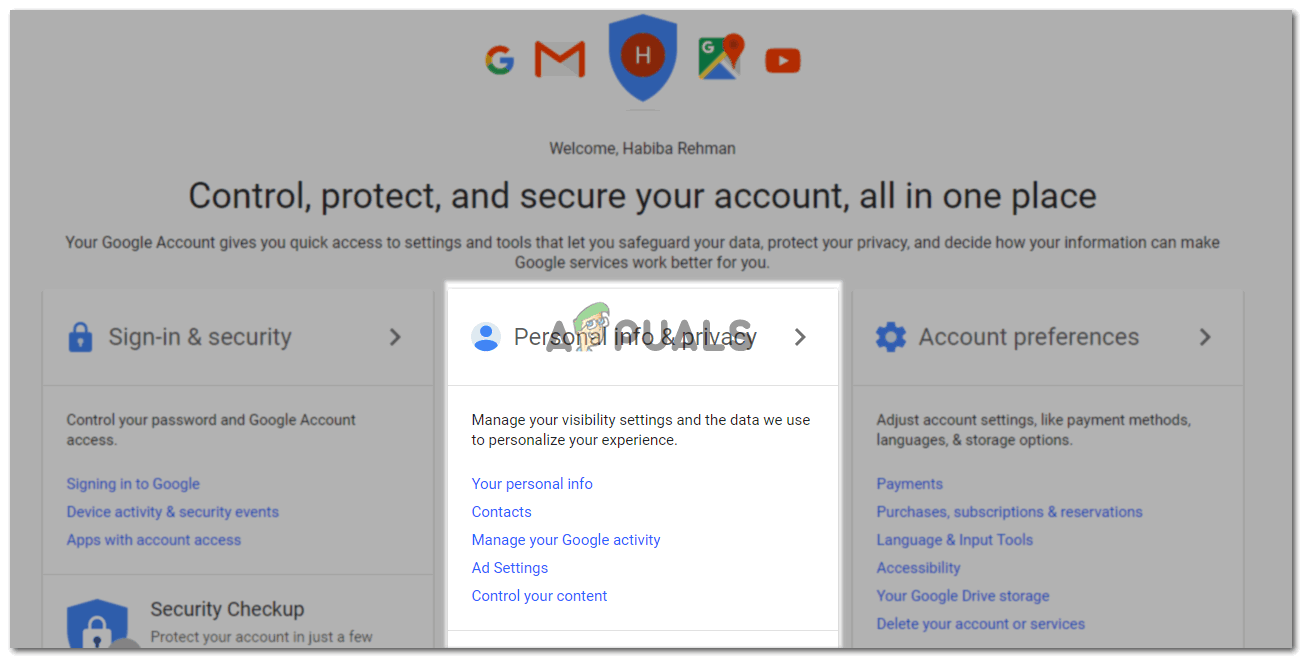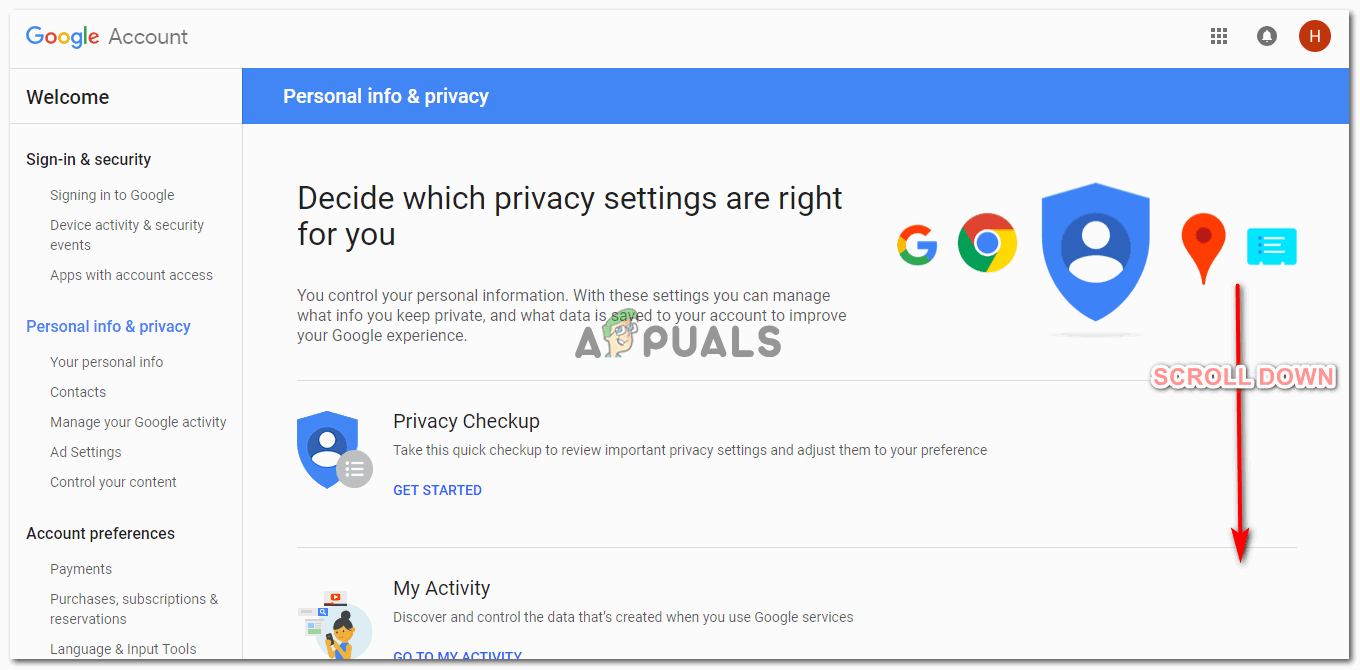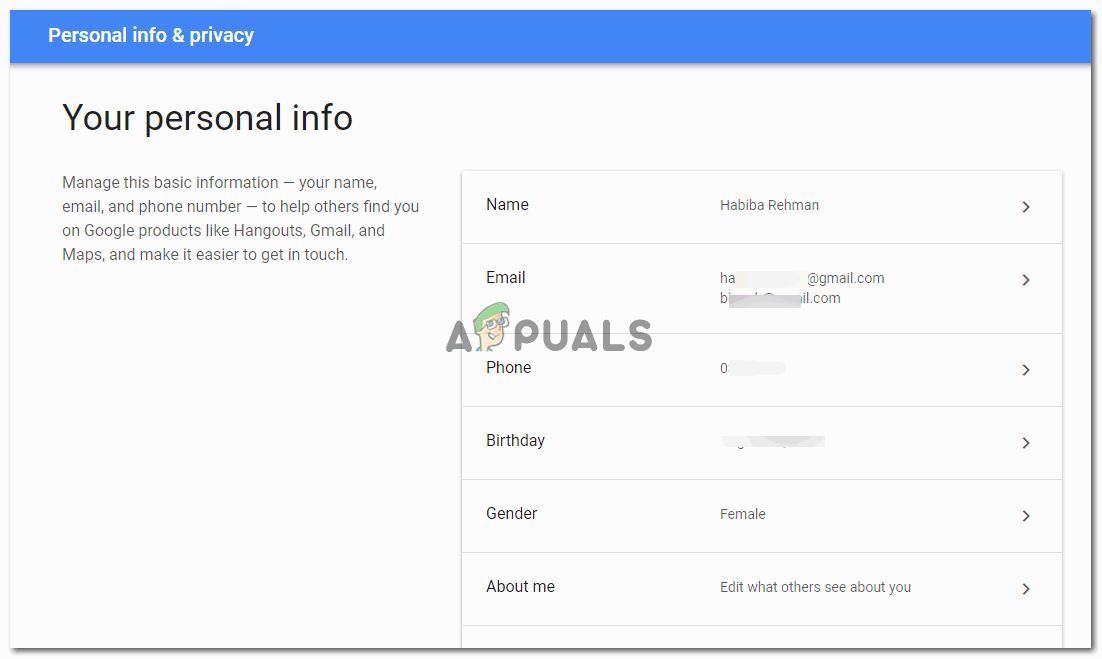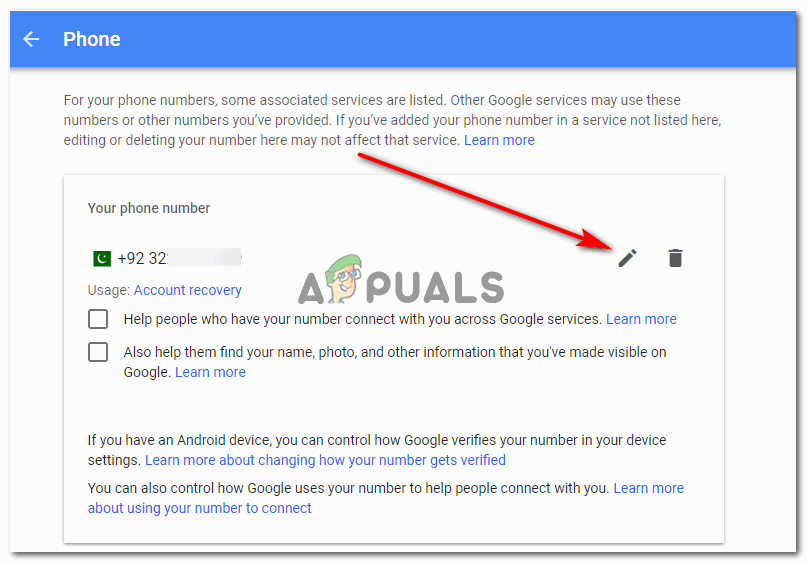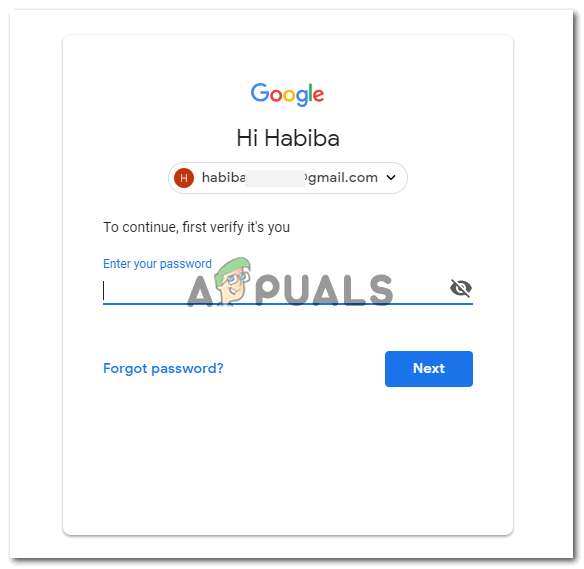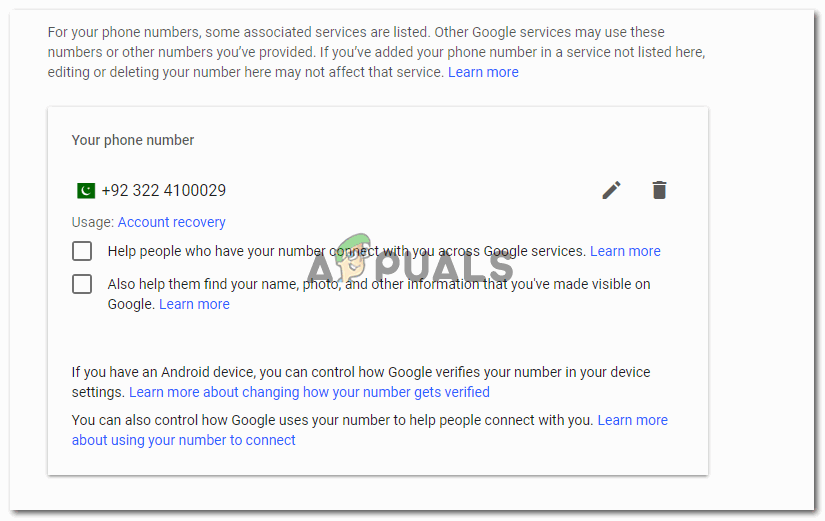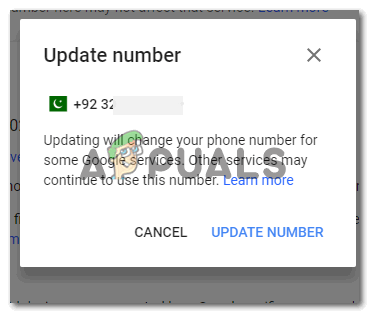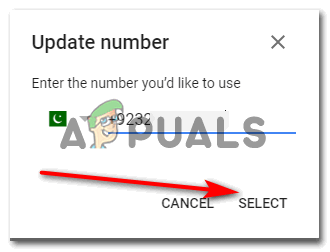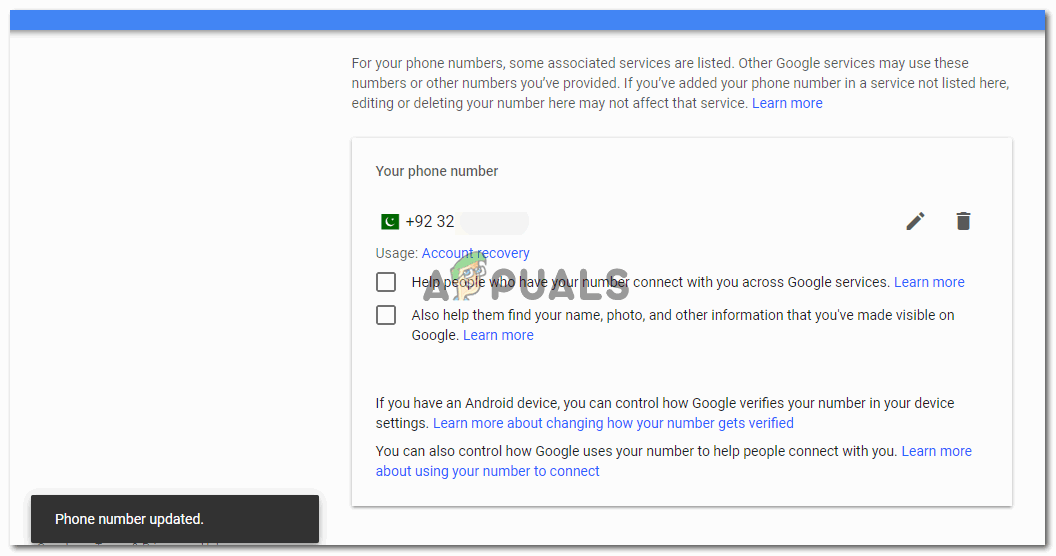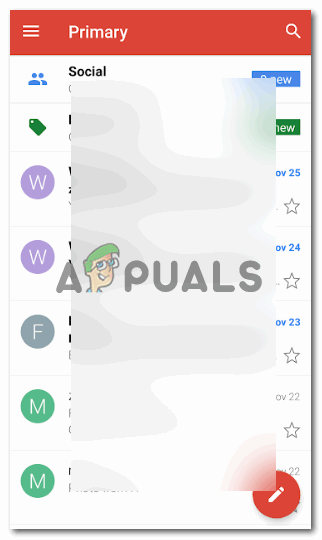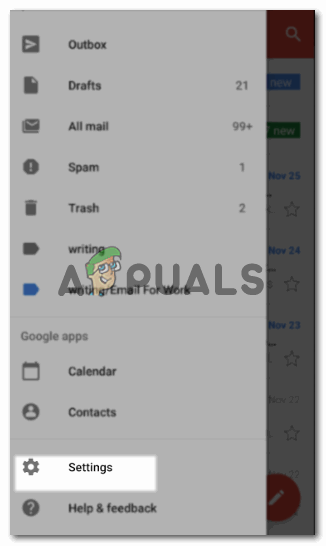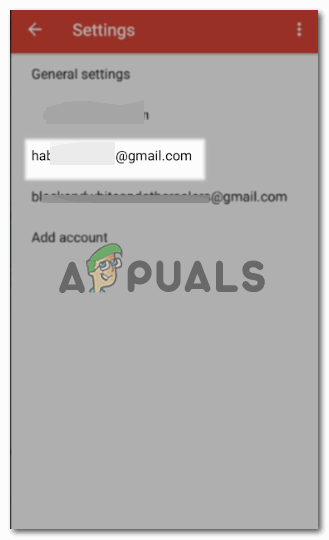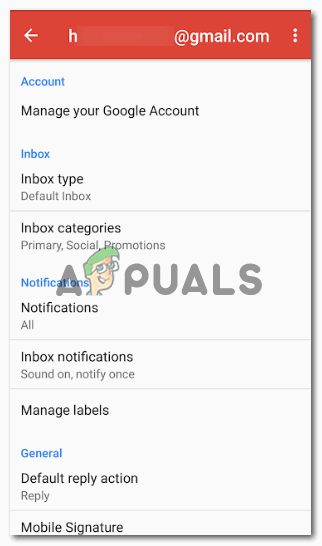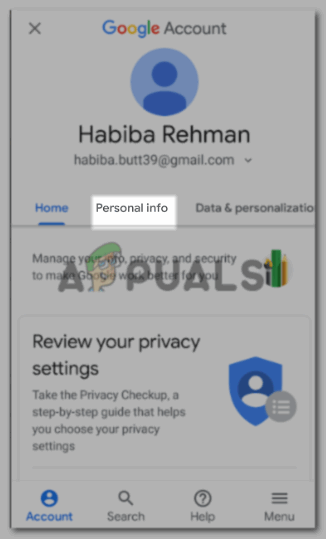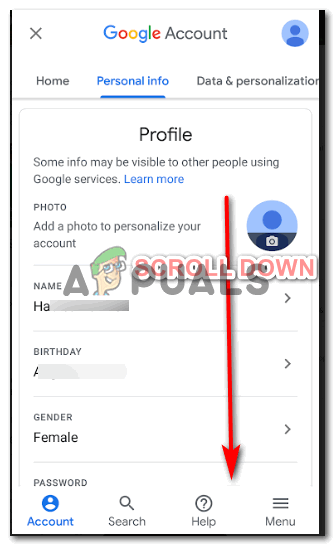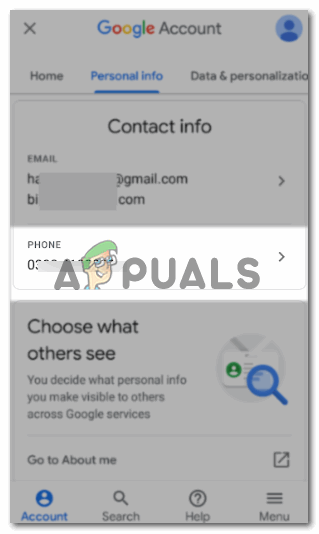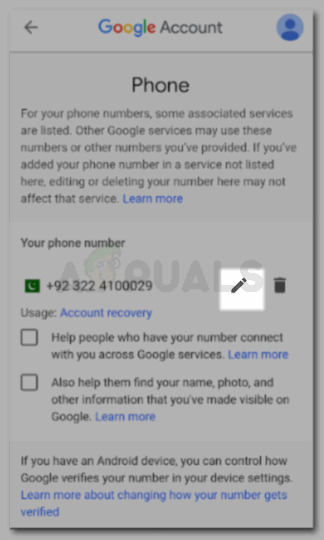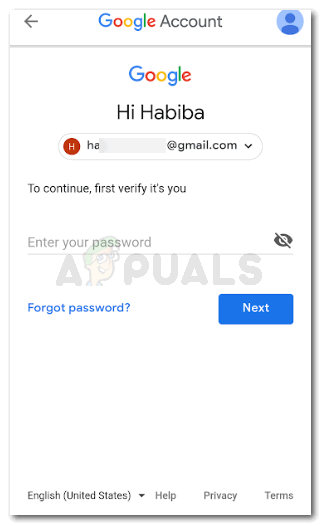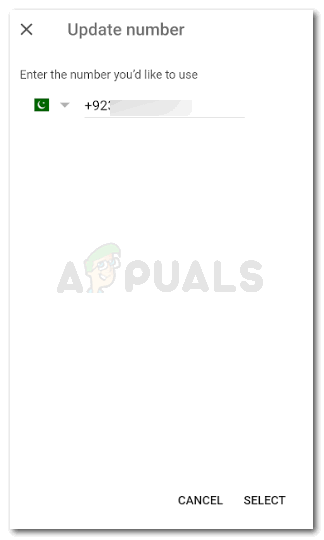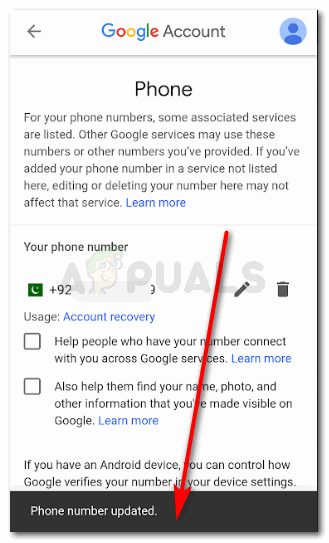Changing Your Number for Gmail from Your Computer
Click on Google Account now, which is the blue tab that appears on the drop-down list after you click the picture icon, H in this case.
Changing Your Number for Gmail from Your Phone
The steps for changing the phone number for your Gmail account are almost the same. But because the phone as an application, you might have to go to the main setting through a different method. Change the number, and press select.
How to Get Your Citizen One Loan Number When Received a Wrong Number on the…How To Access My Yahoo Account if I Forgot my Phone Number and Password?FIX: Android Phone Showing Unknown As My Phone NumberHow to Reset Gmail Password Without Recovery Mobile Number