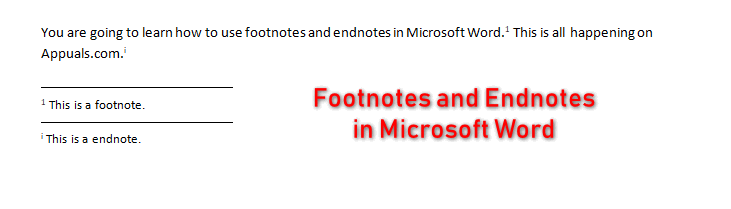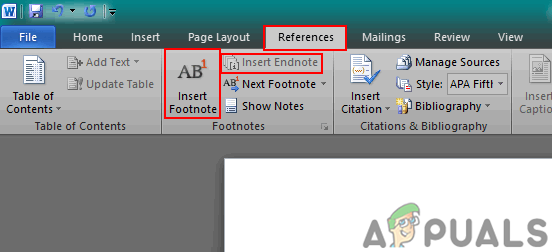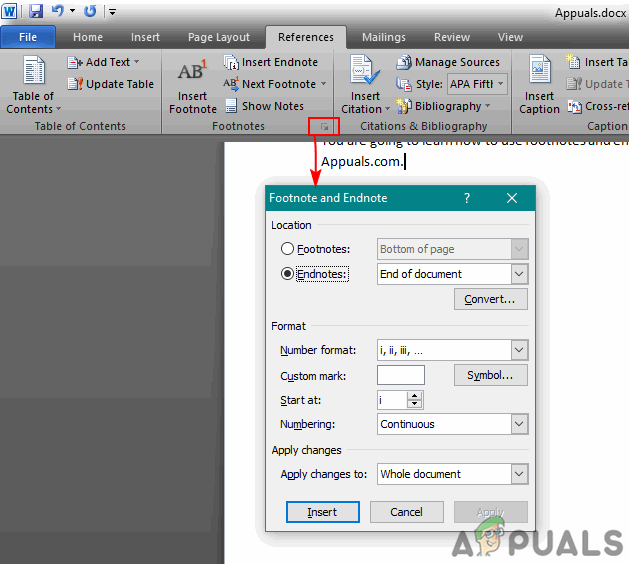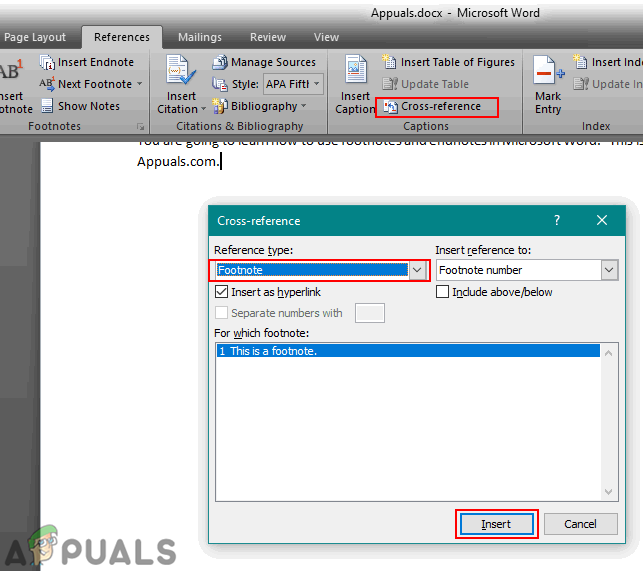A Footnote and Endnote are used for additional information given at the bottom of the page and document. The superscript numbers are used for the Footnote and Endnote. These numbers can be seen in the document where the user has added the Footnote and Endnote. The difference between Footnote and Endnote is that Footnotes will be at the end of the page, whereas Endnotes will be at the end of the document.
Using Footnotes and Endnotes in Microsoft Word
There are many ways for using the Footnotes and Endnote in Microsoft Word. They are used to provide additional information to the reader about the sentence or paragraph. Microsoft Word also provides many different settings and options for footnotes and endnotes. Here we will show you the basic steps through which you can use footnotes and endnotes. Further, you can use them up to your needs for the documents. Follow the below steps to try out the footnotes and endnotes:
How to Use Grammarly with Microsoft Word for FreeCreating and Printing Various Labels in Microsoft Word ProfessionallyMicrosoft Word, Outlook, and PowerPoint To Get AI-Powered Auto Image Captioning…Fix: Microsoft Word and Outlook 2013 Crashing with ntdll.dll/MSVCR100.dll