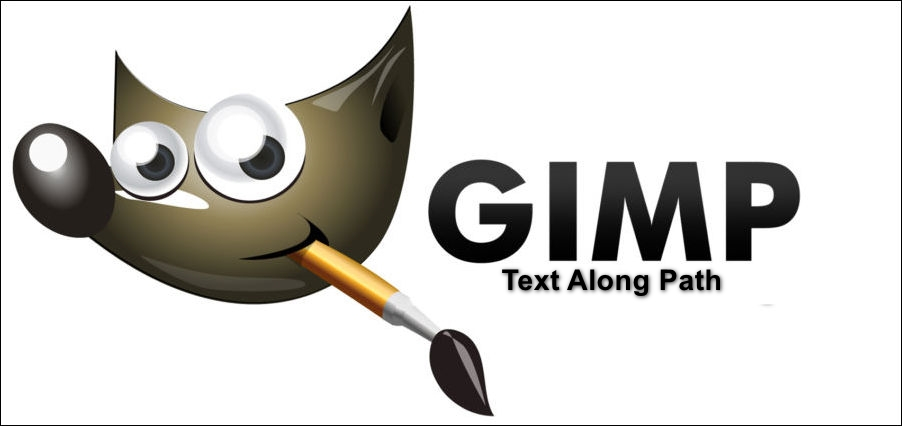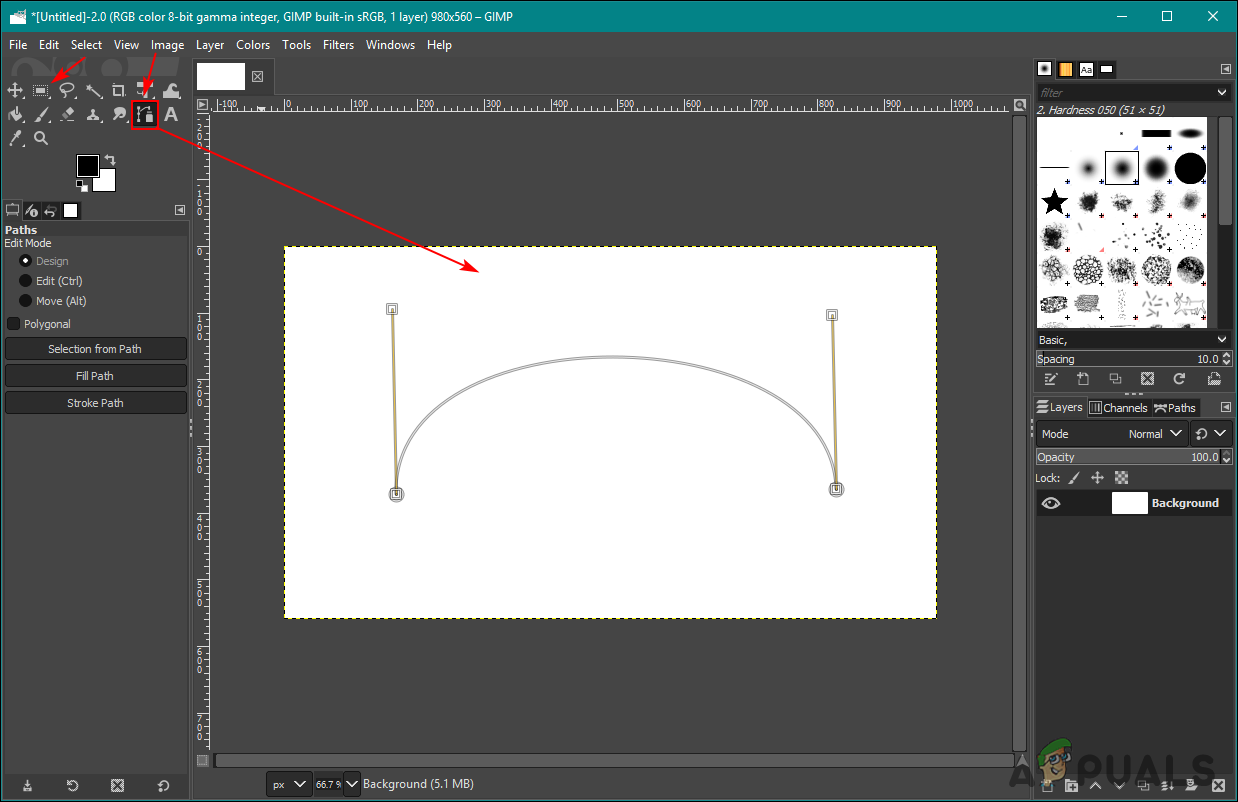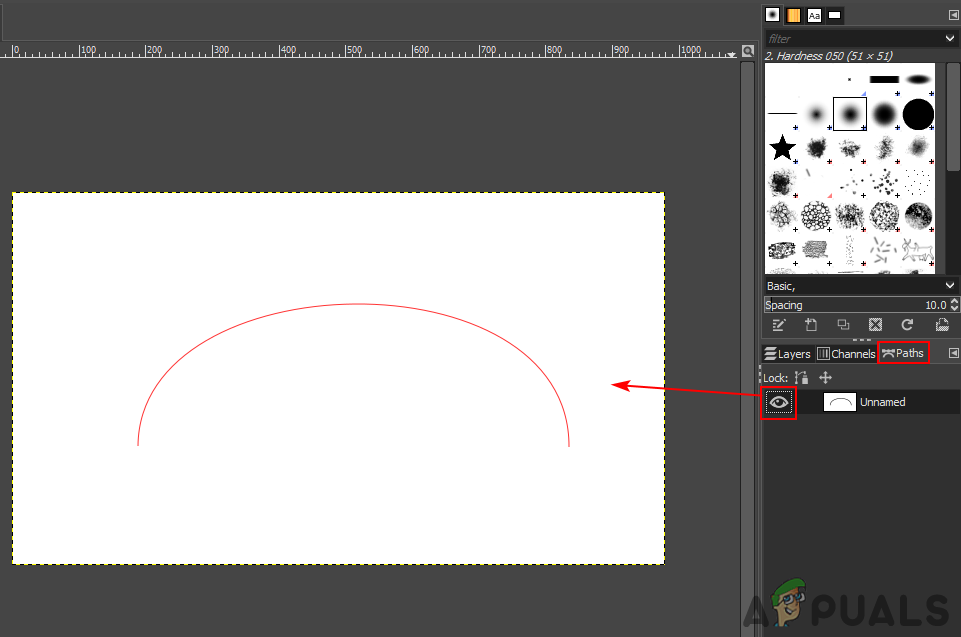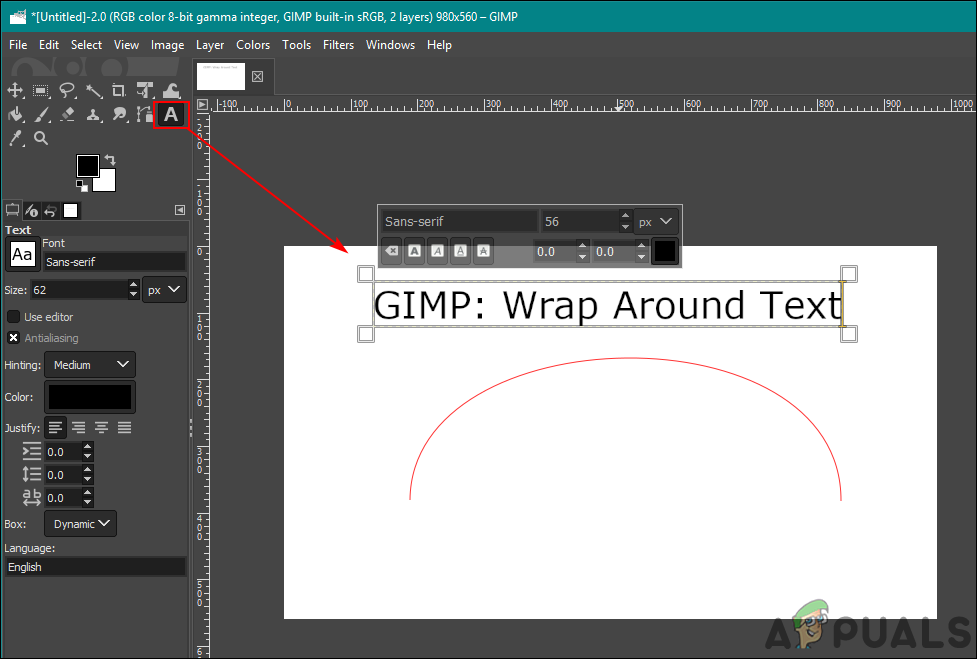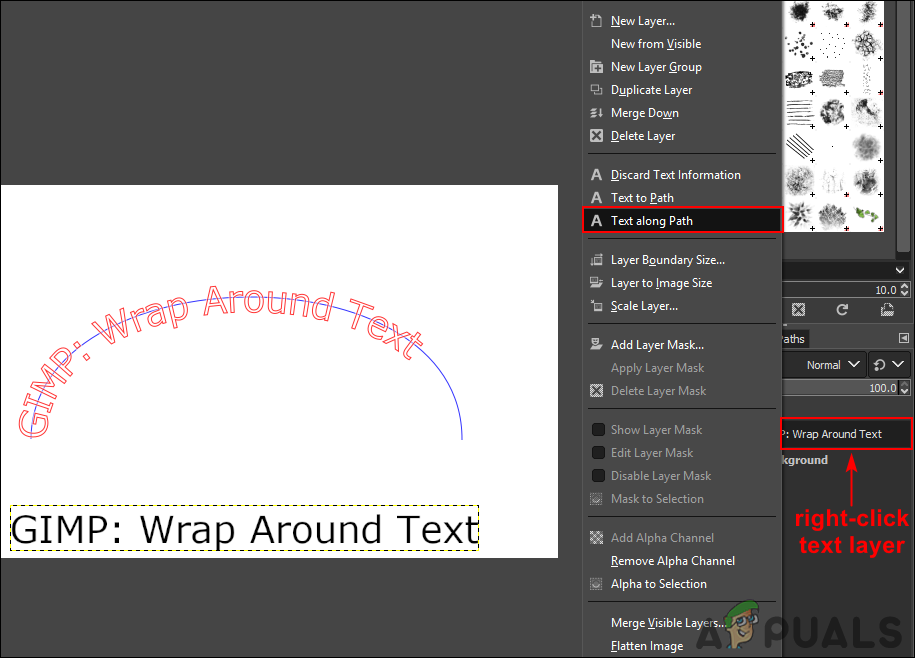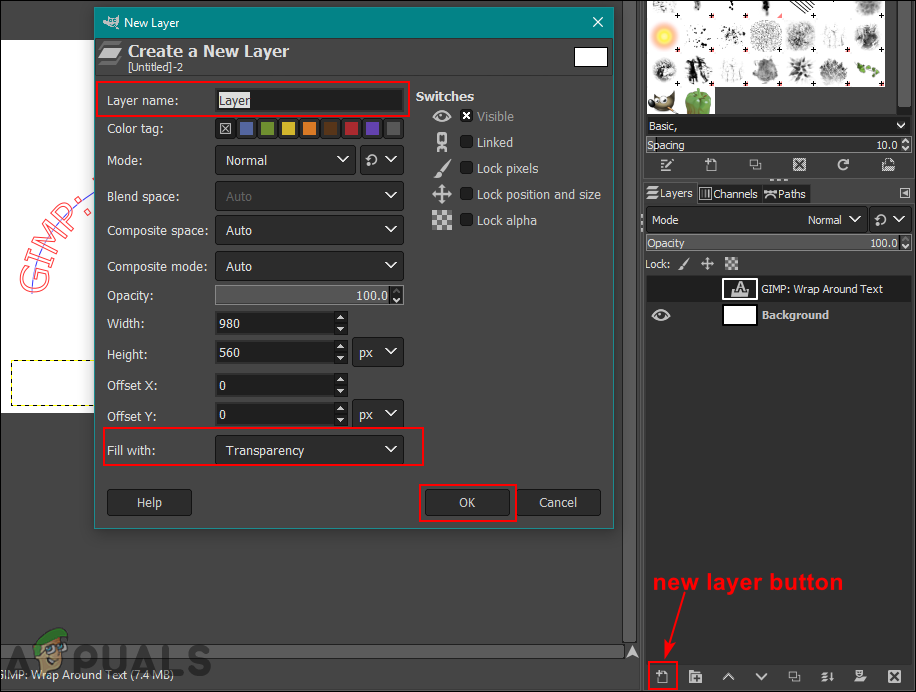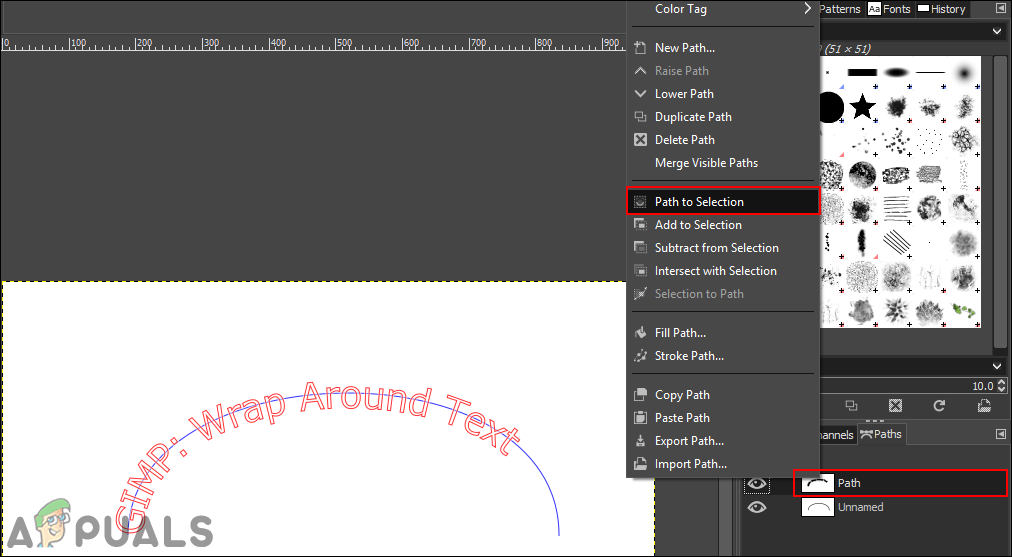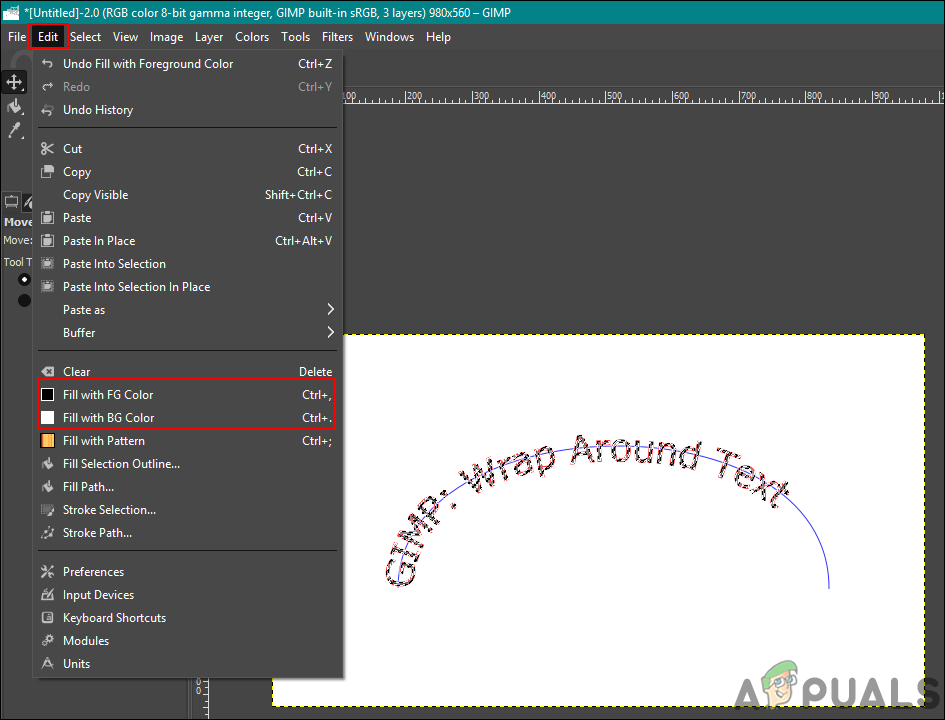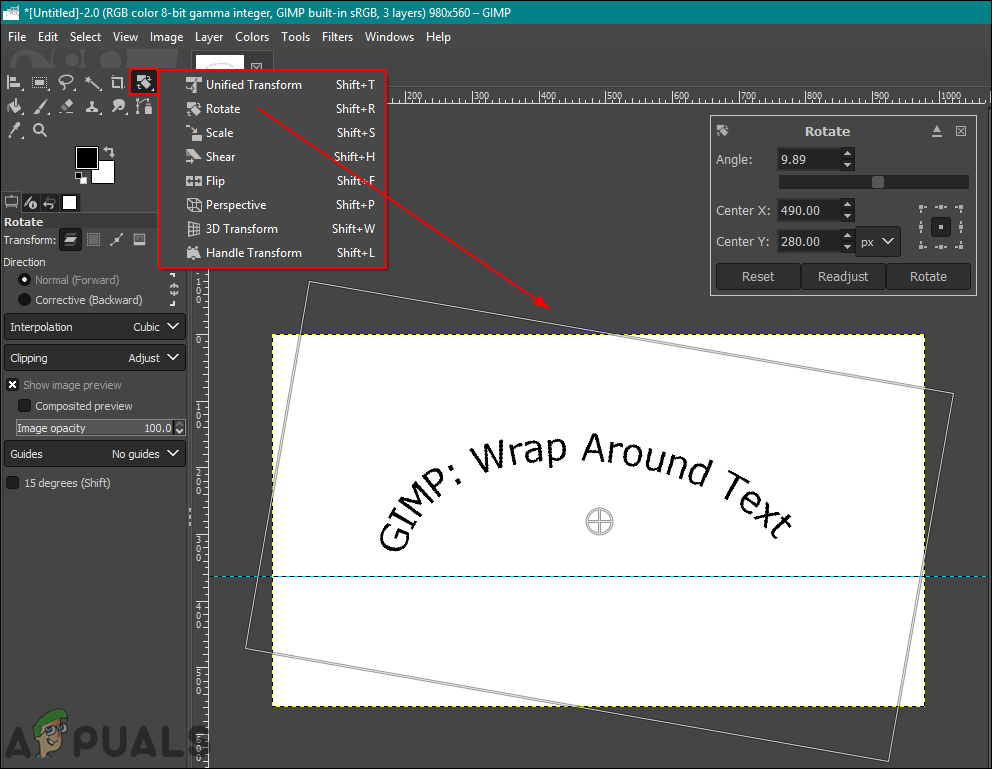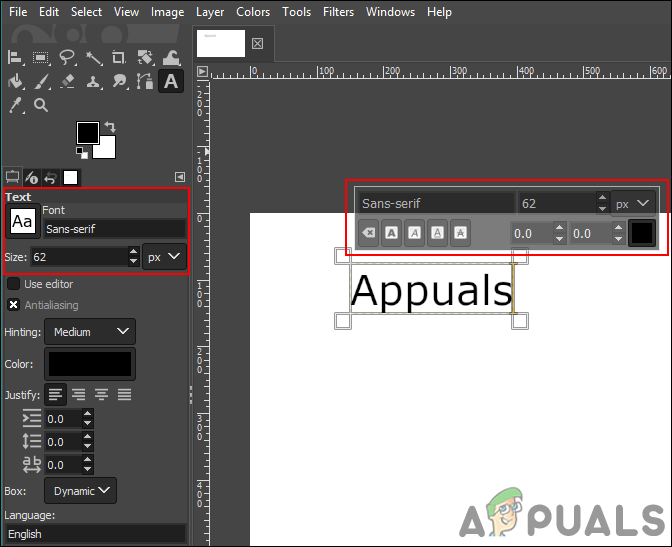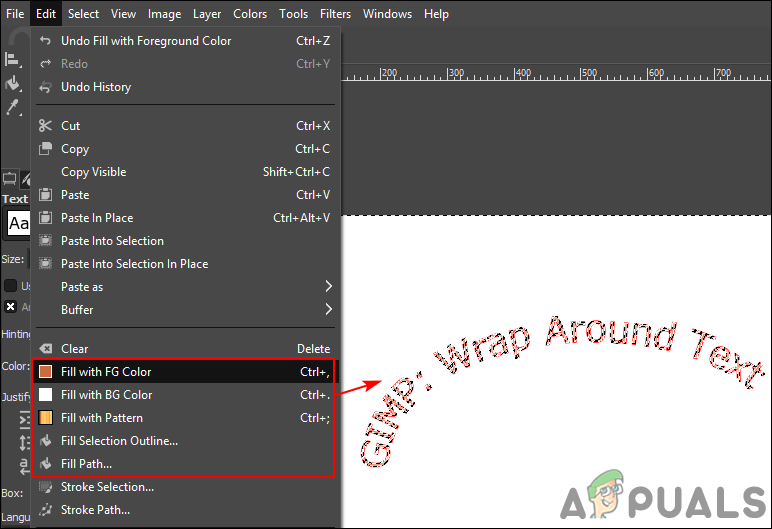Using the GIMP Text Along Path
To use the Text Along Path tool in GIMP, the user needs to create a path first. There are many different ways to create a path from tools. You can either use the path tool or use any selection tool, then change it into a path. There are many fun ideas that you can try using this Text Along Path tool. We are going to show the basic steps and ideas about this tool, you can extend it further to your preferences. Follow the below steps to try it out:
Changing Color and Style of Text for Text Along Path
You can change the text style, font, and size before choosing the Text Along Path option. The red text that shows after the user chooses Text Along Path option, doesn’t really exist as pixels. You can change the style of text when putting the text for the very first time. Make sure you completely final the text style before choosing the Text Along Path option. The color of the text in Text Along Path can be changed by the fill option. Users can select the path by the “Path to Selection” option and fill it with the foreground or background color option. You can select the color that you want in your foreground and background options. This is simply filling the selected area (text) with color rather than choosing the color for text. As mentioned above, in the path, there won’t be any text but just a path.
How to Change or Replace Colors in GIMP?How to Scale or Resize Images in GIMP?Fix: GIMP not Showing Newly Installed FontsHow to Make Background Transparent by Default for New Images in GIMP?