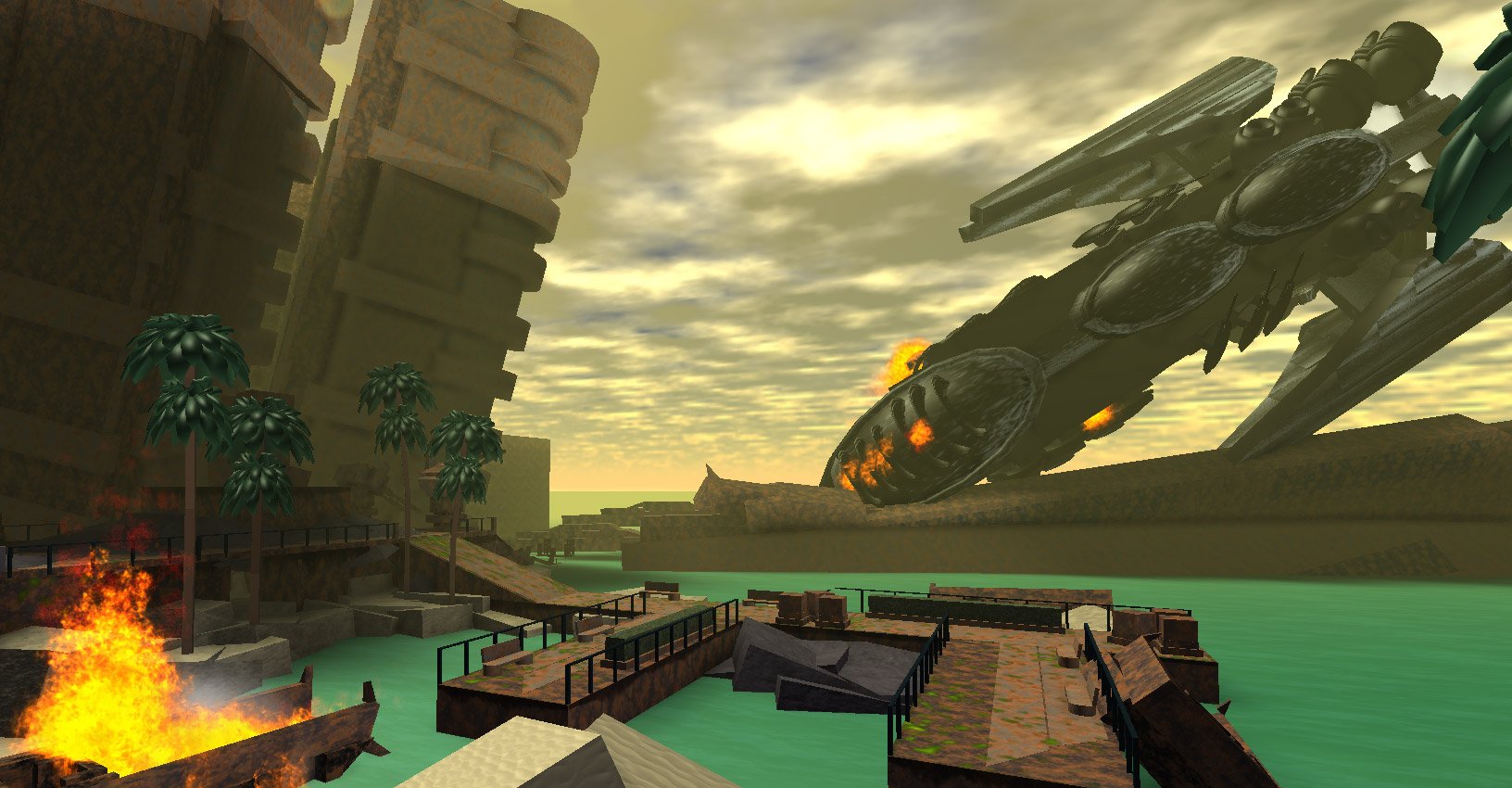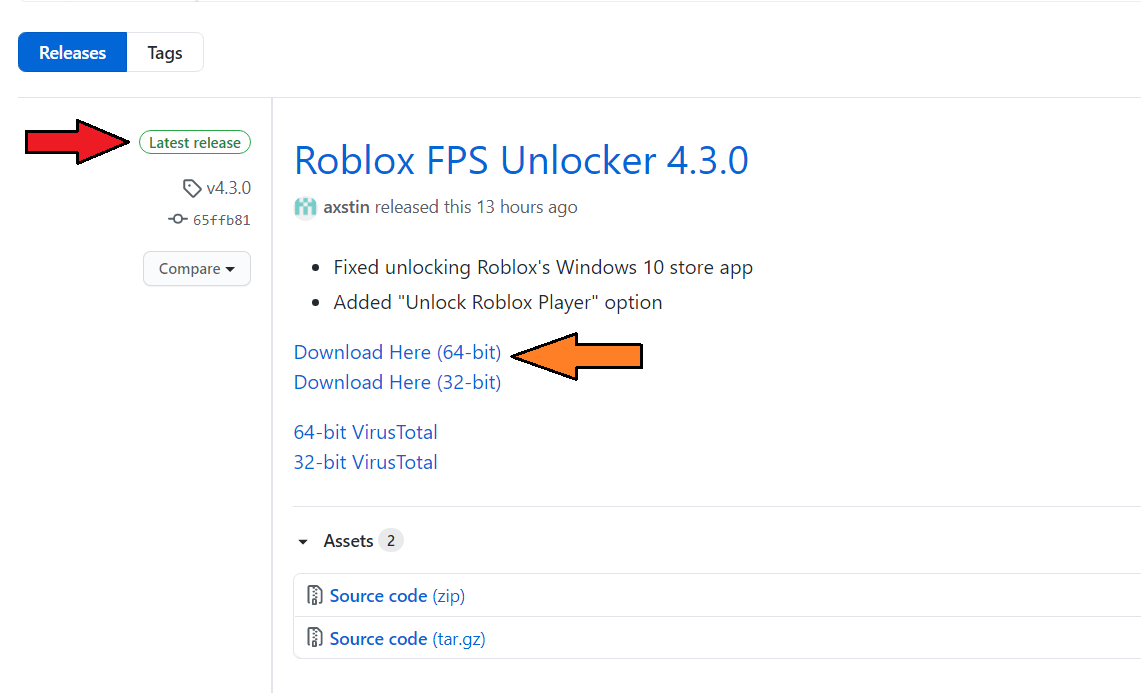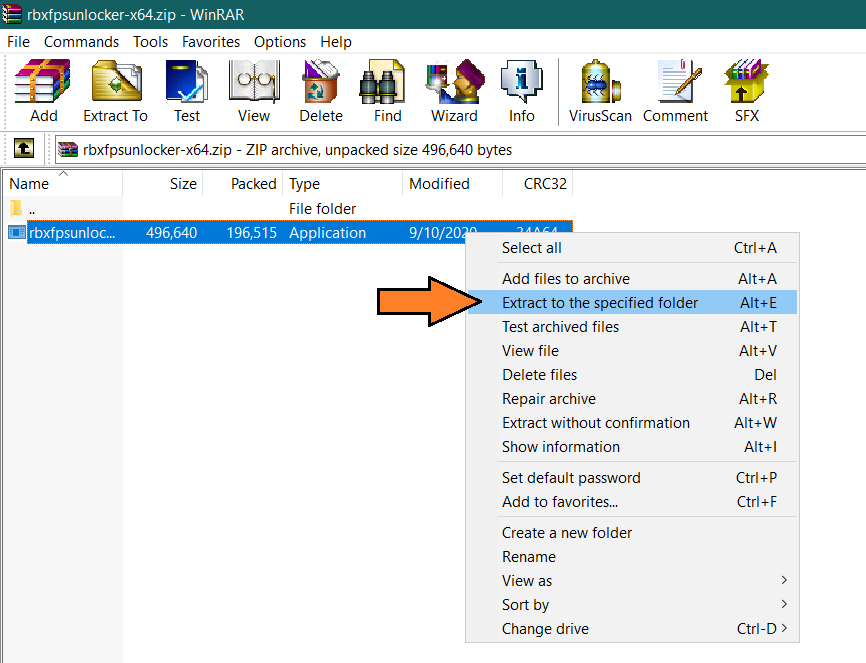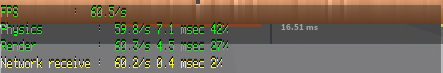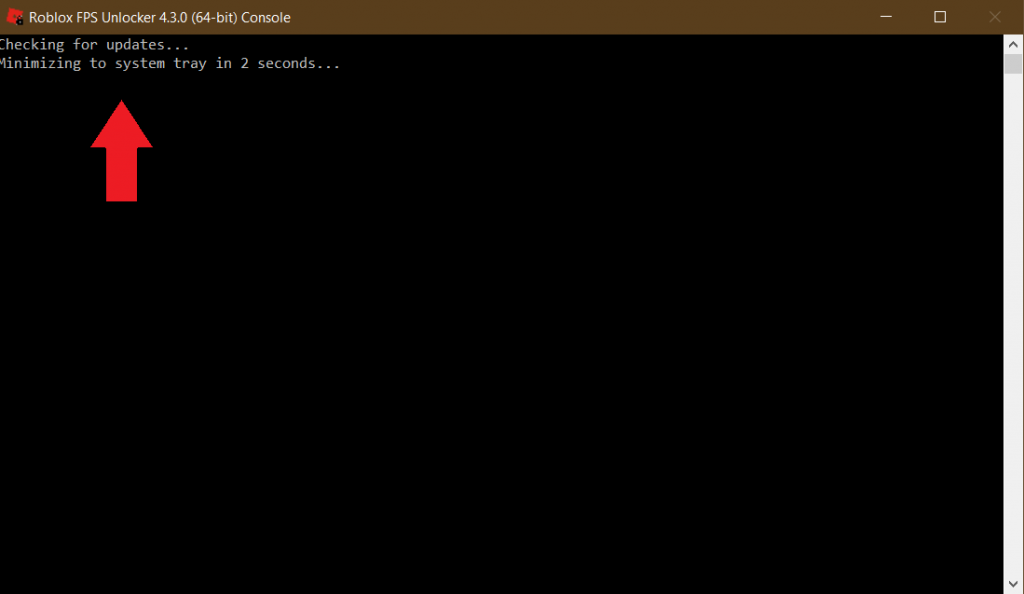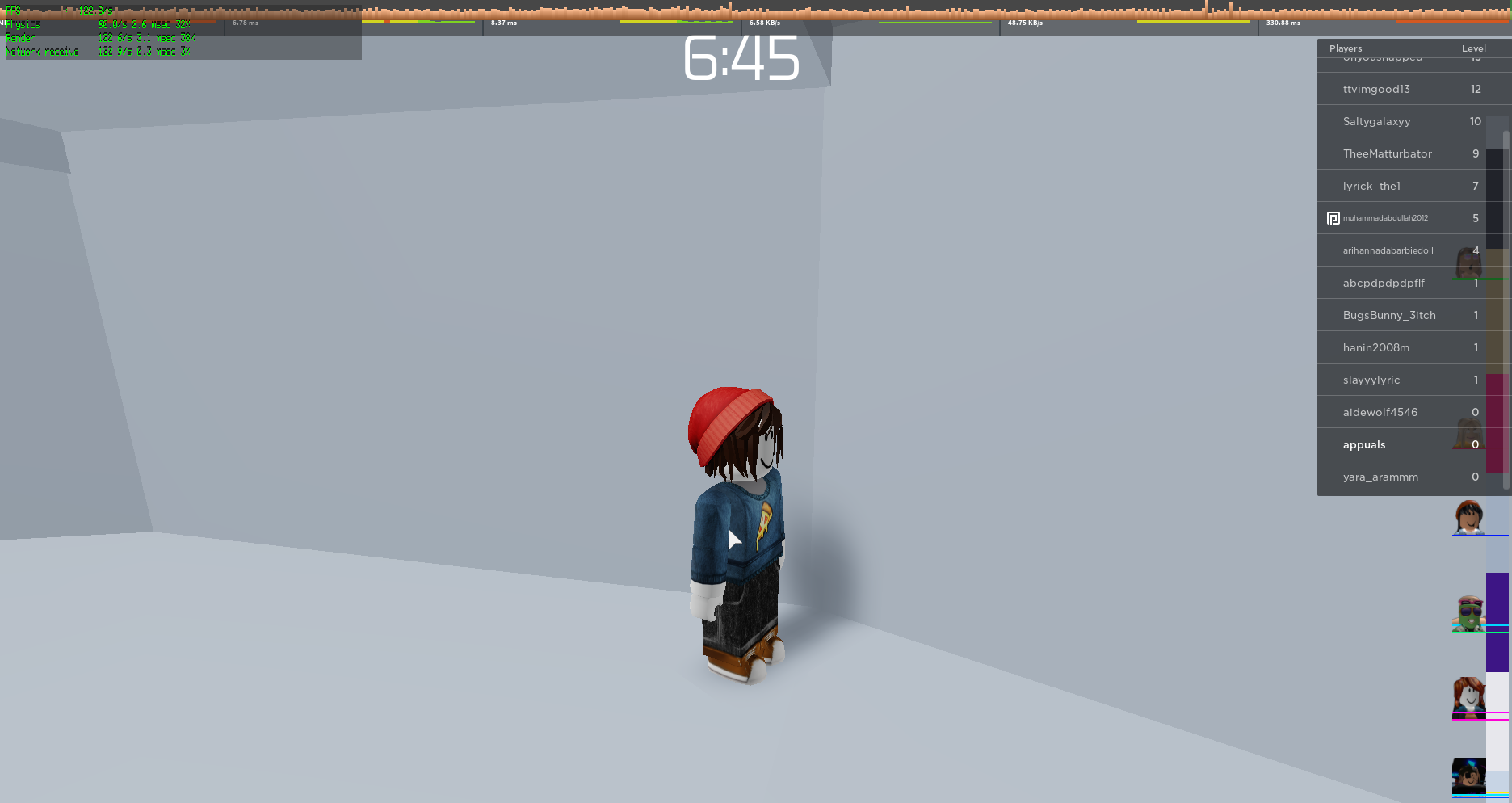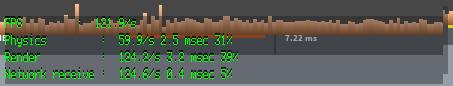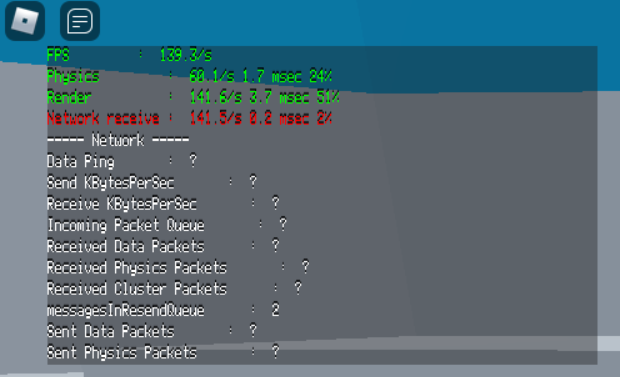The game was first released on Browser in 2006, but a standalone version for Windows 10 came in 2016. Players expected that this version would bring support for newer hardware. However, to everyone’s surprise, the game wasn’t that different from the browser version and it featured this frustrating problem. Where players were unable to get more than 60 FPS. Fast forward, four years later, and the frame limiter problem is still not sorted out. The 60 FPS is a big disappointment, but don’t worry because this is where the Roblox FPS Unlocker plays its part. In this article, I’ll clear everything about Roblox FPS Unlocker.
What Is Roblox FPS Unlocker?
Roblox is a pretty old game, and It does not allow you to remove the 60 FPS Limit. In order to fix this, a developer of the game created an FPS Unlocker. The Roblox FPS Unlocker was publicly released on GitHub, and through this software, users can now have unlimited FPS. The software isn’t a hack or cheat, but all it does is that it disables the frame limiter and v-sync, which are enabled by default.
Why do you need a Roblox FPS Unlocker?
If you are playing any Online Game. You will always have to make sure that V-Sync or Frame Limiter is disabled. That is because these two options can cause serious performance issues. When v-sync is enabled, your frames aren’t allowed to get past 60. In the same vein, If your PC is generating more than 100 FPS, V-Sync will cap back the FPS to 60, and this process can cause serious performance issues.
Further, If you disable V-Sync in Roblox. You will also get to experience much smoother gameplay. On top of this, you will also get better at the game because of no input lag. And lastly, you will be taking full advantage of your expensive gaming monitor, which was sort of useless under v-sync enabled.
How to Use Roblox FPS Unlocker
Configuring Roblox FPS Unlocker is quite easy. There isn’t any advanced software or complex settings to change. All you have to do is just download the 64-bit exe file from this GitHub page. The file is 100% safe, thus do not worry about viruses and things like that. Here is the step by step process on “how to get fps blocker on Roblox.” I tested these frames on a low-end PC with a built-in Graphics Card. Most of the time, the frames were well over 120 and they managed to hit 140 as well. The game was super smooth as I was using 120 Hertz Monitor. If you have a Graphics Card that has memory above 512 MB, you can easily expect more than 200 Frames in Roblox.
Can You Get Banned For Using Roblox FPS Unlocker?
No, you won’t be banned for using Roblox FPS Unlocker. In its starting days, some players on Reddit reported that they were banned for using the Unlocker. However, most of them were later unbanned, and the developer behind the software also made few updates that prevented it from getting auto-banned by anti-cheat. In 2018, It was still unclear whether FPS Unlocker was allowed or not. However, a year later during Roblox Developers Conference In 2019. Adam Miller, VP of Engineering at Roblox clarified that no one will get banned for using the unofficial FPS Unlocker. Adam even went on to say, that he “personally guarantees” this. “If anyone is using the unofficial FPS unlocker. I’m gonna make a personnel guarantee that you will not be banned from Roblox. It’s okay, he silently laughed”. The company’s spokesperson Arseny Kapoulkine also mentioned that they are planning to release a High Refresh Rate Monitor Support Next year. A year has passed, but we still haven’t heard anything about it.
Is Roblox FPS Unlocker Worth it?
Roblox FPS Unlocker has a lot of benefits, and It is completely worth it. Firstly, you get Higher Frames and exceptional performance. Secondly, the gameplay also becomes smoother and you are able to enjoy the benefits of High Refresh Rate. The last and most important feature is no more input lag. Once you enable Roblox FPS Unlocker. The V-Sync is disabled, and Input lag is completely gone. As a result, you become more consistent and good at the game. Ending the guide. I’d say that this piece of mini software has made life much easier than before. I personally played Roblox for a year on 60 FPS, and It was frustrating because I couldn’t make use of my 144 Hz Monitor. This Roblox FPS Unlocker has not only allowed my FPS to reach heights. But It has also helped me become better by eliminating v-sync. I wanted to clarify that this software is completely safe and there is no virus or such thing. I’ve seen popular streamers use it, and Roblox Corp themselves have allowed players to use it. If by any means, you are facing the Roblox error code 268, give this article a read. The article has been updated with new info.
ESIC Has Banned 37 CSGO Coaches For Using Spectator BugHow to Remove DNS UnlockerAndrew “Top G” Tate Banned From Facebook, Instagram, and TikTok, But is it…Steam, Epic Games, PayPal, and More Digital Services Providers Banned in…