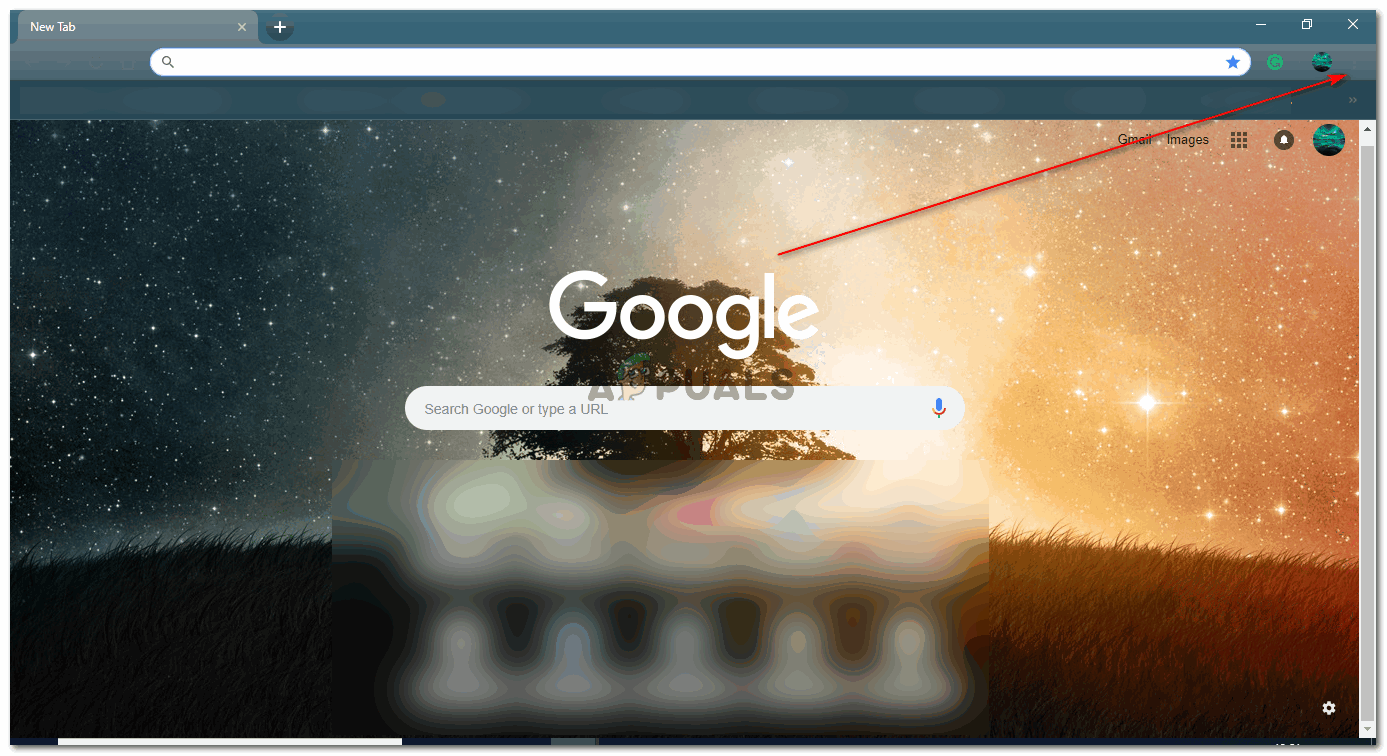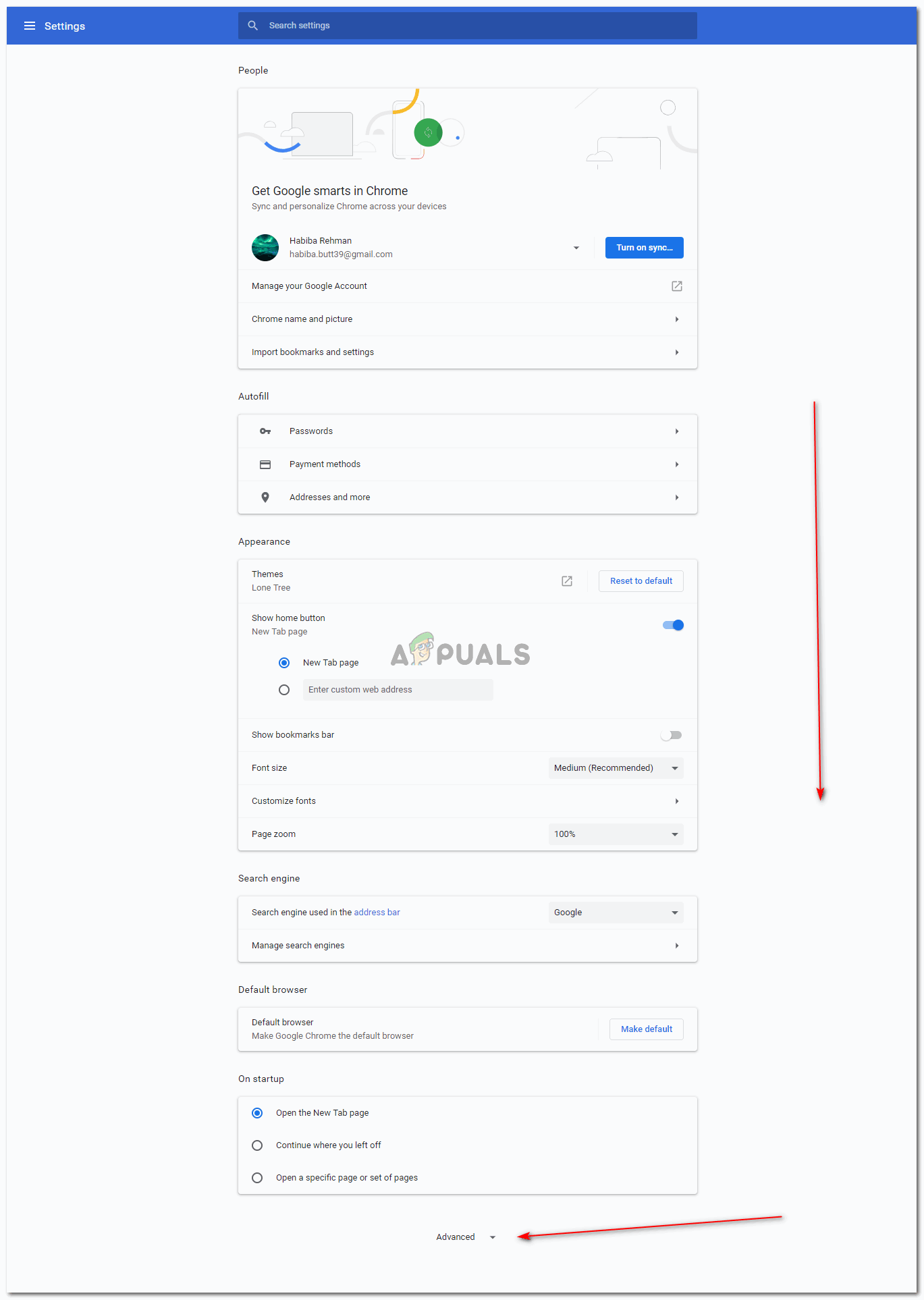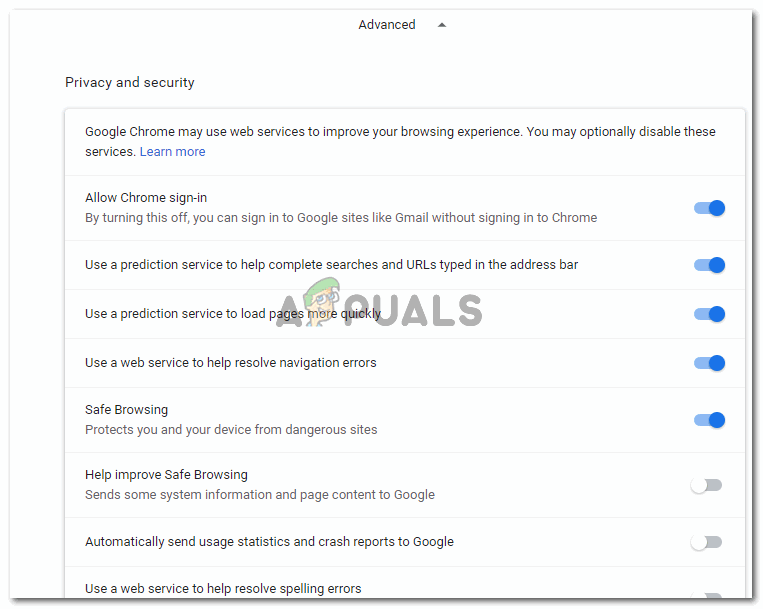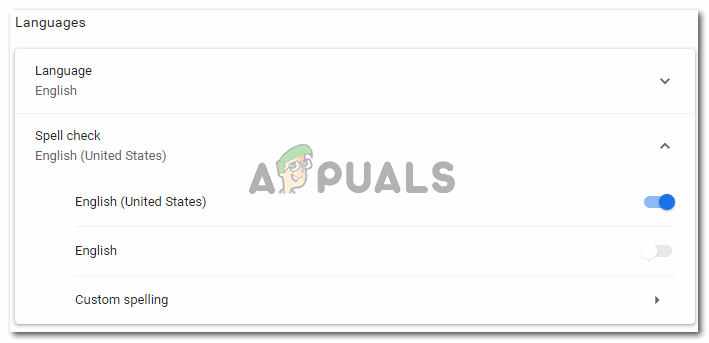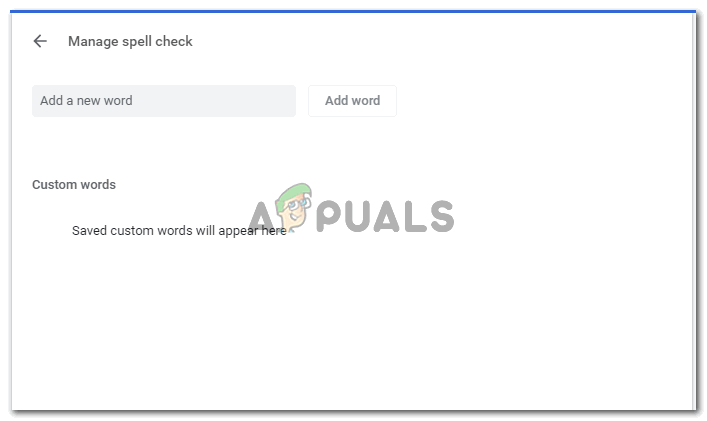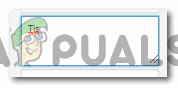How Spell-Check Tools on the Browser can Help you
Google Chrome Spell Check Tool
For all of you who didn’t know this, Google Chrome has an inbuilt tool for spell check, which can be enabled by you to check spelling errors in your writing. You would not find the need to download any other application for your browser to correct those spellings. Chromes inbuilt spell checker allows the user to select their native language that is set usually by default but can be changed accordingly. Here is how you can enable this tab on your Chrome and let’s see how it works on Google Chrome.
Fix: Google Docs Spell Check not WorkingFix: Spell Check not working in WordHow to Install Notepad++ Spell Check PluginHow to Use Chrome Built in Task Manager