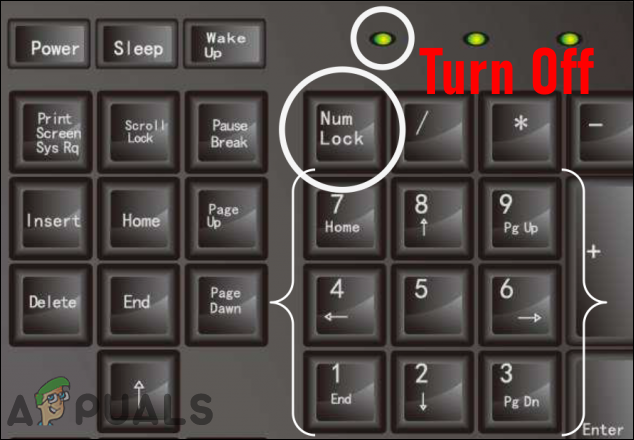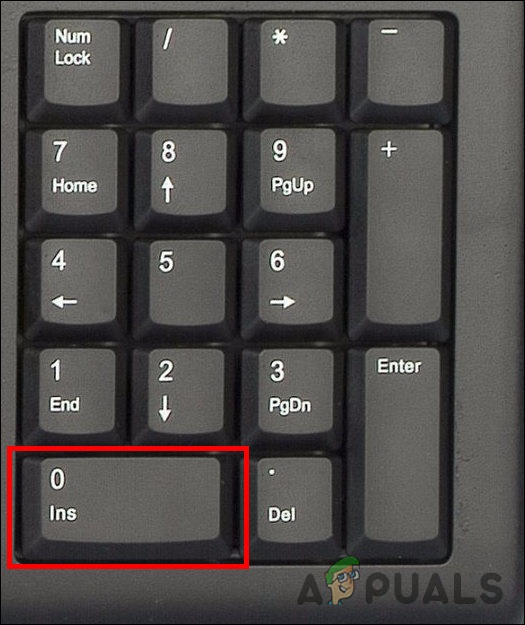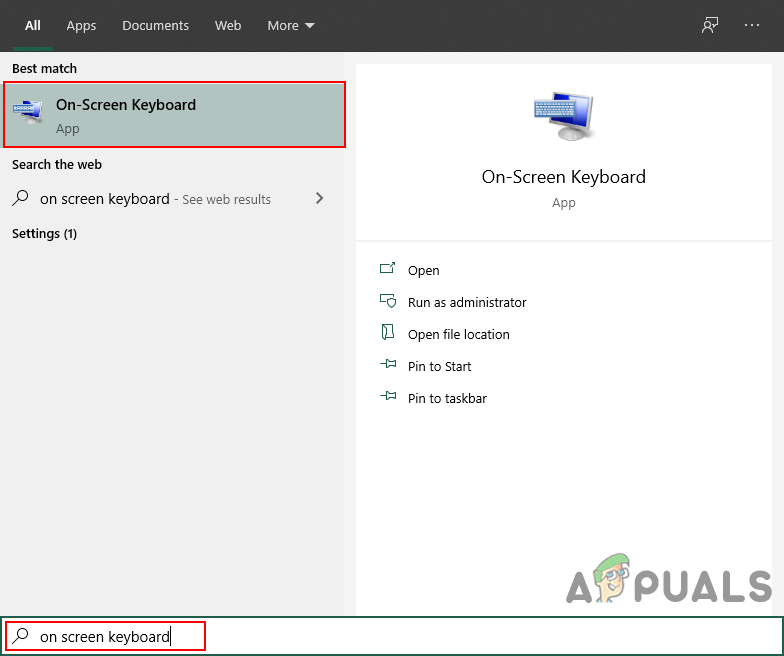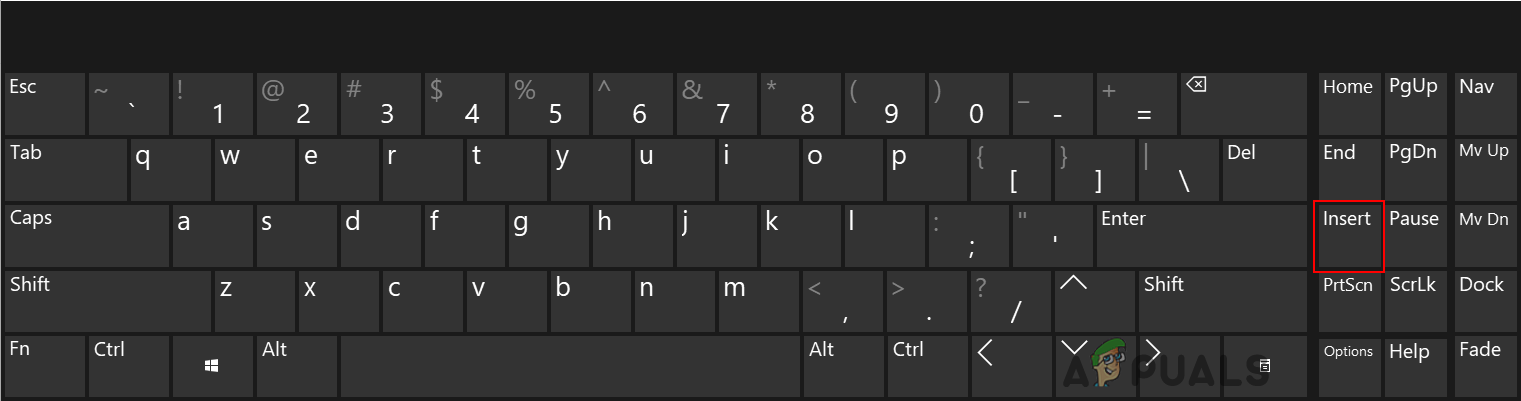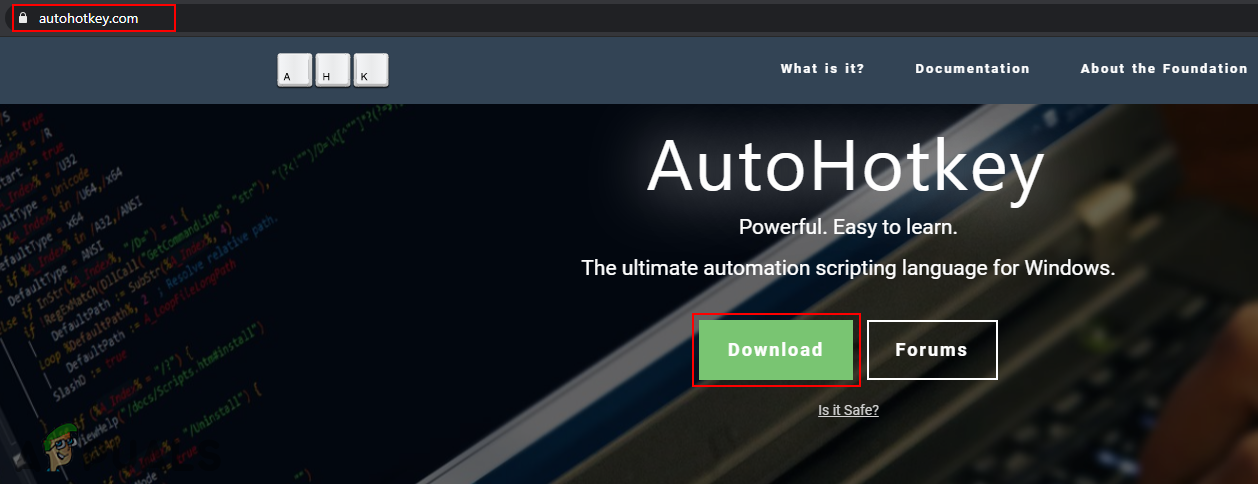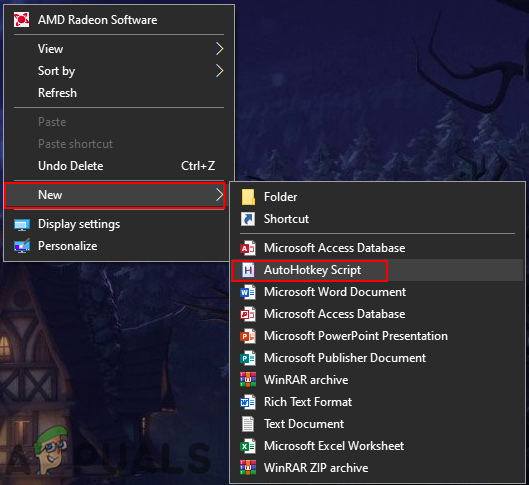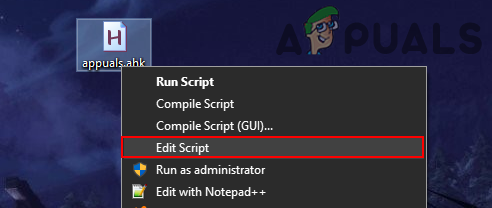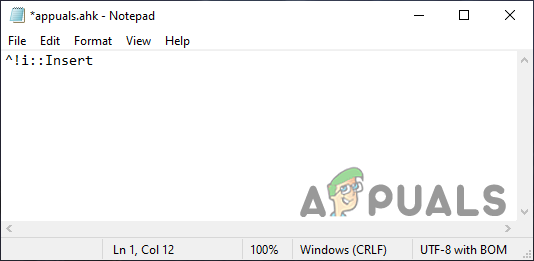Some of the major functions of the Insert key are not useful anymore as they were in the past. However, the copy (Ctrl+Insert) and paste (Shift+Insert) shortcuts are still in effect in Windows and Linux. Any other application-related shortcuts (for Insert key) really depend on the type of the application and the hotkeys for it.
Method 1: Using the Numpad Keys
If you have a Numpad on your keyboard, then you can use that to press the Insert key. Numpad keys also work as the Cursor Control keys. If Num Lock is turned ON, it will work simply as the Number keys. However, if Num Lock is turned OFF, then they will work as the Cursor Control keys. If Num Lock is ON, but Shift is pressed, then the system temporarily releases Shift and acts as though Num Lock is ON.
Method 2: Using the Windows On-Screen Keyboard
Whenever you have issues with keyboard keys, you can use the On-Screen Keyboard to work around it. It is a software-based keyboard that comes with the Microsoft operating system. The On-Screen Keyboard can be used to type text using the joystick, mouse, or a touchscreen interface. It will have all the keys that a keyboard should have. You can easily find the Insert key on the On-Screen keyboard.
Method 3: Remapping the Insert Key through AutoHotkey
You can remap the Insert key by using the AutoHotkey application. If you are missing the Insert key or it’s not functioning correctly, then you can remap the Insert key to any key or key combination. However, make sure you use the key-combination that is not already in use. Some of the applications have the key-combinations that you may not be aware of. In the below steps, we are using the key-combination as an example, you can use your own key-combination for binding the Insert key:
Fix: The Function Attempted to use a Name that is Reserved for use by Another…No Bootable Device - Insert Boot Disk and Press Any key? Here’s how to fixHow to Use the ROUNDDOWN Function for Excel?How to Use the SUM Function in Google Sheets