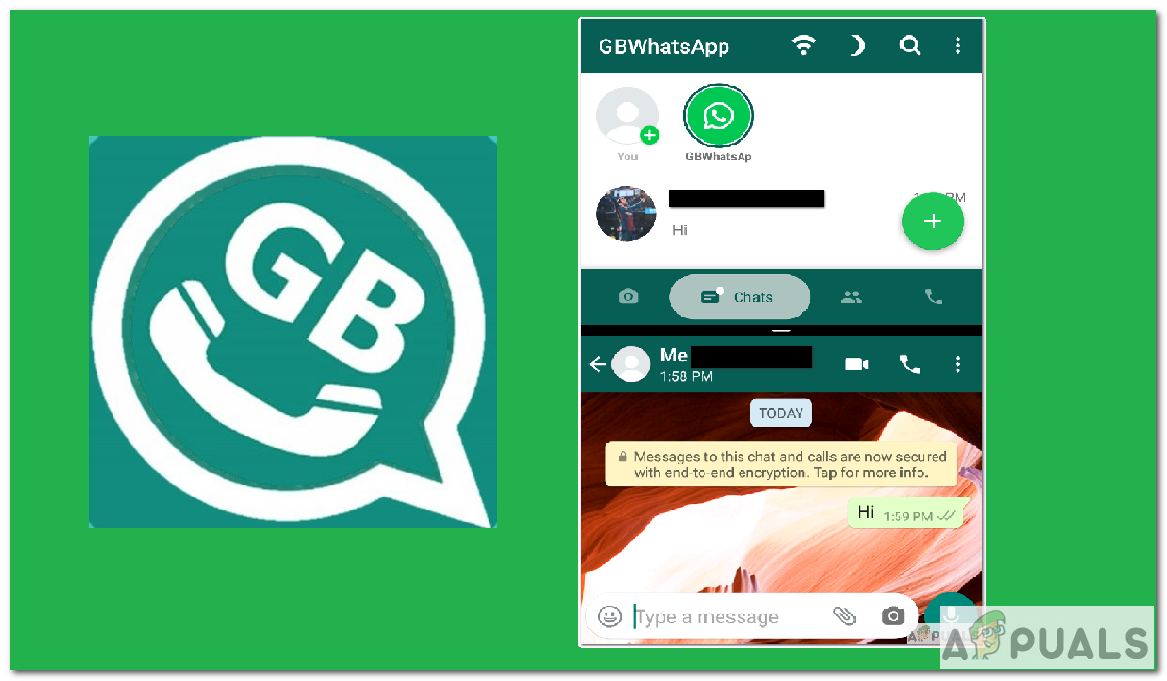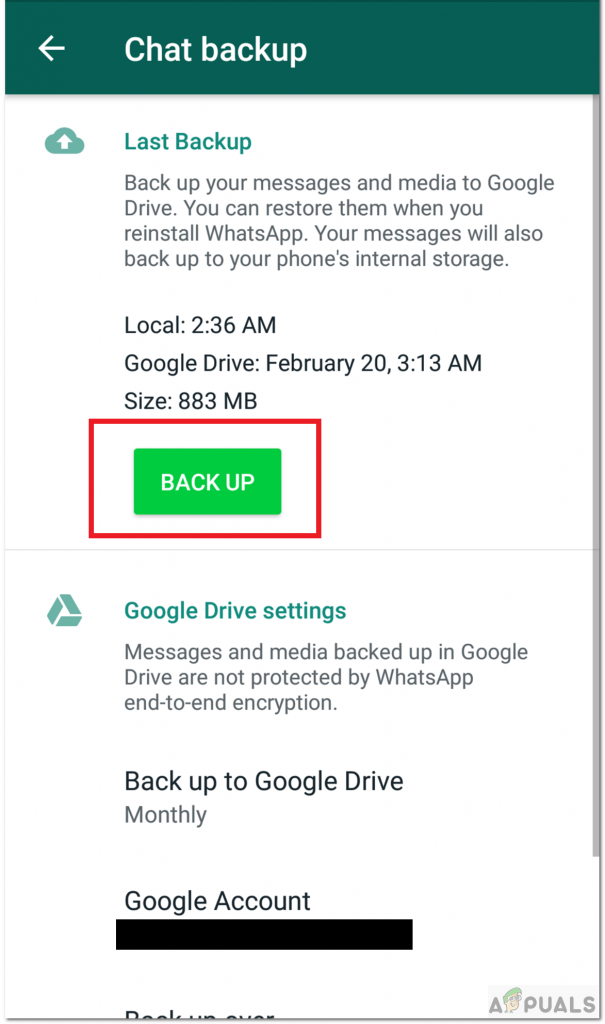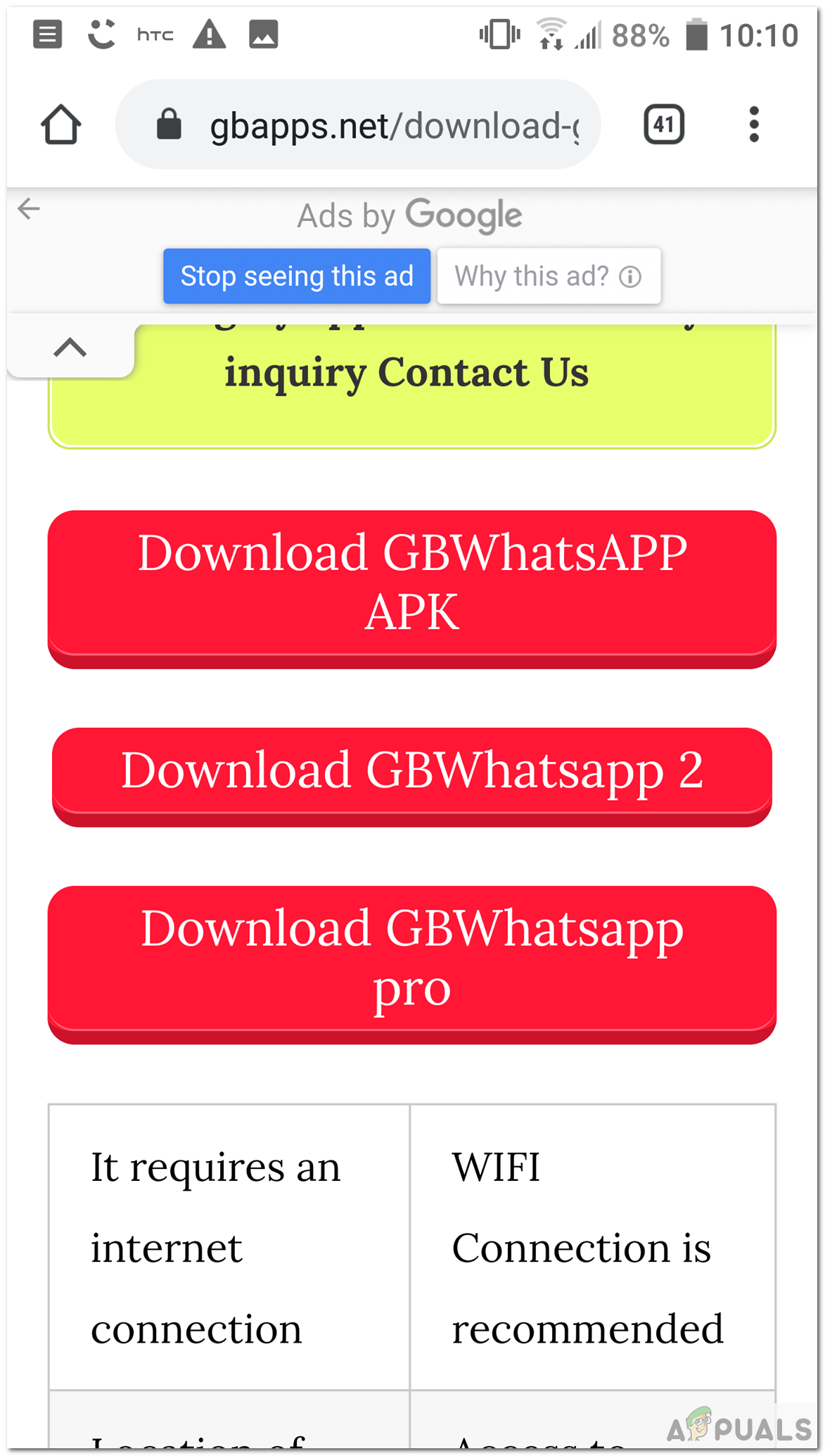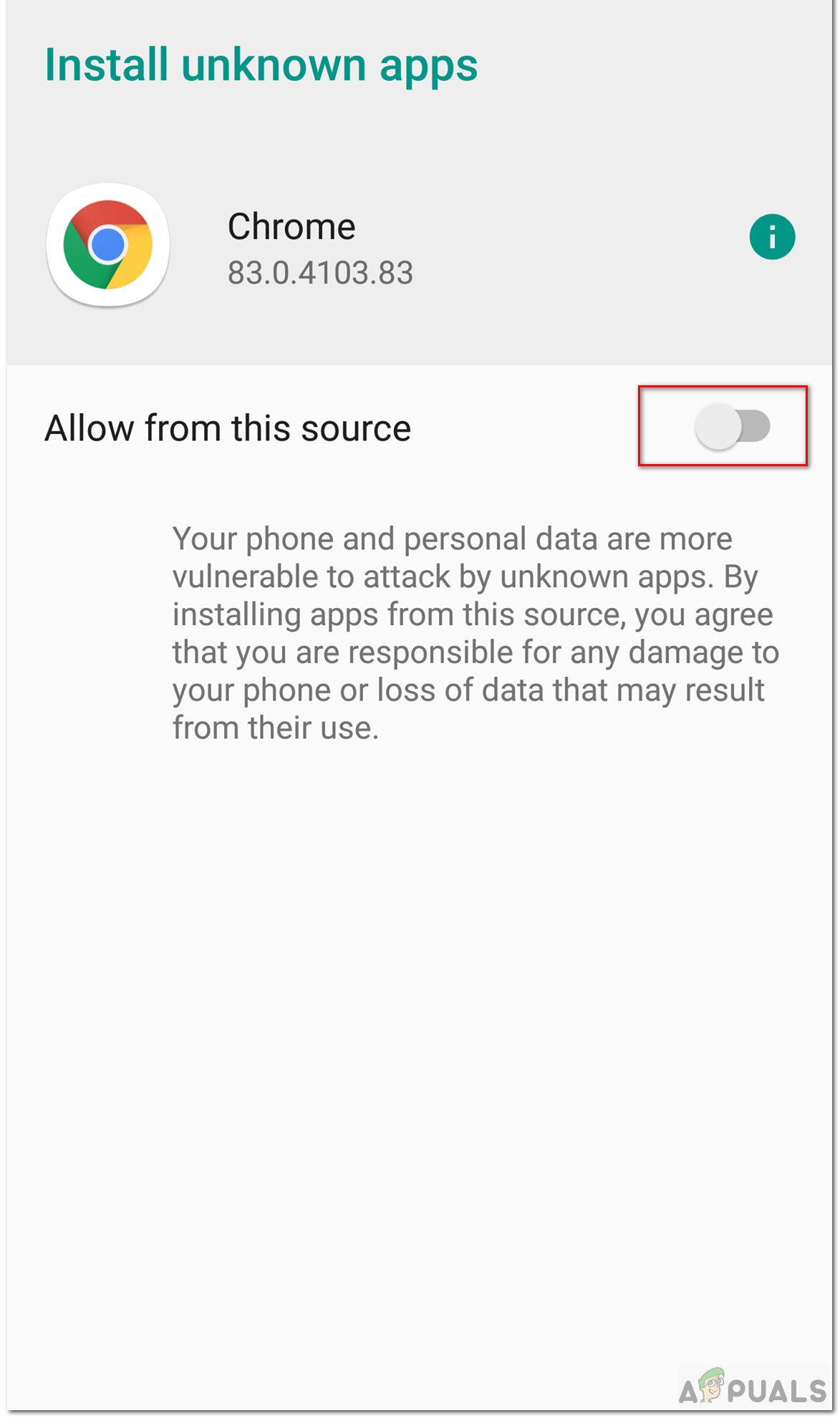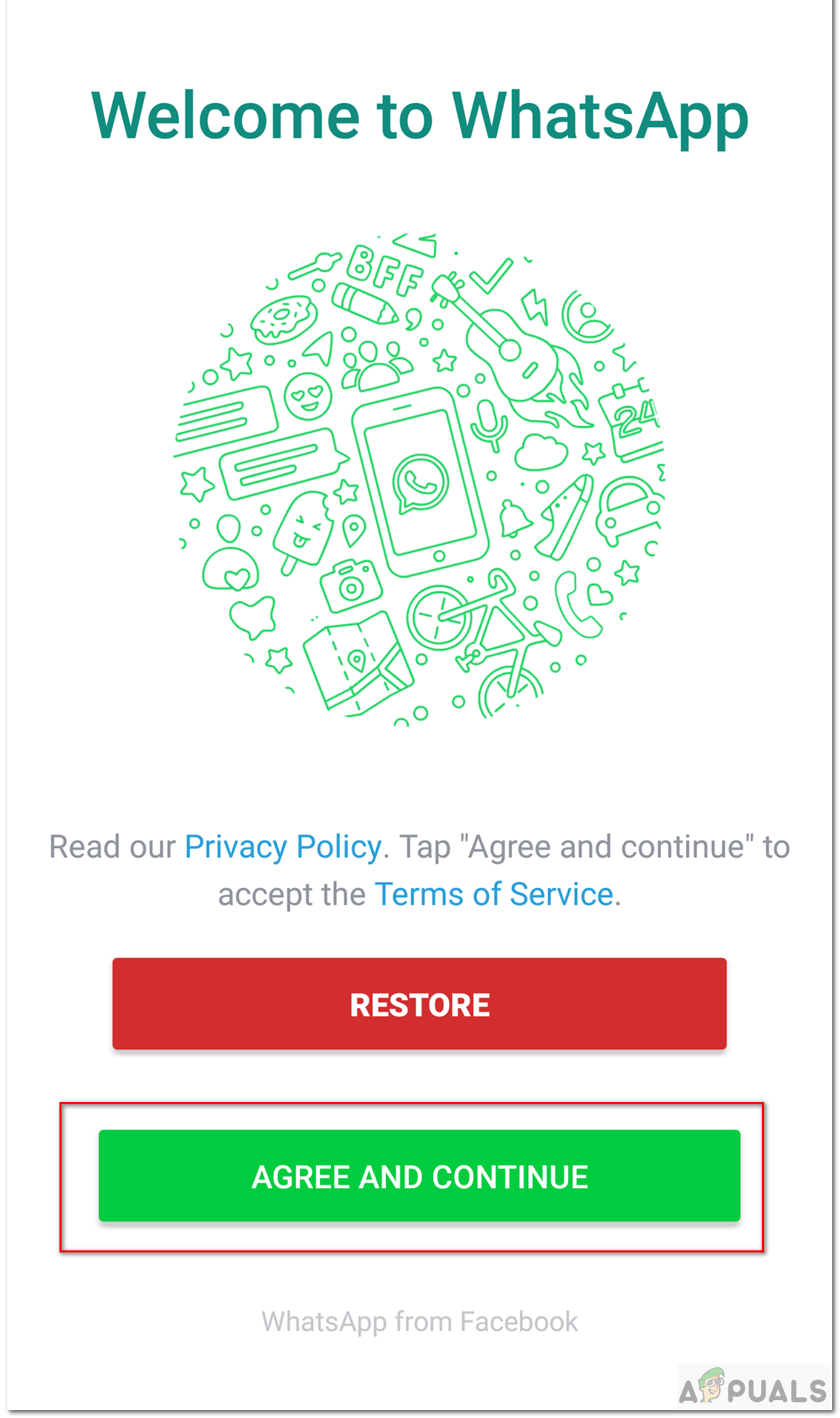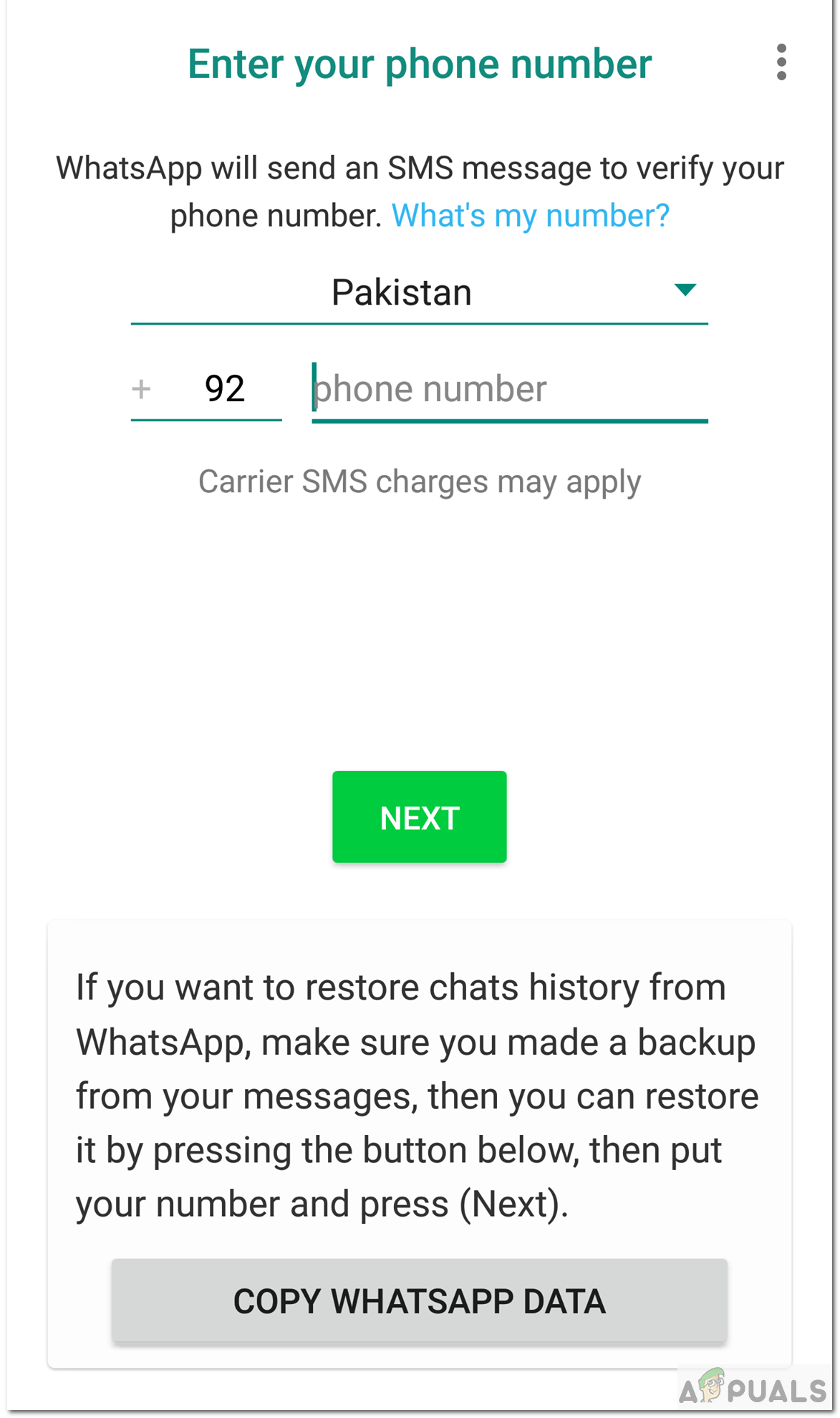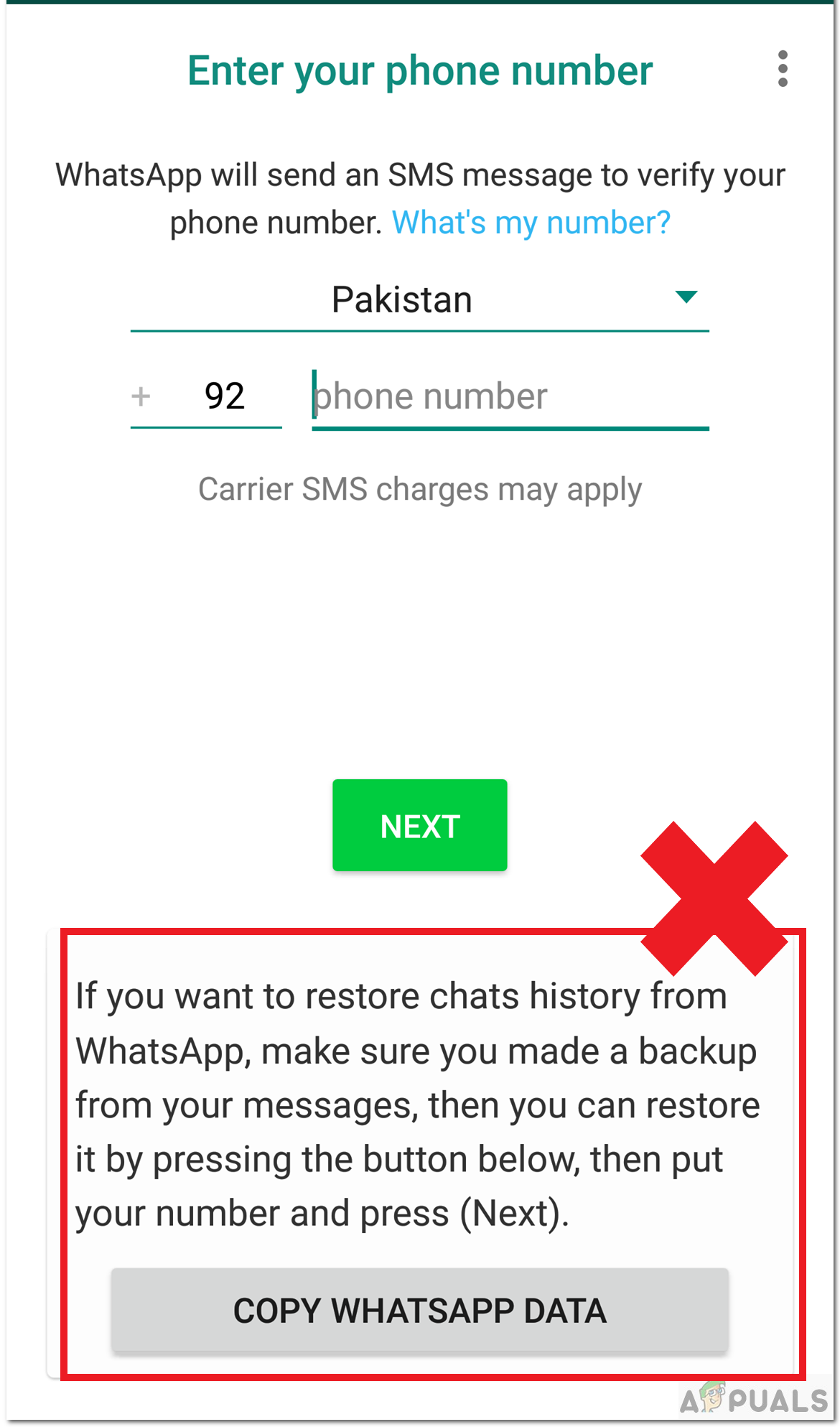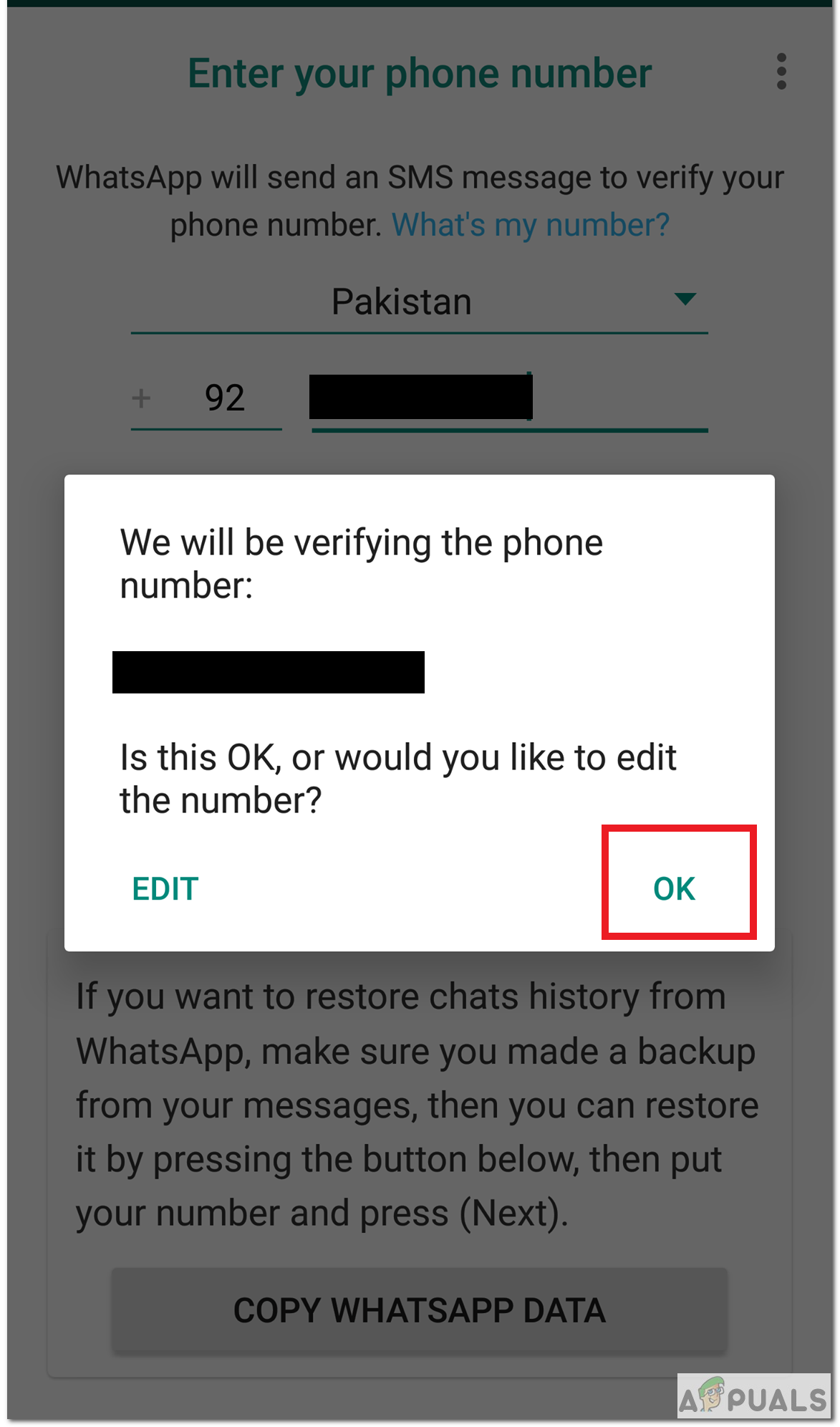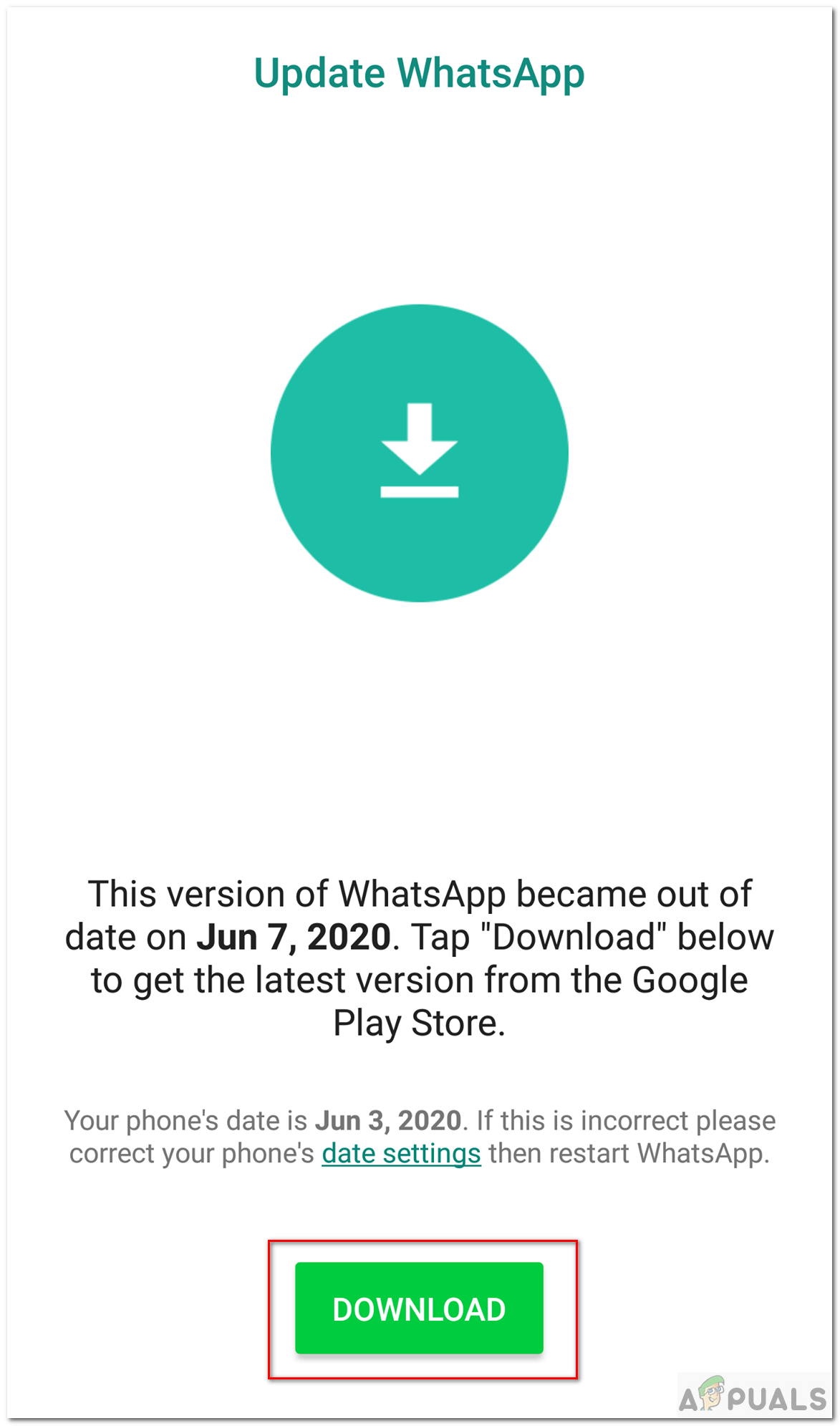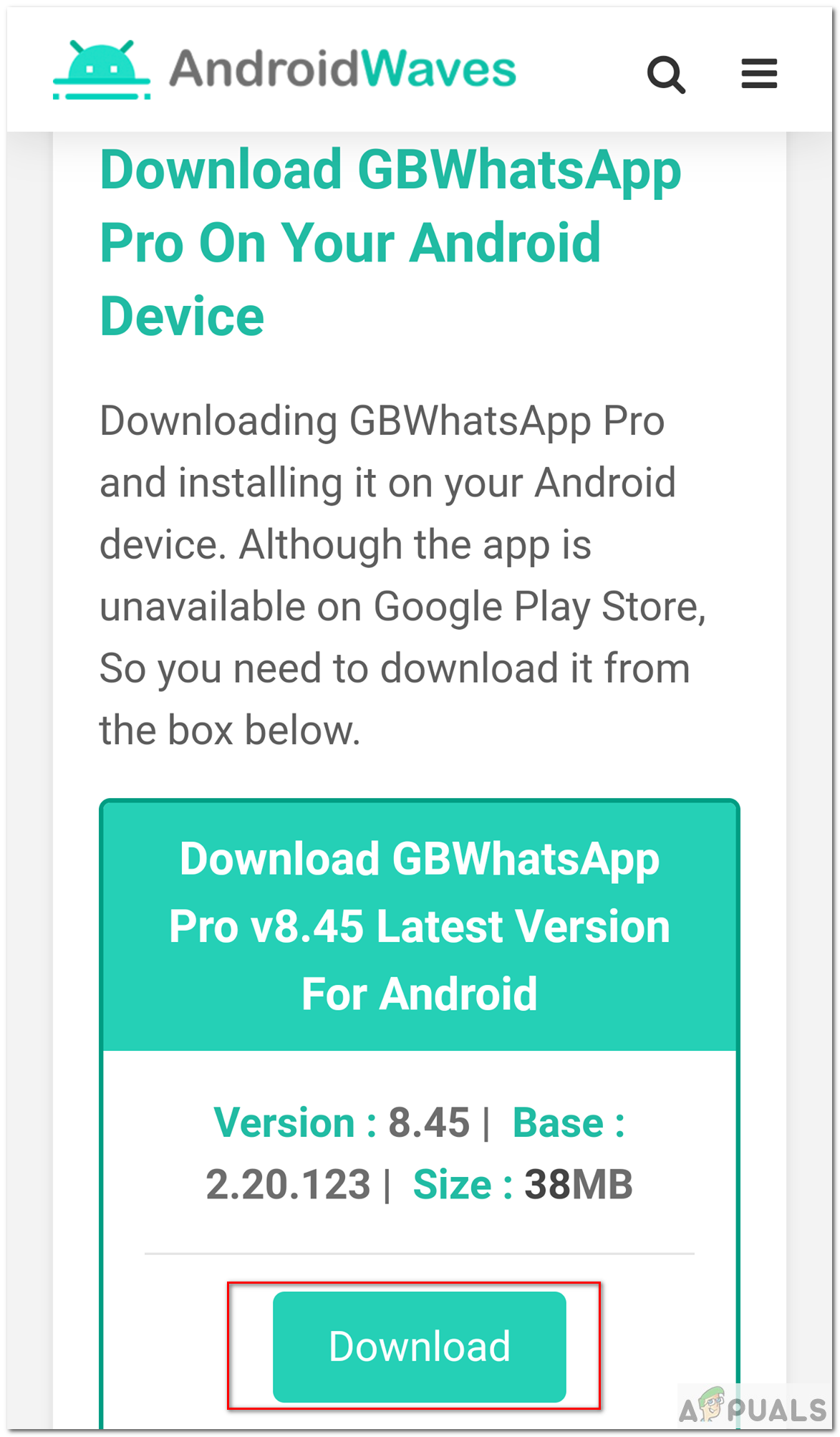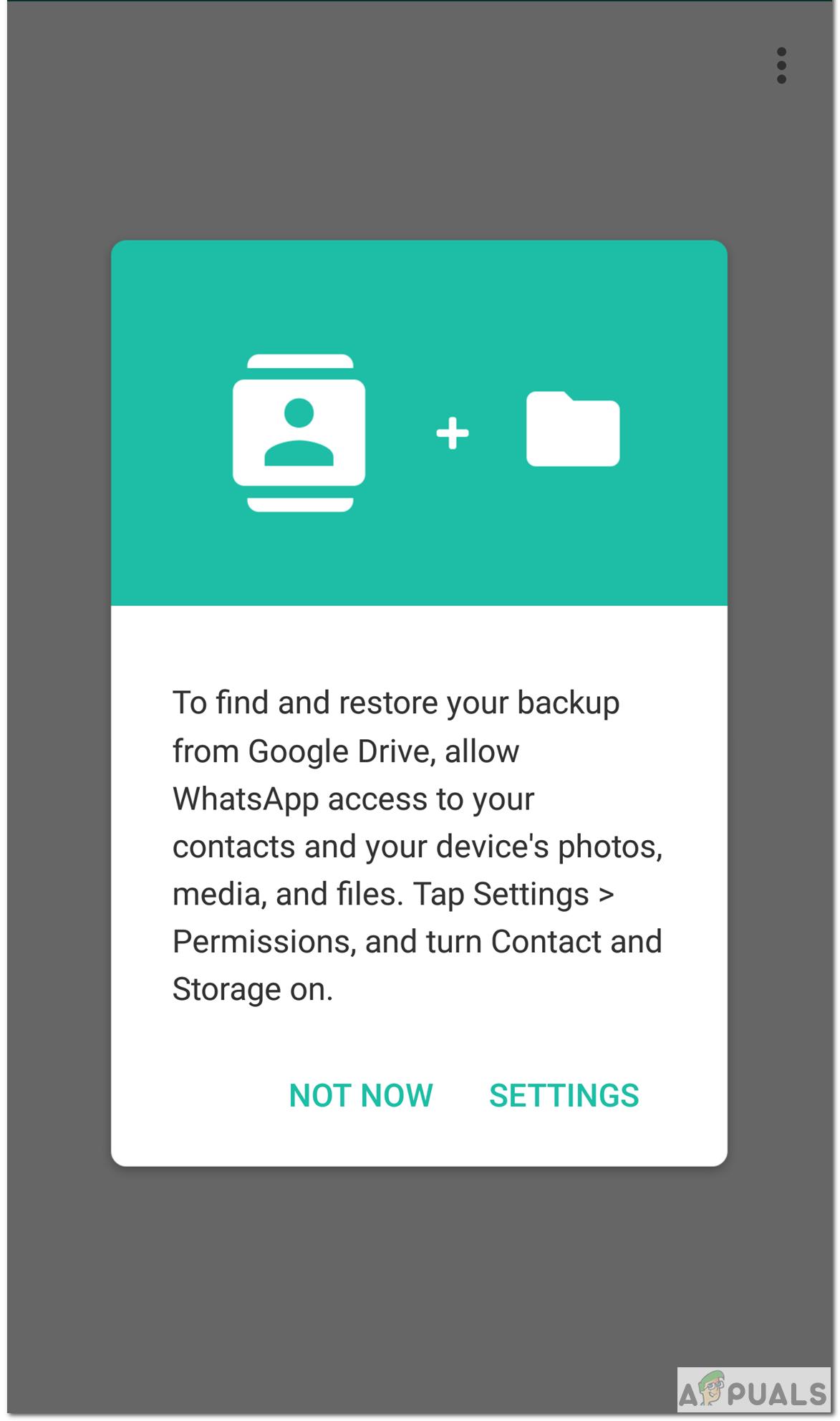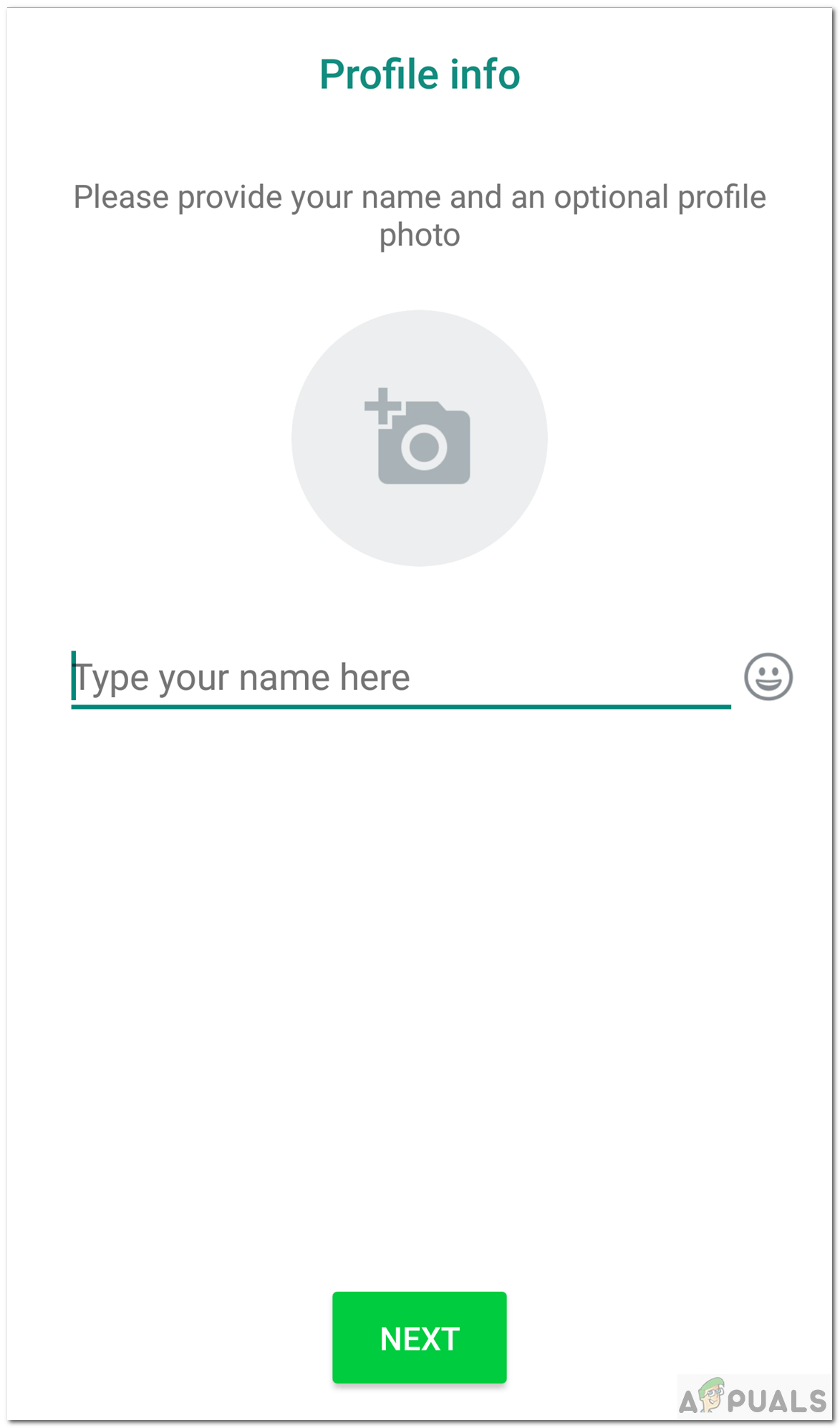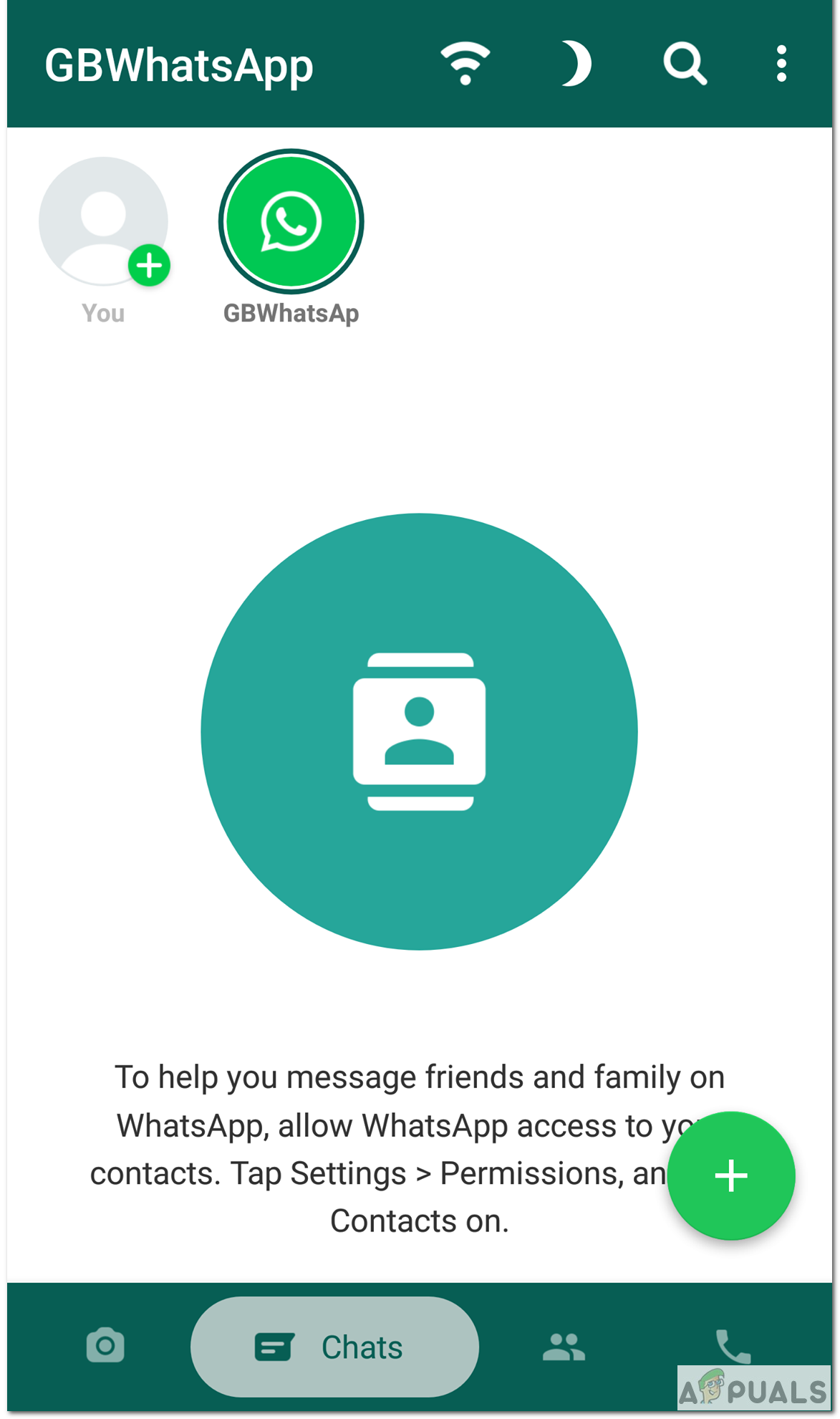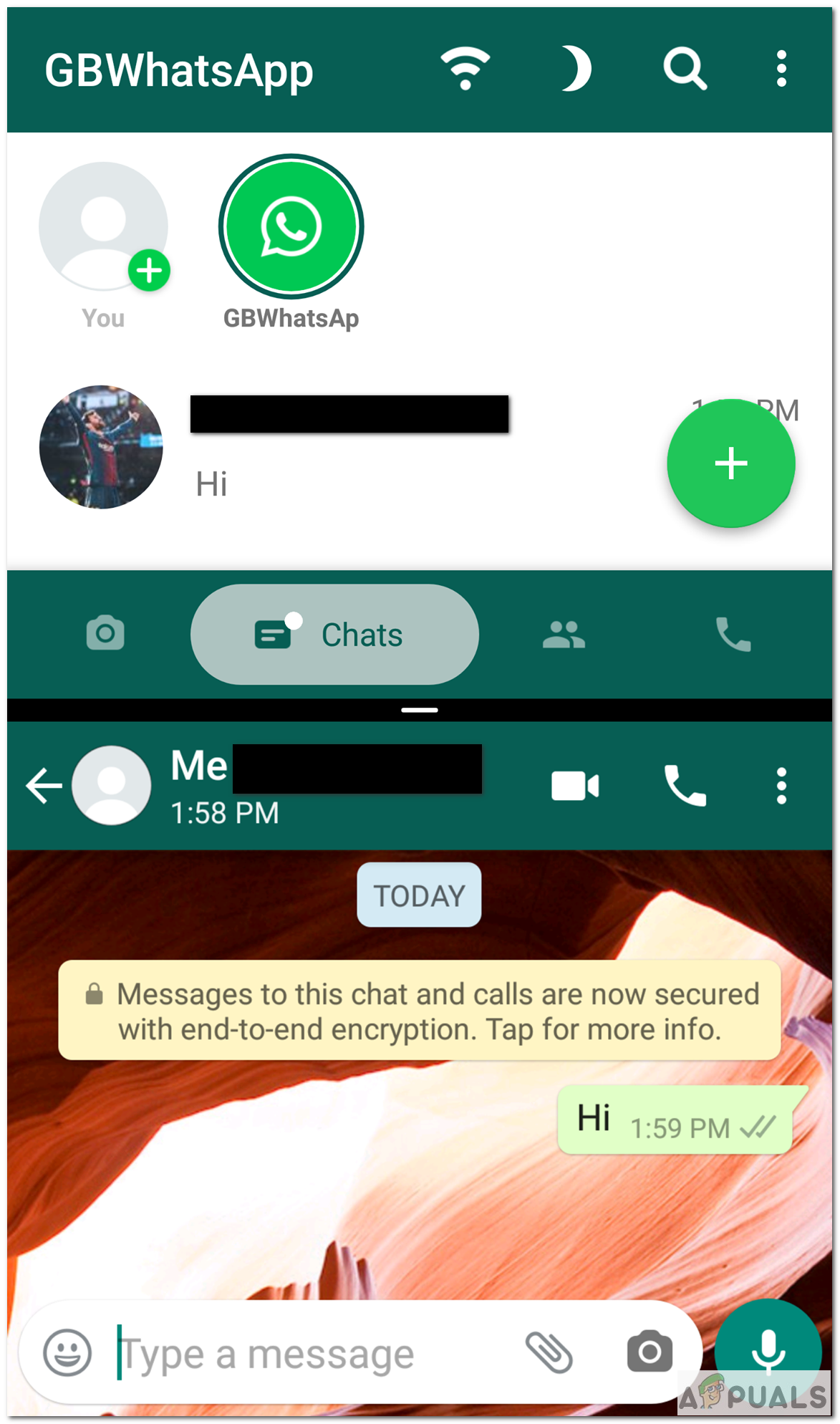That’s where GBWhatsapp comes in. GBWhtasapp is a modified version or, what you call a moded version of Whatsapp for Android. It utilizes the core features provided by Whatsapp and adds on some key new features on top of it. Some of its features include adding and changing themes, adding multiple Whatsapp accounts, various language support, sharing bigger files, restoring deleted messages, and lots of other customization options. Today we will be talking about how you can add Two Whatsapp accounts using GBWhatsapp. Basically, what GBWhatsapp does is that it allows you to use your first number in the official Whatsapp application and use the second number within the GBWhatsapp application. This enables you to use your smartphone with two different Whatsapp accounts which you couldn’t do with a single Whatsapp application. We’ll start from installation in case you haven’t done it already, and then move on towards the task in hand.
1. Backup Your Data
2. Installation
3. Setting Up Your Application
4. Checking if It Works
After installation is complete and the app is setup. You can now successfully use multiple Whatsapp accounts in your smartphone. If you want to check if both accounts are working, try sending a text to the other number.
Google Chrome For Windows 7 Will Continue To Work For Two More Years As…How to Use WhatsApp without a SIM CardHow to Setup and Use WhatsApp Online On a ComputerHow to Use Multiple Gmail Accounts at the Same Time?